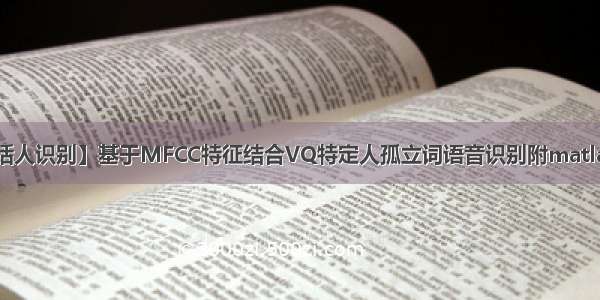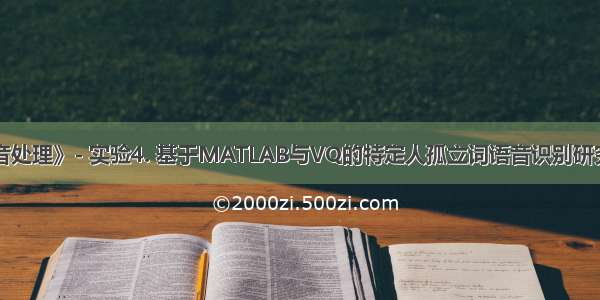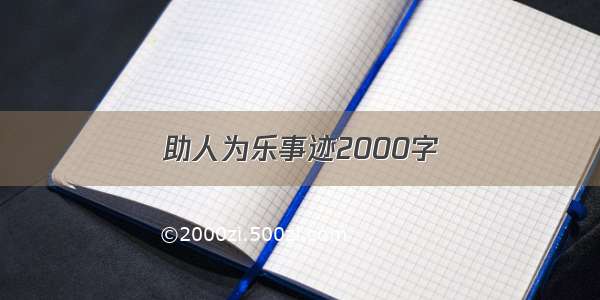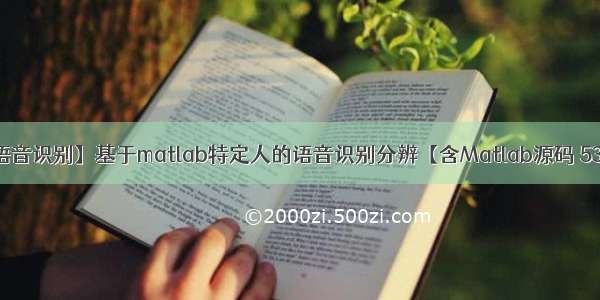
一、简介
基于matlab特定人的语音识别分辨
二、部分源代码
function varargout = yuyinshibie(varargin)% YUYINSHIBIE MATLAB code for yuyinshibie.fig%YUYINSHIBIE, by itself, creates a new YUYINSHIBIE or raises the existing%singleton*.%%H = YUYINSHIBIE returns the handle to a new YUYINSHIBIE or the handle to%the existing singleton*.%%YUYINSHIBIE('CALLBACK',hObject,eventData,handles,...) calls the local%function named CALLBACK in YUYINSHIBIE.M with the given input arguments.%%YUYINSHIBIE('Property','Value',...) creates a new YUYINSHIBIE or raises the%existing singleton*. Starting from the left, property value pairs are%applied to the GUI before yuyinshibie_OpeningFcn gets called. An%unrecognized property name or invalid value makes property application%stop. All inputs are passed to yuyinshibie_OpeningFcn via varargin.%%*See GUI Options on GUIDE's Tools menu. Choose "GUI allows only one%instance to run (singleton)".%% See also: GUIDE, GUIDATA, GUIHANDLES% Edit the above text to modify the response to help yuyinshibie% Last Modified by GUIDE % Begin initialization code - DO NOT EDITgui_Singleton = 1;gui_State = struct('gui_Name', mfilename, ...'gui_Singleton', gui_Singleton, ...'gui_OpeningFcn', @yuyinshibie_OpeningFcn, ...'gui_OutputFcn', @yuyinshibie_OutputFcn, ...'gui_LayoutFcn', [] , ...'gui_Callback', []);if nargin && ischar(varargin{1})gui_State.gui_Callback = str2func(varargin{1});endif nargout[varargout{1:nargout}] = gui_mainfcn(gui_State, varargin{:});elsegui_mainfcn(gui_State, varargin{:});end% End initialization code - DO NOT EDIT% --- Executes just before yuyinshibie is made visible.function yuyinshibie_OpeningFcn(hObject, eventdata, handles, varargin)% This function has no output args, see OutputFcn.% hObject handle to figure% eventdata reserved - to be defined in a future version of MATLAB% handles structure with handles and user data (see GUIDATA)% varargin command line arguments to yuyinshibie (see VARARGIN)% Choose default command line output for yuyinshibiehandles.output = hObject;% Update handles structureguidata(hObject, handles);% UIWAIT makes yuyinshibie wait for user response (see UIRESUME)% uiwait(handles.figure1);% --- Outputs from this function are returned to the command line.function varargout = yuyinshibie_OutputFcn(hObject, eventdata, handles) % varargout cell array for returning output args (see VARARGOUT);% hObject handle to figure% eventdata reserved - to be defined in a future version of MATLAB% handles structure with handles and user data (see GUIDATA)% Get default command line output from handles structurevarargout{1} = handles.output;% --- Executes on button press in record.function record_Callback(hObject, eventdata, handles)% hObject handle to record (see GCBO)% eventdata reserved - to be defined in a future version of MATLAB% handles structure with handles and user data (see GUIDATA)set(handles.record,'Enable','off');pause(0.01);Fs = str2double(get(handles.inputFs,'String'));inputtime = str2double(get(handles.inputtime,'String'));handles.Fs = Fs;handles.y = audiorecorder(Fs,16,2);recordblocking(handles.y,inputtime);set(handles.record,'Enable','on');a = getaudiodata(handles.y);audiowrite('C:\Users\11956\Desktop\ly.wav',a,Fs);function inputFs_Callback(hObject, eventdata, handles)% hObject handle to inputFs (see GCBO)% eventdata reserved - to be defined in a future version of MATLAB% handles structure with handles and user data (see GUIDATA)% Hints: get(hObject,'String') returns contents of inputFs as text% str2double(get(hObject,'String')) returns contents of inputFs as a double% --- Executes during object creation, after setting all properties.function inputFs_CreateFcn(hObject, eventdata, handles)% hObject handle to inputFs (see GCBO)% eventdata reserved - to be defined in a future version of MATLAB% handles empty - handles not created until after all CreateFcns called% Hint: edit controls usually have a white background on Windows.% See ISPC and COMPUTER.if ispc && isequal(get(hObject,'BackgroundColor'), get(0,'defaultUicontrolBackgroundColor'))set(hObject,'BackgroundColor','white');endfunction inputtime_Callback(hObject, eventdata, handles)% hObject handle to inputtime (see GCBO)% eventdata reserved - to be defined in a future version of MATLAB% handles structure with handles and user data (see GUIDATA)% Hints: get(hObject,'String') returns contents of inputtime as text% str2double(get(hObject,'String')) returns contents of inputtime as a double% --- Executes during object creation, after setting all properties.function inputtime_CreateFcn(hObject, eventdata, handles)% hObject handle to inputtime (see GCBO)% eventdata reserved - to be defined in a future version of MATLAB% handles empty - handles not created until after all CreateFcns called% Hint: edit controls usually have a white background on Windows.% See ISPC and COMPUTER.if ispc && isequal(get(hObject,'BackgroundColor'), get(0,'defaultUicontrolBackgroundColor'))set(hObject,'BackgroundColor','white');end% --- Executes on selection change in choosewav.function choosewav_Callback(hObject, eventdata, handles)% hObject handle to choosewav (see GCBO)% eventdata reserved - to be defined in a future version of MATLAB% handles structure with handles and user data (see GUIDATA)% Hints: contents = cellstr(get(hObject,'String')) returns choosewav contents as cell array% contents{get(hObject,'Value')} returns selected item from choosewav% --- Executes during object creation, after setting all properties.function choosewav_CreateFcn(hObject, eventdata, handles)% hObject handle to choosewav (see GCBO)% eventdata reserved - to be defined in a future version of MATLAB% handles empty - handles not created until after all CreateFcns called% Hint: popupmenu controls usually have a white background on Windows.% See ISPC and COMPUTER.if ispc && isequal(get(hObject,'BackgroundColor'), get(0,'defaultUicontrolBackgroundColor'))set(hObject,'BackgroundColor','white');end% --- Executes on button press in playzuyuan.function playzuyuan_Callback(hObject, eventdata, handles)% hObject handle to playzuyuan (see GCBO)% eventdata reserved - to be defined in a future version of MATLAB% handles structure with handles and user data (see GUIDATA)if get(handles.choosewav,'Value') == 2 yyy = audioread('s1.wav'); elseif get(handles.choosewav,'Value') == 3 yyy = audioread('s2.wav'); elseif get(handles.choosewav,'Value') == 4 yyy = audioread('s3.wav'); elseif get(handles.choosewav,'Value') == 5 yyy = audioread('s4.wav'); elseif get(handles.choosewav,'Value') == 6 yyy = audioread('s5.wav'); endzuyuanfile=audioplayer(yyy,44100); play(zuyuanfile); playblocking(zuyuanfile);% --- Executes on button press in maben.function maben_Callback(hObject, eventdata, handles)% hObject handle to maben (see GCBO)% eventdata reserved - to be defined in a future version of MATLAB% handles structure with handles and user data (see GUIDATA)global code;code = train('s',5);% --- Executes on selection change in identifywav.function identifywav_Callback(hObject, eventdata, handles)% hObject handle to identifywav (see GCBO)% eventdata reserved - to be defined in a future version of MATLAB% handles structure with handles and user data (see GUIDATA)% Hints: contents = cellstr(get(hObject,'String')) returns identifywav contents as cell array% contents{get(hObject,'Value')} returns selected item from identifywav
三、运行结果
四、matlab版本及参考文献
1 matlab版本
a
2 参考文献
[1]韩纪庆,张磊,郑铁然.语音信号处理(第3版)[M].清华大学出版社,.
[2]柳若边.深度学习:语音识别技术实践[M].清华大学出版社,.