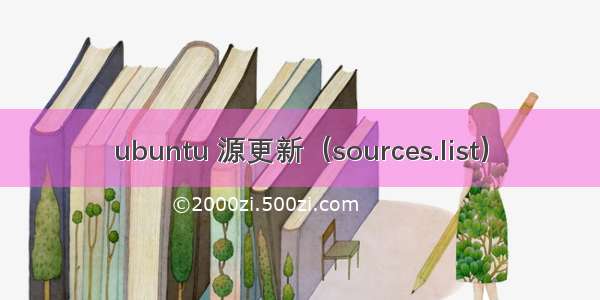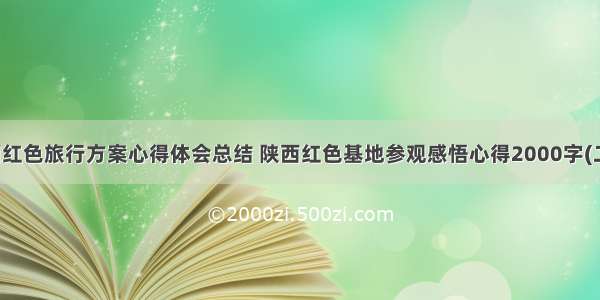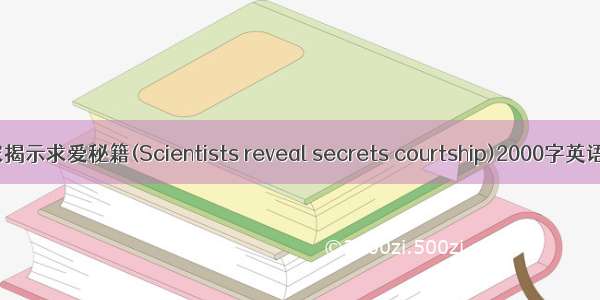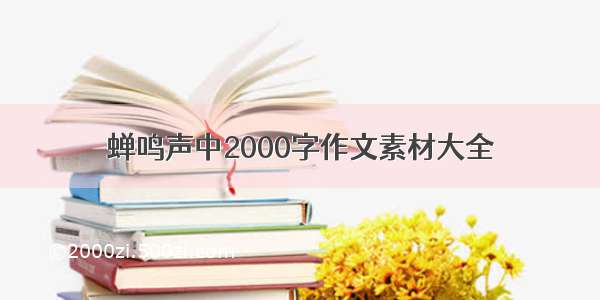1. Introduction
Motivation is an important aspect of human behavior that drives individuals towards achieving their goals. It involves a combination of internal and external factors that influence an individuals behavior, drive, and persistence towards achieving their goals. Understanding the sources of motivation is essential for individuals and organizations as it helps them to create an environment that fosters positive motivation and productivity. In this article, we will explore the different sources of motivation and their impact on human behavior.
2. Intrinsic Motivation
Intrinsic motivation refers to motivation that comes from within an individual. It is the drive to engage in an activity or behavior because it is inherently rewarding and enjoyable. This type of motivation is usually associated with activities that involve creativity, self-expression, and personal growth. Examples of activities that are driven by intrinsic motivation include hobbies, creative pursuits, and intellectual pursuits.
3. Extrinsic Motivation
Extrinsic motivation refers to motivation that comes from external factors such as rewards, recognition, and incentives. This type of motivation is usually associated with activities that involve tangible rewards such as money, prizes, or promotions. Extrinsic motivation can be a powerful tool for driving behavior, but it can also result in negative consequences such as a lack of creativity, a reduction in the quality of work, or a decrease in job satisfaction.
4. Achievement Motivation
Achievement motivation refers to the drive to achieve success, mastery, and recognition. It is a powerful source of motivation that can drive individuals to work harder, longer, and more effectively towards their goals. Achievement motivation is usually associated with activities that require skill, talent, and effort such as sports, academic pursuits, or professional development.
5. Social Motivation
Social motivation refers to the drive to connect with others, build relationships, and achieve social acceptance. This type of motivation is usually associated with activities that involve social interaction such as team sports, volunteer work, or community events. Social motivation can be a powerful source of motivation as it provides individuals with a sense of belonging, identity, and purpose.
6. Fear Motivation
Fear motivation refers to the drive to avoid negative outcomes such as punishment, failure, or rejection. This type of motivation can be a powerful source of motivation, but it can also result in negative consequences such as anxiety, stress, and burnout. Fear motivation is usually associated with activities that involve high-stress situations such as sports, public speaking, or job interviews.
7. Power Motivation
Power motivation refers to the drive to exercise influence, control, and authority over others. This type of motivation is usually associated with activities that involve leadership, management, or entrepreneurship. Power motivation can be a powerful source of motivation as it provides individuals with a sense of autonomy, influence, and responsibility.
8. Conclusion
Ubuntu和Debian是两个非常流行的Linux发行版,在安装软件时都需要从软件源中下载软件包。sources.list是这两个发行版使用的配置文件之一,它保存了系统上可用软件包的源信息,用于通过包管理器下载和更新软件。
该文件在Ubuntu和Debian发行版中都位于/etc/apt/目录下,它是一个纯文本文件。它在系统启动时被扫描以确定软件包的位置和可用性。sources.list文件中包含的源地址是指向下载并安装软件包的仓库。
2. 添加软件源的原因
默认情况下,大多数Ubuntu和Debian发行版的系统都装有一组预定义的仓库源。这些仓库包含了常用的软件包和组件,如系统工具、开发者工具、应用程序等。
但是,有时候预定义的源不包含需要的软件包或那些软件包的版本过老,无法满足用户的需求。在这些情况下,可以添加其他软件源。
添加软件源的好处是能够使用更多的软件包。用户可从其他仓库中下载更新的程序,功能更加强大、稳定性更高的程序包。此外,添加软件源可以防止软件包下载失败,提高系统与软件的稳定性和安全性。
3. 添加软件源的方法
3.1 使用命令行添加软件源
在Linux操作系统中,我们可以使用命令来添加软件源。以下是如何在Ubuntu和Debian中添加软件源的基本步骤:
(1) 用以下命令打开sources.list文件
sudo nano /etc/apt/sources.list
其中, \"sudo\" 意为以超级用户(root)的权限执行命令。\"nano\" 意为用nano文本编辑器打开文件,源地址列表存储在里面。
(2) 在文件的末尾添加软件源信息
无论需要添加哪个软件源,都应该在最后一行添加。我们可以利用格式\"xenial partner\"将软件源的地址添加到/etc/apt/sources.list文件末尾。比如,添加Ubuntu 16.04的partner软件源,你可以将下面的代码复制到/etc/apt/sources.list文件末尾。
deb /ubuntu/ xenial multiverse
deb-src /ubuntu xenial multiverse
deb /ubuntu/ xenial-updates multiverse
deb-src /ubuntu/ xenial-updates multiverse
deb /ubuntu/ xenial-backports main restricted universe multiverse
deb-src /ubuntu/ xenial-backports main restricted universe multiverse
deb /ubuntu/ xenial partner
deb-src /ubuntu/ xenial partner
上述代码中,我们添加了partner软件源。如果需要添加其他的软件源,只需要修改“deb /ubuntu/ xenial partner”即可,比如添加Chrome软件源可以这样写:
deb [arch=amd64] /linux/chrome/deb/ stable main
(3) 更新仓库
添加新的源地址后,系统并不会立即更新。我们需要在命令行下输入“apt-get update”或“aptitude update”命令,以将新的源信息记录在系统中,使其随时可以被使用。
sudo apt-get update
或者,
sudo aptitude update
(4) 安装软件包
添加新的源地址后可以使用“apt-get”或“aptitude”从新源中搜索和安装软件包。
sudo apt-get install software_package
或者,
sudo aptitude install software_package
3.2 使用软件包管理器添加软件源
在Ubuntu和Debian中,我们也可以使用软件包管理器添加或删除源。以下是如何使用软件包管理器添加软件源的方法:
(1) 打开软件包管理器
在Ubuntu中,我们可以从“Ubuntu软件中心”或“Synaptic软件中心”打开软件包管理器。在Debian中,我们可以从\"应用程序 - 系统工具 - 特权终端\"打开软件包管理器。
(2) 添加新的源地址
在软件包管理器的设置(preferences)里,我们可以添加新的软件源地址。找到“添加”(Add)按钮,输入软件源的地址和名称即可。这里需要注意一些软件包管理器软件中有一个按钮“源码”,它可以添加源码仓库,不是普通的二进制软件仓库。
(3) 关闭设置
完成添加后,可以关闭软件包管理器的设置。此时,管理器会自动更新仓库信息,以使新仓库可用。
(4) 安装软件包
现在可以在软件包管理器界面中搜索并使用新添加的软件源中的软件。
4. 使用PPA添加软件源
PPA(Personal Package Archives),翻译为“个人软件包存档”,是一种Ubuntu特有的软件源,允许个人用户发布和更新软件包。这些用户可以通过PPA同步的官方存储库以外的方式,将他们的软件包共享到Ubuntu社区上。
使用PPA添加软件源是一个更为简单、更普及的方法,因为它不需要通过命令行或软件包管理器单独添加和管理所有的软件源。简单来说,PPA就是一个在线仓库,它允许用户轻松地添加和更新软件包。
下面是如何在Ubuntu和Debian中使用PPA添加软件源的方法:
(1) 打开终端窗口
使用快捷键Ctrl+Alt+T或通过应用程序打开终端窗口。
(2) 执行PPA的添加命令
在终端窗口中,运行添加PPA的命令。请注意,添加PPA的方式可能因发行版而异,因此请确保在安装PPA之前阅读相关文档。
sudo add-apt-repository ppa:PPA名称
(3) 更新软件仓库
添加PPA后,在终端窗口中运行命令sudo apt-get update以更新软件仓库。
sudo apt-get update
(4) 安装软件包
现在可以从新的PPA软件源中安装软件包。
sudo apt-get install software_package
总结
添加软件源可以为我们提供更多和更好的程序包去满足我们的需求。在Ubuntu和Debian中,有几种方法可以添加新的软件源,我们可以使用命令行、软件包管理器或者PPA。而无论你采用何种方法,保证源的正确性和可靠性都是很重要的,因为一个不稳定或恶意软件源可能会破坏或者感染你的系统。因此,请使用官方或者可信赖的源,以确保你的系统安全和稳定。