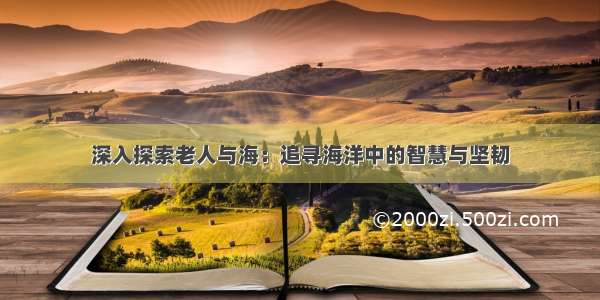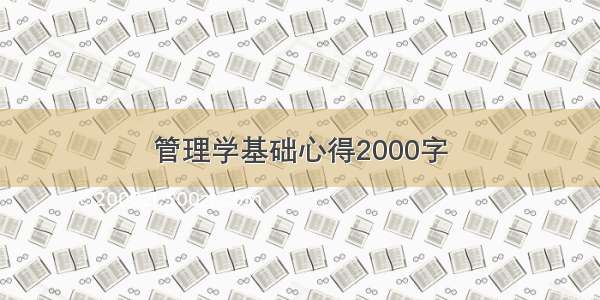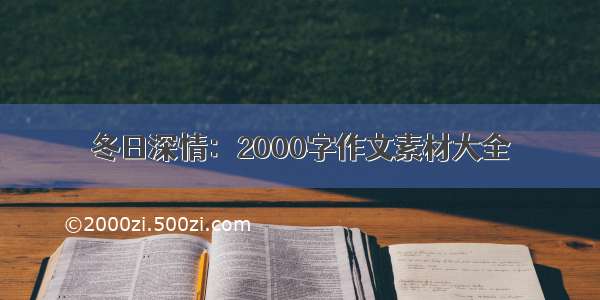如果你的内核没有编译进SCSI驱动程序,则需要用mkinitrd创建RAM驱动映像
想知道你的initrd.img中包含了哪些驱动程序吗?
cat initrd.img | gunzip >
/tmp/myinitrdfs
mkdir /mnt/tmp
mount -o loop -t ext2 /tmp/myinitrdfs /mnt/tmp
然后查看/mnt/tmp中的文件linuxrc中的内容即可知道启动时会装入哪些驱动程序。
你也可以更改其中的内容,假设我们想加另一种SCSI
驱动aic7xxx.o进入你的initrd.img
cd /mnt/tmp
vi linuxrc 加上一行 insmod /lib/aic7xxx.o
cp /lib/modules/`uname -r`/scsi/aic7xxx.o lib/
cd /
umount /mnt/tmp
dd if=/tmp/myinitrdfs | gzip >
/boot/initrd2.img
至此,新的initrd文件initrd2.img就包含了aic7xxx的驱动程序了。
在安装liunx的时候
1. 在“Installlation
Method”窗口确保选择“Local
CD ROM”,
然后按。
2.
在“Devices”窗口中按键选择“
Add Device”,
然后按。
3.
在“Devices”窗口中执行以下步骤:
a. 使用上下箭头选择“Adaptec AACRAID
(aacraid)”。
b.
按键选择“
Specify module
parameter”(指定模块参数),然后按。
4.
按键选择“OK”然后按,屏幕将显示“Module
Parameters”(模块参数)窗口。
5.
在“Miscellaneous”(其他)字段中键入:
aacraid_pciid=0x1028,0x0A,0x1028,0x0121
此字段提供用于aacraid的设备ID
(你要自己去网站上查到你自己的卡ID是什么)。
6.按键选择“OK”
,然后按



![[翻译/转载] 部分使用intel RST硬盘驱动与电脑安装Linux系列系统相互冲突 导致无法](https://2000zi.500zi.com/uploadfile/img/15/343/cdb69a07df03f6f163dc2f756b10519d.jpg)