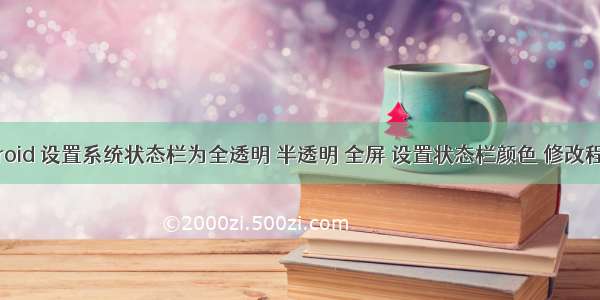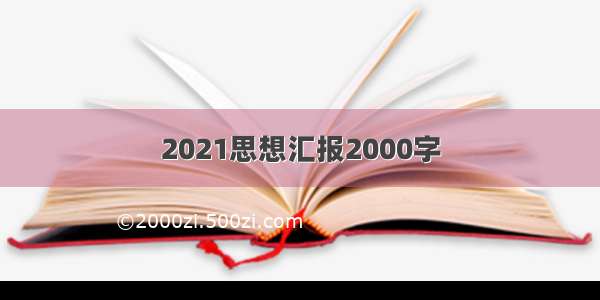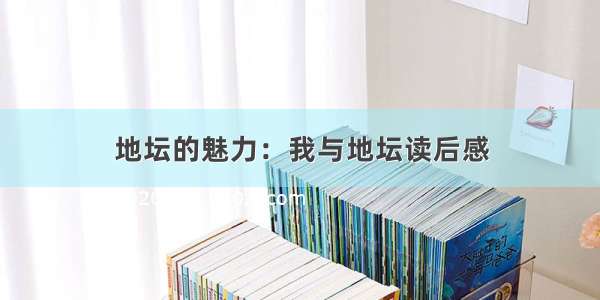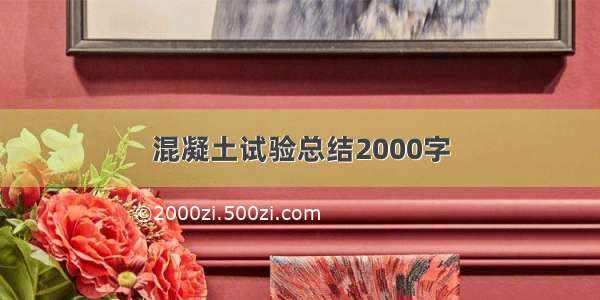使用方法
1.工程目录下的build.gradle中添加代码:
allprojects {
repositories {
maven { url 'https://jitpack.io' }
}
}
2.直接在需要使用的模块的build.gradle中添加代码:
注意:记得去gayhub查看最新版本,最新版本最niubility
implementation 'com.github.AnJiaoDe:StatusNavigationTransparent:V1.1.7'
本文只描述在activity中如何使用,fragment中使用方法类似,可以实现
首先创建全局theme
@color/colorPrimary
@color/colorPrimaryDark
@color/theme
@color/white
stateAlwaysHidden
@color/text_deep
@dimen/size_3
centerInside
singleTop
android:allowBackup="true"
android:icon="@mipmap/ic_launcher"
android:label="@string/app_name"
android:supportsRtl="true"
android:theme="@style/AppTheme">
然后创建BaseActivity实现StatusBar全透明
public abstract class BaseActivity extends AppCompatActivity implements View.OnClickListener {
@Override
protected void onCreate(@Nullable Bundle savedInstanceState) {
super.onCreate(savedInstanceState);
StatusNavUtils.setStatusBarColor(this,0x00000000);
}
public void startAppcompatActivity(Class> cls) {
startActivity(new Intent(this, cls));
}
}
1. StatusBar半透明
1.1 StatusBar半透明用StatusBarView实现(4.4以上有效)
xmlns:tools="/tools"
android:layout_width="match_parent"
android:layout_height="match_parent"
android:background="@color/colorPrimary"
android:orientation="vertical">
android:layout_width="match_parent"
android:layout_height="wrap_content"
android:background="#33000000" />
android:layout_width="match_parent"
android:layout_height="48dp"
android:background="@color/colorPrimary">
android:layout_width="match_parent"
android:layout_height="match_parent"
android:gravity="center"
android:text="StatusBar半透明(statusBarView)"
android:textColor="#ffffff" />
android:layout_width="match_parent"
android:layout_height="match_parent"
android:background="@color/white"
android:orientation="vertical">
1.2 StatusBar半透明用setStatusBarColor实现(5.0以上有效)
xmlns:tools="/tools"
android:layout_width="match_parent"
android:layout_height="match_parent"
android:background="@color/colorPrimary"style="@style/transparent_statusbar_fit"
android:orientation="vertical">
android:layout_width="match_parent"
android:layout_height="48dp"
android:background="@color/colorPrimary">
android:layout_width="match_parent"
android:layout_height="match_parent"
android:gravity="center"
android:text="StatusBar半透明(setStatusBarColor)"
android:textColor="#ffffff" />
android:layout_width="match_parent"
android:layout_height="match_parent"
android:background="@color/white"
android:orientation="vertical">
public class Status2Activity extends BaseActivity {
@Override
protected void onCreate(Bundle savedInstanceState) {
super.onCreate(savedInstanceState);
setContentView(R.layout.activity_status2);
StatusNavUtils.setStatusBarColor(this,0x33000000);
}
@Override
public void onClick(View v) {
}
}
2. StatusBar全透明
2.1 StatusBar全透明用fitSystemWindows实现(4.4以上有效)
xmlns:tools="/tools"
android:layout_width="match_parent"
android:layout_height="match_parent"style="@style/transparent_statusbar_fit"
android:background="@color/colorPrimary"
android:orientation="vertical">
android:layout_width="match_parent"
android:layout_height="48dp"
android:background="@color/colorPrimary">
android:layout_width="match_parent"
android:layout_height="match_parent"
android:gravity="center"
android:text="StatusBar全透明(fitsystemwindows)"
android:textColor="#ffffff" />
android:layout_width="match_parent"
android:layout_height="match_parent"
android:background="@color/white"
android:orientation="vertical">
2.2 StatusBar全透明用StatusBarView实现(4.4以上有效)
xmlns:tools="/tools"
android:layout_width="match_parent"
android:layout_height="match_parent"
android:background="@color/colorPrimary"
android:orientation="vertical">
android:layout_width="match_parent"
android:layout_height="wrap_content"
android:background="#00000000" />
android:layout_width="match_parent"
android:layout_height="48dp"
android:background="@color/colorPrimary">
android:layout_width="match_parent"
android:layout_height="match_parent"
android:gravity="center"
android:text="StatusBar全透明(StatusBarView)"
android:textColor="#ffffff" />
android:layout_width="match_parent"
android:layout_height="match_parent"
android:background="@color/white"
android:orientation="vertical">
3. StatusBar透明于图片之上
3.1 StatusBar半透明于图片之上用setStatusBarColor实现(5.0以上有效)
xmlns:tools="/tools"
android:layout_width="match_parent"
android:layout_height="match_parent"
android:background="@color/colorPrimary"
android:orientation="vertical">
android:layout_width="match_parent"
android:layout_height="wrap_content"
android:scaleType="centerCrop"
android:src="@drawable/huge" />
android:layout_width="match_parent"
android:layout_height="48dp"
android:background="@color/colorPrimary">
android:layout_width="match_parent"
android:layout_height="match_parent"
android:gravity="center"
android:text="StatusBar半透明于图片之上(setStatusBarColor)"
android:textColor="#ffffff" />
android:layout_width="match_parent"
android:layout_height="match_parent"
android:background="@color/white"
android:orientation="vertical">
public class Status5Activity extends BaseActivity {
@Override
protected void onCreate(Bundle savedInstanceState) {
super.onCreate(savedInstanceState);
setContentView(R.layout.activity_status5);
StatusNavUtils.setStatusBarColor(this,0x33000000);
}
@Override
public void onClick(View v) {
}
}
3.2 StatusBar全透明于图片之上(4.4以上有效)
xmlns:tools="/tools"
android:layout_width="match_parent"
android:layout_height="match_parent"
android:background="@color/colorPrimary"
android:orientation="vertical">
android:layout_width="match_parent"
android:layout_height="wrap_content"
android:scaleType="centerCrop"
android:src="@drawable/huge" />
android:layout_width="match_parent"
android:layout_height="48dp"
android:background="@color/colorPrimary">
android:layout_width="match_parent"
android:layout_height="match_parent"
android:gravity="center"
android:text="StatusBar全透明于图片之上"
android:textColor="#ffffff" />
android:layout_width="match_parent"
android:layout_height="match_parent"
android:background="@color/white"
android:orientation="vertical">
3. NavigationBar透明
3.1 NavigationBar半透明用setNavigationBarColor实现(5.0以上有效)
xmlns:tools="/tools"
android:id="@+id/activity_status7"
android:layout_width="match_parent"
android:layout_height="match_parent"
android:background="@color/colorPrimary">
android:layout_width="match_parent"
android:layout_height="match_parent"
android:gravity="center"
android:text="navigationBar半透明(setNavigationBarColor)"
android:textColor="@color/white" />
public class Navigation1Activity extends BaseActivity {
@Override
protected void onCreate(Bundle savedInstanceState) {
super.onCreate(savedInstanceState);
setContentView(R.layout.activity_status7);
StatusNavUtils.setNavigationBarColor(this,0x33000000);
}
@Override
public void onClick(View v) {
}
}
3.2 NavigationBar全透明(4.4以上有效)
xmlns:tools="/tools"
android:id="@+id/activity_status7"
android:layout_width="match_parent"
android:layout_height="match_parent"
android:background="@color/colorPrimary">
android:layout_width="match_parent"
android:layout_height="48dp"
android:gravity="center"
android:layout_alignParentBottom="true"
android:text="navigationBar全透明"
android:textColor="@color/white" />
public class Navigation2Activity extends BaseActivity {
@Override
protected void onCreate(Bundle savedInstanceState) {
super.onCreate(savedInstanceState);
setContentView(R.layout.activity_navigation2);
StatusNavUtils.setNavigationBarColor(this,0x00000000);
}
@Override
public void onClick(View v) {
}
}
源码:
transparent_statusbar_fit
true
false
StatusNavUtils
public class StatusNavUtils {
/**
* 状态栏透明去阴影(5.0以上)
*
* @param activity
* @param color
*/
public static void setStatusBarColor(Activity activity, int color) {
Window window = activity.getWindow();
if (Build.VERSION.SDK_INT >= Build.VERSION_CODES.LOLLIPOP) {
window.clearFlags(WindowManager.LayoutParams.FLAG_TRANSLUCENT_STATUS | WindowManager.LayoutParams.FLAG_TRANSLUCENT_NAVIGATION);
window.getDecorView().setSystemUiVisibility(View.SYSTEM_UI_FLAG_LAYOUT_FULLSCREEN | View.SYSTEM_UI_FLAG_LAYOUT_STABLE);
window.addFlags(WindowManager.LayoutParams.FLAG_DRAWS_SYSTEM_BAR_BACKGROUNDS);
window.setStatusBarColor(color);
return;
}
if (Build.VERSION.SDK_INT >= Build.VERSION_CODES.KITKAT) {
window.addFlags(WindowManager.LayoutParams.FLAG_TRANSLUCENT_STATUS);
}
}
/**
* 导航栏全透明去阴影(5.0以上)
*
* @param activity
* @param color
*/
public static void setNavigationBarColor(Activity activity, int color) {
Window window = activity.getWindow();
if (Build.VERSION.SDK_INT >= Build.VERSION_CODES.LOLLIPOP) {
window.clearFlags(WindowManager.LayoutParams.FLAG_TRANSLUCENT_STATUS | WindowManager.LayoutParams.FLAG_TRANSLUCENT_NAVIGATION);
window.getDecorView().setSystemUiVisibility(View.SYSTEM_UI_FLAG_LAYOUT_FULLSCREEN | View.SYSTEM_UI_FLAG_LAYOUT_HIDE_NAVIGATION | View.SYSTEM_UI_FLAG_LAYOUT_STABLE);
window.addFlags(WindowManager.LayoutParams.FLAG_DRAWS_SYSTEM_BAR_BACKGROUNDS);
window.setNavigationBarColor(color);
return;
}
if (Build.VERSION.SDK_INT >= Build.VERSION_CODES.KITKAT) {
window.addFlags(WindowManager.LayoutParams.FLAG_TRANSLUCENT_NAVIGATION);
}
}
/**
* 状态栏、导航栏全透明去阴影(5.0以上)
*
* @param activity
* @param color_status
* @param color_nav
*/
public static void setStatusNavBarColor(Activity activity, int color_status, int color_nav) {
Window window = activity.getWindow();
if (Build.VERSION.SDK_INT >= Build.VERSION_CODES.LOLLIPOP) {
window.clearFlags(WindowManager.LayoutParams.FLAG_TRANSLUCENT_STATUS | WindowManager.LayoutParams.FLAG_TRANSLUCENT_NAVIGATION);
window.getDecorView().setSystemUiVisibility(View.SYSTEM_UI_FLAG_LAYOUT_FULLSCREEN | View.SYSTEM_UI_FLAG_LAYOUT_HIDE_NAVIGATION | View.SYSTEM_UI_FLAG_LAYOUT_STABLE);
window.addFlags(WindowManager.LayoutParams.FLAG_DRAWS_SYSTEM_BAR_BACKGROUNDS);
window.setStatusBarColor(color_status);
window.setNavigationBarColor(color_nav);
return;
}
if (Build.VERSION.SDK_INT >= Build.VERSION_CODES.KITKAT) {
window.addFlags(WindowManager.LayoutParams.FLAG_TRANSLUCENT_STATUS);
window.addFlags(WindowManager.LayoutParams.FLAG_TRANSLUCENT_NAVIGATION);
}
}
}
StatusBarView
public class StatusBarView extends View {
private Context context;
public StatusBarView(Context context) {
this(context,null);
}
public StatusBarView(Context context, AttributeSet attrs) {
super(context, attrs);
this.context=context;
}
@Override
protected void onMeasure(int widthMeasureSpec, int heightMeasureSpec) {
super.onMeasure(widthMeasureSpec, MeasureSpec.makeMeasureSpec(ScreenUtils.getStatusBarHeight(context), MeasureSpec.EXACTLY));
}
}
ScreenUtils
public class ScreenUtils {
public static int getStatusBarHeight(Context context) {
Resources resources = context.getResources();
int resourceId = resources.getIdentifier("status_bar_height", "dimen", "android");
return resources.getDimensionPixelSize(resourceId);
}
public static int getNavigationBarHeight(Context context) {
Resources resources = context.getResources();
int resourceId = resources.getIdentifier("navigation_bar_height", "dimen", "android");
return resources.getDimensionPixelSize(resourceId);
}
public static int getScreenWidth(Context context) {
DisplayMetrics displayMetrics = new DisplayMetrics();
WindowManager wm = (WindowManager) context.getSystemService("window");
if (Build.VERSION.SDK_INT <= 17) {
wm.getDefaultDisplay().getMetrics(displayMetrics);
} else {
wm.getDefaultDisplay().getRealMetrics(displayMetrics);
}
return displayMetrics.widthPixels;
}
public static int getScreenHeight(Context context) {
DisplayMetrics displayMetrics = new DisplayMetrics();
WindowManager wm = (WindowManager) context.getSystemService("window");
if (Build.VERSION.SDK_INT <= 17) {
wm.getDefaultDisplay().getMetrics(displayMetrics);
} else {
wm.getDefaultDisplay().getRealMetrics(displayMetrics);
}
return displayMetrics.heightPixels;
}
public static int setYStart(Context context, float y) {
// if (isGroove(context)) {
return (int) (y * getScreenHeight(context)) + getStatusBarHeight(context);
// } else {
// return (int) (y * getScreenHeight(context));
//
//
// }
}
/**
* 获取当前界面可视区域的高度
*
* @param activity
* @return
*/
public static int getVisibleFrameHeight(Activity activity) {
Rect r = new Rect();
//获取当前界面可视部分
activity.getWindow().getDecorView().getWindowVisibleDisplayFrame(r);
// if (isGroove(activity)) {
// return r.bottom - r.top - getStatusBarHeight(activity);
// } else {
return r.bottom - r.top;
//
// }
}
/**
* 获取当前界面可视区域的宽度
*
* @param activity
* @return
*/
public static int getVisibleFrameWidth(Activity activity) {
Rect r = new Rect();
//获取当前界面可视部分
activity.getWindow().getDecorView().getWindowVisibleDisplayFrame(r);
return r.right - r.left;
}
}
欢迎联系、指正、批评
微信公众号
QQ群
本文地址:/confusing_awakening/article/details/107955105
android 导航栏半透明 Android屏幕适配之状态栏导航栏半透明 全透明(5.0以上去阴影) 方法多样...