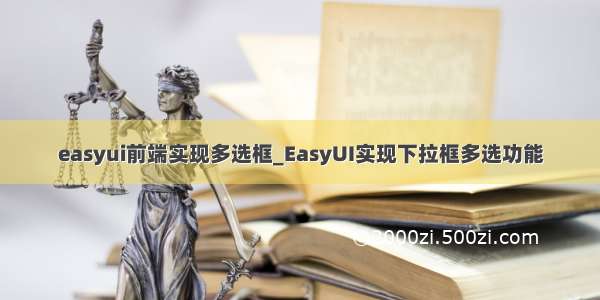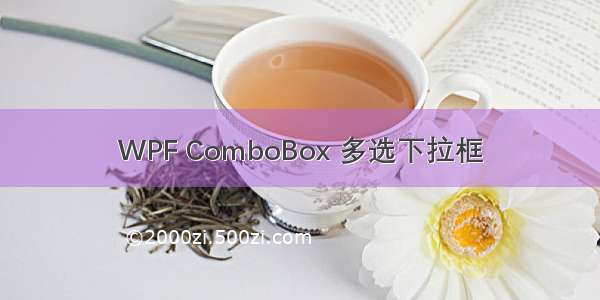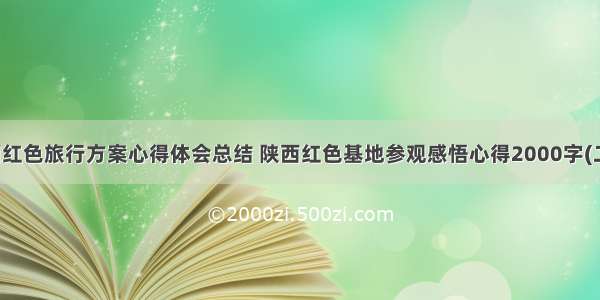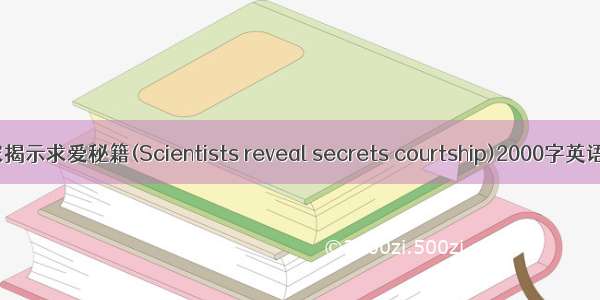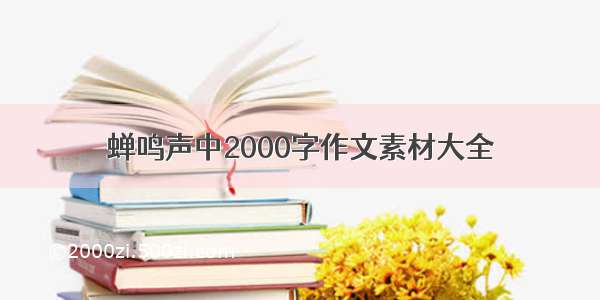转载自: /u012027337/article/details/53927376
一、实现的效果图如下:
二、实现
1、前台html代码:定义学术荣誉下拉框
<td align="right" style="width: 70px;">学术荣誉:</td> <td > <input id="xsry" name="xsry" style="width: 150px;" class="easyui-combobox" > </td>
2、js部分初始化学术荣誉下拉框数据
需要给大家说明一下的是,我上面展示的效果图里面加载的数据来自我自己这边的数据库字典,即来自数据库,那么就需要从后台获取数据了,下面会做详细介绍,
很多同学会很好奇我的easyui-combobox实现的效果怎么和官方的实现相比多了每个下拉选项前面的复选框,这个到底是怎么实现的,好啦,下面就将实现的代码先贴出来
满足一下大家的好奇心
$(function(){//初始化多选复选框initCombobox('xsry','XSRY_CD');//学术荣誉的字典编码是XSRY_CD)//参数:id 控件id code 字典编码function initCombobox(id,code){var value = ""; //加载下拉框复选框 $('#'+id).combobox({url:'${base}/ht/getComboboxData.action?dictionaryCode='+code, //后台获取下拉框数据的url method:'post', panelHeight:200,//设置为固定高度,combobox出现竖直滚动条 valueField:'CODE', textField:'NAME', multiple:true, formatter: function (row) { //formatter方法就是实现了在每个下拉选项前面增加checkbox框的方法var opts = $(this).combobox('options');return '<input type="checkbox" class="combobox-checkbox">' + row[opts.textField] }, onLoadSuccess: function () { //下拉框数据加载成功调用var opts = $(this).combobox('options');var target = this;var values = $(target).combobox('getValues');//获取选中的值的values$.map(values, function (value) {var el = opts.finder.getEl(target, value); el.find('bobox-checkbox')._propAttr('checked', true);}) }, onSelect: function (row) { //选中一个选项时调用var opts = $(this).combobox('options');//获取选中的值的values$("#"+id).val($(this).combobox('getValues'));//设置选中值所对应的复选框为选中状态var el = opts.finder.getEl(this, row[opts.valueField]);el.find('bobox-checkbox')._propAttr('checked', true); }, onUnselect: function (row) {//不选中一个选项时调用var opts = $(this).combobox('options');//获取选中的值的values$("#"+id).val($(this).combobox('getValues')); var el = opts.finder.getEl(this, row[opts.valueField]);el.find('bobox-checkbox')._propAttr('checked', false); }}); }
我们在选中和取消选中的时候都通过:$(this).combobox('getValues')获取一下combobox的值,然后再将获取的值赋值给$("#xsry").val($(this).combobox('getValues'))
然后我们就可以通过$("#xsry").val()轻松获取多选的值了。
3、后台获取下拉框数据的url: '${base}/ht/getComboboxData.action?dictionaryCode='+code, 代码实现如下:
Controller层:
@RequestMapping(value = "/getComboboxData") @ResponseBody public String getComboboxData(HttpServletRequest request,String dictionaryCode) {String data ; JSONObject json = new JSONObject(); JSONArray array = new JSONArray(); try{List<Map> resultList = tPersonService.getComboboxData(dictionaryCode); if(!resultList.isEmpty()){for(Map<String,Object> lb : resultList){json.put("CODE", lb.get("CODE"));json.put("NAME", lb.get("NAME")); array.add(json); } } data = array.toString(); } catch (Exception e) {data = "{}" ; } return data; }
Service 层:
public List<Map> getComboboxData(String dictionaryCode) {String sql = "select * from cendic.d_dictionary_item t where t.d_code= ? order by t.code" ; Query query = commonDao.createSQLQuery(sql, null, null,new Object[]{dictionaryCode}); List<Map> list = query.setResultTransformer(Transformers.ALIAS_TO_ENTITY_MAP).list(); return list; }
getComboboxData方法主要是为了从数据库获取下拉框的要加载的数据
其实我要获取这个下拉框选中的多个值,主要是为了实现我的查询功能,因为这些选中的值将 作为我在人员信息表中查询人员信息的查询条件,这就涉及到我们需要将下拉框获取的值传递到后台,然后拆分出每个值,然后写入数据库查询语句,进行查询
1、将值传递到后台很简单,我在这里不在多做说明,因为我们前台已经通过 $("#xsry").val()获取到了选中的值的,比如获取的值为:“1,2,3”
2、可是前台传递过来的值,我们在后台是不能直接用的,因为它是有一个字符串,
后台如何将获取的值进行拆分,写成数据库可以识别的查询语句,代码如下:
String xsry = param.get("xsry").toString(); //获取前台传过来的值"1,2,3"if(StringUtils.isNotBlank(xsry)){String[] array = xsry.split(",") ; //拆分字符串,分隔符为',' String temp = ""; for (int i = 0; i < array.length; i++) //这个FOR循环就是加单引号 {array[i] = "'" + array[i] + "'"; } temp = StringUtils.join(array, ","); //temp变为 '1','2','3' //sql :变成了A.XSRY in ('1','2','3') sql += " AND A.XSRY in ( " + temp + " ) " ; }