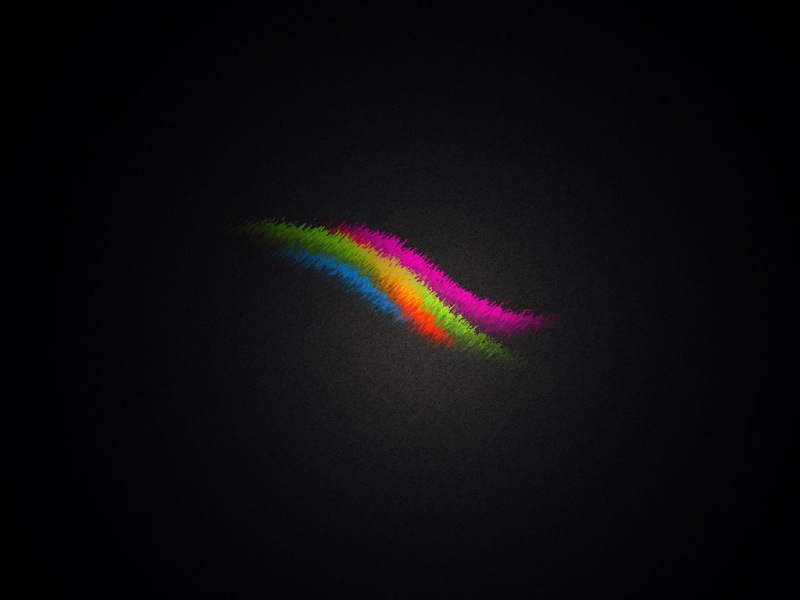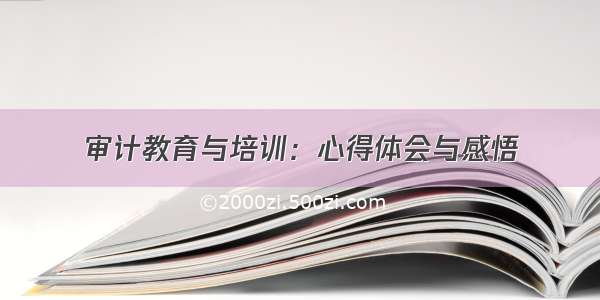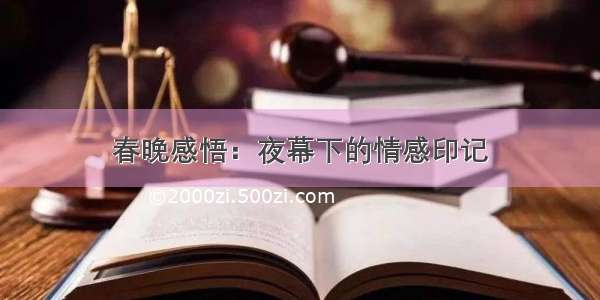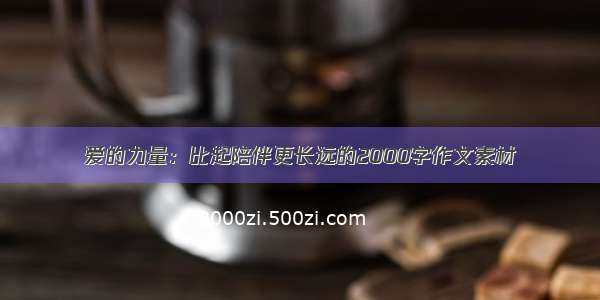JAVA技术交流QQ群:170933152
1.出现这个问题以后,重启Centos7 都不行,启动了还是报错
2.解决方案:
错误信息如下:
Can not connect to MySQL server
Error: Too many connections
Errno.: 1040
Similar error report has beed dispatched to administrator before.
从官方文档知道Linux上面编译安装的mysql默认的连接为100个
文档:/doc/refman/5.0/en/too-many-connections.html
mysql官方告诉我们需要修改max_connections的值,那么我们怎么去修改呢?有两种方法
1、修改配置文件文件
修改/etc/f这个文件,在[mysqld] 中新增max_connections=N,如果你没有这个文件请从编译源码中的support-files文件夹中复制你所需要的*.cnf文件为到 /etc/f。我使用的是my-f,中型服务器配置。例如我的[mysqld]的内容如下
[mysqld]
port = 3306
socket = /tmp/mysql.sock
skip-locking
key_buffer = 160M
max_allowed_packet = 1M
table_cache = 64
sort_buffer_size = 512K
net_buffer_length = 8K
read_buffer_size = 256K
read_rnd_buffer_size = 512K
myisam_sort_buffer_size = 8M
max_connections=1000 //注意就是加上这个,还是不行
wait_timeout=5//再加上这个,这个文件中有可能,没有这两个值,再后边添加上就行了,注意
要添加到:[mysqld]这个部分
然后重新进一下:
[root@localhost etc]# mysql -u root -p
Enter password:
ERROR 1040 (HY000): Too many connections
上面如果配置了那个文件,就应该可以进去了
然后再根据下面,去设置一下就可以了:
最近写javaee项目的时候,mysql报了too many connections的错误,百度的内容有一些有问题,所以我重新写一下我的解决方法。
mysql -u root -p回车输入密码进入mysql
show processlist;
查看连接数,可以发现有很多连接处于sleep状态,这些其实是暂时没有用的,所以可以kill掉
show variables like "max_connections";
查看最大连接数,应该是与上面查询到的连接数相同,才会出现too many connections的情况
set GLOBAL max_connections=1000;
修改最大连接数,但是这不是一劳永逸的方法,应该要让它自动杀死那些sleep的进程。
show global variables like 'wait_timeout';
这个数值指的是mysql在关闭一个非交互的连接之前要等待的秒数,默认是28800s
set global wait_timeout=300;
修改这个数值,这里可以随意,最好控制在几分钟内
set global interactive_timeout=500;
修改这个数值,表示mysql在关闭一个连接之前要等待的秒数,至此可以让mysql自动关闭那些没用的连接,但要注意的是,正在使用的连接到了时间也会被关闭,因此这个时间值要合适
批量kill之前没用的sleep连接,在网上搜索的方法对我都不奏效,因此只好使用最笨的办法,一个一个kill
select concat('KILL ',id,';') from information_schema.processlist where user='root';先把要kill的连接id都查询出来复制中间的kill id;内容到word文档替换掉符号“|”和回车符(在word中查询^p即可查询到回车符)把修改过的内容复制回终端,最后按回车执行!
[root@localhost ~]# vim /etc/f
[root@localhost ~]# systemctl restart mysqld.service
[root@localhost ~]# mysql -u root -p
Enter password:
Welcome to the MySQL monitor. Commands end with ; or \g.
Your MySQL connection id is 530
Server version: 5.6.36 MySQL Community Server (GPL)
Copyright (c) 2000, , Oracle and/or its affiliates. All rights reserved.
Oracle is a registered trademark of Oracle Corporation and/or its
affiliates. Other names may be trademarks of their respective
owners.
Type 'help;' or '\h' for help. Type '\c' to clear the current input statement.
mysql> show processlist
-> ;
+-----+------+---------------------+------+---------+------+-------+------------------+
| Id | User | Host | db | Command | Time | State | Info |
+-----+------+---------------------+------+---------+------+-------+------------------+
| 530 | root | localhost| NULL | Query | 0 | init | show processlist |
| 536 | root | 172.19.128.67:56319 | NULL | Sleep | 30 | | NULL |
| 537 | root | 172.19.128.67:56320 | dbo | Sleep | 25 | | NULL |
+-----+------+---------------------+------+---------+------+-------+------------------+
3 rows in set (0.00 sec)
mysql> show variables like "max_connections"
-> ;
+-----------------+-------+
| Variable_name | Value |
+-----------------+-------+
| max_connections | 214 |
+-----------------+-------+
1 row in set (0.00 sec)
mysql> set GLOBAL max_connections=1000;
Query OK, 0 rows affected (0.00 sec)
mysql> show global variables like 'wait_timeout';
+---------------+-------+
| Variable_name | Value |
+---------------+-------+
| wait_timeout | 5 |
+---------------+-------+
1 row in set (0.01 sec)
mysql> set gloabl interactive_timeout =500
-> ;
ERROR 1193 (HY000): Unknown system variable 'gloabl'
mysql> set global interactive_timeout = 500;
Query OK, 0 rows affected (0.00 sec)
mysql> exit
Bye
[root@localhost ~]#