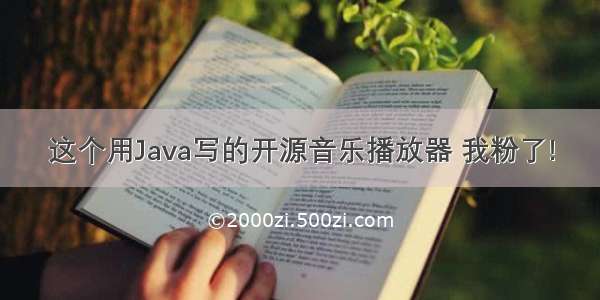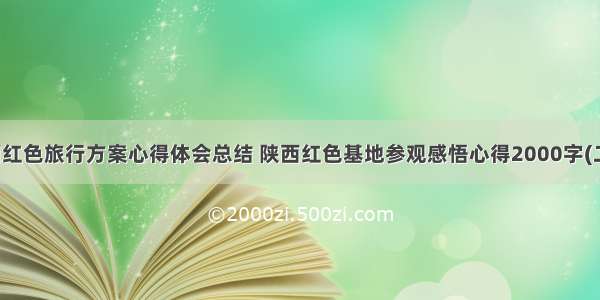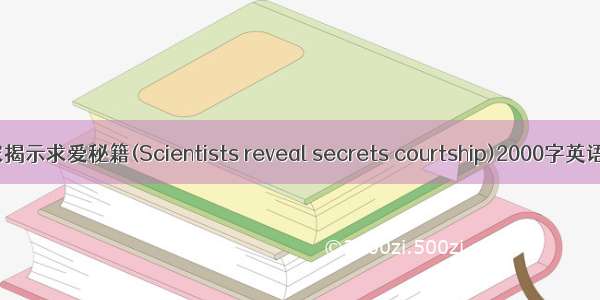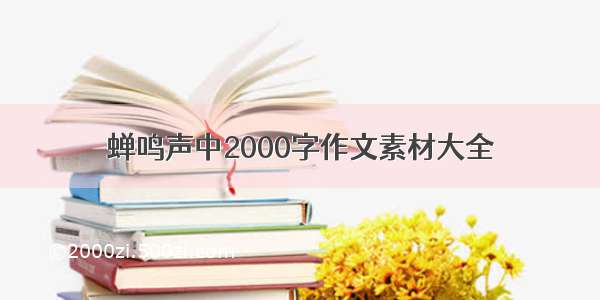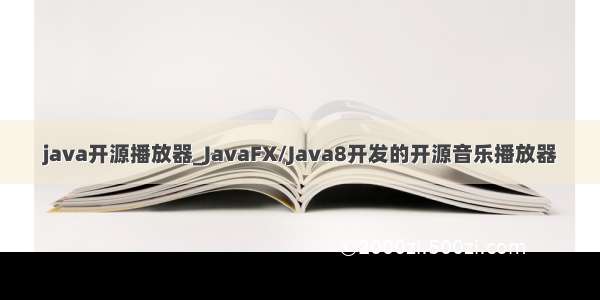
往期精彩推荐
:
很难找的java开源音乐播放器,英文比较简单,也不翻译了,
。
github开源地址:
/Mpmart08/MusicPlayer
Desktop Music Player for Windows and Mac using JavaFX/Java 8
MusicPlayer
MusicPlayer is an open source music player for Mac and Windows.
Features
Playlists
Add songs to a playlist by:
Clicking the "Add Song to Playlist" button when a song is selected.
Dragging a song, artist, or album and dropping on the desired playlist to add the dragged contents to the playlist.
Selecting multiple songs usingCTRLorSHIFTkeys, then dragging & dropping on a playlist.
Automatic Music Library Updates
The app's music library updates on startup if a song has been added or deleted from the user's music directory.
Compatible with Media Keys on Keyboard
ThePlay/Pause,Next, andPreviousmedia keys can be used to play, pause, or skip songs.
Please note that this feature is only available on Windows.
Search
Easily search for any artist, album, or song.
Installation Instructions
Download theMusicPlayer.jarfile from thereleasesdirectory in the repository.
Create a directory in your computer to store the JAR file. When the app runs for the first time, it will create animgdirectory and alibrary.xmlfile to store song data in the directory where the JAR is located.
NOTE: THIS STEP IS ONLY NEEDED ON WINDOWS.Download theJIntellitype.dllfile from thereleasesdirectory and place it in the directory created in Step 2. This file is required by thejintellitypelibrary to enable media key functionality on keyboards. The app will not start properly if theJIntellitype.dllfile is not in the same directory as theMusicPlayer.jarfile.
Run the app by double-clicking theMusicPlayer.jarfile.
(OPTIONAL)
Create a desktop shortcut forMusicPlayer.jar.
DownloadMusicPlayer_Icon.icofrom thereleasesdirectory and set it as the icon for the desktop shortcut.
Supported File Types
MusicPlayer supports the following file types:
// MP3
case "mp3":
// MP4
case "mp4":
case "m4a":
case "m4v":
// WAV
case "wav":
Build
The project was built in eclipse with the following directory structure.
lib: Containsjaudiotaggerlibrary used for audio metatagging andjintellitypelibrary used to enable media key functionality on keyboards.
releases: Contains the JAR file for the latest release
src: Contains project source code
长按关注锋哥微信公众号,非常感谢;
加锋哥微信 拉你进微信群扯淡^_^: