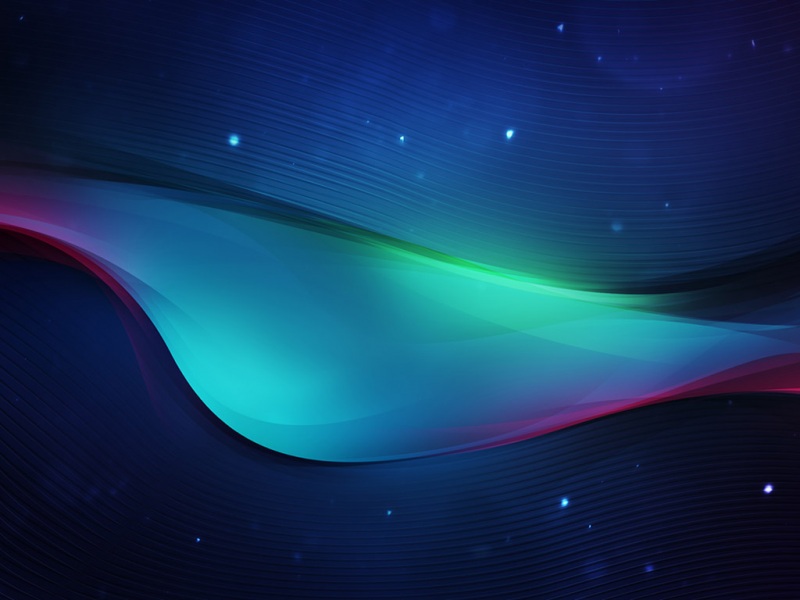expdp/impdp和exp/imp的区别
1、exp和imp是客户端工具程序,它们既可以在客户端使用,也可以在服务端使用。
2、expdp和impdp是服务端的工具程序,他们只能在oracle服务端使用,不能在客户端使用。
3、imp只适用于exp导出的文件,不适用于expdp导出文件;impdp只适用于expdp导出的文件,而不适用于exp导出文件。
4、对于10g以上的服务器,使用exp通常不能导出0行数据的空表,而此时必须使用expdp导出。
5、exp导出方式要求表空间必须一致,而expdg方式只需要在语句中配一下目录就可以了
exp与imp导入导出
命令行中的字段解释
-- exp方式导出数据库exp dgpdg/pass@192.168.1.33/ORCL file=D:\gd_base.dmp log=D:\gd_base.log(不要加full=y,会把整个数据库下所有用户的表倒下来)-- imp方式导入数据库imp dgpdgltfirst/5456@127.0.0.1/orcl file="D:\dgpdgltfirst1025.dmp" log="D:\dgpdgltfirst1025.log" full=y ignore=y statistics=none
expdp与impdp导入导出
参考文挡
-- expdp方式导出数据库:此部分主要参考/promise-x/p/7477360.html1.使用sys用户创建目录SQL>create directory [dirname] as [dirpath];-- create directory cea as 'D:/';2.查看目录是否创建好了SQL>select * from dba_directories;3.授权给操作用户这个cea目录的权限 SQL>grant read,write on directory cea to scott;4.在命令行中实现导出expdp scott/5456@127.0.0.1/ORCL directory=cea dumpfile=a.dmp logfile=aa.log第一种:“full=y”,全量导出数据库;expdp user/passwd@orcl dumpfile=expdp.dmp directory=data_dir full=y logfile=expdp.log;第二种:schemas按用户导出;expdp user/passwd@orcl schemas=user dumpfile=expdp.dmp directory=data_dir logfile=expdp.log;第三种:按表空间导出;expdp sys/passwd@orcl tablespace=tbs1,tbs2 dumpfile=expdp.dmp directory=data_dir logfile=expdp.log;第四种:导出表;expdp user/passwd@orcl tables=table1,table2 dumpfile=expdp.dmp directory=data_dir logfile=expdp.log;第五种:按查询条件导;expdp user/passwd@orcl tables=table1='where number=1234' dumpfile=expdp.dmp directory=data_dir logfile=expdp.log;-- impdp方式导入数据库1.建立逻辑目录(通导出的前三步)2.在命令行中实现导入impdp user/passwd directory=data_dir dumpfile=expdp.dmp full=y;-- 其余的去上面的网站中找