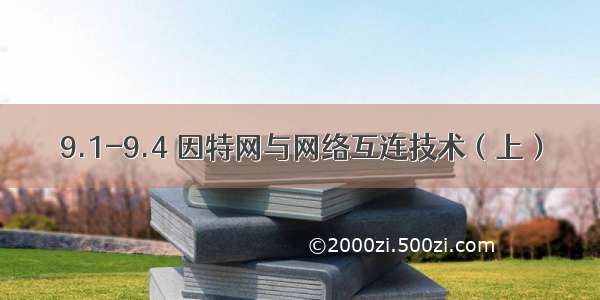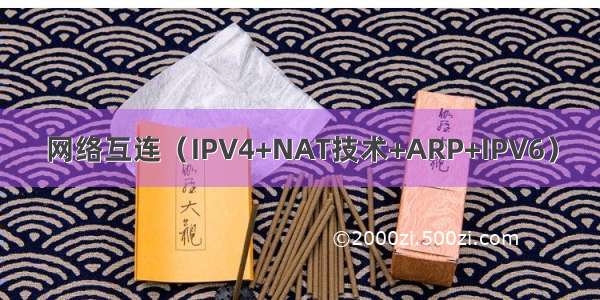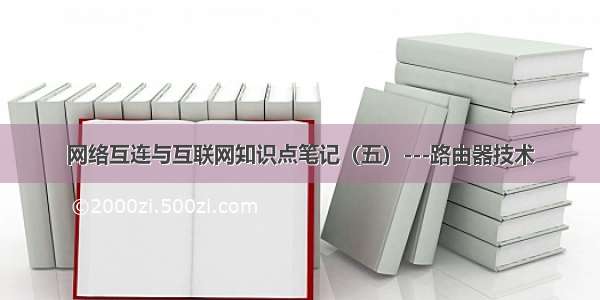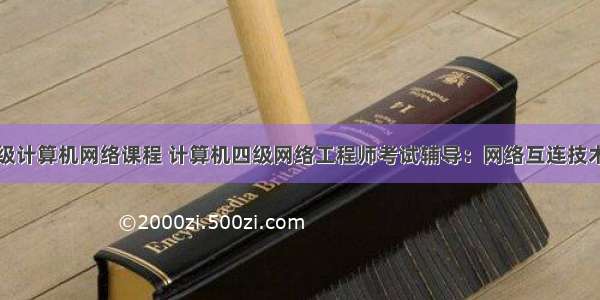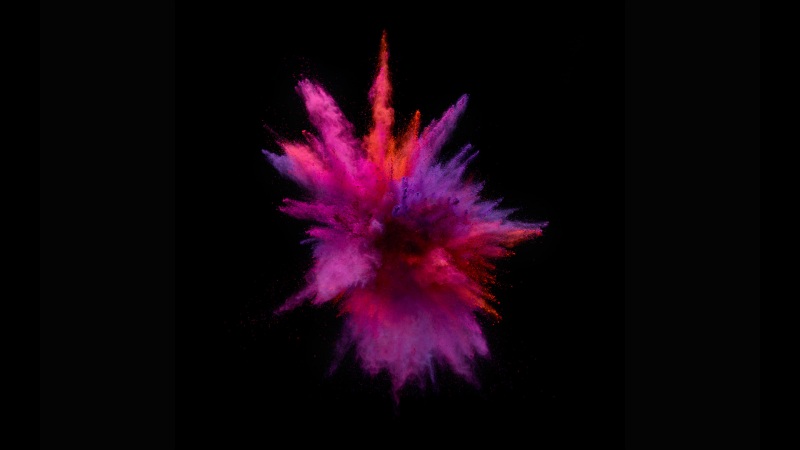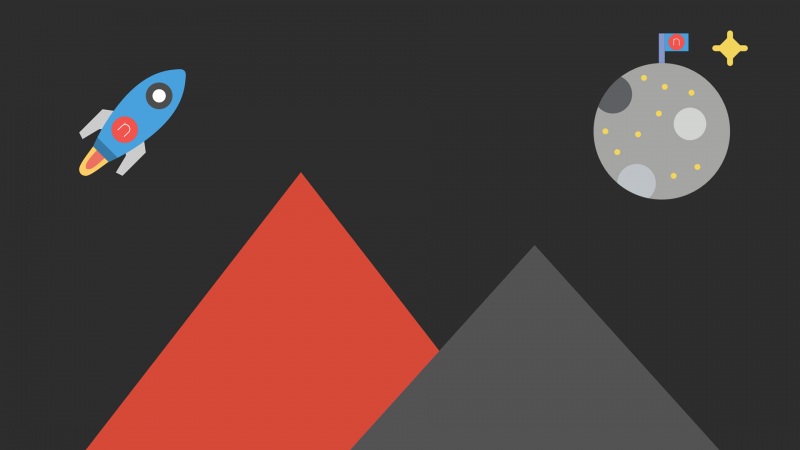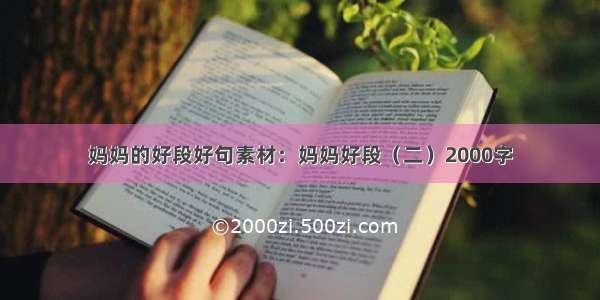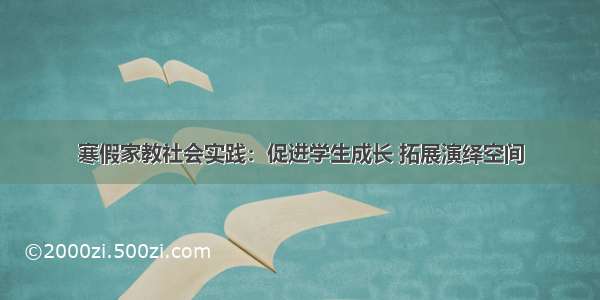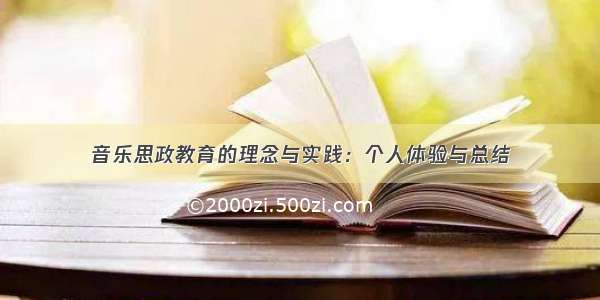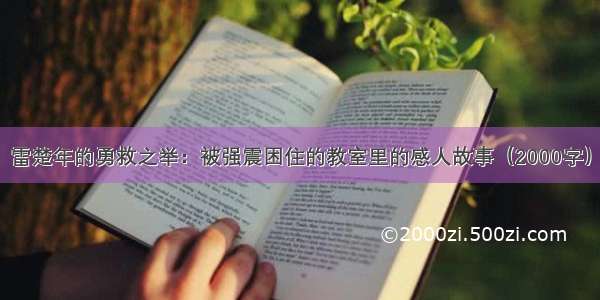<SW1>system-view //进入系统视图[SW1]interface Vlan 1 //进入VLAN 1[SW1-Vlanif1]ip address 192.168.10.100 24 //设置VLAN1的IP地址[SW1-Vlanif1]display ip interface brief//查看接口IP地址[SW1-Vlanif1]display interface brief //<SW1>display mac-address<SW2>display interface vlan 1[SW1]user-interface vty 0 4//远程登录交换机设置[SW1-ui-vty0-4]set authentication password cipher 123456[SW1]super password cipher 123456<SW2>telnet 192.168.10.100
路由器设置IP地址[AR1]int g0/0/1[AR1-GigabitEthernet0/0/1]ip add 192.168.10.1 24[AR1-GigabitEthernet0/0/1]int g0/0/2[AR1-GigabitEthernet0/0/2]ip add 192.168.20.1 24<AR1>display ip routing-table
实验:划分VLAN
[SW1]vlan bat 10 20[SW1]display vlan [SW1]interface e0/0/1[SW1-Ethernet0/0/1]port link-type access [SW1-Ethernet0/0/1]port default vlan 10[SW1-Ethernet0/0/1]int e0/0/2[SW1-Ethernet0/0/2]port link-type access [SW1-Ethernet0/0/2]port default vlan 20[SW2]vlan bat 10 20[SW2]int e0/0/3[SW2-Ethernet0/0/3]port link-type access [SW2-Ethernet0/0/3]port default vlan 10[SW2-Ethernet0/0/3]int e0/0/4[SW2-Ethernet0/0/4]port link-type access[SW2-Ethernet0/0/4]port default vlan 20[SW1]int g0/0/1[SW1-GigabitEthernet0/0/1]port link-type trunk [SW1-GigabitEthernet0/0/1]port trunk allow-pass vlan 10 20
实验效果:PC1、PC3可以互相PING通,但不能PING通PC2、PC4
PC2、PC4可以互相PING通,但不能PING通PC1、PC3
VLAN三种模式access、trunk、hybrid(tagged打上标签,用在trunk,untagged脱下标签)
[SW1]vlan bat 10 20 30[SW1]display vlan [SW1]interface e0/0/1[SW1-Ethernet0/0/1]port link-type access [SW1-Ethernet0/0/1]port default vlan 10[SW1-Ethernet0/0/1]int e0/0/2[SW1-Ethernet0/0/2]port link-type access [SW1-Ethernet0/0/2]port default vlan 20[SW2]vlan bat 10 20 30[SW2]int e0/0/3[SW2-Ethernet0/0/3]port link-type access [SW2-Ethernet0/0/3]port default vlan 10[SW2-Ethernet0/0/3]int e0/0/4[SW2-Ethernet0/0/4]port link-type access[SW2-Ethernet0/0/4]port default vlan 20[SW1]int g0/0/1[SW1-GigabitEthernet0/0/1]port link-type trunk [SW1-GigabitEthernet0/0/1]port trunk allow-pass vlan 10 20[SW2]int g0/0/1[SW2-GigabitEthernet0/0/1]port link-type trunk [SW2-GigabitEthernet0/0/1]port trunk allow-pass vlan 10 20[SW1]int e0/0/1[SW1-Ethernet0/0/1]undo port default vlan[SW1-Ethernet0/0/1]port link-type hybrid[SW1-Ethernet0/0/1]port hybrid pvid vlan 10[SW1-Ethernet0/0/1]port hybrid untagged vlan 10[SW1-Ethernet0/0/1]int e0/0/2[SW1-Ethernet0/0/2]undo port default vlan[SW1-Ethernet0/0/2]port link-type hybrid[SW1-Ethernet0/0/2]port hybrid pvid vlan 20[SW1-Ethernet0/0/2]port hybrid untagged vlan 20[SW2]int e0/0/6[SW2-Ethernet0/0/6]port link-type hybrid [SW2-Ethernet0/0/6]port hybrid pvid vlan 30[SW2-Ethernet0/0/6]port hybrid untagged vlan 30[SW2]int g0/0/1[SW2-GigabitEthernet0/0/1]port trunk allow-pass vlan 30[SW1]int g0/0/1[SW1-GigabitEthernet0/0/1]port trunk allow-pass vlan 30[SW1-GigabitEthernet0/0/1]int e0/0/1[SW1-Ethernet0/0/1]port hybrid untagged vlan 30[SW1]int e0/0/2[SW1-Ethernet0/0/2]port hybrid untagged vlan 30[SW1]int g0/0/1[SW1-GigabitEthernet0/0/1]undo port trunk allow-pass vlan all[SW1-GigabitEthernet0/0/1]port trunk allow-pass vlan 1[SW1-GigabitEthernet0/0/1]port link-type hybrid [SW1-GigabitEthernet0/0/1]port hybrid tagged vlan 10 20 30
单臂路由实现VLAN间通信(此实验在划分VLAN实验的基础上加了路由器)
实验效果:未作单臂路由前,PC1、PC2不能互相PING通。做了单臂路由后,vlan10的PC1能PING通vlan20的PC2。
[AR1]int g0/0/1.10[AR1-GigabitEthernet0/0/1.10]dot1q termination vid 10 //大概的意思就是将这个接口划进vlan 10[AR1-GigabitEthernet0/0/1.10]ip add 192.168.10.1 24 //IP地址[AR1-GigabitEthernet0/0/1.10]int g0/0/1.20[AR1-GigabitEthernet0/0/1.20]dot1q termination vid 20[AR1-GigabitEthernet0/0/1.20]ip add 192.168.20.1 24[AR1-GigabitEthernet0/0/1.20]int g0/0/1.30[AR1-GigabitEthernet0/0/1.30]dot1q termination vid 30[AR1-GigabitEthernet0/0/1.30]ip add 192.168.30.1 24[AR1]int g0/0/1.10[AR1-GigabitEthernet0/0/1.10]arp broadcast enable //开启arp广播功能[AR1-GigabitEthernet0/0/1.10]int g0/0/1.20[AR1-GigabitEthernet0/0/1.20]arp broadcast enable [AR1-GigabitEthernet0/0/1.20]int g0/0/1.30[AR1-GigabitEthernet0/0/1.30]arp broadcast enable
[AR1]int g0/0/1.10[AR1-GigabitEthernet0/0/1.10]dis this[V200R003C00]#interface GigabitEthernet0/0/1.10dot1q termination vid 10 //第一条ip address 192.168.10.1 255.255.255.0//第二条 arp broadcast enable//第三条#return
三层交换机实现VLAN间通信
实验效果:未作三层交换机前,PC1、PC2不能互相PING通。做了三层交换机后,vlan10的PC1能PING通vlan20的PC2。
[SW3]vlan bat 10 20 30[SW3]int vlan 10[SW3-Vlanif10]ip add 192.168.10.1 24[SW3-Vlanif10]int vlan 20[SW3-Vlanif20]ip add 192.168.20.1 24[SW3-Vlanif20]int vlan 30[SW3-Vlanif30]ip add 192.168.30.1 24[SW3]interface g0/0/1[SW3-GigabitEthernet0/0/1]port link-type trunk
[SW3]vlan 100[SW3-vlan100]int vlan 100//交换机不能配IP,所以在vlan上加IP,将端口划到该vlan,也就有IP[SW3-Vlanif100]ip add 10.10.4.1 24[SW3-Vlanif100]int g0/0/2[SW3-GigabitEthernet0/0/2]port link-type access [SW3-GigabitEthernet0/0/2]port default vlan 100[SW3]ip route-static 0.0.0.0 0.0.0.0 10.10.4.2[AR1]ip route-static 0.0.0.0 0.0.0.0 10.10.4.1
[SW3]vlan 40[SW3-vlan40]int g0/0/4[SW3-GigabitEthernet0/0/4]port link-type access [SW3-GigabitEthernet0/0/4]port default vlan 40[SW3]int vlan 40[SW3-Vlanif40]ip add 192.168.40.1 24
dhcp
//方法一:基于接口[SW3]dhcp enable //这两条命令在网关处配置[SW3]int vlan 10[SW3-Vlanif10]dhcp select interface [SW3-Vlanif10]dhcp server dns-list 2.2.2.2 5.5.5.5 //方法二:基于地址池[SW3]ip pool v20[SW3-ip-pool-v20]network 192.168.20.0 mask 24[SW3-ip-pool-v20]gateway-list 192.168.20.1[SW3-ip-pool-v20]dns-list 20.20.20.20 6.6.6.6[SW3-ip-pool-v20]lease day 9[SW3-ip-pool-v20]int vlan 20[SW3-Vlanif20]dhcp select global
//SW1[Huawei]vlan bat 10 20[Huawei]int e0/0/1[Huawei-Ethernet0/0/1]port link-type access [Huawei-Ethernet0/0/1]port default vlan 10[Huawei-Ethernet0/0/1]int e0/0/2[Huawei-Ethernet0/0/2]port link-type access [Huawei-Ethernet0/0/2]port default vlan 20[Huawei-Ethernet0/0/2]int g0/0/1[Huawei-GigabitEthernet0/0/1]port link-type trunk [Huawei-GigabitEthernet0/0/1]port trunk allow-pass vlan all//SW2[Huawei]vlan bat 10 20[Huawei]int vlan 10[Huawei-Vlanif10]ip add 192.168.10.1 24[Huawei-Vlanif10]int vlan 20[Huawei-Vlanif20]ip add 192.168.20.1 24[Huawei-Vlanif20]int g0/0/1[Huawei-GigabitEthernet0/0/1]port link-type trunk [Huawei-GigabitEthernet0/0/1]port trunk allow-pass vlan all [SW2]dhcp enable [SW2]int vlan 10[SW2-Vlanif10]dhcp select interface [SW2-Vlanif10]dhcp server dns-list 10.10.10.10 1.1.1.1[SW2]int vlan 20[SW2-Vlanif20]dhcp select interface [SW2-Vlanif20]dhcp server dns-list 20.20.20.20 2.2.2.2
//SW1[Huawei]vlan bat 10 20[Huawei]int e0/0/1[Huawei-Ethernet0/0/1]port link-type access [Huawei-Ethernet0/0/1]port default vlan 10[Huawei-Ethernet0/0/1]int e0/0/2[Huawei-Ethernet0/0/2]port link-type access [Huawei-Ethernet0/0/2]port default vlan 20[Huawei-Ethernet0/0/2]int g0/0/1[Huawei-GigabitEthernet0/0/1]port link-type trunk [Huawei-GigabitEthernet0/0/1]port trunk allow-pass vlan all//SW2[Huawei]vlan bat 10 20[Huawei]int vlan 10[Huawei-Vlanif10]ip add 192.168.10.1 24[Huawei-Vlanif10]int vlan 20[Huawei-Vlanif20]ip add 192.168.20.1 24[Huawei-Vlanif20]int g0/0/1[Huawei-GigabitEthernet0/0/1]port link-type trunk [Huawei-GigabitEthernet0/0/1]port trunk allow-pass vlan all [Huawei]ip pool v10[Huawei-ip-pool-v10]network 192.168.10.0 mask 24[Huawei-ip-pool-v10]gateway-list 192.168.10.1[Huawei-ip-pool-v10]dns-list 10.10.10.10[Huawei]ip pool v20[Huawei-ip-pool-v20]network 192.168.20.0 mask 24[Huawei-ip-pool-v20]gateway-list 192.168.20.1[Huawei-ip-pool-v20]dns-list 20.20.20.20[Huawei]dhcp enable //开启DHCP[Huawei]int vlan 10[Huawei-Vlanif10]dhcp select global [Huawei]int vlan 20 [Huawei-Vlanif20]dhcp select global
[Huawei]vlan bat 10 20[Huawei]int e0/0/1[Huawei-Ethernet0/0/1]port link-type access[Huawei-Ethernet0/0/1]port default vlan 10[Huawei-Ethernet0/0/1]int e0/0/2[Huawei-Ethernet0/0/2]port link-type access[Huawei-Ethernet0/0/2]port default vlan 20[Huawei-Ethernet0/0/2]int g0/0/1[Huawei-GigabitEthernet0/0/1]port link-type trunk [Huawei-GigabitEthernet0/0/1]port trunk allow-pass vlan all[Huawei]int g0/0/1.10[Huawei-GigabitEthernet0/0/1.10]dot1q termination vid 10[Huawei-GigabitEthernet0/0/1.10]ip add 192.168.10.1 24[Huawei-GigabitEthernet0/0/1.10]arp broadcast enable [Huawei-GigabitEthernet0/0/1.10]int g0/0/1.20[Huawei-GigabitEthernet0/0/1.20]dot1q termination vid 20[Huawei-GigabitEthernet0/0/1.20]ip add 192.168.20.1 24[Huawei-GigabitEthernet0/0/1.20]arp broadcast enable [Huawei]int g0/0/1.10[Huawei-GigabitEthernet0/0/1.10]dhcp select interface [Huawei-GigabitEthernet0/0/1.10]dhcp server dns-list 10.10.10.10[Huawei]int g0/0/1.20[Huawei-GigabitEthernet0/0/1.20]dhcp select interface [Huawei-GigabitEthernet0/0/1.20]dhcp server dns-list 20.20.20.20
[ar1]int g0/0/1.10[ar1-GigabitEthernet0/0/1.10]dot1q termination vid 10[ar1-GigabitEthernet0/0/1.10]ip add 192.168.10.1 24[ar1-GigabitEthernet0/0/1.10]arp broadcast enable[ar1-GigabitEthernet0/0/1.10]int g0/0/1.20[ar1-GigabitEthernet0/0/1.20]dot1q termination vid 20[ar1-GigabitEthernet0/0/1.20]ip add 192.168.20.1 24[ar1-GigabitEthernet0/0/1.20]arp broadcast enable [ar1]ip pool v10[ar1-ip-pool-v10]network 192.168.10.0 mask 24[ar1-ip-pool-v10]gateway-list 192.168.10.1[ar1-ip-pool-v10]dns-list 10.10.10.10[ar1-ip-pool-v10]lease day 9[ar1]ip pool v20[ar1-ip-pool-v20]network 192.168.20.0 mask 24[ar1-ip-pool-v20]gateway-list 192.168.20.1[ar1-ip-pool-v20]dns-list 20.20.20.20[ar1-ip-pool-v20]lease day 9[ar1]int g0/0/1.10[ar1-GigabitEthernet0/0/1.10]dhcp select global [ar1]int g0/0/1.20[ar1-GigabitEthernet0/0/1.20]dhcp select global -
[sw1]vlan bat 10 20[sw1]int e0/0/1[sw1-Ethernet0/0/1]port link-type access [sw1-Ethernet0/0/1]port default vlan 10[sw1-Ethernet0/0/1]int e0/0/2[sw1-Ethernet0/0/2]port link-type access[sw1-Ethernet0/0/2]port default vlan 20[sw1-Ethernet0/0/2]int g0/0/1[sw1-GigabitEthernet0/0/1]port link-type trunk [sw1-GigabitEthernet0/0/1]port trunk allow-pass vlan all[ar1]int g0/0/1.10[ar1-GigabitEthernet0/0/1.10]dot1q termination vid 10[ar1-GigabitEthernet0/0/1.10]ip add 192.168.10.1 24[ar1-GigabitEthernet0/0/1.10]arp broadcast enable [ar1-GigabitEthernet0/0/1.10]int g0/0/1.20[ar1-GigabitEthernet0/0/1.20]dot1q termination vid 20[ar1-GigabitEthernet0/0/1.20]ip add 192.168.20.1 24[ar1-GigabitEthernet0/0/1.20]arp broadcast enable [ar1-GigabitEthernet0/0/1.20]int g0/0/0[ar1-GigabitEthernet0/0/0]ip add 11.11.11.1 24[ar1]ip route-static 0.0.0.0 0.0.0.0 11.11.11.2[ar1]int g0/0/1.10[ar1-GigabitEthernet0/0/1.10]dhcp select relay [ar1-GigabitEthernet0/0/1.10]dhcp relay server-ip 11.11.11.2[ar1]int g0/0/1.20[ar1-GigabitEthernet0/0/1.20]dhcp select relay [ar1-GigabitEthernet0/0/1.20]dhcp relay server-ip 11.11.11.2[ar2]int g0/0/0[ar2-GigabitEthernet0/0/0]ip add 11.11.11.2 24[ar2]ip route-static 0.0.0.0 0.0.0.0 11.11.11.1[ar2]ip pool v10[ar2-ip-pool-v10]network 192.168.10.0 mask 24[ar2-ip-pool-v10]gateway-list 192.168.10.1[ar2-ip-pool-v10]dns-list 10.10.10.10[ar2-ip-pool-v10]lease day 9[ar2]ip pool v20[ar2-ip-pool-v20]network 192.168.20.0 mask 24[ar2-ip-pool-v20]gateway-list 192.168.20.1[ar2-ip-pool-v20]dns-list 20.20.20.20[ar2-ip-pool-v20]lease day 9[ar2]int g0/0/0[ar2-GigabitEthernet0/0/0]dhcp select global
链路聚合实验
配置:
配置SW1与SW2之间的链路聚合
1:创建 eth-trunk 接口:[sw1]int Eth-Trunk 1[sw2]int Eth-Trunk 12:使能发送 BPDU 与配置模式为 lacp-static. [sw1-Eth-Trunk1]bpdu enable [sw1-Eth-Trunk1]mode lacp-static [sw2-Eth-Trunk1]bpdu enable [sw2-Eth-Trunk1]mode lacp-static 3:把相关接口加入到刚创建好的聚合端口:[sw1]int g0/0/10[sw1-GigabitEthernet0/0/10]eth-trunk 1[sw1-GigabitEthernet0/0/10]q[sw1]int g0/0/11[sw1-GigabitEthernet0/0/11]eth-trunk 1[sw2]int g0/0/10[sw2-GigabitEthernet0/0/10]eth-trunk 1[sw2-GigabitEthernet0/0/10]q[sw2]int g0/0/11[sw2-GigabitEthernet0/0/11]eth-trunk 1验证结果:```[sw2]dis eth-trunk Eth-Trunk1's state information is:Local:LAG ID: 1 *WorkingMode: STATIC* (红色)Preempt Delay: DisabledHash arithmetic: According to *SIP-XOR-DIP* (红色)System Priority: 32768System ID: 4c1f-cc76-3ee0Least Active-linknumber: 1 Max Active-linknumber: 8Operate status: upNumber Of Up Port In Trunk: 2 --------------------------------------------------------------------------------ActorPortNameStatus PortType PortPri PortNo PortKey PortState WeightGigabitEthernet0/0/10 *Selected*(红色) 1GE32768 1130510111100 1GigabitEthernet0/0/11 *Selected*(红色) 1GE32768 1230510111100 1Partner:--------------------------------------------------------------------------------ActorPortNameSysPri SystemID PortPri PortNo PortKey PortStateGigabitEthernet0/0/10 32768 4c1f-cc54-4645 32768 1130510111100GigabitEthernet0/0/11 32768 4c1f-cc54-4645 32768 1230510111100[sw2]```//以上红色部分显示了运行的模式,负载均衡的方式,以及被捆进来的接口,和各个接口的状态。此时二个接口 down 掉任何一个,eth-trunk 接口都不会 down 掉。VRRP实验[SW1]vlan bat 10 20[SW1]int e0/0/1[SW1-Ethernet0/0/1]port link-type access[SW1-Ethernet0/0/1]port default vlan 10[SW1-Ethernet0/0/1]int e0/0/2[SW1-Ethernet0/0/2]port link-type access [SW1-Ethernet0/0/2]port default vlan 20[SW1-Ethernet0/0/2]int g0/0/1[SW1-GigabitEthernet0/0/1]port link-type trunk [SW1-GigabitEthernet0/0/1]port trunk allow-pass vlan 10 20[SW1-GigabitEthernet0/0/1]int g0/0/2[SW1-GigabitEthernet0/0/2]port link-type trunk [SW1-GigabitEthernet0/0/2]port trunk allow-pass vlan 10 20[SW2]vlan 10[SW2-vlan10]vlan 20[SW2-vlan20]int vlan 10[SW2-Vlanif10]ip add 192.168.10.10 24[SW2-Vlanif10]int vlan 20[SW2-Vlanif20]ip add 192.168.20.10 24[SW2-Vlanif20]int g0/0/1[SW2-GigabitEthernet0/0/1]port link-type trunk [SW2-GigabitEthernet0/0/1]port trunk allow-pass vlan 10 20[SW3]vlan 10[SW3-vlan10]vlan 20[SW3-vlan20]int vlan 10[SW3-Vlanif10]ip add 192.168.10.20 24[SW3-Vlanif10]int vlan 20[SW3-Vlanif20]ip add 192.168.20.20 24[SW3-Vlanif20]int g0/0/1[SW3-GigabitEthernet0/0/1]port link-type trunk[SW3-GigabitEthernet0/0/1]port trunk allow-pass vlan 10 20在路由器[AR1]int g0/0/1[AR1-GigabitEthernet0/0/1]ip add 11.0.0.2 24[AR1-GigabitEthernet0/0/1]int g0/0/2[AR1-GigabitEthernet0/0/2]ip add 12.0.0.2 24[AR1]int loo 0[AR1-LoopBack0]ip add 1.1.1.1 24[AR1]ip route-static 192.168.10.0 24 11.0.0.1[AR1]ip route-static 192.168.10.0 24 12.0.0.1 pre 70[AR1]ip route-static 192.168.20.0 24 12.0.0.1[AR1]ip route-static 192.168.20.0 24 11.0.0.1 pre 70[SW2]ip route-static 1.1.1.0 24 11.0.0.2[SW3]ip route-static 1.1.1.0 24 12.0.0.2[SW2]vlan 100[SW2-vlan100]int vlan 100[SW2-Vlanif100]ip add 11.0.0.1 24[SW3]vlan 100[SW3-vlan100]int vlan 100[SW3-Vlanif100]ip add 12.0.0.1 24[SW2]int g0/0/2[SW2-GigabitEthernet0/0/2]port link-type access [SW2-GigabitEthernet0/0/2]port default vlan 100[SW3]int g0/0/2[SW3-GigabitEthernet0/0/2]port link-type access [SW3-GigabitEthernet0/0/2]port default vlan 100[SW2]int vlan 10[SW2-Vlanif10]vrrp vrid 1 virtual-ip 192.168.10.1[SW2-Vlanif10]vrrp vrid 1 priority 120[SW2-Vlanif10]vrrp vrid 1 preempt-mode timer delay 0[SW2-Vlanif10]vrrp vrid 1 track interface g0/0/2[SW2-Vlanif10]vrrp vrid 1 track interface g0/0/1[SW3]int vlan 10[SW3-Vlanif10]vrrp vrid 1 virtual-ip 192.168.10.1[SW3-Vlanif10]vrrp vrid 1 priority 115
PC>ipconfigLink local IPv6 address...........: fe80::5689:98ff:fe5c:14f3IPv6 address......................: :: / 128IPv6 gateway......................: ::IPv4 address......................: 192.168.10.10Subnet mask.......................: 255.255.255.0Gateway...........................: 192.168.10.1Physical address..................: 54-89-98-5C-14-F3PC>ipconfigLink local IPv6 address...........: fe80::5689:98ff:fe4b:61d1IPv6 address......................: :: / 128IPv6 gateway......................: ::IPv4 address......................: 192.168.10.20Subnet mask.......................: 255.255.255.0Gateway...........................: 192.168.10.1Physical address..................: 54-89-98-4B-61-D1<Huawei>sysEnter system view, return user view with Ctrl+Z.[Huawei]sysn[Huawei]sysname AR1[AR1]int g0/0/0[AR1-GigabitEthernet0/0/0]ip add 192.168.10.1 24[AR1-GigabitEthernet0/0/0]int g0/0/1[AR1-GigabitEthernet0/0/1]ip add 12.0.0.1 24<Huawei>sysEnter system view, return user view with Ctrl+Z.[Huawei]sysn AR2[AR2]int g0/0/0[AR2-GigabitEthernet0/0/0]ip add 12.0.0.2 24[AR1]ip route-static 0.0.0.0 0.0.0.0 12.0.0.2[AR1]ping 12.0.0.2May 24 09:00:25-08:00 AR1 DS/4/DATASYNC_CFGCHANGE:OID 1.3.6.1.4.1..5.25.191.3.1 configurations have been changed. The current change number is 4, the change loop count is 0, and the maximum number of records is 4095.PING 12.0.0.2: 56 data bytes, press CTRL_C to breakReply from 12.0.0.2: bytes=56 Sequence=1 ttl=255 time=50 msReply from 12.0.0.2: bytes=56 Sequence=2 ttl=255 time=40 msReply from 12.0.0.2: bytes=56 Sequence=3 ttl=255 time=30 msReply from 12.0.0.2: bytes=56 Sequence=4 ttl=255 time=20 msReply from 12.0.0.2: bytes=56 Sequence=5 ttl=255 time=30 ms--- 12.0.0.2 ping statistics ---5 packet(s) transmitted5 packet(s) received0.00% packet lossround-trip min/avg/max = 20/34/50 ms[AR1]int g0/0/1[AR1-GigabitEthernet0/0/1]nat static global 202.106.1.1 inside 192.168.10.10[AR2]ip route-static 202.106.1.1 32 12.0.0.1
sys
Enter system view, return user view with Ctrl+Z.
[Huawei]sysn
[Huawei]sysname AR1
[AR1]acl
[AR1]acl nu
[AR1]acl number
May 23 20:13:54-08:00 AR1 DS/4/DATASYNC_CFGCHANGE:OID 1.3.6.1.4.1..5.25
.191.3.1 configurations have been changed. The current change number is 1, the c
hange loop count is 0, and the maximum number of records is 4095.3001
[AR1]acl number 3001
[AR1-acl-adv-3001]rule
[AR1-acl-adv-3001]rule
May 23 20:14:04-08:00 AR1 DS/4/DATASYNC_CFGCHANGE:OID 1.3.6.1.4.1..5.25
.191.3.1 configurations have been changed. The current change number is 2, the c
hange loop count is 0, and the maximum number of records is 4095.
[AR1-acl-adv-3001]rule 5 per
[AR1-acl-adv-3001]rule 5 permit ip rou
[AR1-acl-adv-3001]rule 5 permit ip sou
[AR1-acl-adv-3001]rule 5 permit ip source 192.168.10.0 0.0.0.255 de
[AR1-acl-adv-3001]rule 5 permit ip source 192.168.10.0 0.0.0.255 destination 172
.16.10.0 0.0.0.255
[AR1-acl-adv-3001]
May 23 20:15:24-08:00 AR1 DS/4/DATASYNC_CFGCHANGE:OID 1.3.6.1.4.1..5.25
.191.3.1 configurations have been changed. The current change number is 3, the c
hange loop count is 0, and the maximum number of records is 4095.q
[AR1]
[AR1]
[AR1]
[AR1]
[AR1]ipsec pro
[AR1]ipsec proposal tran1
[AR1-ipsec-proposal-tran1]q
[AR1]ike
[AR1]ike pro
[AR1]ike proposal 10
[AR1-ike-proposal-10]q
[AR1]ik
[AR1]ike pee
[AR1]ike peer ike
[AR1]ike peer ikep1 v2
[AR1-ike-peer-ikep1]pre
[AR1-ike-peer-ikep1]pre-shared-key sim
[AR1-ike-peer-ikep1]pre-shared-key simple 12345678
[AR1-ike-peer-ikep1]ike-pro
[AR1-ike-peer-ikep1]ike-proposal 10
[AR1-ike-peer-ikep1]peer
[AR1-ike-peer-ikep1]peer-id-type ?
ip Select IP address as the peer ID
name Select name as the peer ID
[AR1-ike-peer-ikep1]peer-id-type
User interface con0 is available
Please Press ENTER.
ike peer ike
ike peer ikep
ike peer ikep1 v2
^
Error: Unrecognized command found at ‘^’ position.
sys
Enter system view, return user view with Ctrl+Z.
[AR1]ike peer ikep1 v2
[AR1-ike-peer-ikep1]pee
[AR1-ike-peer-ikep1]peer-id-type ip
[AR1-ike-peer-ikep1]na
[AR1-ike-peer-ikep1]nat tr
[AR1-ike-peer-ikep1]nat traversal ?
[AR1-ike-peer-ikep1]nat traversal
[AR1-ike-peer-ikep1]re
[AR1-ike-peer-ikep1]remote-address 222.1.1.2
[AR1-ike-peer-ikep1]q
[AR1]ipse
[AR1]ipsec pol
[AR1]ipsec policy vpn1 10 isa
[AR1]ipsec policy vpn1 10 isakmp
[AR1-ipsec-policy-isakmp-vpn1-10]se
[AR1-ipsec-policy-isakmp-vpn1-10]security acl 3001
[AR1-ipsec-policy-isakmp-vpn1-10]ike-pe
[AR1-ipsec-policy-isakmp-vpn1-10]ike-peer ike
[AR1-ipsec-policy-isakmp-vpn1-10]ike-peer ikep1
[AR1-ipsec-policy-isakmp-vpn1-10]pro
[AR1-ipsec-policy-isakmp-vpn1-10]proposal tr
[AR1-ipsec-policy-isakmp-vpn1-10]proposal tran1
[AR1-ipsec-policy-isakmp-vpn1-10]
[AR1-ipsec-policy-isakmp-vpn1-10]
[AR1-ipsec-policy-isakmp-vpn1-10]q
[AR1]
[AR1]
[AR1]int g0/0/0
[AR1-GigabitEthernet0/0/0]ip add 192.168.10.1 24
[AR1-GigabitEthernet0/0/0]
May 23 20:35:59-08:00 AR1 %%01IFNET/4/LINK_STATE(l)[0]:The line protocol IP
on the interface GigabitEthernet0/0/0 has entered the UP state.
[AR1-GigabitEthernet0/0/0]
[AR1-GigabitEthernet0/0/0]
[AR1-GigabitEthernet0/0/0]
[AR1-GigabitEthernet0/0/0]int g0/0/1
[AR1-GigabitEthernet0/0/1]ip ad
May 23 20:36:08-08:00 AR1 DS/4/DATASYNC_CFGCHANGE:OID 1.3.6.1.4.1..5.25
.191.3.1 configurations have been changed. The current change number is 4, the c
hange loop count is 0, and the maximum number of records is 4095.d
[AR1-GigabitEthernet0/0/1]ip address 211.1.1.2 24
[AR1-GigabitEthernet0/0/1]
May 23 20:36:18-08:00 AR1 %%01IFNET/4/LINK_STATE(l)[1]:The line protocol IP
on the interface GigabitEthernet0/0/1 has entered the UP state.
[AR1-GigabitEthernet0/0/1]
[AR1-GigabitEthernet0/0/1]
[AR1-GigabitEthernet0/0/1]
May 23 20:36:28-08:00 AR1 DS/4/DATASYNC_CFGCHANGE:OID 1.3.6.1.4.1..5.25
.191.3.1 configurations have been changed. The current change number is 5, the c
hange loop count is 0, and the maximum number of records is 4095.
[AR1-GigabitEthernet0/0/1]
[AR1-GigabitEthernet0/0/1]
[AR1-GigabitEthernet0/0/1]
[AR1-GigabitEthernet0/0/1]ips
[AR1-GigabitEthernet0/0/1]ipsec po
[AR1-GigabitEthernet0/0/1]ipsec policy vpn1
[AR1-GigabitEthernet0/0/1]q
[AR1]ip route
[AR1]ip route-static 0.0.0.0 0.0.0.0 211.1.1.1
[AR1]
[AR1]
[AR1]
May 23 20:37:18-08:00 AR1 DS/4/DATASYNC_CFGCHANGE:OID 1.3.6.1.4.1..5.25
.191.3.1 configurations have been changed. The current change number is 6, the c
hange loop count is 0, and the maximum number of records is 4095.
[AR1]
[AR1]
[AR1]
[AR1]q
sa
The current configuration will be written to the device.
Are you sure to continue?[Y/N]Y
Info: Please input the file name ( *.cfg, *.zip ) [vrpcfg.zip]:
May 23 20:37:27-08:00 AR1 %%01CFM/4/SAVE(l)[2]:The user chose Y when decidi
ng whether to save the configuration to the device.
Now saving the current configuration to the slot 17.
Save the configuration successfully.
<Huawei>sysEnter system view, return user view with Ctrl+Z.[Huawei]sysn[Huawei]sysname AR2[AR2]intMay 23 20:40:08-08:00 AR2 DS/4/DATASYNC_CFGCHANGE:OID 1.3.6.1.4.1..5.25.191.3.1 configurations have been changed. The current change number is 1, the change loop count is 0, and the maximum number of records is 4095.^Error:Incomplete command found at '^' position.[AR2]int g0/0/1[AR2-GigabitEthernet0/0/1]ip add 211.1.1.1 24[AR2-GigabitEthernet0/0/1]May 23 20:40:49-08:00 AR2 %%01IFNET/4/LINK_STATE(l)[0]:The line protocol IPon the interface GigabitEthernet0/0/1 has entered the UP state.[AR2-GigabitEthernet0/0/1][AR2-GigabitEthernet0/0/1][AR2-GigabitEthernet0/0/1]int g0/0/2[AR2-GigabitEthernet0/0/2]ip aMay 23 20:40:58-08:00 AR2 DS/4/DATASYNC_CFGCHANGE:OID 1.3.6.1.4.1..5.25.191.3.1 configurations have been changed. The current change number is 2, the change loop count is 0, and the maximum number of records is 4095.dd[AR2-GigabitEthernet0/0/2]ip address 222.1.1.1 24[AR2-GigabitEthernet0/0/2]May 23 20:41:06-08:00 AR2 %%01IFNET/4/LINK_STATE(l)[1]:The line protocol IPon the interface GigabitEthernet0/0/2 has entered the UP state.[AR2-GigabitEthernet0/0/2][AR2-GigabitEthernet0/0/2][AR2-GigabitEthernet0/0/2][AR2-GigabitEthernet0/0/2]May 23 20:41:08-08:00 AR2 DS/4/DATASYNC_CFGCHANGE:OID 1.3.6.1.4.1..5.25.191.3.1 configurations have been changed. The current change number is 3, the change loop count is 0, and the maximum number of records is 4095.[AR2-GigabitEthernet0/0/2][AR2-GigabitEthernet0/0/2][AR2-GigabitEthernet0/0/2][AR2-GigabitEthernet0/0/2][AR2-GigabitEthernet0/0/2]
<Huawei>sys<Huawei>system-view Enter system view, return user view with Ctrl+Z.[Huawei]sysn[Huawei]sysname AR3[AR3]May 23 20:42:51-08:00 AR3 DS/4/DATASYNC_CFGCHANGE:OID 1.3.6.1.4.1..5.25.191.3.1 configurations have been changed. The current change number is 1, the change loop count is 0, and the maximum number of records is 4095.[AR3][AR3][AR3]acl nu[AR3]acl number 3001[AR3-acl-adv-3001]rul[AR3-acl-adv-3001]rule May 23 20:43:11-08:00 AR3 DS/4/DATASYNC_CFGCHANGE:OID 1.3.6.1.4.1..5.25.191.3.1 configurations have been changed. The current change number is 2, the change loop count is 0, and the maximum number of records is 4095.[AR3-acl-adv-3001]rule 5 perm[AR3-acl-adv-3001]rule 5 permit ip so[AR3-acl-adv-3001]rule 5 permit ip source 172.16.10.0 0.0.0.255 de[AR3-acl-adv-3001]rule 5 permit ip source 172.16.10.0 0.0.0.255 destination 192.168.10.0 0.0.0.255[AR3-acl-adv-3001]May 23 20:44:11-08:00 AR3 DS/4/DATASYNC_CFGCHANGE:OID 1.3.6.1.4.1..5.25.191.3.1 configurations have been changed. The current change number is 3, the change loop count is 0, and the maximum number of records is 4095.[AR3-acl-adv-3001][AR3-acl-adv-3001]q[AR3]ipse[AR3]ipsec pro[AR3]ipsec proposal tr[AR3]ipsec proposal tran1[AR3-ipsec-proposal-tran1]q[AR3]ike p[AR3]ike proposal 10[AR3-ike-proposal-10][AR3-ike-proposal-10]q[AR3]ik[AR3]ike peer ikep1 v2[AR3-ike-peer-ikep1]pre[AR3-ike-peer-ikep1]pre-shared-key sim[AR3-ike-peer-ikep1]pre-shared-key simple 12345678[AR3-ike-peer-ikep1]ike[AR3-ike-peer-ikep1]ike-proposal 10[AR3-ike-peer-ikep1]peer[AR3-ike-peer-ikep1]peer-id-type ip[AR3-ike-peer-ikep1]nat tr[AR3-ike-peer-ikep1]nat traversal [AR3-ike-peer-ikep1]re[AR3-ike-peer-ikep1]remote-address 211.1.1.2[AR3-ike-peer-ikep1][AR3-ike-peer-ikep1]q[AR3]ips[AR3]ipsec po[AR3]ipsec policy vp[AR3]ipsec policy vpn1 10 is[AR3]ipsec policy vpn1 10 isakmp [AR3-ipsec-policy-isakmp-vpn1-10]se[AR3-ipsec-policy-isakmp-vpn1-10]security acl 3001[AR3-ipsec-policy-isakmp-vpn1-10]ike[AR3-ipsec-policy-isakmp-vpn1-10]ike-peer ik[AR3-ipsec-policy-isakmp-vpn1-10]ike-peer ikep1 [AR3-ipsec-policy-isakmp-vpn1-10]pro[AR3-ipsec-policy-isakmp-vpn1-10]proposal t[AR3-ipsec-policy-isakmp-vpn1-10]proposal tran1 [AR3-ipsec-policy-isakmp-vpn1-10]q[AR3][AR3][AR3][AR3]int g0/0/0[AR3-GigabitEthernet0/0/0]ip add 172.16.10.1 24[AR3-GigabitEthernet0/0/0]May 23 20:47:41-08:00 AR3 %%01IFNET/4/LINK_STATE(l)[0]:The line protocol IPon the interface GigabitEthernet0/0/0 has entered the UP state.May 23 20:47:41-08:00 AR3 DS/4/DATASYNC_CFGCHANGE:OID 1.3.6.1.4.1..5.25.191.3.1 configurations have been changed. The current change number is 4, the change loop count is 0, and the maximum number of records is 4095.[AR3-GigabitEthernet0/0/0][AR3-GigabitEthernet0/0/0]int g0/0/2[AR3-GigabitEthernet0/0/2]ip add 222.1.1.2 24[AR3-GigabitEthernet0/0/2]May 23 20:48:02-08:00 AR3 %%01IFNET/4/LINK_STATE(l)[1]:The line protocol IPon the interface GigabitEthernet0/0/2 has entered the UP state.[AR3-GigabitEthernet0/0/2][AR3-GigabitEthernet0/0/2][AR3-GigabitEthernet0/0/2]May 23 20:48:11-08:00 AR3 DS/4/DATASYNC_CFGCHANGE:OID 1.3.6.1.4.1..5.25.191.3.1 configurations have been changed. The current change number is 5, the change loop count is 0, and the maximum number of records is 4095.[AR3-GigabitEthernet0/0/2][AR3-GigabitEthernet0/0/2][AR3-GigabitEthernet0/0/2][AR3-GigabitEthernet0/0/2]ipsec po[AR3-GigabitEthernet0/0/2]ipsec policy vp[AR3-GigabitEthernet0/0/2]ipsec policy vpn1 [AR3-GigabitEthernet0/0/2]q[AR3]ip rou[AR3]ip route-s[AR3]ip route-static 0.0.0.0 0.0.0.0 222.1.1.1[AR3][AR3][AR3]
链路聚合LACP:
PC>ipconfigLink local IPv6 address...........: fe80::5689:98ff:feb0:13eeIPv6 address......................: :: / 128IPv6 gateway......................: ::IPv4 address......................: 192.168.10.10Subnet mask.......................: 255.255.255.0Gateway...........................: 192.168.10.1Physical address..................: 54-89-98-B0-13-EE
PC>ipconfigLink local IPv6 address...........: fe80::5689:98ff:fe06:2c0cIPv6 address......................: :: / 128IPv6 gateway......................: ::IPv4 address......................: 192.168.10.20Subnet mask.......................: 255.255.255.0Gateway...........................: 192.168.10.1Physical address..................: 54-89-98-06-2C-0C
<Huawei>sys[Huawei]sysname SW1[SW1]int Eth-Trunk 10[SW1-Eth-Trunk10]mode lacp-static[SW1-Eth-Trunk10]trunkport Ethernet 0/0/2 to 0/0/4
<Huawei>sys[Huawei]sysname SW2[SW2]int Eth-Trunk 10[SW2-Eth-Trunk10]mode lacp-static[SW2-Eth-Trunk10]trunkport Ethernet 0/0/2 to 0/0/4
[SW1]dis eth-trunk 10Eth-Trunk10's state information is:Local:LAG ID: 10 WorkingMode: STATIC Preempt Delay: DisabledHash arithmetic: According to SIP-XOR-DIP System Priority: 32768System ID: 4c1f-ccf4-63feLeast Active-linknumber: 1 Max Active-linknumber: 8Operate status: upNumber Of Up Port In Trunk: 3 --------------------------------------------------------------------------------ActorPortNameStatus PortType PortPri PortNo PortKey PortState WeightEthernet0/0/2Selected 100M32768 32593 10111100 1Ethernet0/0/3Selected 100M32768 42593 10111100 1Ethernet0/0/4Selected 100M32768 52593 10111100 1Partner:--------------------------------------------------------------------------------ActorPortNameSysPri SystemID PortPri PortNo PortKey PortStateEthernet0/0/232768 4c1f-cc4f-5026 32768 32593 10111100Ethernet0/0/332768 4c1f-cc4f-5026 32768 42593 10111100Ethernet0/0/432768 4c1f-cc4f-5026 32768 52593 10111100
[SW2]dis eth-trunk 10Eth-Trunk10's state information is:Local:LAG ID: 10 WorkingMode: STATIC Preempt Delay: DisabledHash arithmetic: According to SIP-XOR-DIP System Priority: 32768System ID: 4c1f-cc4f-5026Least Active-linknumber: 1 Max Active-linknumber: 8Operate status: upNumber Of Up Port In Trunk: 3 --------------------------------------------------------------------------------ActorPortNameStatus PortType PortPri PortNo PortKey PortState WeightEthernet0/0/2Selected 100M32768 32593 10111100 1Ethernet0/0/3Selected 100M32768 42593 10111100 1Ethernet0/0/4Selected 100M32768 52593 10111100 1Partner:--------------------------------------------------------------------------------ActorPortNameSysPri SystemID PortPri PortNo PortKey PortStateEthernet0/0/232768 4c1f-ccf4-63fe 32768 32593 10111100Ethernet0/0/332768 4c1f-ccf4-63fe 32768 42593 10111100Ethernet0/0/432768 4c1f-ccf4-63fe 32768 52593 10111100