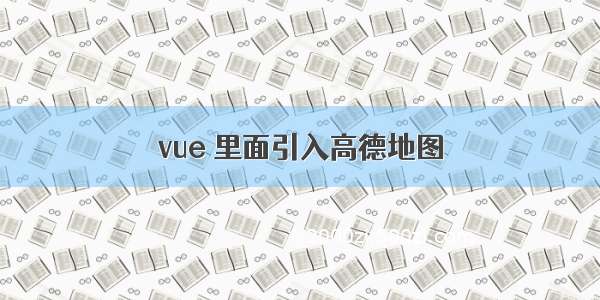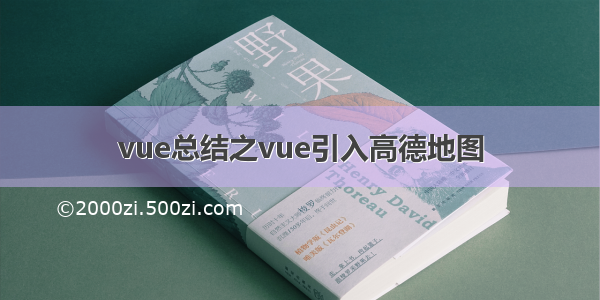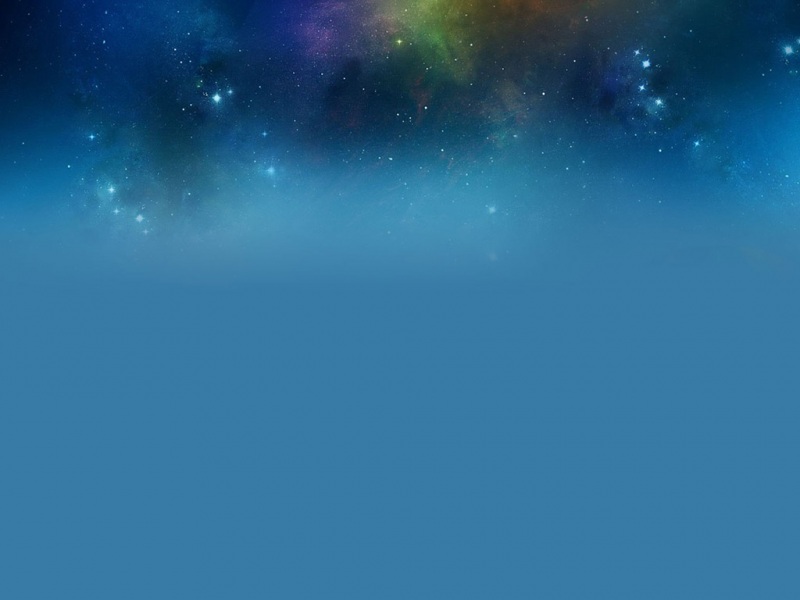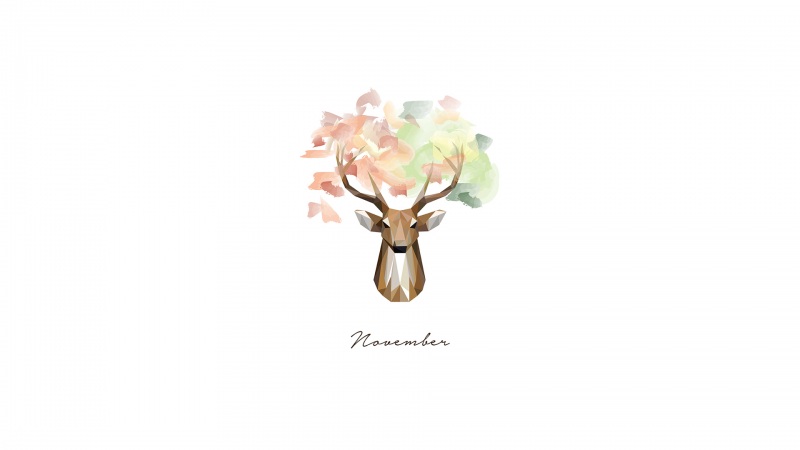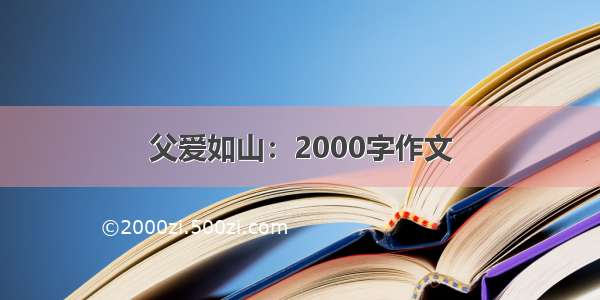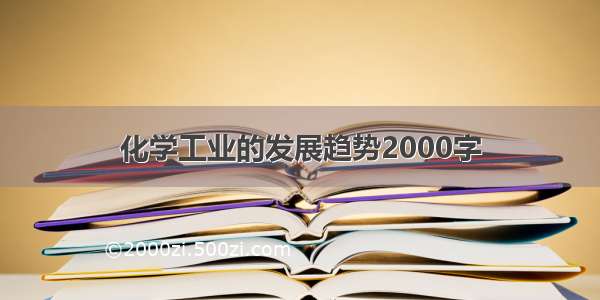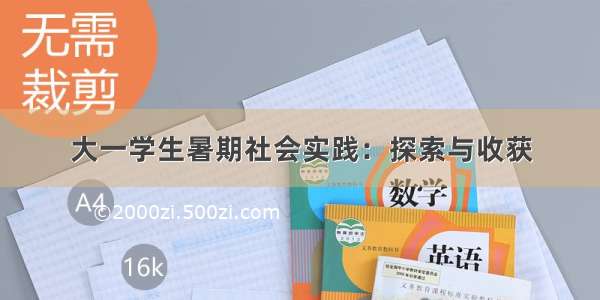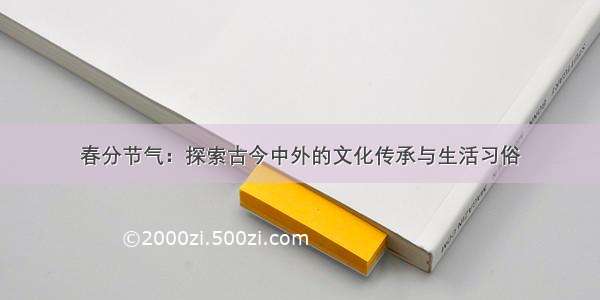❤️❤️❤️Topology可视化绘图引擎❤️❤️❤️
总的来说,vue组件中使用高德地图的方式有两种,一种是vue-amap :一套专门用于vue的高德地图插件;另外一种是原生的高德地图。
方式一、vue-amap:
官网API:直达车
(1)、安装依赖:
npm install vue-amap -S
或者淘宝镜像:
cnpm install vue-amap --save
亦或(CDN的方式获取最新版本的资源):
<script src="/vue-amap/dist/index.js"></script>
(2)、按需引入:(单个组件中使用没必要占用资源在main.js中引用)
其中密钥申请的位置:key
import VueAMap from 'vue-amap';Vue.use(VueAMap);// 初始化高德地图的 key 和插件VueAMap.initAMapApiLoader({key: 'c76c4e9a861fe1f715c48d893d07116b',plugin: ['AMap.Autocomplete', 'AMap.PlaceSearch', 'AMap.Scale', 'AMap.OverView', 'AMap.ToolBar', 'AMap.MapType', 'AMap.PolyEditor', 'AMap.CircleEditor'],v: '1.4.4'});
(3)、创建地图实例:
(4)、完整代码:
<template><div class="amap-page-container"><el-amap ref="map" vid="amapDemo" :amap-manager="amapManager" :center="center" :zoom="zoom" :plugin="plugin" :events="events" class="amap-demo"></el-amap><div class="toolbar"><button @click="getMap()">get map</button></div></div></template><style>.amap-demo {height: 300px;}</style><script>// NPM 方式// import { AMapManager } from 'vue-amap';// CDN 方式let amapManager = new VueAMap.AMapManager();module.exports = {data: function() {return {amapManager,zoom: 12,center: [121.59996, 31.197646],events: {init: (o) => {console.log(o.getCenter())console.log(this.$refs.map.$$getInstance())o.getCity(result => {console.log(result)})},'moveend': () => {},'zoomchange': () => {},'click': (e) => {alert('map clicked');}},plugin: ['ToolBar', {pName: 'MapType',defaultType: 0,events: {init(o) {console.log(o);}}}]};},methods: {getMap() {// amap vue componentconsole.log(amapManager._componentMap);// gaode map instanceconsole.log(amapManager._map);}}};</script>
效果:
方式二:SDK原生的方式引入高德地图:
(1)申请密钥key:密钥申请直通车
(2)vue.config.js中引入:
module.exports = {// 是否为生产环境构建生成 source map?productionSourceMap: false,configureWebpack: {externals: {"AMap": "AMap"}},// webpack-dev-server 相关配置devServer: {// host: "localhost",open: true,port: 8001,overlay: {errors: false,warnings: false}}}
<script type="text/javascript"src="/maps?v=1.4.15&key=ec817c7d9a73dae44ddbb6eb9d032a00"></script>
(3)、完整代码:
<template><section><div id="container" style="width:100%; height:680px; margin-top: 20px"></div></section></template><script>import AMap from 'AMap'export default {name: "home",data() {return {}},methods: {init() {var map = new AMap.Map('container', {resizeEnable: true,})AMap.plugin(['AMap.ToolBar', 'AMap.OverView', 'AMap.MapType', 'AMap.Scale', 'AMap.Geolocation'], function () { //异步加载插件var geolocation = new AMap.Geolocation({// 是否使用高精度定位,默认:trueenableHighAccuracy: true,// 设置定位超时时间,默认:无穷大timeout: 10000,// 定位按钮的停靠位置的偏移量,默认:Pixel(10, 20)buttonOffset: new AMap.Pixel(10, 20),// 定位成功后调整地图视野范围使定位位置及精度范围视野内可见,默认:falsezoomToAccuracy: true,// 定位按钮的排放位置, RB表示右下buttonPosition: 'RB'})map.addControl(new AMap.ToolBar());map.addControl(new AMap.OverView());map.addControl(new AMap.MapType());map.addControl(new AMap.Scale());map.addControl(geolocation);geolocation.getCurrentPosition();AMap.event.addListener(geolocation, 'complete', (e) => {// console.log(e) // 定位成功之后做的事// 定位成功之后再定位处添加一个markervar marker = new AMap.Marker({position: [e.position.lng, e.position.lat], // (e.position)--->定位点的点坐标, position ---> marker的定位点坐标,也就是marker最终显示在那个点上,})map.add(marker);})})var geocoder, marker;function regeocoder(lnglatXY, that) {AMap.plugin('AMap.Geocoder', function () {var geocoder = new AMap.Geocoder({radius: 1000,extensions: "all"});geocoder.getAddress(lnglatXY, function (status, result) {if (status === 'complete' && result.info === 'OK') {var address = result.regeocode.formattedAddress;that.ruleForm.addr = address;// let contentString = '<div class="cafe-info-window">' +//'<div class="cafe-name">' + result.regeocode.addressComponent.province + result.regeocode.addressComponent.city + '</div>' +//'<div class="cafe-address">' +//'<span class="street">' + result.regeocode.addressComponent.district + '</span>' +//'<span class="city">' + result.regeocode.addressComponent.township + '</span> ' +//'<span class="state">' + result.regeocode.addressComponent.street + '</span>'// '</div>' +// '</div>'// let contentString = result.regeocode.formattedAddress;// var infoWindow = new AMap.InfoWindow({//content: contentString//信息窗体的内容// })// infoWindow.open(map, marker.getPosition()); //信息窗体打开}});if (!marker) {marker = new AMap.Marker();map.add(marker);}marker.setPosition(lnglatXY);})}var that = thismap.on('click', function (e) {var lnglatXY = [e.lnglat.getLng(), e.lnglat.getLat()];regeocoder(lnglatXY, that)that.ruleForm.long = e.lnglat.getLng()that.ruleForm.lat = e.lnglat.getLat();});},},mounted() {},activated() {this.init();},deactivated() {}}</script><style scoped>* {padding: 0;margin: 0;}#map {margin-top: 20px;height: 680px;}</style>
效果:
朋友,你想知道vue中怎么使用百度地图吗,请看: