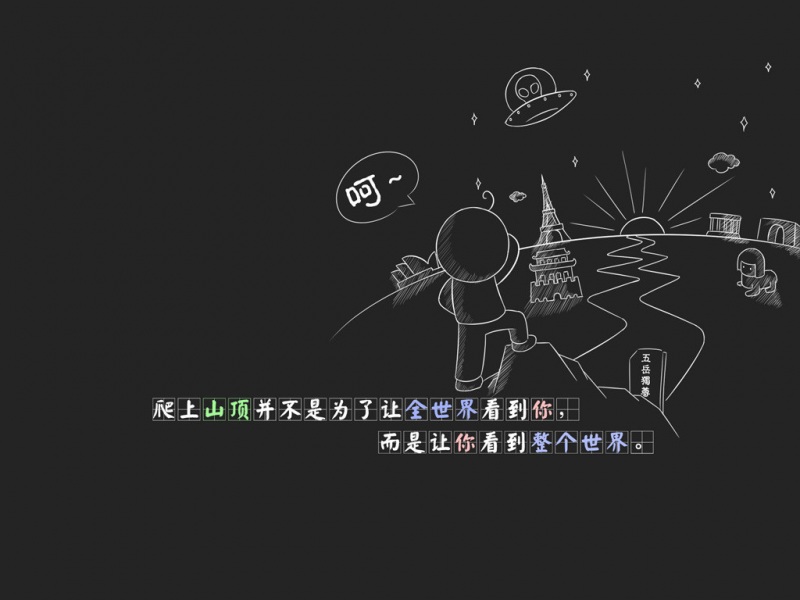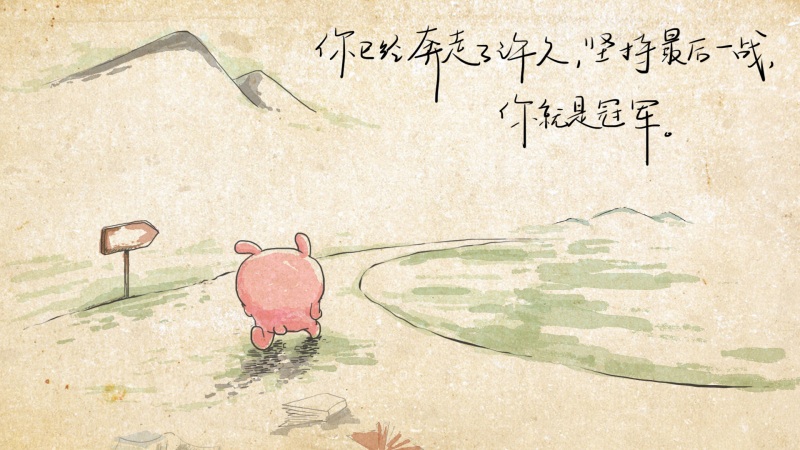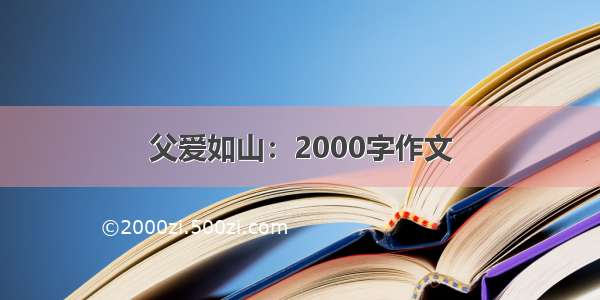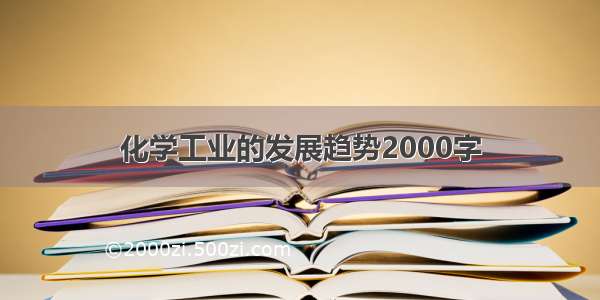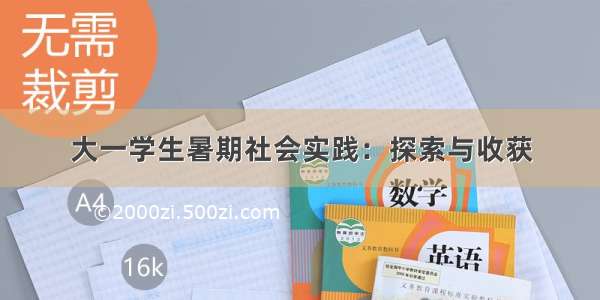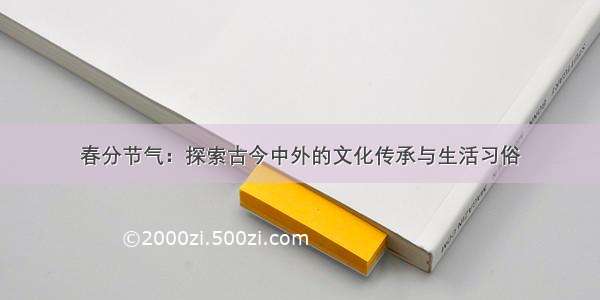一、问题背景**
背景:使用element的上传组件,在使用多文件上传时,发现如果同时选择两个文件,上传完成之后,upload组件的列表只显示一个文件。通过查看控制台发现on-success方法在上传文件时,只执行了一次。返回的两个文件,其中一个状态是uploading。而我们取文件又只取了status是success的文件。二、探索和解决**
1,解除绑定upload组件的file-list绑定(非根本解决)
这个方法简单粗暴,通过自己验证确实是可以的。不会出现选择多个文件上传,最后只有一个生效的问题。但是这个解决方法有个弊端就是说,当我们需要数据回显时,upload组件的flie-list并没有绑定数据,所以不会渲染出来。
2,通过绑定初始变量,实际操作使用另一个变量(根本解决);
第二种方法是:我们可以通过定义两个变量:
一个赋初值给upload组件,仅仅只是作为展示使用;
一个是真实我们要操控的变量,所有的对于文件的操作,包括上传和删除都对这个变量进行操作
贴一下关键代码
<template><el-dialog :title="title" :visible.sync="dialogVisible" width="60%"><upload-filetype="file":upload-success="uploadSuccess":remove="updateFileList":file-list="fileList":limit-count="5":limit-size="10"ref="uploadFile"></upload-file></el-dialog></template><script>import { MESSAGE_API } from '@/api';import UploadFile from '@/components/upload-file';export default {name: 'property-dialog',model: {prop: 'dialogVisible',event: 'change'},components: {UploadFile},props: {dialogVisible: {type: Boolean,default: false},options: {type: Object,default: () => ({})}},data() {return {fileList: [], //fileList仅仅作为展示使用realFileList: [] // 所有关于文件的上传和删除直接操作 realFileList。};},methods: {dialogCancel() {this.$emit('change', false);},updateFileList(file) {// 剔除被删除的文件this.realFileList = this.realFileList.filter(v => v.path !== file.path);},async uploadSuccess(result, file) {// 对于上传成功的文件 只保存到realFileListif (result.success) {const { fileName, path, fileSize } = file.response.data;const fileObj = {fileName,path,fileSize,name: fileName};this.realFileList.push(fileObj);}},async dialogSubmit(){// 提交文件 attachments 也是提交 realFileListconst attachments = this.realFileList;console.log(`attachments`, attachments)this.$emit('change', false);},async getDetail(){const { id, areaCode, appCode } = this.options.colum;const result = await MESSAGE_API.getEmailDetail({ id, areaCode, appCode });const { attachmentRequest } = result.data;// 获取数据对两个文件列表都进行赋值this.fileList = attachmentRequest ? attachmentRequest.attachments.map(v => ({ ...v, name: v.fileName })) : [];this.realFileList = attachmentRequest ? attachmentRequest.attachments.map(v => ({ ...v, name: v.fileName })) : [];}}};</script>
封装的upload组件,如果需要可以自取
<template lang="html"><div class="upload-file"><el-upload:action="url":headers="headers":before-upload="beforeUpload":on-success="uploadSuccess":on-preview="isPicture ? onPreview : download":on-remove="remove":before-remove="beforeRemove":on-exceed="onExceed":list-type="listType":accept="accept":file-list="fileList":limit="limitCount":disabled="disabled":class="[isHideUpload && 'hide-upload-button', disabled && 'operate-disabled', uploadClassName]"multipleref="elUpload"><template v-if="isPicture"><i class="el-icon-plus"></i></template><template v-else><el-button :disabled="disabled" size="small" type="primary">{{uploadText}}</el-button></template><div slot="tip" class="el-upload__tip">{{ tip }}</div></el-upload><image-viewer-s v-show="dialogVisible" :on-close="closeViewer" :url-list="[dialogImageUrl]"></image-viewer-s></div></template><script>import Cookies from 'js-cookie';const API_HOST = process.env.VUE_APP_API_HOST;const PREFIX = process.env.VUE_APP_PUBLIC_API_EMAIL_PREFIX;const APP_CODE = process.env.VUE_APP_APP_CODE;const TOKEN_KEY = process.env.VUE_APP_TOKEN_KEY;export default {name: 'upload-file',props: {type: {type: String,default: 'file' // file/picture},limitCount: {type: Number,default: 1},limitSize: {type: Number,default: 5 // 单位 M},fileList: {type: Array,default: () => ([])},uploadSuccess: {type: Function,default: () => {}},remove: {type: Function,default: () => {}},download: {type: Function,default: () => {}},previewImg: {type: Function,default: () => {}},tip: {type: String,default: ''},uploadClassName: {type: String,default: ''},disabled: {type: Boolean,default: false},uploadText: {type: String,default: '+ Upload'}},data() {return {url: `${API_HOST}${PREFIX}/file/uploadFile`,dialogImageUrl: '',dialogVisible: false};},computed: {headers() {return {Authorization: Cookies.get(TOKEN_KEY),appCode: APP_CODE};},isPicture() {return this.type === 'picture';},accept() {return this.isPicture ? 'image/*' : '';},listType() {return this.isPicture ? 'picture-card' : 'text';},isHideUpload() {return this.fileList.length >= this.limitCount;}},methods: {onExceed(files, fileList) {this.$message.warning(`No more than ${ this.limitCount } files, you have selected ${files.length} files, total ${files.length + fileList.length} files`);},async onPreview(file) {const { url } = file;if (url.includes('base64')) {this.dialogImageUrl = url;} else {this.dialogImageUrl = await this.previewImg(file.response.data);}this.dialogVisible = true;},beforeUpload(file) {const { size } = file;if (this.isOverSize(size)) {this.$message.error(`The file size is ${(size / 1024 / 1024).toFixed(2)}M,over ${this.limitSize}M`);return false;}},beforeRemove(file) {const { size } = file;if (!this.isOverSize(size)) {return this.$confirm(`Delete ${ file.name }?`);}},isOverSize(size) {if (size / 1024 / 1024 < this.limitSize) {return false;}return true;},closeViewer() {this.dialogVisible = false;},clearFiles() {this.$refs.elUpload.clearFiles();}}};</script><style lang="scss" scoped>.upload-file {.operate-disabled {/deep/.el-upload--picture-card {background-color: #F5F7FA;border-color: #E4E7ED;color: #C0C4CC;cursor: not-allowed;&:hover,&:focus {border-color: #E4E7ED;}}}}</style>
三、总结
问题的解决是一个探索的过程。当然这么说也有点问题,实际的方案并不是自己出的,而是通过求助网友。自己只是把问题的解决方案拿出来,分享给大家,互助共赢。感谢这个大佬。
/qq_41780372/article/details/117773863