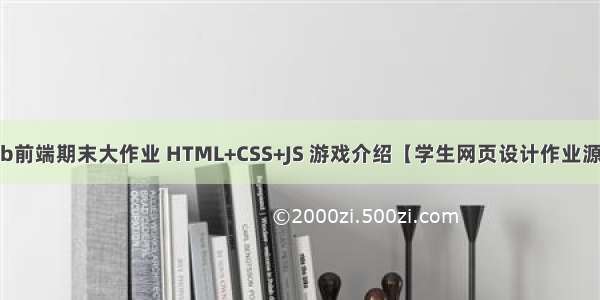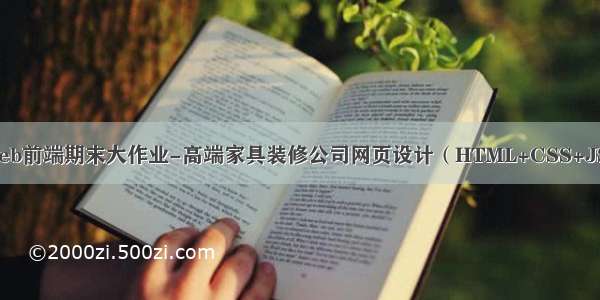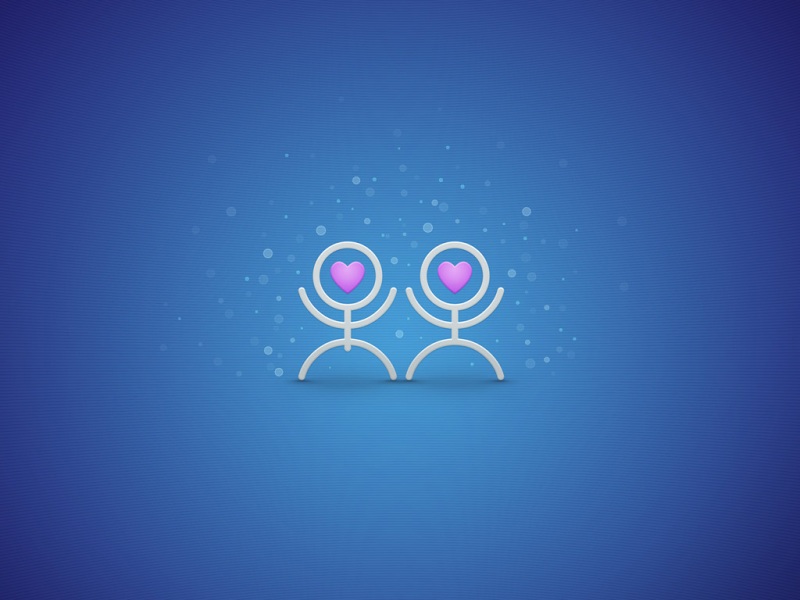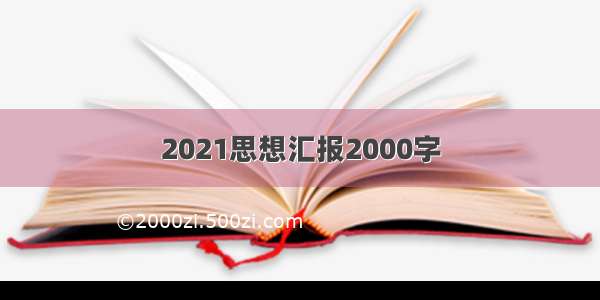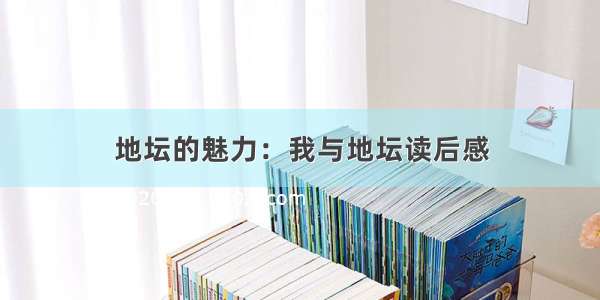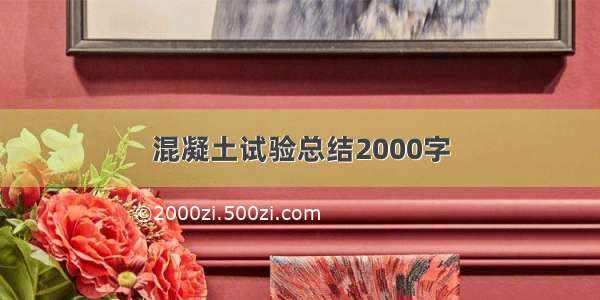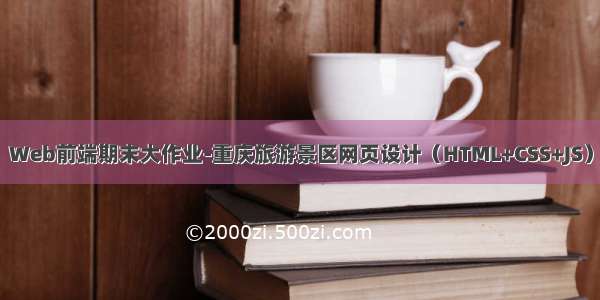
🌩️ 精彩专栏推荐👇🏻👇🏻👇🏻
💂 作者主页: 【进入主页—🚀获取更多源码】
🎓 web前端期末大作业: 【📚HTML5网页期末作业 (1000套) 】
🧡 程序员有趣的告白方式:【💌HTML七夕情人节表白网页制作 (110套) 】
📂文章目录
二、📚网站介绍三、🔗网站效果▶️1.视频演示🧩 2.图片演示四、💒 网站代码🧱HTML结构代码🏠CSS样式代码五、🎁更多源码二、📚网站介绍
📔网站布局方面:计划采用目前主流的、能兼容各大主流浏览器、显示效果稳定的浮动网页布局结构。
📓网站程序方面:计划采用最新的网页编程语言HTML5+CSS3+JS程序语言完成网站的功能设计。并确保网站代码兼容目前市面上所有的主流浏览器,已达到打开后就能即时看到网站的效果。
📘网站素材方面:计划收集各大平台好看的图片素材,并精挑细选适合网页风格的图片,然后使用PS做出适合网页尺寸的图片。
📒网站文件方面:网站系统文件种类包含:html网页结构文件、css网页样式文件、js网页特效文件、images网页图片文件;
📙网页编辑方面:网页作品代码简单,可使用任意HTML编辑软件(如:Dreamweaver、HBuilder、Vscode 、Sublime 、Webstorm、Text 、Notepad++等任意html编辑软件进行运行及修改编辑等操作)。
其中:
(1)📜html文件包含:其中index.html是首页、其他html为二级页面;
(2)📑 css文件包含:css全部页面样式,文字滚动, 图片放大等;
(3)📄 js文件包含:js实现动态轮播特效, 表单提交, 点击事件等等(个别网页中运用到js代码)。
三、🔗网站效果
▶️1.视频演示
E85JP 重庆旅游7页 带js 带轮播
🧩 2.图片演示
四、💒 网站代码
🧱HTML结构代码
<!DOCTYPE html PUBLIC "-//W3C//DTD XHTML 1.0 Transitional//EN" "/TR/xhtml1/DTD/xhtml1-transitional.dtd"><html xmlns="/1999/xhtml"><head><meta http-equiv="Content-Type" content="text/html; charset=utf-8" /><title>重庆旅游</title><link rel="stylesheet" type="text/css" href="css/style.css" /><link rel="stylesheet" href="css/swiper.css" /><link rel="stylesheet" href="css/font/iconfont.css" /></head><body><div id="page"><!-- 轮播图主体 --><div class="swipe" id="swipe"><!-- 模糊背景 --><div class="bg" id="swipe_bg"></div><!-- 图片区域 --><section><!-- 图片显示 --><div class="img-box" id="swipe_img_box"><a href="#" class="link" id="swipe_link"><img src="images/banner.jpg" alt="" class="img" id="swipe_img" /></a></div><!-- 指示点 --><div class="select" id="swipe_select"></div><!-- 左侧翻页按钮 --><div class="btn left" id="swipe_btn_left"><!-- 字体图标:左箭头 --><i class="iconfont icon-zuojiantou" aria-hidden="true"></i></div><!-- 右侧翻页按钮 --><div class="btn right" id="swipe_btn_right"><!-- 字体图标:右箭头 --><i class="iconfont icon-youjiantou" aria-hidden="true"></i></div></section></div><div class="nav"><ul><li><a href="index.html">首页</a></li><li><a href="index_1.html">美食</a></li><li><a href="index_2.html">景点</a></li><li><a href="index_3.html">酒店</a></li><li><a href="index_1.1.html">攻略</a></li></ul></div><div class="tuce"><h1>重庆</h1><h2>美食 景点 特产 民族 <span class="yq">友情链接:<a href="http://www./" target="_blank">重庆市旅游政务网</a></span></h2><div class="left_in"><img src="images/d1.png" width="410" /><img src="images/d2.jpg" width="410" height="310" /></div><div class="right_in"><h3>院校</h3><ul><li><a href="#"><img src="images/cp_1.jpg" /></a><p>重庆大学<br />创办于1929年 <br />学校占地面积5212亩</p></li><li><a href="#"><img src="images/cp_2.jpg" /></a><p>重庆医科大学 <br />创建于1956年 <br />“211”院校</p></li><li><img src="images/cp_3.jpg" border="0" usemap="#Map" /><map name="Map" id="Map"><area shape="poly" coords="65,134,124,75,178,52,222,130,136,192,53,181" href="#" /></map><p>重庆邮电大学 <br />创办于1950年3月 <br />开设有53个本科专业</p></li><li><img src="images/cp_4.jpg" border="0" usemap="#Map2" /><map name="Map2" id="Map2"><area shape="circle" coords="159,148,96" href="#" /></map><p>重庆工商大学 <br />始创于1952年 <br />是入选“小211工程“的高校之一</p></li></ul></div></div><div class="footer"><p>重庆旅游</p></div></div></body><script>// 当前轮播图编号let current_index = -1// 自动轮播定时器let swipe_timer = null// 轮播图的图片地址与跳转链接let links = [{image: 'images/banner.jpg', target: '#1' },{image: 'images/d2.jpg', target: '#2' },{image: 'images/s.jpg', target: '#3' }]// 需要操作到的元素let swipe = document.getElementById('swipe')let swipe_bg = document.getElementById('swipe_bg')let swipe_img_box = document.getElementById('swipe_img_box')let swipe_link = document.getElementById('swipe_link')let swipe_img = document.getElementById('swipe_img')let swipe_select = document.getElementById('swipe_select')let swipe_btn_left = document.getElementById('swipe_btn_left')let swipe_btn_right = document.getElementById('swipe_btn_right')// 事件// 切换图片let select = (index) => {// 停止播放stop()// 转数字index = Number(index)// 越界超过最大数量,直接返回if (index >= links.length) {return}// 选中当前已选中的,直接返回if (current_index == index) {return}// 取消当前指示点的选中状态if (current_index > -1) {swipe_select.children[current_index].classList.remove('checked')}// 变更当前轮播图的编号current_index = index// 找到当前元素let current_link = links[current_index]// 背景变化swipe_bg.style.backgroundImage = 'url(' + current_link.image + ')'// 前景变化swipe_img.setAttribute('src', current_link.image)// 链接变化swipe_link.setAttribute('href', current_link.target)// 增加新的指示点的选中状态swipe_select.children[current_index].classList.add('checked')}// 自动切换图片let autoSelect = (index) => {// 转数字index = Number(index)// 越界超过最大数量,直接返回if (index >= links.length) {return}// 选中当前已选中的,直接返回if (current_index == index) {return}// 取消当前指示点的选中状态swipe_select.children[current_index].classList.remove('checked')// 变更当前轮播图的编号current_index = index// 找到当前元素let current_link = links[current_index]// 前景图片// 第一步调整过渡时间swipe_img.style.transition = 'opacity 0.5s ease-in 0s'// 第二步调整不透明度为0.2swipe_img.style.opacity = 0.2// 第三步延迟变换img图片,并重新定义透明度以及过渡时间和过渡方式setTimeout(() => {// 背景变化swipe_bg.style.backgroundImage = 'url(' + current_link.image + ')'// 前景变化swipe_img.setAttribute('src', current_link.image)// 链接变化swipe_link.setAttribute('href', current_link.target)// 不透明度变化swipe_img.style.transition = 'opacity 0.7s ease-out 0s'swipe_img.style.opacity = 1// 增加新的指示点选中状态// 如果已经通过手动点击了,选中则此处不再执行if (!document.querySelector('.swipe .checked')) {swipe_select.children[current_index].style.transition = 'background-color 0.5s'swipe_select.children[current_index].classList.add('checked')}}, 500)}// 播放let play = () => {// 3秒切换一次swipe_timer = setInterval(() => {// 设置新的indexlet index = current_index + 1// 右翻越界,切到第一张if (index >= links.length) {index = 0}// 加载新图片(这里选择自动,增加切换效果)autoSelect(index)}, 3000)}// 停止let stop = () => {if (swipe_timer) {clearInterval(swipe_timer)swipe_timer = null}}// 初始化let init = () => {for (let i = 0; i < links.length; i++) {// 创建a元素let item = document.createElement('a')// 修改属性item.setAttribute('class', 'item')item.setAttribute('href', '#')item.setAttribute('data-index', i)// 追加元素swipe_select.appendChild(item)}// 默认第一张select(0)// 绑定各个事件并开始轮播bind()play()}// 绑定let bind = () => {// 左翻事件监听swipe_btn_left.addEventListener('click', () => {// 设置新的indexlet index = current_index - 1// 左翻越界,切到最后一张if (index < 0) {index = links.length - 1}// 加载新图片select(index)play()})// 右翻事件监听swipe_btn_right.addEventListener('click', () => {// 设置新的indexlet index = current_index + 1// 右翻越界,切到第一张if (index >= links.length) {index = 0}// 加载新图片select(index)play()})// 循环绑定指示器点击事件for (const key in swipe_select.children) {if (swipe_select.children.hasOwnProperty(key)) {const element = swipe_select.children[key]element.addEventListener('click', (e) => {// 取消默认点击跳转e.preventDefault()// 跳转到当前指示点中data-index所指定的图片select(e.target.dataset.index)})}}}// 页面加载完毕,执行初始化window.addEventListener('load', () => {init()})</script></html>
🏠CSS样式代码
@charset "utf-8";/* CSS Document */body, html, div, blockquote, img, label, p, h1, h2, h3, h4, h5, h6, pre, ul, ol,li, dl, dt, dd, form, a, fieldset, input, th, td{margin: 0; padding: 0; border: 0; outline: none;}body {font-family: "微软雅黑";font-size: 14px;color:#000000;line-height: 20px;text-align:left; background:url(../images/bej.jpg);}td,th {font-family: "微软雅黑";font-size: 12px;color: #000000;}a {color: #000000;} A:link {TEXT-DECORATION: none;} A:visited {TEXT-DECORATION: none;}ul,li{list-style-type:none;}.clearit{clear:both;}#page{width:980px; margin:0 auto; background: rgba(255,255,255, 0.5 )}.nav{width:980px; height:40px; line-height:40px; text-align:center; background:#56b2e5;}.nav ul li{width:120px; float:left; margin-left:40px; display:inline; font-size:14px;}.nav ul li a{color:#FFFFFF; font-size: 16px}.nav ul li A:hover {color:#2059a6}.zuo{width:400px; float:left;}.you{width:540px; float:right; font-size:14px; font-family:"微软雅黑"; line-height:26px; padding:0 10px;}.jieshao{width:960px; padding:10px; background:#FFFFFF;}.tuce h2{font-size:14px; line-height:24px; color: #000; font-weight:bold; text-align:left; border-bottom:2px solid #CCC; margin-bottom:20px;}.tuce{width:960px; padding:0 10px; overflow:hidden;}.tuce p{padding-top:5px; font-size:14px; line-height:30px;}.left_in{width:410px; float:left; overflow:hidden; margin-right:15px;}.left_in img {margin-top:10px;}.right_in{width:530px; float:right}.right_in ul li{width:240px; margin:10px; background:#FFFFFF; float:left; }.right_in ul li img{width:240px; border-bottom:1px solid #CCC; }.right_in ul li p{padding:10px; color:#666;}.footer{background:#56b2e5; margin-top:10px;} .footer p{text-align:center;padding:20px 0; color:#FFFFFF;}.xinxi{width:960px; padding:10px; background:#FFFFFF;}.center_in{width:980px; margin:0 auto;}.center_in ul li{width:220px; margin:10px; background:#FFFFFF; float:left; }.center_in ul li img{width:220px; border-bottom:1px solid #CCC; }.center_in ul li p{padding:10px; color:#666;}.center_left{width:500px; float:left;}.center_right{width:450px; float:right; line-height:30px;}.yq{float:right; color:#666}h1{font-family:"微软雅黑"; line-height:80px;}.ao {margin-right:30px; line-height:40px; }
五、🎁更多源码
1.如果我的博客对你有帮助请 “👍点赞” “✍️评论” “💙收藏”一键三连哦!
2.💗【👇🏻👇🏻👇🏻🉑关注我| 获取更多源码】带您学习各种前端插件、3D炫酷效果、图片展示、文字效果、以及整站模板 、大学生毕业HTML模板 、等!
📣以上内容技术相关问题💌欢迎一起交流学习👇🏻👇🏻👇🏻