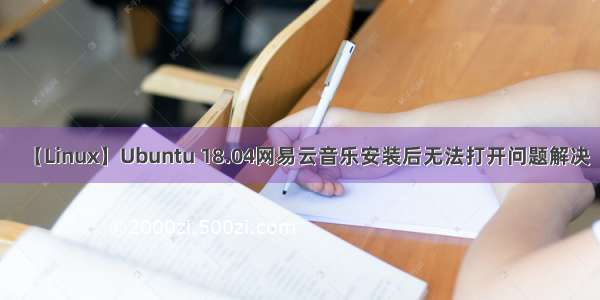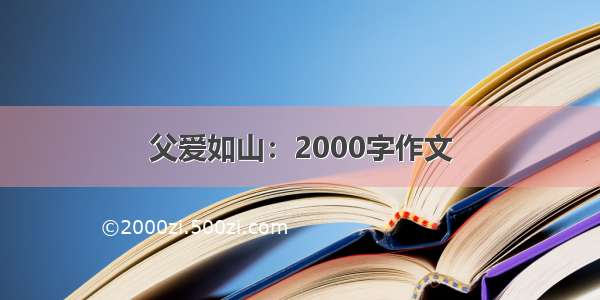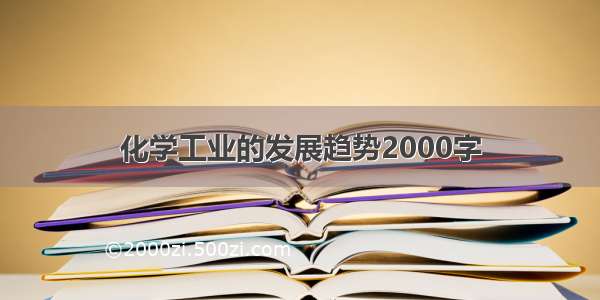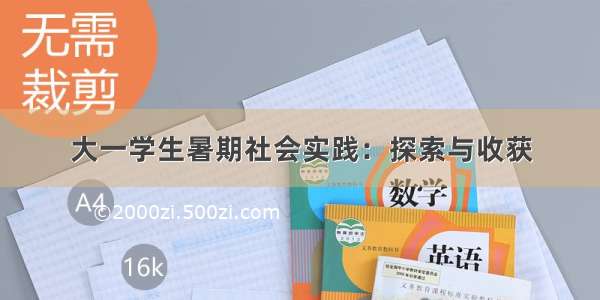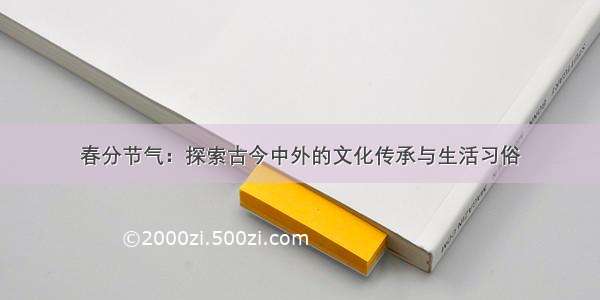0x01 前言
最新版本deepin-wine-wechat默认使用deepin-wine6-stable,而deepin-wine6-stable中有BUG,arch系统没做适配还是啥的,导致微信调用deepin-wine6-stable时会报错
0x02 错误信息
系统环境:Manjaro LInux KDE微信版本:deepin-wine-wechat (3.7.6.44-1)deepin-wine版本:deepin-wine6-stabledeepin-wine-wechat的运行路径一般在这个路径
/opt/apps/com.qq.weixin.deepin/files/run.sh
在shell中运行后会出现以下错误信息:
grep: 警告:/ 前有多余的 \grep: 警告:/ 前有多余的 \grep: 警告:/ 前有多余的 \cat: /proc/48693/maps: 没有那个文件或目录grep: 警告:/ 前有多余的 \kill 48698 for /home/apricot/.deepinwine/Deepin-WeChatkill 48700 for /home/apricot/.deepinwine/Deepin-WeChatkill 48702 for /home/apricot/.deepinwine/Deepin-WeChat/opt/deepinwine/tools/kill.sh:行66: /proc/48708/environ: 没有那个文件或目录cat: /proc/48708/maps: 没有那个文件或目录grep: 警告:/ 前有多余的 \grep: 警告:/ 前有多余的 \grep: 警告:/ 前有多余的 \grep: 警告:/ 前有多余的 \cat: /proc/48708/cmdlinexargs: warning: options --max-lines and --replace/-I/-i are mutually exclusive, ignoring previous --max-lines value: 没有那个文件或目录grep: 警告:/ 前有多余的 \grep: 警告:/ 前有多余的 \grep: 警告:/ 前有多余的 \grep: 警告:/ 前有多余的 \cat: /proc/48708/maps: 没有那个文件或目录grep: 警告:/ 前有多余的 \apricot 49326 48777 0 19:19 pts/1 00:00:00 grep -E apricot.*exe.*<defunct>/home/apricot/.deepinwine/Deepin-WeChat/drive_c/Program Files/Tencent==> Restoring fonts ...==> Creating /home/apricot/.deepinwine/Deepin-WeChat/PACKAGE_VERSION .../usr/bin/deepin-wine6-stable:行46: arch:未找到命令/usr/bin/deepin-wine6-stable: 第 48 行:[: 参数太多X Error of failed request: BadWindow (invalid Window parameter)Major opcode of failed request: 20 (X_GetProperty)Resource id in failed request: 0x0Serial number of failed request: 10Current serial number in output stream: 10
0x03 解决办法
1、先卸载微信,重新安装,但不要运行(注意,一定不要先运行,因为要修改初次启动的参数)
卸载deepin-wine-wechat及相关依赖
yay -Rns deepin-wine-wechat
重新安装deepin-wine-wechat
yay -S deepin-wine-wechat
2、安装deepin-wine5(注意是deepin-wine5,不是deepin-wine5-stable)或者wine (二选其一即可)
yay -S deepin-wine5 # 二选其一即可yay -S wine # 二选其一即可
测试deepin-wine5是否添加至环境变量,且是否可用,若出现以下提示,则说明安装成功。(若安装的为wine则测试wine)
➜ ~ deepin-wine5 Usage: wine PROGRAM [ARGUMENTS...] Run the specified programwine --help Display this help and exitwine --versionOutput version information and exit
3、修改/opt/apps/com.qq.weixin.deepin/files/run.sh 中的APPRUN_CMD="deepin-wine6-stable"为APPRUN_CMD="deepin-wine5"并保存
export APPRUN_CMD="deepin-wine5" # 如果是wine则将此处deepin-wine5修改为wine
4、运行微信
此时可直接运行/opt/apps/com.qq.weixin.deepin/files/run.sh 进行微信的启动
0x04 后记
如果用最新wine安装微信,可正常打开小程序,但是用微信的在文件夹中显示时,会用wine自带的文件管理器,用着不太舒适。如果用deepin-wine5安装微信,目前好像无法正常打开微信(能打开,但是一片空白),但是能用linux自带的文件管理器,比如nemo
PS:找这个BUG,耗费了大量的时间,翻遍了google和baidu还有github都没有可靠的消息,最后在一篇求助中了解到不是微信本身的问题,是wine的问题。记录该问题,方便有同样问题的人进行查找。(要是对你有帮助的话,点个赞和关注吧~)