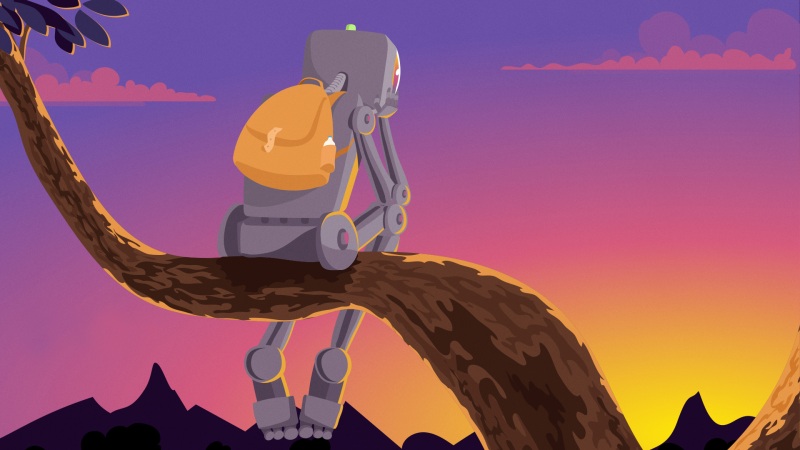安装
npm install three --save
使用
页面直接引入import * as THREE from 'three'
<template><div><div id="container"></div></div></template><script>import * as Three from 'three'import {OrbitControls } from 'three/examples/jsm/controls/OrbitControls.js'export default {name: 'ThreeTest',data() {return {camera: null,scene: null,renderer: null,mesh: null}},methods: {init() {let container = document.getElementById('container');// 创建场景this.scene = new Three.Scene();/*** 透视投影相机设置*///设置相机this.camera = new Three.PerspectiveCamera(60, container.clientWidth / container.clientHeight, 1, 1000);// this.camera.position.z = 1;this.camera.position.set(1, 1, 1);// 正投影相机设置// const width = window.innerWidth; //窗口宽度// const height = window.innerHeight; //窗口高度// const k = width / height; //窗口宽高比// const s = 1; //三维场景显示范围控制系数,系数越大,显示的范围越大// //创建相机对象// this.camera = new Three.OrthographicCamera(-s * k, s * k, s, -s, 1, 1000);// this.camera.position.set(200, 300, 200);//长方体 参数:长,宽,高let geometry = new Three.BoxGeometry(0.2, 0.2, 0.2);//材质设置// let material = new Three.MeshNormalMaterial();//给物体上色var material = new Three.MeshBasicMaterial({color:0x000099})this.mesh = new Three.Mesh(geometry, material);//将图形添加到场景中this.scene.add(this.mesh);// 创建渲染器this.renderer = new Three.WebGLRenderer({antialias: true });// 设置渲染器初始颜色this.renderer.setClearColor(new Three.Color('#666'))//设置输出canvas画面大小 this.renderer.setSize(container.clientWidth, container.clientHeight);// // 显示三维坐标// var axes = new THREE.AxesHelper(20)// // 添加坐标系到场景中// this.scene.add(axes)//将渲染器输出添加html元素中container.appendChild(this.renderer.domElement);},animate() {requestAnimationFrame(this.animate);//自动旋转// this.mesh.rotation.x += 0.01;// this.mesh.rotation.y += 0.02;this.renderer.render(this.scene, this.camera);},// 创建控件对象createControls() {this.controls = new OrbitControls(this.camera, this.renderer.domElement)}},mounted() {this.init();this.animate()this.createControls()}}</script><style scoped>#container {height: 100%;}</style>