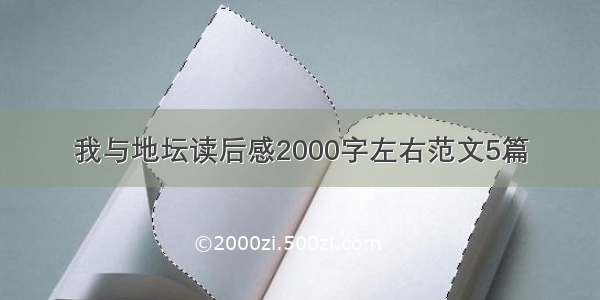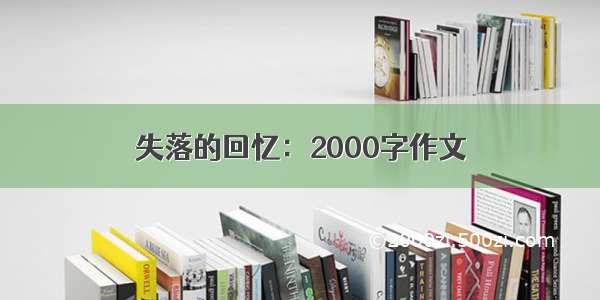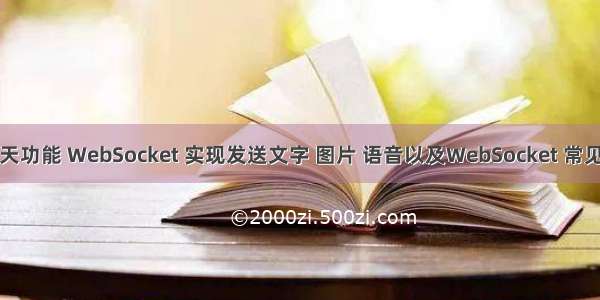
微信小程序开发交流qq群 173683895
承接微信小程序开发。扫码加微信。
小程序WebSocket 常见问题:(本文已解决的)
1.自动断开链接,重连但是只能存在两个WebSocket 的问题。
---1兼容情况:1.1 正常聊天过一段时间 WebSocket 自动断开后重新链接,并且保存之前的聊天记录
---1兼容情况:1.2 在用户黑屏但是没退出小程序过一段时间时 WebSocket 自动断开链接后重新链接,并且保存之前的聊天记录
---1兼容情况:1.3 在聊天室的页面,点击右上角返回按钮,页面会自动执行卸载,这个时候 WebSocket 是没有销毁的,再次进入时会同时存在两个WebSocket,第三次进入就会报错了(只能同时存在两个WebSocket )。
解决方案:因为需要兼容的情况比较多,解决方案可详见代码。具体思路就是,添加一个自动重连的开关。(必须WebSocket 销毁以后才能新建WebSocket )根据情况判断是否重连 WebSocket 。
2. 录音成功,但是发送给后端接收不到语音文件。
解决办法:在已录制完指定帧大小的事件回调函数中, 使用 wx.arrayBufferToBase64(res.frameBuffer),把得到的arrayBuffer 转为 Base64 再传给后端,同时设置signType: 'BASE64'。
3.录音传输给后端时,后端BASE64 解码失败的问题。
解决方案:与后端确认 录音文件的采样率、编码码率、音频格式、帧大小是否一致。
推荐设置:
var recorder = wx.getRecorderManager();const options = {duration: 10000, //指定录音的时长,单位 mssampleRate: 16000, //采样率numberOfChannels: 1, //录音通道数encodeBitRate: 24000, //编码码率format: 'mp3', //音频格式,有效值 aac/mp3frameSize: 12, //指定帧大小,单位 KB}recorder.start(options) //开始录音
4.如何自动把页面聚焦在最新的聊天信息
效果图:
解决方案:在聊天信息的list 赋值成功后执行一次公共页面聚焦的方法:
// 公共聚焦方法,方法比较笨,但是过度效果平滑流畅bottom: function() {var that = this;this.setData({scrollTop: 100000})},//调用示例:this.setData({allContentList: that.data.allContentList,})this.bottom();
5.用户输入空格并发送,这个时候聊天冒泡框样式肯定会变形,因为没有空格行高。
解决方案: css 设置冒泡框最低高度 ----min-height: 80rpx;(数值根据需求自定义)
6.聊天冒泡框的小三角形怎么实现?三角形还想要给它边框,又如何实现?
效果图:
实现步骤:设置文字冒泡框的样式-在文字冒泡框内新建一个盒子设置相对定位,里面放一个em和一个span标签,设置绝对定位,利用边框设置透明色,示例代码:
<view class='new_txt_ai'><view class='arrow'><em></em><span></span></view><view class='ai_content'>121(一百二十一)是 120与122之间的一个自然数。它也是奇数、合数、平方数</view></view>
.new_txt_ai {width: 460rpx;border-radius: 7rpx;left: 20rpx;background-color: #fff;position: relative;border: 1px solid #d0d0d0;float: left;}.new_txt_ai .arrow {position: relative;width: 40rpx;left: -30rpx;}.new_txt_ai .arrow em {position: absolute;border-style: solid;border-width: 15rpx;top: 20rpx;border-color: transparent #d0d0d0 transparent transparent;}.new_txt_ai .arrow span {position: absolute;top: 20rpx;border-style: solid;border-width: 15rpx;border-color: transparent #fff transparent transparent;left: 2rpx;}.ai_content {word-break: break-all;padding: 17rpx 30rpx 17rpx 30rpx;}
还有很多常见问题就不多啰嗦了,直接上代码吧。因业务原因,发送图片和录音功能的代码暂时注释,注释打开可用。
聊天室实现效果图:
全部相关代码,代码逻辑比较多但是思路清晰,可塑性较强。提供借鉴参考。
js源码
// pages/index/to_news/to_news.js var app = getApp();var util = require("../../utils/util.js");var socketOpen = false;var uuid = '',time_ = "1";var recorder = wx.getRecorderManager();const innerAudioContext = wx.createInnerAudioContext() //获取播放对象var frameBuffer_Data, session, SocketTask, string_base64, open_num = 0, submitTo_string,onUnload_num = 0,autoRestart, onHide_s = false;Page({data: {listCustmerServiceBanner: [],indicatorDots: false,autoplay: false,interval: 5000,duration: 1000,user_input_text: '', //用户输入文字inputValue: '',time: '',returnValue: '',if_send: false,add: true,cross: false,// is_my: true, text: '12432'allContentList: [{}, {is_ai: []}],num: 0},// 页面加载onLoad: function(e) {autoRestart = true; //是否重启console.log('onLoad')if (e && e.ofOperatorType) {this.setData({ofOperatorType: e.ofOperatorType})} else {this.setData({ofOperatorType: 2})}// if (onUnload_num < 1) {this.webSocket_open()// }},onShow: function(e) {onHide_s = false},onHide: function() {autoRestart = false;onHide_s = trueconsole.log('onHide')},onUnload: function() {onUnload_num++;autoRestart = false;console.log('onUnload')this.close();},// 页面加载完成onReady: function() {var that = this;this.on_recorder();this.bottom()},// 创建websocketwebSocket_open: function () {var that = this;console.log('开始创建')// 创建SocketSocketTask = wx.connectSocket({url: app.webS_url,header: {'content-type': 'application/json'},method: 'post',success: function(res) {console.log('WebSocket连接创建', res)},fail: function(err) {wx.showToast({title: '网络异常!',})console.log(err)},})that.initSocket();},// 提交文字submitTo: function(e) {submitTo_string =falseconsole.log('提交文字')console.log("SocketTask", SocketTask)let that = this;if (that.data.inputValue == "") {return;}var data = {cmd: 1,type: 1,signType: 'BASE64',session: session,body: that.data.inputValue,}console.log('提交文字data:', socketOpen, data)if (socketOpen) {// 如果打开了socket就发送数据给服务器sendSocketMessage(data)if (session != undefined && session != null) {this.data.allContentList.push({is_my: true,text: this.data.inputValue});this.setData({allContentList: this.data.allContentList,if_send: false,inputValue: ''})}that.bottom()} else {submitTo_string=true;this.webSocket_open()}},// socket监听事件initSocket: function () {var that = this;console.log("aaa", SocketTask)SocketTask.onOpen(res => {socketOpen = true;open_num++if (session == undefined || session == null) {// repositoryType = 1 联通 2 移动 3 电信// ofTypeint进入客服小程序类型 1, 小程序跳转 2,搜索// ofOperatorTypeint否运营商类型1,移动 2,联通 3,电信// wy_appidString否小程序appidif (app.appid) {var data = {cmd: 2,ofType: 1,wy_appid: app.appid}} else {var data = {cmd: 2,ofType: 2,ofOperatorType: that.data.ofOperatorType// ofOperatorType: 1}}sendSocketMessage(data)}console.log('监听 WebSocket 连接打开事件。', res)})SocketTask.onClose(onClose => {console.log('监听 WebSocket 连接关闭事件。', onClose)session = null;SocketTask = false;socketOpen = false;// if (!autoRestart && onHide_s) {// this.webSocket_open()// }// if (autoRestart) {// this.webSocket_open()// }})SocketTask.onError(onError => {console.log('监听 WebSocket 错误。错误信息', onError)session = null;})SocketTask.onMessage(onMessage => {var onMessage_data = JSON.parse(onMessage.data);console.log("onMessage:", onMessage_data)// if (onMessage_data == 'session为空') {// if (submitTo_string) {//console.log('submitTo_string2222222222')//that.submitTo()// }// return;// }if (onMessage_data.minipTitle) {wx.setTopBarText({text: onMessage_data.minipTitle,})}let is_ai_arr = onMessage_data.body;// 登录。默认发送一条消息给用户展示,不展示已解决未解决if (onMessage_data.cmd == 3) {that.session_pro = new Promise(function (resolve) {session = onMessage_data.session;if (submitTo_string) {console.log('submitTo_string11111111')that.submitTo()}resolve(session)})var messageTime = util.formatTime(onMessage_data.messageTime);// if (open_num < 2){if (is_ai_arr.length == 1) {that.data.allContentList.push({is_ai: is_ai_arr,solve_show: false,show_answer: true,messageTime: messageTime});} else {console.log('is_ai_arr:', is_ai_arr)that.data.allContentList.push({is_ai: is_ai_arr,show_answer: false,solve_show: false,messageTime: messageTime});}// }this.setData({listCustmerServiceBanner: onMessage_data.listCustmerServiceBanner,staffServicePhone: onMessage_data.staffServicePhone,allContentList: that.data.allContentList})} else {// 正常接收消息uuid = onMessage_data.messageRecordUuid;var messageTime;time_ = onMessage_data.messageTime;if (time_ + 1000 * 60 * 10 > onMessage_data.messageTime) {messageTime = 0;} else {messageTime = util.formatTime(onMessage_data.messageTime);}let arr_list = that.data.allContentListif (is_ai_arr.length == 1) {arr_list.push({show_answer: true,is_ai: is_ai_arr,messageTime: messageTime,solve_show: true,no_problem: false,yse_problem: false});} else {arr_list.push({show_answer: false,is_ai: is_ai_arr,messageTime: messageTime,solve_show: true,no_problem: false,yse_problem: false});}that.setData({allContentList: arr_list})}that.bottom();})},// 点击轮播图swiper_item_click: function (e) {var id = e.target.idconsole.log(id);var item_banners = this.data.listCustmerServiceBanner[id];var page = item_banners.page;// 类型1、自己小程序、2、其它小程序 3、H5switch (item_banners.type) {case 1:wx.navigateTo({url: page,})break;case 2:wx.navigateToMiniProgram({appId: item_banners.appid,path: page,extraData: {},envVersion: 'release',success(res) {// 打开成功}})break;case 3:wx.navigateTo({url: web + '?url=' + page,})break;}},// 关闭close: function (e) {if (SocketTask) {SocketTask.close(function (close) {console.log('关闭 WebSocket 连接。', close)})}},// 解决问题is_problem: function(e) {console.log('e.target.id', e.currentTarget.dataset.id)console.log('item', e.currentTarget.dataset.item)var id = e.currentTarget.dataset.id;var item = e.currentTarget.dataset.item;// id=1 已解决 0 未解决var yse_problem = this.data.allContentList[item].yse_problem;var no_problem = this.data.allContentList[item].no_problem;if (yse_problem || no_problem) {console.log(12)return} else {if (id == 1) {this.setData({['allContentList[' + item + '].yse_problem']: true})} else if (id == 0) {this.setData({['allContentList[' + item + '].no_problem']: true})}console.log(this.data.allContentList[item].yse_problem, this.data.allContentList[item].no_problem)this.bottom();}var url = app.httpUrl + '/v1/userFeedbackResult.do'var data = {'session': app.http_session,'type': id,'uuid': uuid}console.log('userFeedbackResult提交的数据:', data)util.request(url, 'POST', data, '', function(res) {console.log('userFeedbackResult返回的数据:', res.data)}, function(err) {console.log(err)})},// 跳转小程minip: function(e) {console.log(e)wx.navigateToMiniProgram({appId: e.target.dataset.appid,path: e.target.dataset.path,extraData: {},envVersion: 'develop',success(res) {// 打开成功}})},// 跳转WEBlink: function(e) {console.log(e.target.id)wx.navigateTo({url: '../web/web?link=' + e.target.id,})},// 点击加号add_icon_click: function(e) {console.log(e.target.id)// e.target.id == 1 点击加号 ==2 点击 Xif (e.target.id == 2) {this.setData({add: true,cross: false,input_bottom: 0})} else if (e.target.id == 1) {this.setData({add: false,cross: true,input_bottom: 240})}},// 自动添加问题答案add_question: function(e) {var that = this;let answer = e.currentTarget.dataset.answer;let messageTime = e.currentTarget.dataset.messagetime;let question = e.currentTarget.dataset.question;console.log('question:', question, 'answer:', answer, 'messageTime', messageTime);this.data.allContentList.push({is_my: true,text: question});this.setData({allContentList: this.data.allContentList,if_send: false,inputValue: ''})that.bottom();setTimeout(function() {that.data.allContentList.push({is_ai: [{answer: answer,type: 1}],solve_show: true,show_answer: true,messageTime: false,text: question});that.setData({allContentList: that.data.allContentList,})that.bottom();}, 1000)},// 拨打电话phone_click: function() {var that = this;wx.showModal({title: '',content: '是否拨打' + that.data.staffServicePhone + '人工客服电话',success: function(res) {if (res.confirm) {wx.makePhoneCall({phoneNumber: that.data.staffServicePhone //仅为示例,并非真实的电话号码 })} else if (res.cancel) {console.log('用户点击取消')}}})},// 输入框bindKeyInput: function(e) {console.log(e.detail.value)if (e.detail.value == "") {this.setData({if_send: false,inputValue: e.detail.value})} else {this.setData({if_send: true,inputValue: e.detail.value})}},// 获取到焦点focus: function(e) {var that = this;console.log(e.detail.height)this.setData({focus: true,add: true,cross: false,input_bottom: e.detail.height})},// 失去焦点no_focus: function(e) {if (this.data.cross) {this.setData({focus: false,input_bottom: 240,})} else {this.setData({focus: false,input_bottom: 0})}},// 获取hei的id节点然后屏幕焦点调转到这个节点 bottom: function() {var that = this;this.setData({scrollTop: 100000})},hide_bg: function() {this.setData({block: false})},// 点击录音事件my_audio_click: function(e) {console.log('my_audio_click执行了', e)var index = e.currentTarget.dataset.id;console.log('url地址', this.data.allContentList[index].audio);innerAudioContext.src = this.data.allContentList[index].audioinnerAudioContext.seek(0);innerAudioContext.play();},// 手指点击录音voice_ing_start: function() {var that = this;this.setData({voice_ing_start_date: new Date().getTime(), //记录开始点击的时间})const options = {duration: 10000, //指定录音的时长,单位 mssampleRate: 16000, //采样率numberOfChannels: 1, //录音通道数encodeBitRate: 24000, //编码码率format: 'mp3', //音频格式,有效值 aac/mp3frameSize: 12, //指定帧大小,单位 KB}recorder.start(options) //开始录音this.animation = wx.createAnimation({duration: 1200,}) //播放按钮动画that.animation.scale(0.8, 0.8); //还原that.setData({spreakingAnimation: that.animation.export()})},// 录音监听事件on_recorder: function() {var that = this;recorder.onStart((res) => {console.log('开始录音');})recorder.onStop((res) => {console.log('停止录音,临时路径', res.tempFilePath);// _tempFilePath = res.tempFilePath;var x = new Date().getTime() - this.data.voice_ing_start_dateif (x > 1000) {that.data.allContentList.push({is_my: true,audio: res.tempFilePath,length: x / 1000 * 30});that.setData({allContentList: that.data.allContentList})}})recorder.onFrameRecorded((res) => {var x = new Date().getTime() - this.data.voice_ing_start_dateif (x > 1000) {console.log('onFrameRecorded res.frameBuffer', res.frameBuffer);string_base64 = wx.arrayBufferToBase64(res.frameBuffer)// console.log('string_base64--', wx.arrayBufferToBase64(string_base64))if (res.isLastFrame) {that.session_pro.then(function(session) {var data = {audioType: 3,cmd: 1,type: 2,signType: 'BASE64',session: session,body: string_base64,}console.log('that.data.allContentList', that.data.allContentList)sendSocketMessage(data)})// 进行下一步操作} else {that.session_pro.then(function(session) {var data = {cmd: 1,audioType: 2,type: 2,signType: 'BASE64',session: session,body: string_base64}console.log('录音上传的data:', data)sendSocketMessage(data)})}}})},// 手指松开录音voice_ing_end: function() {var that = this;that.setData({voice_icon_click: false,animationData: {}})this.animation = "";var x = new Date().getTime() - this.data.voice_ing_start_dateif (x < 1000) {console.log('录音停止,说话小于1秒!')wx.showModal({title: '提示',content: '说话要大于1秒!',})recorder.stop();} else {// 录音停止,开始上传recorder.stop();}},// 点击语音图片voice_icon_click: function() {this.setData({voice_icon_click: !this.data.voice_icon_click})},})//通过 WebSocket 连接发送数据,需要先 wx.connectSocket,并在 wx.onSocketOpen 回调之后才能发送。function sendSocketMessage(msg) {var that = this;if (app.http_session != "") {msg.http_session = app.http_sessionconsole.log('通过 WebSocket 连接发送数据', JSON.stringify(msg))SocketTask.send({data: JSON.stringify(msg)}, function(res) {console.log('已发送', res)})} else {app.promise.then(function(http_session) {msg.http_session = http_session;console.log('通过 WebSocket 连接发送数据', JSON.stringify(msg));SocketTask.send({data: JSON.stringify(msg)}, function(res) {console.log('已发送', res);})})}}
wxml源码
<!-- <button bindtap='close'>关闭</button><button bindtap='open'>打开</button> --><!-- <swiper indicator-dots="{{indicatorDots}}" autoplay="{{autoplay}}" interval="{{interval}}" duration="{{duration}}"><block wx:for="{{listCustmerServiceBanner}}" wx:key=''><swiper-item><image src="{{item.picUrl}}" bindtap='swiper_item_click' id='{{index}}' class="slide-image" /></swiper-item></block></swiper> --><view class='page_bg' wx:if='{{block}}' bindtap='hide_bg' /><view class='btn_bg' wx:if='{{block}}'><view wx:for="{{link_list}}" wx:key='index'><button class="sp_tit" id='{{index}}' bindtap='list_item'>查看详情 {{item}} </button></view></view><scroll-view class="history" scroll-y="true" scroll-with-animation scroll-top="{{scrollTop}}"><block wx:key="{{index}}" wx:for="{{allContentList}}"><block wx:if="{{item.is_my}}"><view class='my_right new_txt'><view class='time' wx:if='{{item.messageTime&&item.messageTime!=0}}'>{{item.messageTime}}</view><view class='p_r page_r' style='margin-right: 25rpx;' wx:if='{{item.text}}'><view class='new_txt'><view class='new_txt_my'><view class='arrow'><em></em><span></span></view><text decode="true">{{item.text}}</text></view></view><open-data class='new_img' type="userAvatarUrl"></open-data></view><view class='p_r page_r' style='margin-right: 25rpx;' wx:if='{{item.audio}}' bindtap='my_audio_click' data-id='{{index}}'><view class='new_txt_my_2' style=' width:{{item.length}}px'><image class='my_audio' src='/images/yuyin_icon.png'></image></view><span class='_span'></span><open-data class='new_img' type="userAvatarUrl"></open-data></view></view></block><!-- <view class='you_left' id='id_{{allContentList.length}}'> --><block wx:if="{{item.is_ai&&item.is_ai!=''}}"><view class='you_left' style='width:100%;' id='id_{{allContentList.length}}' wx:key="{{index}}"><view class='time' wx:if='{{item.messageTime}}'>{{item.messageTime}}</view><view class='p_r' style='margin-left: 20rpx;'><image class='new_img' src='/images/top_img.png'></image><view class='new_txt'><view class='new_txt_ai'><view class='arrow'><em></em><span></span></view><!-- {{item.text}} --><view class='ai_content'><block wx:for='{{item.is_ai}}' wx:for-item='itt' wx:for-index='indexi' wx:key=''><text wx:if='{{itt.type=="1"&&item.show_answer}}' decode="true" >{{itt.answer}}</text><block wx:if='{{itt.type=="1"&&!item.show_answer}}'><text decode="true" wx:if='{{indexi==0}}'>{{itt.answer}}</text><view decode="true" style='color:#0000EE' bindtap='add_question' data-messagetime='{{itt.messageTime}}' data-question='{{itt.question}}' data-answer='{{itt.answer}}'>· {{itt.question}}?</view></block><text wx:if='{{item.type=="2"}}' decode="true" style='color:#0000EE' bindtap='link' id='{{item.link}}'>{{item.text}}</text><image wx:if='{{item.type=="3"}}' style='width:{{item.w}}rpx;height:{{item.h}}rpx;' src='{{item.src}}'></image><text wx:if='{{item.type=="10"}}' decode="true" data-path='{{item.path}}' data-appid='{{item.appId}}' bindtap='minip'>{{item.text}}</text></block></view><!-- <view class='is_ai_btn' wx:if='{{item.solve_show&&item.is_ai[0].answer!="我不明白"}}'><view bindtap='is_problem' data-id='1' data-item='{{index}}' style=' {{item.yse_problem?"color: red;":""}}'><image src='{{item.yse_problem?"/images/in_zan.png":"/images/zan.png"}}' /> 已解决</view><view bindtap='is_problem' data-id='0' data-item='{{index}}' class='two' style=' {{item.no_problem?"color: #00B1FF;":""}}'><image src='{{item.no_problem?"/images/in_zan_no.png":"/images/zan_no.png"}}' /> 未解决</view></view> --><view class='yes_problem_log' wx:if="{{item.yse_problem&&item.solve_show}}" style=''>感谢您的反馈,我们会再接再厉!</view><view class='yes_problem_log' style='color:#32CF3C' wx:if="{{item.no_problem&&item.solve_show}}" bindtap='phone_click'>拨打人工客服</view></view></view></view></view></block></block></scroll-view><!-- 遮罩 --><view class='zezhao' wx:if='{{cross}}' bindtap='add_icon_click' id='2'></view><!-- 输入框 --><view class='{{cross?"in_voice_icon":""}}'><view class="sendmessage" wx:if='{{!cross}}' style='bottom:{{input_bottom}}px'><input type="text" style='{{focus?"border-bottom: 1px solid #88DD4B;":""}}' adjust-position='{{false}}' cursor-spacing='5' bindinput="bindKeyInput" value='{{inputValue}}' focus='{{focus}}' bindblur='no_focus' bindfocus="focus" confirm-type="done" placeholder="请输入您要咨询的问题"/><button wx:if='{{if_send&&inputValue!=""}}' bindtap="submitTo" class='user_input_text'>发送</button><image class='add_icon' bindtap='add_icon_click' id='1' wx:if='{{add&&!if_send&&inputValue==""}}' src='/images/jia_img.png'></image><image class='add_icon' bindtap='add_icon_click' id='2' wx:if='{{cross}}' src='/images/audio/cross37.png'></image></view><view wx:if='{{cross}}' class='item' bindtap='phone_click'><image class='img' src='/images/yuyin_icon.png'></image><view class='text'>人工客服</view></view></view><!-- <view class='zezhao' wx:if='{{add_icon_click}}' bindtap='add_icon_click'></view> --><!-- <view class='in_voice_icon'><view class="sendmessage_2"><input type="text" bindinput="bindKeyInput" adjust-position='{{false}}' value='{{inputValue}}' focus='{{focus}}' bindfocus="focus" confirm-type="done" placeholder="" /><image class='add_icon' bindtap='add_icon_click' src='/images/audio/cross37.png'></image></view><view class='item' bindtap='phone_click'><image class='img' src='/images/yuyin_icon.png'></image><view class='text'>人工客服</view></view></view> -->
wxss源码
page {background-color: #f2f2f2;height: 100%;padding: 0 auto;margin: 0 auto;}swiper {height: 180rpx;}swiper swiper-item .slide-image {width: 100%;height: 180rpx;}.jia_img {height: 80rpx;width: 90rpx;}.time {text-align: center;padding: 5rpx 20rpx 5rpx 20rpx;border-radius: 10rpx;display: block;height: 38rpx;line-height: 38rpx;position: relative;margin: 0 auto;margin-bottom: 20rpx;width: 90rpx;color: white;font-size: 26rpx;background-color: #dedede;}.tab {bottom: 120rpx;}.tab_1 {position: fixed;bottom: 50rpx;width: 200rpx;font-size: 26rpx;left: 50%;margin-left: -45rpx;height: 100rpx;}.tab_2 {right: 30rpx;position: fixed;}/* 聊天 */.my_right {float: right;margin-top: 30rpx;position: relative;}.my_audio {height: 60rpx;width: 60rpx;z-index: 2;position: relative;top: 10rpx;left: 20rpx;}.you_left {margin-top: 30rpx;float: left;position: relative;padding-left: 5rpx;}.new_img {width: 85rpx;height: 85rpx;overflow: hidden;}.page_r {float: right;}.new_txt {min-width: 380rpx;width: 460rpx;word-break: break-all;}.new_txt_my {border-radius: 7rpx;background: #9fe75a;position: relative;right: 30rpx;min-height: 50rpx;padding: 17rpx 30rpx 17rpx 30rpx;float: right;border: 1px solid #d0d0d0;}.new_txt_my .arrow {position: absolute;z-index: 2;width: 40rpx;right: -38rpx;}.new_txt_my .arrow em {position: absolute;border-style: solid;border-width: 15rpx;border-color: transparent transparent transparent #d0d0d0;top: 1rpx;}.new_txt_my .arrow span {position: absolute;top: 5rpx;border-style: solid;border-width: 15rpx;border-color: transparent transparent transparent #9fe75a;}.new_txt_my_2 {word-break: break-all;border-radius: 7rpx;background: #9fe75a;min-width: 330rpx;max-width: 530rpx;padding: 17rpx 30rpx 17rpx 30rpx;float: right;}.new_txt_ai {width: 460rpx;border-radius: 7rpx;left: 20rpx;background-color: #fff;position: relative;border: 1px solid #d0d0d0;float: left;}.new_txt_ai .arrow {position: relative;width: 40rpx;left: -30rpx;}.new_txt_ai .arrow em {position: absolute;border-style: solid;border-width: 15rpx;top: 20rpx;border-color: transparent #d0d0d0 transparent transparent;}.new_txt_ai .arrow span {position: absolute;top: 20rpx;border-style: solid;border-width: 15rpx;border-color: transparent #fff transparent transparent;left: 2rpx;}.ai_content {word-break: break-all;padding: 17rpx 30rpx 17rpx 30rpx;}.sanjiao {top: 25rpx;position: relative;width: 0px;height: 0px;border-width: 15rpx;border-style: solid;}.my {border-color: transparent transparent transparent #9fe75a;}.you {border-color: transparent #fff transparent transparent;}._span {border-color: #fff transparent transparent;top: -17px;}.is_ai_btn {border-radius: 0 0 7px 7px;border-top: 1px solid #d0d0d0;background: white;position: relative;bottom: 0;left: 0;width: 100%;height: 80rpx;line-height: 80rpx;display: flex;flex-direction: row;text-align: center;}.is_ai_btn view {width: 50%;}.is_ai_btn image {width: 32rpx;position: relative;top: 4rpx;height: 32rpx;}.is_ai_btn .two {border-left: 1px solid #d0d0d0;}.yes_problem_log {border-top: 1px solid #d0d0d0;height: 80rpx;text-align: center;line-height: 80rpx;}.voice_icon {width: 60rpx;height: 60rpx;margin: 0 auto;padding: 10rpx 10rpx 10rpx 10rpx;}.add_icon {width: 70rpx;height: 70rpx;margin: 0 auto;padding: 20rpx 10rpx 10rpx 15rpx;}.voice_ing {width: 90%;height: 75rpx;line-height: 85rpx;text-align: center;border-radius: 15rpx;border: 1px solid #d0d0d0;}.zezhao {height: 100%;position: absolute;top: 0;left: 0;z-index: 2;width: 100%;background: rgba(0, 0, 0, 0.5);}.in_voice_icon {z-index: 3;left: 0;bottom: 0;width: 100%;position: absolute;height: 500rpx;background: #f8f8f8;}.in_voice_icon .item {position: relative;left: 50%;margin-left: -60rpx;margin-top: 180rpx;text-align: center;width: 120rpx;}.in_voice_icon .img {width: 120rpx;height: 120rpx;border-radius: 15rpx;}.in_voice_icon .text {font-size: 32rpx;margin-top: 20rpx;background: white;width: 200rpx;margin-left: -40rpx;border-radius: 15rpx;height: 80rpx;line-height: 80rpx;}.sendmessage {width: 100%;z-index: 2;display: flex;position: fixed;bottom: 0px;background-color: #f8f8f8;flex-direction: row;height: 100rpx;}.sendmessage input {width: 78%;height: 80rpx;line-height: 80rpx;font-size: 28rpx;margin-top: 10rpx;margin-left: 20rpx;border-bottom: 1px solid #d0d0d0;padding-left: 20rpx;}.sendmessage button {border: 1px solid white;width: 18%;height: 80rpx;background: #0c0;color: white;line-height: 80rpx;margin-top: 10rpx;font-size: 28rpx;}.hei {height: 20rpx;}.history {/* height: 73%; */height: 88%;display: flex;font-size: 14px;line-height: 50rpx;position: relative;top: 20rpx;}.icno_kf {position: fixed;bottom: 160rpx;margin: 0 auto;text-align: center;left: 50%;margin-left: -40rpx;width: 100rpx;height: 100rpx;border-radius: 50%;}
引用的util文件源码:
// 手机号码验证function isUnicoms(mobileNo) {//移动:134(0 - 8) 、135、136、137、138、139、147、150、151、152、157、158、159、178、182、183、184、187、188、198 //联通:130、131、132、145、155、156、175、176、185、186、166//电信:133、153、173、177、180、181、189、199 // 1,移动 2,联通 3,电信var move = /^((134)|(135)|(136)|(137)|(138)|(139)|(147)|(150)|(151)|(152)|(157)|(158)|(159)|(178)|(182)|(183)|(184)|(187)|(188)|(198))\d{8}$/g;var link = /^((130)|(131)|(132)|(155)|(156)|(145)|(185)|(186)|(176)|(175)|(170)|(171)|(166))\d{8}$/g;var telecom = /^((133)|(153)|(173)|(177)|(180)|(181)|(189)|(199))\d{8}$/g;if (move.test(mobileNo)) {return '1';} else if (link.test(mobileNo)) {return '2';} else if (telecom.test(mobileNo)) {return '3';} else {return '非三网号段';}}// 网络请求function request(url, method, data, message, _success, _fail) {wx.showNavigationBarLoading()if (message != "") {wx.showLoading({title: message})}wx.request({url: url,data: data,header: {'content-type': 'application/x-www-form-urlencoded'},method: method,success: function (res) {_success(res)wx.hideNavigationBarLoading()if (message != "") {wx.hideLoading()}},fail: function (err) {if (err) {_fail(err)}wx.hideNavigationBarLoading()if (message != "") {wx.hideLoading()}},})}//上传语音function up_audio(url, audioSrc,name, data, _succ, _fail) {const uploadTask = wx.uploadFile({url: url, //仅为示例,非真实的接口地址filePath: audioSrc,name: name,formData: data,header: {"content-type": "multipart/form-data"},success: function (res) {_succ(res)},fail:function(err){_fail(err)}})uploadTask.onProgressUpdate((res) => {console.log('audio上传进度', res.progress)console.log('audio已经上传的数据长度', res.totalBytesSent)console.log('audio预期需要上传的数据总长度', res.totalBytesExpectedToSend)})}function formatTime(unixtime) {var dateTime = new Date(parseInt(unixtime))var year = dateTime.getFullYear();var month = dateTime.getMonth() + 1;var day = dateTime.getDate();var hour = dateTime.getHours();var minute = dateTime.getMinutes();var second = dateTime.getSeconds();var now = new Date();var now_new = Date.parse(now.toDateString()); //typescript转换写法var milliseconds = now_new - dateTime;var timeSpanStr = hour + ':' + minute;// var timeSpanStr = year + '-' + month + '-' + day + ' ' + hour + ':' + minute;return timeSpanStr;}module.exports = {request: request,isUnicoms: isUnicoms,formatTime:formatTime,up_audio: up_audio}
引用的app.js
//app.jsvar util = require('utils/util.js');App({onLaunch: function () {var that = this;that.http_session = '';return that.promise = new Promise(function (resolve) {// that.webS_url = 'ws://192.168.199.147:7041';//填你请求的地址// that.httpUrl = 'http://192.168.199.147:7051'//填你请求的测试wx.login({success: function (res) {var data = {code: res.code}if (res.code) {//发起网络请求var url = that.httpUrl + '/v1/user/login.do';util.request(url, 'POST', data, '', function (res) {console.log(res);that.http_session = res.data.body;resolve(that.http_session);}, function (err) {console.log(err);})} else {console.log('登录失败!' + res.errMsg)}}});})},// 提交formidform_id_bg: function (formId) {console.log('form_id_bg执行了')let url = this.httpUrl + '/v1/formid/saveFormid.do';this.promise.then(function (http_session) {let data = {session: http_session,// minipid: '10000',formId: formId}util.request(url, 'post', data, '', function (res) {})})},onShow: function (even) {var e;// if (even.referrerInfo.extraData && even.referrerInfo.extraData.foo) {// e = even.referrerInfo.extraData.foo// }if (e && e.appid) {this.appid = e.appid;}}})
群聊的链接:/qq_35713752/article/details/78688311