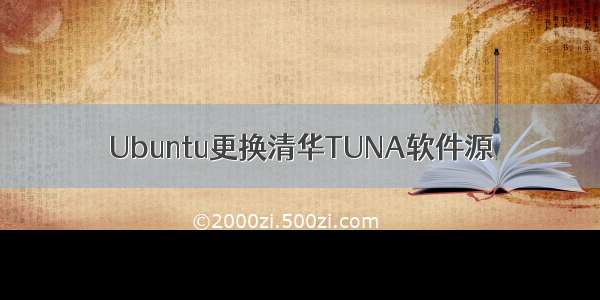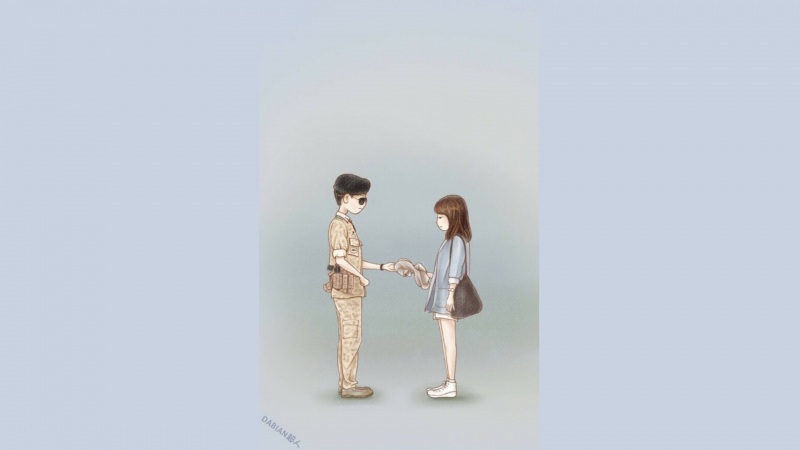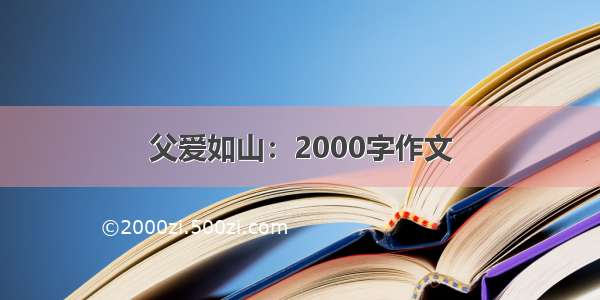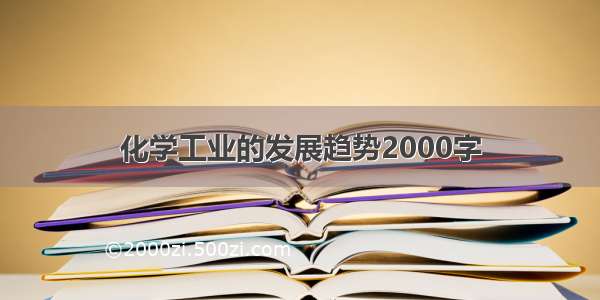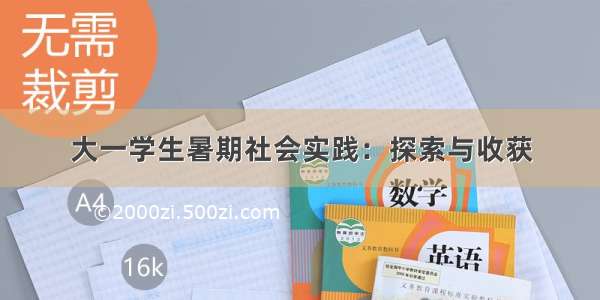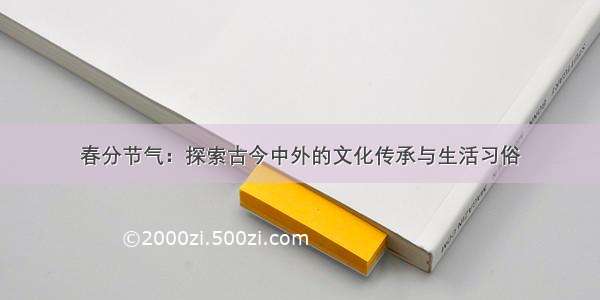提示:文章写完后,目录可以自动生成,如何生成可参考右边的帮助文档
文章目录
前言一、Ubuntu 更新软件源的方法二、具体步骤前言
Ubuntu系统自带的更新源服务器在国外,下载速度一般很慢,所以更换为国内源就成为必要操作了。
一、Ubuntu 更新软件源的方法
Ubuntu 更新软件源的方法:
1、打开终端;
2、输入命令备份原有软件源文件;
3、打开sources.list文件并添加新的软件源地址;
4、输入命令更新系统软件源地址。
二、具体步骤
具体步骤如下:
1、使用快捷键【ctrl+alt+t】打开终端。
2、输入以下命令备份原有软件源文件。
cp /etc/apt/sources.list /etc/apt/sources.list.bak_yyyymmdd
3、再输入以下命令打开sources.list文件并添加新的软件源地址。
vim /etc/apt/sources.list #打开sources.list文件
PS: 新安装的Ubuntu可能没有安装Vim, 用如下命令先安装Vim:
sudo apt-get install vim-gtk
在文件末尾添加新的软件源地址,常用国内源地址如下:
#阿里源地址
deb /ubuntu/ bionic main restricted universe multiverse
deb /ubuntu/ bionic-security main restricted universe multiverse
deb /ubuntu/ bionic-updates main restricted universe multiverse
deb /ubuntu/ bionic-proposed main restricted universe multiverse
deb /ubuntu/ bionic-backports main restricted universe multiverse
deb-src /ubuntu/ bionic main restricted universe multiverse
deb-src /ubuntu/ bionic-security main restricted universe multiverse
deb-src /ubuntu/ bionic-updates main restricted universe multiverse
deb-src /ubuntu/ bionic-proposed main restricted universe multiverse
deb-src /ubuntu/ bionic-backports main restricted universe multiverse
#华为源地址
deb /ubuntu/ focal main restricted
deb /ubuntu/ focal-updates main restricted
deb /ubuntu/ focal universe
deb /ubuntu/ focal-updates universe
deb /ubuntu/ focal-backports main restricted universe
deb /ubuntu/ focal-security main restricted
deb /ubuntu/ focal-security universe
#中科大源地址
deb https://mirrors./ubuntu/ bionic main restricted universe multiverse
deb-src https://mirrors./ubuntu/ bionic main restricted universe multiverse
deb https://mirrors./ubuntu/ bionic-updates main restricted universe multiverse
deb-src https://mirrors./ubuntu/ bionic-updates main restricted universe multiverse
deb https://mirrors./ubuntu/ bionic-backports main restricted universe multiverse
deb-src https://mirrors./ubuntu/ bionic-backports main restricted universe multiverse
deb https://mirrors./ubuntu/ bionic-security main restricted universe multiverse
deb-src https://mirrors./ubuntu/ bionic-security main restricted universe multiverse
deb https://mirrors./ubuntu/ bionic-proposed main restricted universe multiverse
deb-src https://mirrors./ubuntu/ bionic-proposed main restricted universe multiverse
#163源地址
deb /ubuntu/ bionic main restricted universe multiverse
deb /ubuntu/ bionic-security main restricted universe multiverse
deb /ubuntu/ bionic-updates main restricted universe multiverse
deb /ubuntu/ bionic-proposed main restricted universe multiverse
deb /ubuntu/ bionic-backports main restricted universe multiverse
deb-src /ubuntu/ bionic main restricted universe multiverse
deb-src /ubuntu/ bionic-security main restricted universe multiverse
deb-src /ubuntu/ bionic-updates main restricted universe multiverse
deb-src /ubuntu/ bionic-proposed main restricted universe multiverse
deb-src /ubuntu/ bionic-backports main restricted universe multiverse
#清华源地址
deb https://mirrors.tuna./ubuntu/ bionic main restricted universe multiverse
deb-src https://mirrors.tuna./ubuntu/ bionic main restricted universe multiverse
deb https://mirrors.tuna./ubuntu/ bionic-updates main restricted universe multiverse
deb-src https://mirrors.tuna./ubuntu/ bionic-updates main restricted universe multiverse
deb https://mirrors.tuna./ubuntu/ bionic-backports main restricted universe multiverse
deb-src https://mirrors.tuna./ubuntu/ bionic-backports main restricted universe ultiverse
deb https://mirrors.tuna./ubuntu/ bionic-security main restricted universe multiverse
deb-src https://mirrors.tuna./ubuntu/ bionic-security main restricted universe multiverse
deb https://mirrors.tuna./ubuntu/ bionic-proposed main restricted universe multiverse
deb-src https://mirrors.tuna./ubuntu/ bionic-proposed main restricted universe ultiverse
4、输入命令更新系统软件源地址:
apt-get update
apt-get upgrade