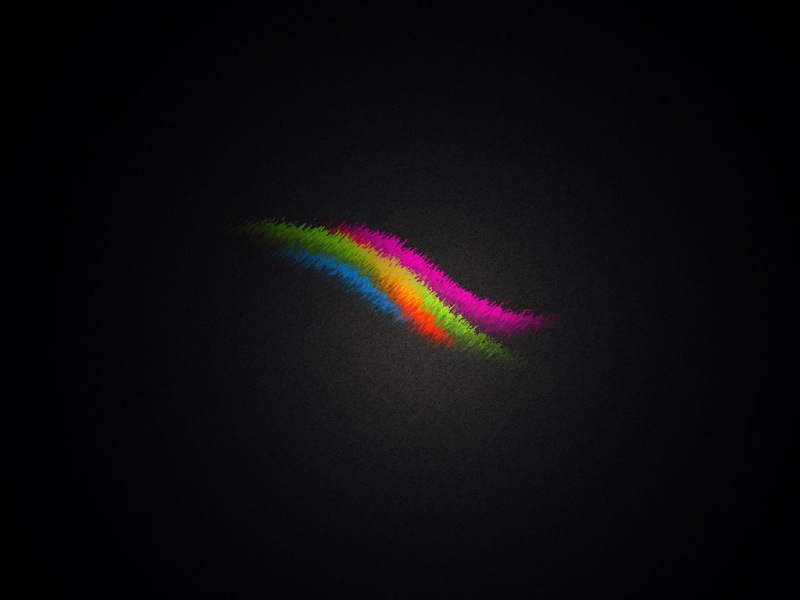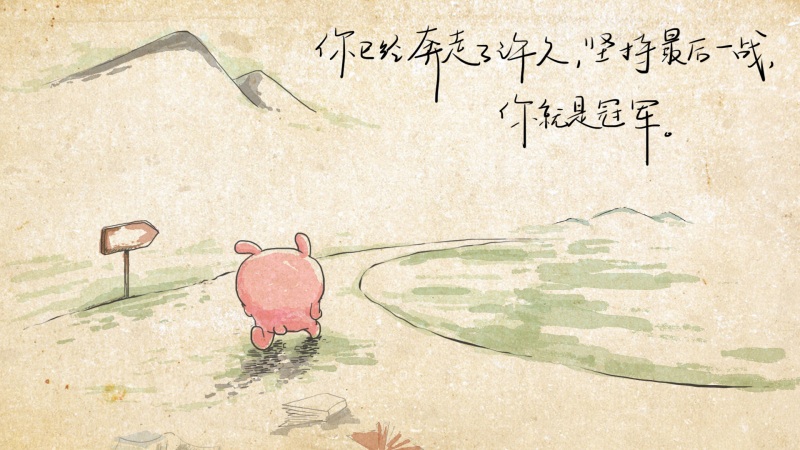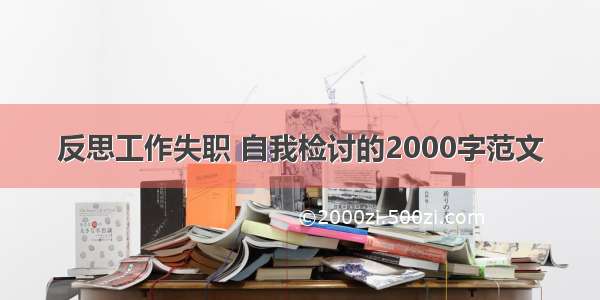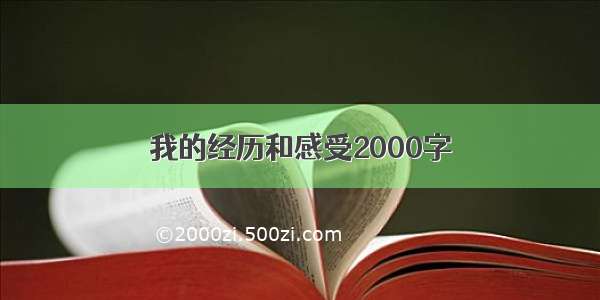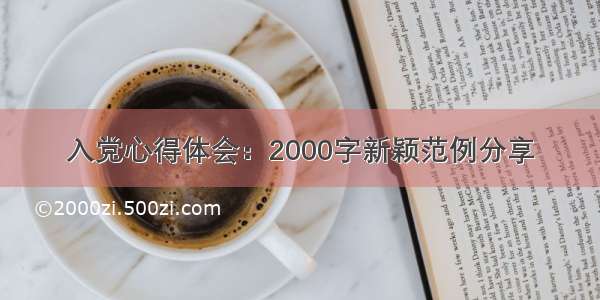一、组件:
1. header file:
//// UIButton+CenterAlignment.h// QZone//// Created by Jones Duan on 14-7-30.// Copyright (c) tencent. All rights reserved.//#import <UIKit/UIKit.h>@interface UIButton (CenterAlignment)/*** 水平居中按钮 image 和 title** @param spacing - image 和 title 的水平间距, 单位point*/- (void)horizontalCenterImageAndTitleWithSpacing:(float)spacing;/*** 水平居中按钮 title 和 image** @param spacing - image 和 title 的水平间距, 单位point*/- (void)horizontalCenterTitleAndImageWithSpacing:(float)spacing;/*** 垂直居中按钮 image 和 title** @param spacing - image 和 title 的垂直间距, 单位point*/- (void)verticalCenterImageAndTitleWithSpacing:(float)spacing;@end
2. source file:
//// UIButton+CenterAlignment.m// QZone//// Created by Jones Duan on 14-7-30.// Copyright (c) tencent. All rights reserved.//#import "UIButton+CenterAlignment.h"@implementation UIButton (CenterAlignment)/*Note:defaults image left and title right, no spacing.imageEdgeInsets (top left bottom right) is the offset relative to titleLabeltitleEdgeInsets (top left bottom right) is the offset relative to imageView忽删!!!*//*** 水平居中按钮 image 和 title** @param spacing - image 和 title 的水平间距, 单位point*/- (void)horizontalCenterImageAndTitleWithSpacing:(float)spacing{// left the imageself.imageEdgeInsets = UIEdgeInsetsMake(0.0, -spacing, 0.0, 0.0);// right the textself.titleEdgeInsets = UIEdgeInsetsMake(0.0, 0.0, 0.0, -spacing);}/*** 水平居中按钮 title 和 image** @param spacing - image 和 title 的水平间距, 单位point*/- (void)horizontalCenterTitleAndImageWithSpacing:(float)spacing{CGSize imageSize = self.imageView.frame.size;CGSize titleSize = [self.titleLabel.text boundingRectWithSize:self.bounds.size options:NSStringDrawingUsesLineFragmentOrigin attributes:@{NSFontAttributeName : self.titleLabel.font} context:nil].size;// get the width they will take up as a unitCGFloat totalWidth = (imageSize.width + titleSize.width + spacing);// right the imageself.imageEdgeInsets = UIEdgeInsetsMake(0.0, 0.0, 0.0, -(totalWidth - imageSize.width) * 2);// left the textself.titleEdgeInsets = UIEdgeInsetsMake(0.0, -(totalWidth - titleSize.width) * 2, 0.0, 0.0);}/*** 垂直居中按钮 image 和 title** @param spacing - image 和 title 的垂直间距, 单位point*/- (void)verticalCenterImageAndTitleWithSpacing:(float)spacing{// get the size of the elements here for readabilityCGSize imageSize = self.imageView.frame.size;// CGSize titleSize = self.titleLabel.frame.size;CGSize titleSize = [self.titleLabel.text boundingRectWithSize:self.bounds.size options:NSStringDrawingUsesLineFragmentOrigin attributes:@{NSFontAttributeName : self.titleLabel.font} context:nil].size;// get the height they will take up as a unitCGFloat totalHeight = (imageSize.height + titleSize.height + spacing);// raise the image and push it right to center itself.imageEdgeInsets = UIEdgeInsetsMake(-(totalHeight - imageSize.height), 0.0, 0.0, -titleSize.width);// lower the text and push it left to center itself.titleEdgeInsets = UIEdgeInsetsMake(0.0, -imageSize.width, -(totalHeight - titleSize.height), 0.0);}@end
二、应用
1.verticalCenterImageAndTitleWithSpacing 应用
//// QZFeedSubscribeButton.h// QZone//// Created by Jones Duan on 14-7-29.// Copyright (c) tencent. All rights reserved.//#import <UIKit/UIKit.h>#import "UIButton+CenterAlignment.h"typedef NS_ENUM(NSInteger, QZFeedSubscribeButtonStatus) {kFeedSubscribeButtonStatusSubscribe = 0,kFeedSubscribeButtonStatusUnsubscribe = 1,};@interface QZFeedSubscribeButton : UIButton- (void)setSubscribeStatus:(QZFeedSubscribeButtonStatus)status;@end
//// QZFeedSubscribeButton.m// QZone//// Created by Jones Duan on 14-7-29.// Copyright (c) tencent. All rights reserved.//#import "QZFeedSubscribeButton.h"#import "QzoneThemeManager.h"#import "UIColor+Theme.h"@interface QZFeedSubscribeButton (){UIImage*_plusInCircleImage;UIImage*_plusInCircleImageClicked;UIImage*_minusInCircleImage;UIImage*_minusInCircleImageClicked;}@end@implementation QZFeedSubscribeButton- (id)initWithFrame:(CGRect)frame{self = [super initWithFrame:frame];if (self) {[self setTitleColor:[UIColor whiteColor] forState:UIControlStateNormal];[self setTitleColor:[UIColor grayColor] forState:UIControlStateHighlighted];self.titleLabel.font = [UIFont systemFontOfSize:11.0];self.backgroundColor = [UIColor clearColor];// suscribe button internal view - plus image_plusInCircleImage = ImageInTheme(@"community/list_sub_btn.png");_plusInCircleImageClicked = ImageInTheme(@"community/list_sub_btn_click.png");// ussuscribe button internal view - minus image_minusInCircleImage = ImageInTheme(@"community/list_cancel_btn.png");_minusInCircleImageClicked = ImageInTheme(@"community/list_cancel_btn_click.png");// UIImage *btnBgImg = ResizeableImageInTheme(@"feed/feed_btn_middle.png");UIImage *btnBgClickImg = ResizeableImageInTheme(@"feed/feed_btn_middle_click.png");[self setBackgroundImage:nil forState:UIControlStateNormal];[self setBackgroundImage:nil forState:UIControlStateSelected];[self setBackgroundImage:btnBgClickImg forState:UIControlStateHighlighted];}return self;}- (void)setSubscribeStatus:(QZFeedSubscribeButtonStatus)status{ switch (status) {case kFeedSubscribeButtonStatusSubscribe:[self setImage:_plusInCircleImage forState:UIControlStateNormal];[self setImage:_plusInCircleImageClicked forState:UIControlStateHighlighted];[self setTitle:@"立即订阅" forState:UIControlStateNormal];[self setTitleColor:DefaultLinkTextColorInTheme forState:UIControlStateNormal];[self setTitleColor:DefaultLinkTextHighlightedColorInTheme forState:UIControlStateHighlighted];break;case kFeedSubscribeButtonStatusUnsubscribe:[self setImage:_minusInCircleImage forState:UIControlStateNormal];[self setImage:_minusInCircleImageClicked forState:UIControlStateHighlighted];[self setTitle:@"取消订阅" forState:UIControlStateNormal];[self setTitleColor:DefaultDescriptionText2ColorInTheme forState:UIControlStateNormal];[self setTitleColor:DefaultButtonSelectedColorInTheme forState:UIControlStateHighlighted];break;default:break;}[self verticalCenterImageAndTitleWithSpacing:7.f];}@end
2.horizontalCenterTitleAndImageWithSpacing 应用
//// QZExpandAndFoldPasterButton.h// QZone//// Created by Jones Duan on 14-7-28.// Copyright (c) tencent. All rights reserved.//#import <UIKit/UIKit.h>#import "UIButton+CenterAlignment.h"typedef NS_ENUM(NSInteger, QZExpandAndFoldPasterButtonStatus) {kExpandAndFoldPasterButtonStatusExpand = 0,kExpandAndFoldPasterButtonStatusFold = 1,};@interface QZExpandAndFoldPasterButton : UIButton- (void)setExpandAndFoldStatus:(QZExpandAndFoldPasterButtonStatus)status;@end
//// QZExpandAndFoldPasterButton.m// QZone//// Created by Jones Duan on 14-7-28.// Copyright (c) tencent. All rights reserved.//#import "QZExpandAndFoldPasterButton.h"#import "UIImage+Theme.h"#import "QzoneThemeManager.h"@interface QZExpandAndFoldPasterButton (){UIImage*_expandImage;UIImage*_foldImage;}@end@implementation QZExpandAndFoldPasterButton- (id)initWithFrame:(CGRect)frame{self = [super initWithFrame:frame];if (self) {[self setTitleColor:[UIColor whiteColor] forState:UIControlStateNormal];[self setTitleColor:[UIColor grayColor] forState:UIControlStateHighlighted];self.titleLabel.font = [UIFont systemFontOfSize:14.5];self.backgroundColor = [UIColor clearColor];_expandImage = ImageInTheme(@"photoEdit/photo_edit_icon_pull_up.png");_foldImage = ImageInTheme(@"photoEdit/photo_edit_icon_pull_down.png");}return self;}- (void)setExpandAndFoldStatus:(QZExpandAndFoldPasterButtonStatus)status{switch (status) {case kExpandAndFoldPasterButtonStatusExpand:[self setImage:_foldImage forState:UIControlStateNormal];[self setTitle:@"贴纸" forState:UIControlStateNormal];[self horizontalCenterTitleAndImageWithSpacing:2.f];break;case kExpandAndFoldPasterButtonStatusFold:[self setImage:_expandImage forState:UIControlStateNormal];[self setTitle:@"贴纸" forState:UIControlStateNormal];[self horizontalCenterTitleAndImageWithSpacing:2.f];break;default:break;}}@end