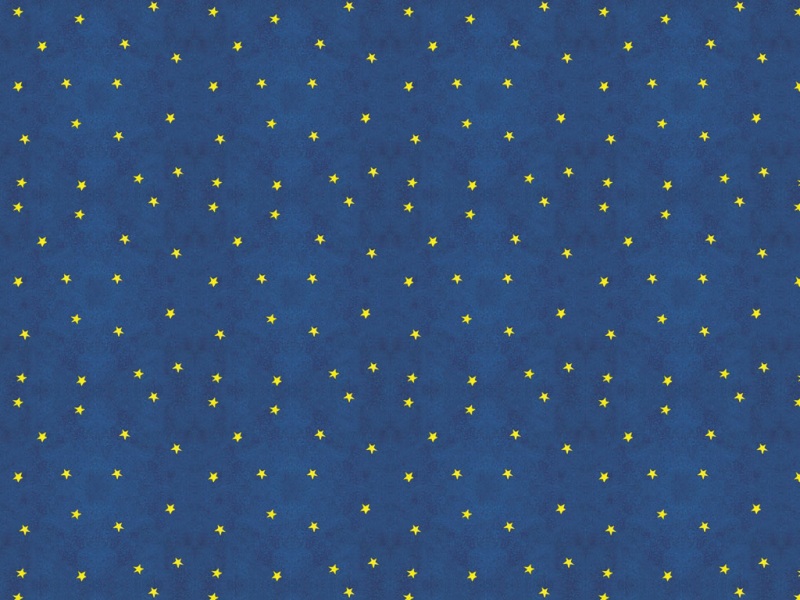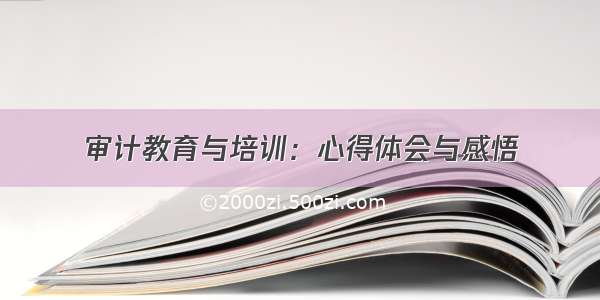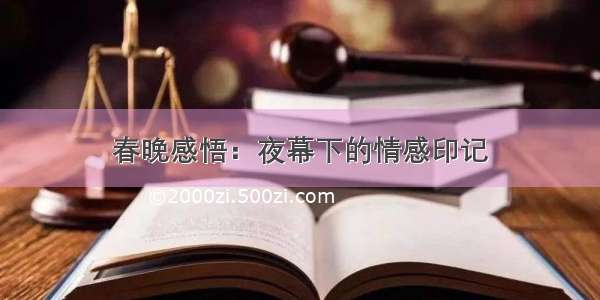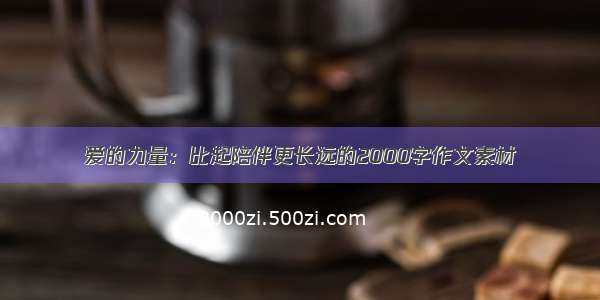CSS3实现的图片动态交互效果_网页代码站()
body {
background: #cde;
}
.view {
width: 250px;
height: 167px;
border: 10px solid #fff;
overflow: hidden;
position: relative;
text-align: center;
cursor: default;
background: #fff;
border-radius: 5px;
margin: 20px auto;
box-shadow:0 1px 0 0 #FFFFFF, 0 2px 0 0 #CCCCCC, 0 3px 0 0 #FFFFFF, 0 4px 0 0 #CCCCCC,0 5px 0 0 #fff,0 6px 0 0 #CCCCCC;
}
.view .mask, .view .content {
width: 250px;
height: 167px;
position: absolute;
overflow: hidden;
top: 0;
left: 0
}
.view img {
display: block;
position: relative
}
.view h2 {
text-transform: uppercase;
font-family:'mouse deco', helvetica, arial, sans-serif;
color: #fff;
text-align: center;
position: relative;
font-size: 18px;
padding: 5px;
background: rgba(0, 0, 0, 0.8);
margin: 20px 0 0 0
}
.view p {
font-family: Georgia, serif;
font-style: italic;
font-size: 12px;
position: relative;
color: #fff;
padding: 7px 7px 8px;
text-align: center
}
.view a.info {
display: inline-block;
text-decoration: none;
padding: 3px 9px;
background: #000;
color: #fff;
text-transform: uppercase;
box-shadow: 0 0 1px #000
}
.view a.info:hover {
box-shadow: 0 0 5px #000
}
.view-tenth img {
-webkit-transform: scaleY(1);
-moz-transform: scaleY(1);
-o-transform: scaleY(1);
-ms-transform: scaleY(1);
transform: scaleY(1);
-webkit-transition: all 0.7s ease-in-out;
-moz-transition: all 0.7s ease-in-out;
-o-transition: all 0.7s ease-in-out;
-ms-transition: all 0.7s ease-in-out;
transition: all 0.7s ease-in-out;
}
.view-tenth .mask {
background-color: rgba(218, 205, 201, 0.5);
-webkit-transition: all 0.5s linear;
-moz-transition: all 0.5s linear;
-o-transition: all 0.5s linear;
-ms-transition: all 0.5s linear;
transition: all 0.5s linear;
-ms-filter: "progid: DXImageTransform.Microsoft.Alpha(Opacity=0)";
filter: alpha(opacity=0);
opacity: 0;
}
.view-tenth h2 {
border-bottom: 1px solid rgba(0, 0, 0, 0.3);
background: transparent;
margin: 20px 5px 0px 5px;
-webkit-transform: scale(0);
-moz-transform: scale(0);
-o-transform: scale(0);
-ms-transform: scale(0);
transform: scale(0);
color: #333;
-webkit-transition: all 0.5s linear;
-moz-transition: all 0.5s linear;
-o-transition: all 0.5s linear;
-ms-transition: all 0.5s linear;
transition: all 0.5s linear;
-ms-filter: "progid: DXImageTransform.Microsoft.Alpha(Opacity=0)";
filter: alpha(opacity=0);
opacity: 0;
}
.view-tenth p {
background:transparent;
color: #333;
-ms-filter: "progid: DXImageTransform.Microsoft.Alpha(Opacity=0)";
filter: alpha(opacity=0);
opacity: 0;
-webkit-transform: scale(0);
-moz-transform: scale(0);
-o-transform: scale(0);
-ms-transform: scale(0);
transform: scale(0);
-webkit-transition: all 0.5s linear;
-moz-transition: all 0.5s linear;
-o-transition: all 0.5s linear;
-ms-transition: all 0.5s linear;
transition: all 0.5s linear;
}
.view-tenth a.info {
-ms-filter: "progid: DXImageTransform.Microsoft.Alpha(Opacity=0)";
filter: alpha(opacity=0);
opacity: 0;
-webkit-transform: scale(0);
-moz-transform: scale(0);
-o-transform: scale(0);
-ms-transform: scale(0);
transform: scale(0);
-webkit-transition: all 0.5s linear;
-moz-transition: all 0.5s linear;
-o-transition: all 0.5s linear;
-ms-transition: all 0.5s linear;
transition: all 0.5s linear;
-webkit-border-radius: 5px;
-moz-border-radius: 5px;
border-radius: 5px;
}
.view-tenth:hover img {
-webkit-transform: scale(10);
-moz-transform: scale(10);
-o-transform: scale(10);
-ms-transform: scale(10);
transform: scale(10);
-ms-filter: "progid: DXImageTransform.Microsoft.Alpha(Opacity=0)";
filter: alpha(opacity=0);
opacity: 0;
}
.view-tenth:hover .mask {
-ms-filter: "progid: DXImageTransform.Microsoft.Alpha(Opacity=100)";
filter: alpha(opacity=100);
opacity: 1;
}
.view-tenth:hover h2,.view-tenth:hover p,.view-tenth:hover a.info {
-webkit-transform: scale(1);
-moz-transform: scale(1);
-o-transform: scale(1);
-ms-transform: scale(1);
transform: scale(1);
-ms-filter: "progid: DXImageTransform.Microsoft.Alpha(Opacity=100)";
filter: alpha(opacity=100);
opacity: 1;
}
源码分享
开源源代码分享
从这里开始
网页代码站 - 最专业的网页代码下载网站 - 致力为中国站长提供有质量的网页代码!