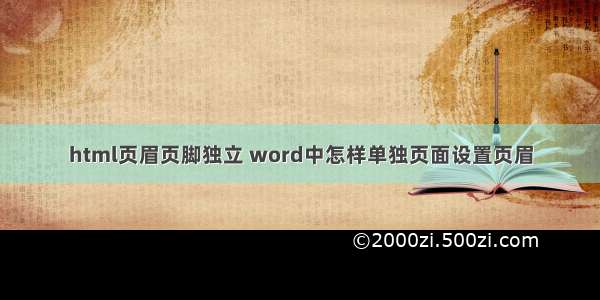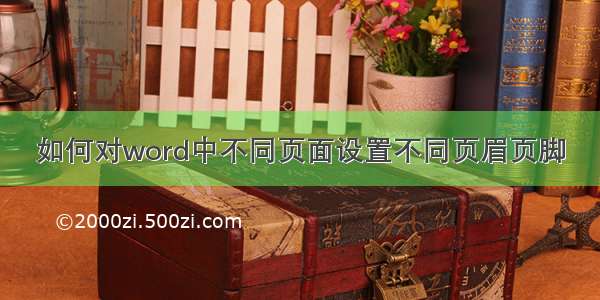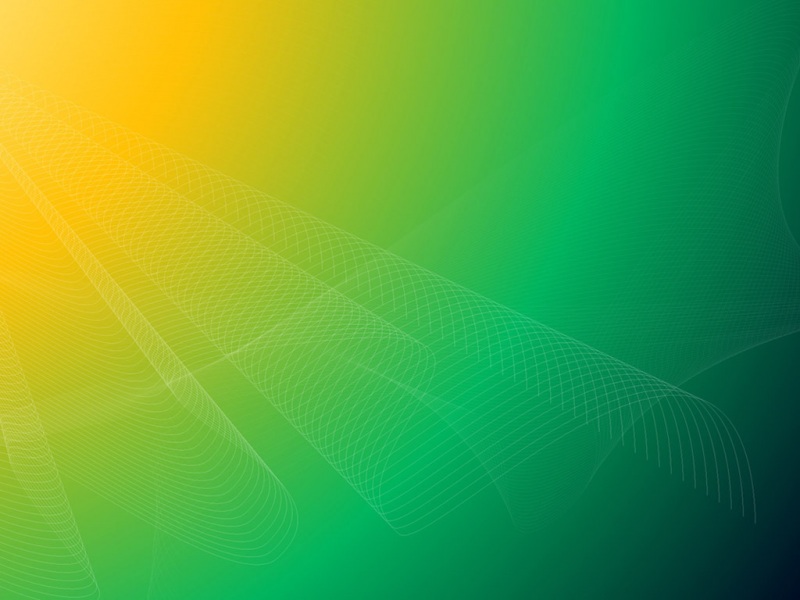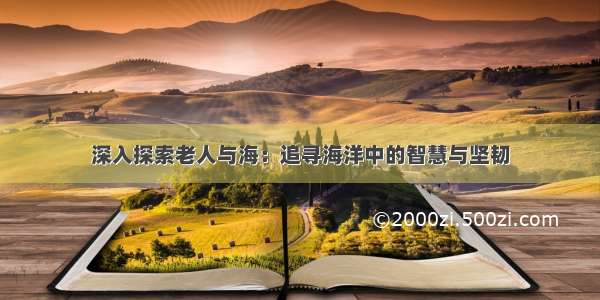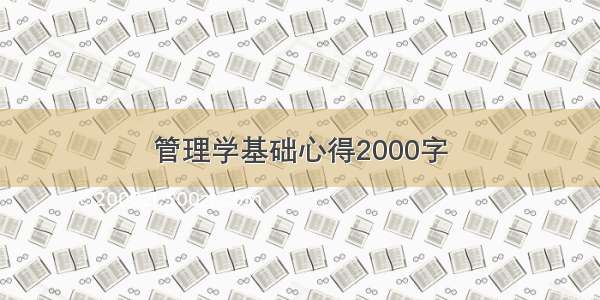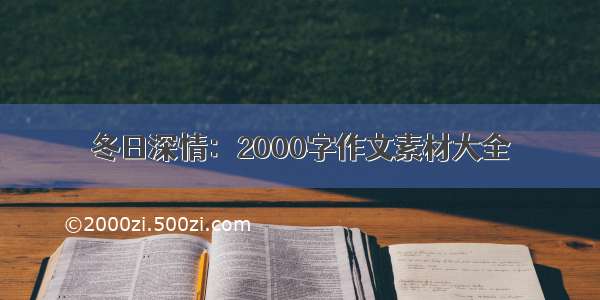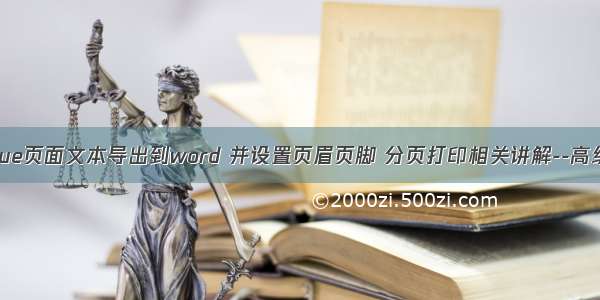
需求:
将以下内容导出到word,并设置页眉页脚,页码以及导出时间,且时间、页码加粗处理;每一个明细各占一页,且不能有空白页出现。
最终效果展示:
代码展示及讲解:
<template><div><hr /><div class="s-header"><img src="../../assets/logo.png" alt /> <span>信息列表</span><button @click="print">打印</button><button @click="exportWord">导出到word</button><span> </span></div><hr /><div class="word"><!--startprint--><div v-for="(item, index) in DataList" :key="index" style="margin:25px;"><div style="text-align:center; height:28px;"><span>商检编号:</span><span>{{item.new_opportunitiesforbatchnumber}}</span></div> <div style="height:28px;"><span>MODEL(车型):</span><span>{{item.new_modelstodescribe}}</span></div><div style="height:28px;"><span>SERIAL NO(车工号):</span><span>{{item.new_thevehiclefile_id}}</span></div><div style="height:28px;"><span>VIN NO(VIN号):</span><span>{{item.new_vinnumber}}</span></div> <div style="height:28px;"><span>SIZE(长*宽*高):</span><span>{{parseFloat(item.new_long)}}*{{parseFloat(item.new_wide)}}*{{parseFloat(item.new_high)}}</span></div><!-- 打印时分页处理 加上这段代码即可:page-break-after:always--><div style="height:28px; page-break-after:always"><span>SGIPPING MARK(唛头信息):</span><span>{{item.new_mark}}</span></div></div><!--endprint--></div></div></template><script>import {saveAs } from './FileSaver'import * as docx from './index'export default {data(){return{DataList:[{new_opportunitiesforbatchnumber : "0",new_modelstodescribe: "GR3423467",new_thevehiclefile_id:"KH4666",new_vinnumber:"GRT6798398",new_long:"12.5",new_wide:"7.93",new_high:"5.3",new_mark:"M/V"},{new_opportunitiesforbatchnumber : "1",new_modelstodescribe: "ZK09GGH04",new_thevehiclefile_id:"SDFE234",new_vinnumber:"JYWE458795",new_long:"13.7",new_wide:"7.1",new_high:"4.2",new_mark:"N/M"}, ]};},mounted() {},methods: {//打印print(){$(".word").printArea(); },//时间格式处理formatter (thistime, fmt) {let $this = new Date(thistime)let o = {'M+': $this.getMonth() + 1,'d+': $this.getDate(),'h+': $this.getHours(),'m+': $this.getMinutes(),'s+': $this.getSeconds(),'q+': Math.floor(($this.getMonth() + 3) / 3),'S': $this.getMilliseconds()}if (/(y+)/.test(fmt)) {fmt = fmt.replace(RegExp.$1, ($this.getFullYear() + '').substr(4 - RegExp.$1.length))}for (var k in o) {if (new RegExp('(' + k + ')').test(fmt)) {fmt = fmt.replace(RegExp.$1, (RegExp.$1.length === 1) ? (o[k]) : (('00' + o[k]).substr(('' + o[k]).length)))}}return fmt},//导出到word--重点async exportWord() {const doc = new docx.Document()//for和下面的if语句是对分页的一种处理办法,防止有空白页出现for(let i = 0; i < this.DataList.length; i ++) {var paragraph = {children: [new docx.TextRun({text: 'SGIPPING MARK(唛头信息):'+this.DataList[i].new_mark,bold: true,size: 28,font: {name: 'Times New Roman',},}),],}; if (i != this.DataList.length - 1){//最后一个不加分页paragraph.children.push(new docx.PageBreak()); }//如若想要第二页起用新的页眉和页脚,紧跟doc.addSection()后再写一段doc.addSection()方法即可!doc.addSection({headers: {default: new docx.Header({//页眉children: [new docx.Paragraph({//alignment: docx.AlignmentType.CENTER, //居中children: [new docx.TextRun({text: this.formatter(new Date(), 'yyyy/M/d'),font: {name: 'Microdoft YaHei', //字体设置},bold:true, //字体加粗size: 18, //字号设置}),new docx.TextRun({text: ' 一个不想被猫吃的鱼', //段落文本font: {name: 'Times New Roman', //字体设置},size: 18,}),],}),],}),},footers: {//页脚default: new docx.Footer({children: [new docx.Paragraph({//alignment: docx.AlignmentType.CENTER,//居中对齐children: [new docx.TextRun({text: '一个不喜欢吃鱼的猫'+' ',font: {name: 'Times New Roman',}, size: 18,}),new docx.TextRun({text: (i+1)+'/'+this.DataList.length,//简单的做一下页码标记,但显然不能这么做font: {name: 'Times New Roman', }, bold: true,size: 20,}),],})],}),},margins: {},size: 30,properties: {},children: [ new docx.Paragraph({alignment: docx.AlignmentType.CENTER,//居中children: [new docx.TextRun({text: '商检编号:',bold: true,size: 28,font: {name: 'Times New Roman',},}),new docx.TextRun({text: this.DataList[i].new_opportunitiesforbatchnumber,bold: true,size: 28,font: {name: 'Times New Roman',},}),],}), //段落设置,一个段落即一个“new docx.Paragraph()”,相当于换行符new docx.Paragraph({children: [//如果对text里面的文本内容有严格的字体、字号、加粗等格式要求,可再写一个new docx.TextRun()方法使其独立出来,单独处理,text里面的内容会自动作字符串拼接处理new docx.TextRun({text: 'MODEL(车型):'+this.DataList[i].new_modelstodescribe,bold: true,size: 28,font: {name: 'Times New Roman',},}),// new docx.TextRun({// text: this.DataList[i].new_modelstodescribe,// bold: true,// size: 32,// font: {// name: 'Microdoft YaHei', //微软雅黑// },// }),],}),new docx.Paragraph({children: [new docx.TextRun({text: 'SERIAL NO(车工号):'+this.DataList[i].new_thevehiclefile_id,bold: true,size: 28,font: {name: 'Times New Roman',},}),],}),new docx.Paragraph({children: [new docx.TextRun({text: 'VIN NO(VIN号):'+this.DataList[i].new_vinnumber,bold: true,size: 28,font: {name: 'Times New Roman',},}),],}),new docx.Paragraph({children: [new docx.TextRun({text: 'SIZE(长*宽*高):'+parseFloat(this.DataList[i].new_long)+'*'+parseFloat(this.DataList[i].new_wide)+'*'+parseFloat(this.DataList[i].new_high),bold: true,size: 28,font: {name: 'Times New Roman',},}),],}),//分页方法:new docx.PageBreak()//因为最后一段内容之后要插入分页符,所以在开头部分已做相关处理new docx.Paragraph(paragraph),],})}docx.Packer.toBlob(doc).then((blob) => {saveAs(blob, '导出测试.docx');//最后一个参数为:导出文件名,可自定义})}, },}</script><style lang="less" scoped>.s-header {display: flex;justify-content: space-between;align-items: center;height: 30px;img{margin-left: 20px; width: 20px;height: 20px;}}.s-header-a {display: flex;flex-direction: row;align-items: center;height: 30px;img{width: 20px;height: 20px;}span{margin-left: 5px;}}.s-header-b {display: flex;flex-direction: row;align-items: center;height: 30px;img{margin-left: 10px; width: 20px;height: 20px;}span{margin-left: 5px;}}</style>
对上述代码作一下简化处理:
function a(){//文本设置new docx.TextRun({text: '自定义文本',font: {name: 'Microdoft YaHei', //字体设置},bold:true, //字体加粗size: 18, //字号设置}),//整体内容结构,需要引入index.js文件const doc = new docx.Document()doc.addSection({headers: {default: new docx.Header({//页眉children: [new docx.Paragraph({alignment: docx.AlignmentType.CENTER, //居中children: [new docx.TextRun(....),],}),],}),},footers: {//页脚default: new docx.Footer({children: [new docx.Paragraph({children: [new docx.TextRun(....),],})],}),},margins: {},size: 30,properties: {},children: [ new docx.Paragraph({//段落,即回车符alignment: docx.AlignmentType.CENTER,//居中children: [new docx.TextRun(....), //文本new docx.TextRun(....),......],new docx.PageBreak(), //另起一页,即插入分页符}),new docx.Paragraph(....), //第二段new docx.Paragraph(....), //第三段....]}); //导出word方法,需引入FileSaver.js文件docx.Packer.toBlob(doc).then((blob) => {saveAs(blob, '导出测试.docx');//最后一个参数为:导出文件名,可自定义}); }
在index.html做一个全局引用
<!DOCTYPE html><html lang=""><head><meta charset="utf-8"><meta http-equiv="X-UA-Compatible" content="IE=edge"><meta name="viewport" content="width=device-width,initial-scale=1.0"><!-- ....其他引用.... --><!-- 导出到word引用js --><script src="./js/FileSaver.js"></script><script src="./js/index.js"></script><!-- 局部打印引用js --><script src="./js/jquery-3.5.1.min.js"></script><script src="./js/jquery.PrintArea.js"></script></head><body><div id="app"></div><!-- built files will be auto injected --></body></html>
需要引用的js
index.js、FileSaver.js文件下载地址:
转到仓库下载源码
如有疑问可留言。