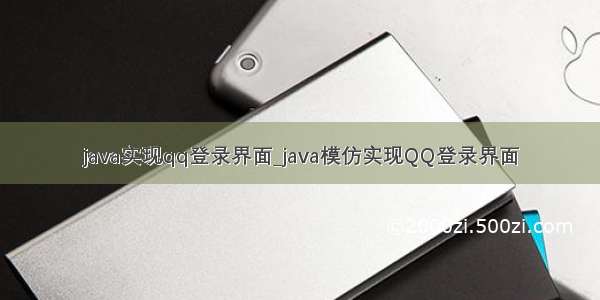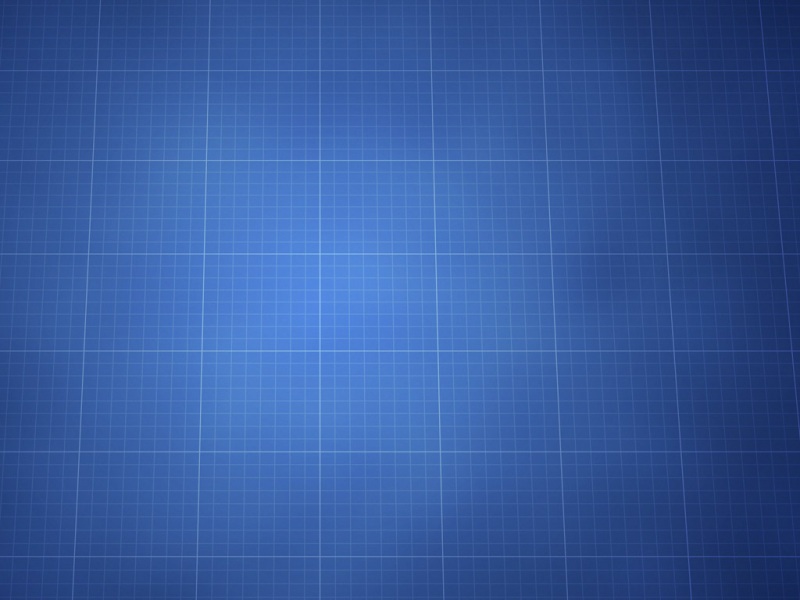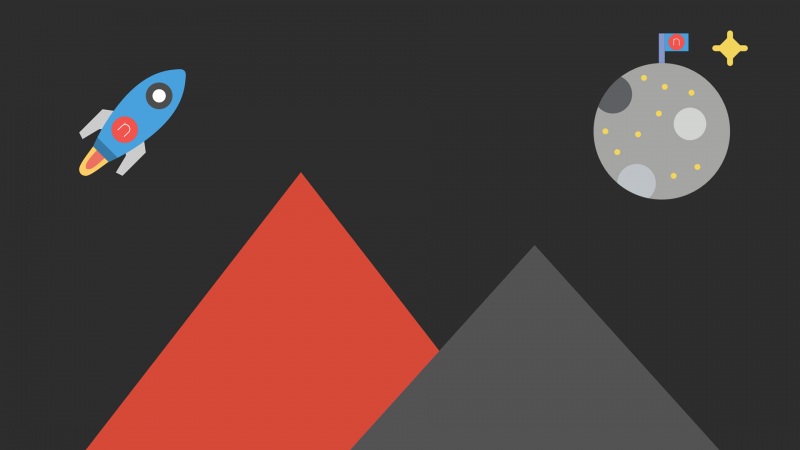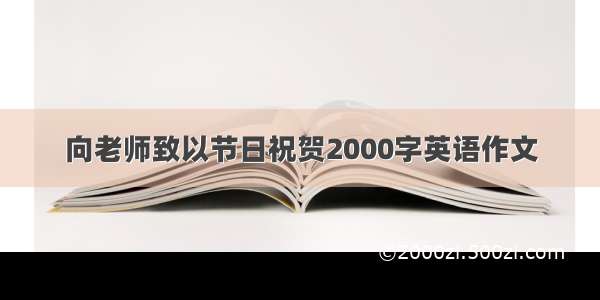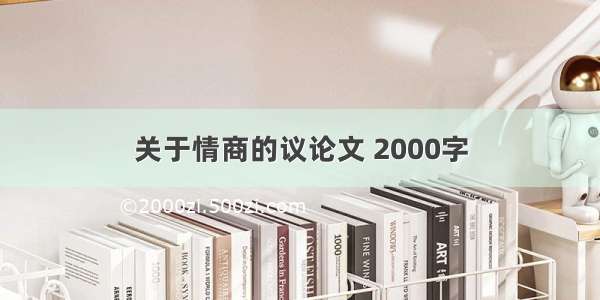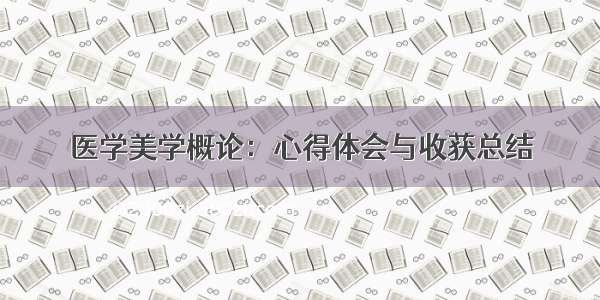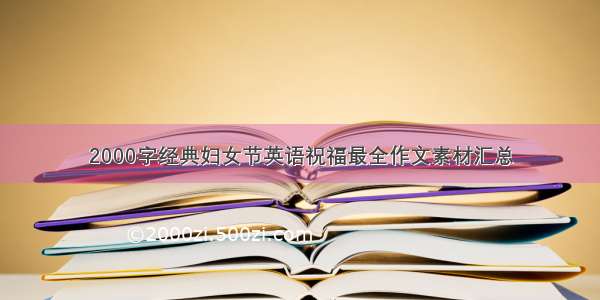在开始学习JAVA图形界面编程中,老师留的第一个作业就是编写一个QQ登录界面,本来我的JAVA就不怎么会写,所以就在网上找啊找,结果就翻到了某位大佬的博客,参考了许多,附上大佬链接/blog/1932255
下面是自己根据大佬的程序,写的自己的(其实和大佬的已经差不多了,基本等于抄的。。。。)
先附上效果图
能力有限,加上偷工减料,比大佬的少了很多功能~~~应付作业是够了
package p1;import javax.swing.*;import javax.swing.border.Border;import javax.swing.border.LineBorder;import java.awt.*;import java.awt.event.ActionEvent;import java.awt.event.ActionListener;public class qqlogin extends JFrame{JButton jbg,jbz,jbt1;JTextField jc;JPasswordField jps;public qqlogin() {BorderLayout g1 = new BorderLayout();this.setTitle("登录QQ");this.setLayout(g1);/*******添加背景图片*******/ImageIcon image = new ImageIcon("tupian//qqbeijing.jpg");JLabel l1 = new JLabel(image);l1.setBounds(0,0,image.getIconWidth(),image.getIconHeight());this.getLayeredPane().add(l1,new Integer(Integer.MIN_VALUE)); JPanel contentPanel = (JPanel)this.getContentPane(); contentPanel.setOpaque(false);/**********添加各个部分面板*************//*******北部面板******/JPanel jpn = creatpanelno();this.add(jpn,g1.NORTH);/*******中间面板*******/JPanel jpc = creatpanelce();this.add(jpc,g1.CENTER);/*******西部面板*******/JPanel jpw = creatpanelwe();this.add(jpw,g1.WEST);/*******南部面板*******/JPanel jps = creatpanelsou();this.add(jps,g1.SOUTH);/******消除边框****/this.setUndecorated(true);this.setResizable(true);this.setVisible(true);this.setSize(380,294);this.setLocation(497,242);}private JPanel creatpanelno() {JPanel pn = new JPanel(); pn.setLayout(null); //设置北边面板容器的大小 pn.setPreferredSize(new Dimension(0,140)); /******关闭按钮*****/jbg = new JButton("G");jbg.setBounds(342,-1,39,20);jbg.setBorderPainted(false); jbg.setFocusPainted(false); jbg.setToolTipText("关闭");/*********匿名类,点击关闭按钮,关闭***********/ActionListener guanbi = new ActionListener(){public void actionPerformed(ActionEvent e) {dispose();} };jbg.addActionListener(guanbi);pn.add(jbg);jbz = new JButton("Z");jbz.setBounds(315,-1,28,20); jbz.setBorderPainted(false); jbz.setFocusPainted(false); jbz.setToolTipText("最小化");/*********匿名类,点击最小化按钮最小化***********/ActionListener mini=new ActionListener(){public void actionPerformed(ActionEvent e) {setExtendedState(ICONIFIED);} };jbz.addActionListener(mini);pn.add(jbz);pn.setOpaque(false);return pn;}private JPanel creatpanelsou() {JPanel ps = new JPanel();ps.setPreferredSize(new Dimension(0,51));ps.setBorder(null);ps.setLayout(null);jbt1 = new JButton("登录");jbt1.setFont(new Font("宋体",0,13));jbt1.setBounds(113,8,162,30);jbt1.setBorderPainted(false); jbt1.setFocusPainted(false);//设置点击不出现边框 jbt1.addActionListener(new ActionLis());ps.add(jbt1);ps.setOpaque(false);return ps;}private JPanel creatpanelwe() {JPanel pw = new JPanel();pw.setPreferredSize(new Dimension(102,0));pw.setLayout(new FlowLayout(FlowLayout.RIGHT)); ImageIcon iw = new ImageIcon("tupian//qqw.jpg");JLabel lw = new JLabel(iw);lw.setBounds(206,100,iw.getIconWidth(),iw.getIconHeight());pw.add(lw);pw.setOpaque(false);return pw;}private JPanel creatpanelce() {JPanel pc = new JPanel();pc.setLayout(null);jc = new JTextField(); pc.add(jc); jc.setBounds(7, 18, 185, 25); jc.setFont(new Font("Calibri ",0,13)); /***注册账号标签******/JLabel jl1 = new JLabel("注册账号");pc.add(jl1);jl1.setFont(new Font("宋体",0,13));jl1.setForeground(new Color(114,184,254)); jl1.setBounds(206,20,100,16);/******密码框******/jps = new JPasswordField(); jps.setLayout(new FlowLayout(FlowLayout.RIGHT,0,0)); LineBorder lin = new LineBorder(Color.WHITE,3,true); jps.setBorder(lin); jps.setBounds(7,55,185,23); jps.setPreferredSize(new Dimension(185,25)); pc.add(jps); /*******找回密码标签******/JLabel jl2 = new JLabel("找回密码");jl2.setFont(new Font("宋体",0,12)); jl2.setForeground(new Color(114,184,254)); jl2.setBounds(206, 55, 100, 16); pc.add(jl2); /*******两个复选框*******/JCheckBox jch1 = new JCheckBox("记住密码");jch1.setFocusPainted(false); //选中时没有边框 jch1.setFont(new Font("宋体",0,13));//字体 jch1.setBounds(2, 83, 80, 15);pc.add(jch1);JCheckBox jch2 = new JCheckBox("自动登录"); jch2.setFocusPainted(false); jch2.setFont(new Font("宋体",0,12)); jch2.setBounds(80, 83, 80, 15); pc.add(jch2);jch1.setOpaque(false); jch2.setOpaque(false); pc.setOpaque(false);return pc;}class ActionLis implements ActionListener{public void actionPerformed(ActionEvent e) {JButton b = (JButton) e.getSource();String qt = "admin";String qp = "123456";if( b == jbt1) {String ID = jc.getText();String password = jps.getText();if(ID.equals(qt) && password.equals(qp)) {setVisible(false);JFrame jf = new JFrame("登录成功");JPanel pp = new JPanel();ImageIcon im = new ImageIcon("tupian//denglu.jpg");JLabel ll = new JLabel(im);ll.setBounds(206,100,im.getIconWidth(),im.getIconHeight());pp.add(ll);jf.add(pp);jf.setSize(im.getIconWidth(),im.getIconHeight());jf.setLocation(1500,0);jf.setVisible(true);jf.setResizable(false);}else {JFrame jf = new JFrame("登录失败");JPanel pp = new JPanel();ImageIcon im = new ImageIcon("tupian//shibai.jpg");JLabel ll = new JLabel(im);ll.setBounds(206,150,im.getIconWidth(),im.getIconHeight());pp.add(ll);jf.add(pp);jf.setSize(im.getIconWidth(),im.getIconHeight());jf.setLocation(500,300);jf.setVisible(true);jf.setResizable(false);}}}}public static void main(String[] args) {new qqlogin();}}
有需要的朋友们最好还是参考大佬的,JAVA路很长,还是不要偷懒的好~~~


![android 设计qq界面 [考试求助]仿照腾讯QQ应用软件 编写Android程序 登录界面设计...](https://2000zi.500zi.com/uploadfile/img/14/849/7775d080904fe919484f4093c1cf6f22.jpg)