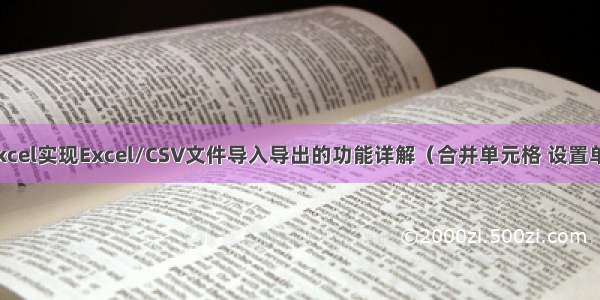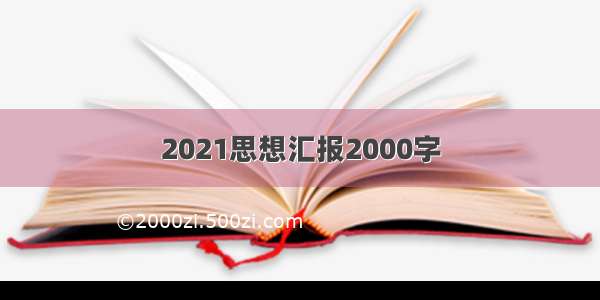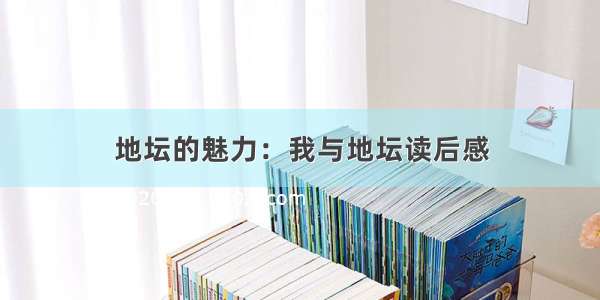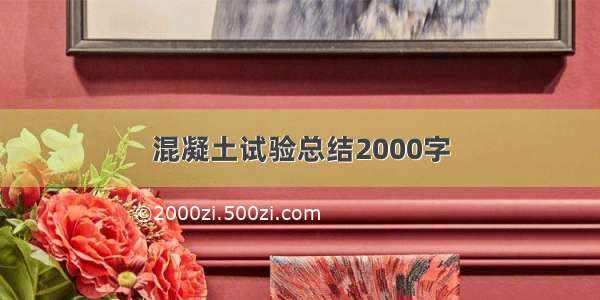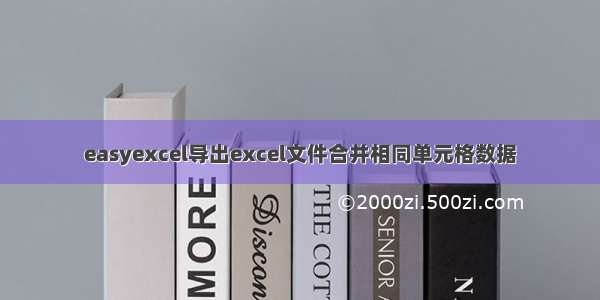
1、引入easyexcel依赖
!-- 阿里开源easyexcel--><dependency><groupId>com.alibaba</groupId><artifactId>easyexcel</artifactId><version>2.2.0-beta2</version></dependency>
2、ExcelMergeUtil工具类
package com.sdy.resdir.biz.util;import com.alibaba.excel.metadata.CellData;import com.alibaba.excel.metadata.Head;import com.alibaba.excel.write.handler.CellWriteHandler;import com.alibaba.excel.write.metadata.holder.WriteSheetHolder;import com.alibaba.excel.write.metadata.holder.WriteTableHolder;import org.apache.poi.ss.usermodel.Cell;import org.apache.poi.ss.usermodel.CellType;import org.apache.poi.ss.usermodel.Row;import org.apache.poi.ss.usermodel.Sheet;import org.apache.poi.ss.util.CellRangeAddress;import java.math.BigDecimal;import java.util.List;import static org.apache.poi.ss.usermodel.CellType.NUMERIC;public class ExcelMergeUtil implements CellWriteHandler {private int[] mergeColumnIndex;private int mergeRowIndex;public ExcelMergeUtil() {}public ExcelMergeUtil(int mergeRowIndex, int[] mergeColumnIndex) {this.mergeRowIndex = mergeRowIndex;this.mergeColumnIndex = mergeColumnIndex;}@Overridepublic void beforeCellCreate(WriteSheetHolder writeSheetHolder, WriteTableHolder writeTableHolder, Row row, Head head, Integer columnIndex, Integer relativeRowIndex, Boolean isHead) {}@Overridepublic void afterCellCreate(WriteSheetHolder writeSheetHolder, WriteTableHolder writeTableHolder, Cell cell, Head head, Integer relativeRowIndex, Boolean isHead) {}@Overridepublic void afterCellDataConverted(WriteSheetHolder writeSheetHolder, WriteTableHolder writeTableHolder, CellData cellData, Cell cell, Head head, Integer relativeRowIndex, Boolean isHead) {}@Overridepublic void afterCellDispose(WriteSheetHolder writeSheetHolder, WriteTableHolder writeTableHolder, List<CellData> cellDataList, Cell cell, Head head, Integer relativeRowIndex, Boolean isHead) {//当前行int curRowIndex = cell.getRowIndex();//当前列int curColIndex = cell.getColumnIndex();if (curRowIndex > mergeRowIndex) {for (int i = 0; i < mergeColumnIndex.length; i++) {if (curColIndex == mergeColumnIndex[i]) {mergeWithPrevRow(writeSheetHolder, cell, curRowIndex, curColIndex);break;}}}}/*** 当前单元格向上合并** @param writeSheetHolder* @param cell 当前单元格* @param curRowIndex当前行* @param curColIndex当前列*/private void mergeWithPrevRow(WriteSheetHolder writeSheetHolder, Cell cell, int curRowIndex, int curColIndex) {Object curData = cell.getCellTypeEnum() == CellType.STRING ? cell.getStringCellValue() : cell.getNumericCellValue();Cell preCell = cell.getSheet().getRow(curRowIndex - 1).getCell(curColIndex);Object preData = preCell.getCellTypeEnum() == CellType.STRING ? preCell.getStringCellValue() : preCell.getNumericCellValue();// 将当前单元格数据与上一个单元格数据比较Boolean dataBool = preData.equals(curData);//此处需要注意:因为我是按照工程名称确定是否需要合并的,所以获取每一行第二列数据和上一行第一列数据进行比较,如果相等合并,getCell里面的值,是工程名称所在列的下标BigDecimal d1 = new BigDecimal(cell.getRow().getCell(0).getNumericCellValue());BigDecimal d2 = new BigDecimal(cell.getSheet().getRow(curRowIndex - 1).getCell(0).getNumericCellValue());Boolean bool = pareTo(d2) == 0 ? true:false;// 原始的// Boolean bool = cell.getRow().getCell(1).getStringCellValue().equals(cell.getSheet().getRow(curRowIndex - 1).getCell(1).getStringCellValue());if (dataBool && bool) {Sheet sheet = writeSheetHolder.getSheet();List<CellRangeAddress> mergeRegions = sheet.getMergedRegions();boolean isMerged = false;for (int i = 0; i < mergeRegions.size() && !isMerged; i++) {CellRangeAddress cellRangeAddr = mergeRegions.get(i);// 若上一个单元格已经被合并,则先移出原有的合并单元,再重新添加合并单元if (cellRangeAddr.isInRange(curRowIndex - 1, curColIndex)) {sheet.removeMergedRegion(i);cellRangeAddr.setLastRow(curRowIndex);sheet.addMergedRegion(cellRangeAddr);isMerged = true;}}// 若上一个单元格未被合并,则新增合并单元if (!isMerged) {CellRangeAddress cellRangeAddress = new CellRangeAddress(curRowIndex - 1, curRowIndex, curColIndex, curColIndex);sheet.addMergedRegion(cellRangeAddress);}}}}
3、导出的excel标题
package com.sdy.resdir.biz.vo;import com.alibaba.excel.annotation.ExcelProperty;import com.alibaba.excel.annotation.write.style.ColumnWidth;import com.alibaba.excel.metadata.BaseRowModel;import com.fasterxml.jackson.annotation.JsonFormat;import mon.utils.DateUtil;import io.swagger.annotations.ApiModel;import lombok.Data;import lombok.EqualsAndHashCode;import lombok.experimental.Accessors;import java.util.Date;/*** Excel模板文件类** @author hyh*/@Data@EqualsAndHashCode(callSuper = true)@Accessors(chain = true)public class ResItemExcelVo extends BaseRowModel {/*** 序号*/@ExcelProperty(value = {"资源基本信息", "序号"},index = 0)private Integer resNo;/*** 资源名称*/@ColumnWidth(20)// @ExcelProperty(value = "资源名称",index = 1)@ExcelProperty(value = {"资源基本信息", "资源名称"}, index = 1)private String resName;/*** 资源类型*/@ColumnWidth(20)@ExcelProperty(value = {"资源基本信息", "资源类型"} ,index = 2)private String resType;/*** 资源提供部门*/@ColumnWidth(20)@ExcelProperty(value = {"资源基本信息", "资源提供部门"},index = 3)private String resSourceDept;/*** 资源权限*/@ColumnWidth(20)@ExcelProperty(value = {"资源基本信息", "资源权限"},index = 4)private String resPower;/*** 资源层级(1.省级 2.市级 3.区级)*/@ColumnWidth(20)@ExcelProperty(value = {"资源基本信息", "资源层级"},index = 5)private String resLevel;/*** 归集情况(1.已上线 2.未上线)*/@ColumnWidth(20)@ExcelProperty(value = {"资源基本信息", "归集情况"},index = 6)private String collectionSituation;/*** 是否导入省里(0-否,1-是)*/@ColumnWidth(20)@ExcelProperty(value = {"资源基本信息", "是否导入省里"},index = 7)private String isImport;/*** 回流标记(0-否,1-是)*/@ColumnWidth(20)@ExcelProperty(value = {"资源基本信息", "是否回流"}, index = 8)private String backFlow;/*** 单位名称*/@ColumnWidth(20)@ExcelProperty(value = {"资源基本信息", "单位名称"}, index = 9)private String companyName;/*** 数据项*/@ColumnWidth(10)@ExcelProperty(value = {"编目信息","数据项"}, index = 10)private String chineseName;/*** 英文名称*/@ColumnWidth(20)@ExcelProperty(value = {"编目信息","英文名称"}, index = 11)private String englishName;/*** 字段类型*/@ColumnWidth(15)@ExcelProperty(value = {"编目信息","字段类型"}, index = 12)private String fieldType;/*** 字段长度*/@ColumnWidth(15)@ExcelProperty(value = {"编目信息","字段长度"}, index = 13)private String fieldLength;/*** 字段精度*/@ColumnWidth(15)@ExcelProperty(value = {"编目信息","字段精度"}, index = 14)private String fieldAccuracy;/*** 是否主键*/@ColumnWidth(15)@ExcelProperty(value = {"编目信息","是否主键"}, index = 15)private String keywords;/*** 是否字典项(0-否,1-是)*/@ColumnWidth(15)@ExcelProperty(value = {"编目信息","是否字典项"}, index = 16)private String isDictionary;/*** 字段描述*/@ColumnWidth(15)@ExcelProperty(value = {"编目信息","字段描述"}, index = 17)private String fieldDesc;/*** 是否为空(0-否,1-是)*/@ColumnWidth(15)@ExcelProperty(value = {"编目信息","是否为空"}, index = 18)private String isEmpty;/*** 默认值*/@ColumnWidth(15)@ExcelProperty(value = {"编目信息","默认值"}, index = 19)private String defaultValue;/*** 共享属性*/@ColumnWidth(18)@ExcelProperty(value = {"编目信息","共享属性"}, index = 20)private String shareAttribute;/*** 共享条件*/@ColumnWidth(18)@ExcelProperty(value = {"编目信息","共享条件"}, index = 21)private String shareCondition;/*** 开放属性*/@ColumnWidth(18)@ExcelProperty(value = {"编目信息","开放属性"}, index = 22)private String openAttribute;}
4、控制层调用
public void downLoadResItem(HttpServletResponse response, String resName, Integer isOnline, Integer resType, Integer resLevel, Integer resPower, Integer resPowerDept, Integer realmId) throws IOException {if (StringUtil.isNotBlank(resName)) {resName = URLDecoder.decode(resName, "UTF-8");}List<RdResourceDirExcelDTO> rdResourceDirList = rdResourceDirService.getList(resName, isOnline, resType, resLevel, resPower, resPowerDept, realmId);response.setContentType("application/vnd.ms-excel");response.setCharacterEncoding("utf-8");String fileName = URLEncoder.encode("资源列表下载", "UTF-8");response.setHeader("Content-disposition", "attachment;filename=" + fileName + ".xls");ServletOutputStream output = response.getOutputStream();ExcelWriter writer = new ExcelWriter(output, ExcelTypeEnum.XLS, true);Sheet sheet = new Sheet(1, 0, ResItemExcelVo.class);// sheet.setSheetName("第一页");List<ResItemExcelVo> voList = setResItemData(rdResourceDirList);// writer.write(voList, sheet);//需要合并的列int[] mergeColumeIndex = {0,1,2,3,4,5,6,7,8,9};// 从第二行后开始合并int mergeRowIndex = 2;EasyExcel.write(response.getOutputStream(), ResItemExcelVo.class).sheet("第一页")// .registerWriteHandler(new ExcelFillCellMergeStrategy(mergeRowIndex, mergeColumeIndex)).registerWriteHandler(new ExcelMergeUtil(mergeRowIndex, mergeColumeIndex)).doWrite(voList);writer.finish();output.flush();}
导出的效果excel ,我是通过序号相同合并
导出的数据类似