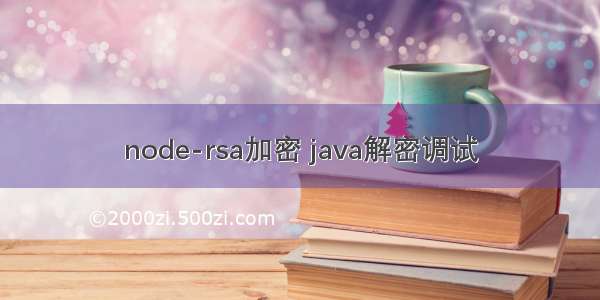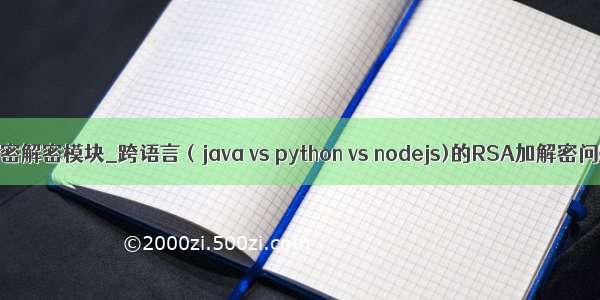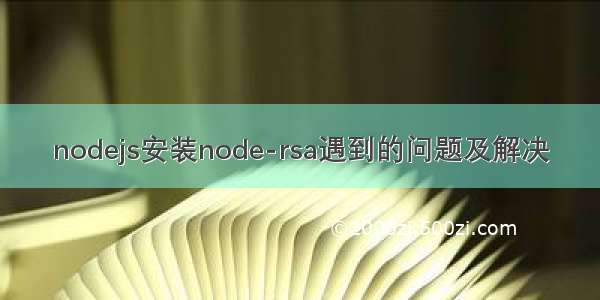要用nodejs开发接口,实现远程调用,如果裸奔太危险了,就在网上找了一下nodejs的加密,感觉node-rsa挺不错的,下面来总结一下简单的rsa加密解密用法
初始化环境
新建一个文件夹 node-rsa-demo , 终端进入,运行下面命令初始化
cd node-rsa-demo
npm init # 一路回车即可
npm install --save node-rsa
生成公钥私钥
在 node-rsa-demo 下新建一个文件 index.js 写上如下代码
var nodersa = require('node-rsa')
var fs = require('fs')
function generator() {
var key = new nodersa({ b: 512 })
key.setoptions({ encryptionscheme: 'pkcs1' })
var privatepem = key.exportkey('pkcs1-private-pem')
var publicpem = key.exportkey('pkcs1-public-pem')
fs.writefile('./pem/public.pem', publicpem, (err) => {
if (err) throw err
console.log('公钥已保存!')
})
fs.writefile('./pem/private.pem', privatepem, (err) => {
if (err) throw err
console.log('私钥已保存!')
})
}
generator();
先在 node-rsa-demo 文件夹下新建一个文件夹 pem 用来存放密钥的,然后执行 node index.js ,会发现在 pem 文件夹下生成了两个文件
private.pem
public.pem
加密
加密 hello world 这个字符串
function encrypt() {
fs.readfile('./pem/private.pem', function (err, data) {
var key = new nodersa(data);
let ciphertext = key.encryptprivate('hello world', 'base64');
console.log(ciphertext);
});
}
//generator();
encrypt();
然后执行 node index.js 终端里会输出一串类似
fh1avcucejyvvt1tz7wyc1dh5dvcd952gy5cx283v/wk2229flgt9wfrnapmjbttwl9ghveyd4lsi6ym1t4oqa== 的base64字符串,这就是用私钥加密后的密文了
解密
把上一步加密获得的密文复制粘贴到下面要解密的方法内
function decrypt() {
fs.readfile('./pem/public.pem', function (err, data) {
var key = new nodersa(data);
let rawtext = key.decryptpublic('fh1avcucejyvvt1tz7wyc1dh5dvcd952gy5cx283v/wk2229flgt9wfrnapmjbttwl9ghveyd4lsi6ym1t4oqa==', 'utf8');
console.log(rawtext);
});
}
//generator();
//encrypt();
decrypt();
执行 node index.js会发现又拿到 hello world 了
参考
ps:下面通过一段代码看下nodejs加密解密
nodejs是通集成在内核中的crypto模块来完成加密解密。
常用加密解密模块化代码:
/**
* created by linli on /8/25.
*/
var crypto = require('crypto');
//加密
exports.cipher = function(algorithm, key, buf) {
var encrypted = "";
var cip = crypto.createcipher(algorithm, key);
encrypted += cip.update(buf, 'binary', 'hex');
encrypted += cip.final('hex');
return encrypted
};
//解密
exports.decipher = function(algorithm, key, encrypted) {
var decrypted = "";
var decipher = crypto.createdecipher(algorithm, key);
decrypted += decipher.update(encrypted, 'hex', 'binary');
decrypted += decipher.final('binary');
return decrypted
};
此处,只针对可逆加密。
总结
以上所述是小编给大家介绍的nodejs加密解密及node-rsa加密解密用法详解,希望对大家有所帮助
希望与广大网友互动??
点此进行留言吧!