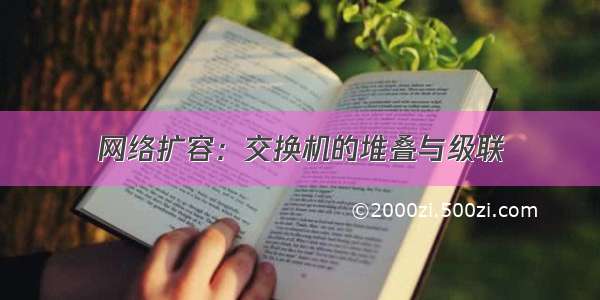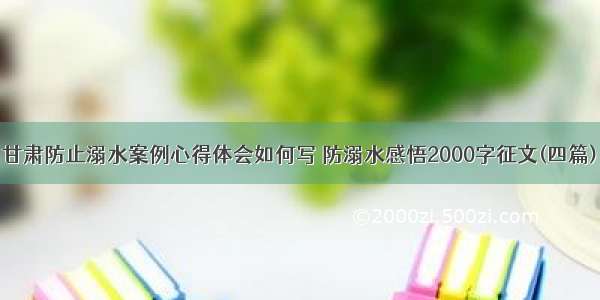******首先断开所有设备之间的链接******
第一台:
<sw1>system-view #进入系统视图[sw1]interface Ten-GigabitEthernet1/0/50 #进入堆叠接口1/0/50视图[sw1-Ten-GigabitEthernet1/0/50]shutdown #关闭对接接口1/0/50[sw1-Ten-GigabitEthernet1/0/50]qu #退出[sw1]irf-port 1/2 #创建虚拟堆叠接口1/2[sw1-irf-port1/2]port group interface Ten-GigabitEthernet 1/0/50 #将堆叠接口1/0/50加入到接口1/2中
******重要提示******You must perform the following tasks for a successful IRF setup:Save the configuration after completing IRF configuration.Execute the "irf-port-configuration active" command to activate the IRF ports.提示需要用"irf-port-configuration active"命令来激活堆叠接口配置
[sw1-irf-port1/2]qu#退出[sw1]irf-port-configuration active#激活堆叠配置[sw1]interface Ten-GigabitEthernet1/0/50 #进入堆叠接口1/0/50视图[sw1-Ten-GigabitEthernet1/0/50]undo shutdown #开启堆叠接口1/0/50[sw1-Ten-GigabitEthernet1/0/50]qu#退出[sw1]save#保存配置[sw1]qu #退出系统视图<sw1>reboot#重启设备
******重启的同时用堆叠线缆链接sw1与上层设备******
第二台:
<sw2>system-view #进入系统视图[sw2]irf member 1 renumber 2 #将sw2设备上的成员编号改为2[sw2]save #保存[sw2]qu #退出系统视图<sw2>reboot #重启设备<sw2>system-view #进入系统视图[sw2]interface range Ten-GigabitEthernet 2/0/49 to Ten-GigabitEthernet 2/0/50 #进入2/0/49到2/0/50的接口视图[sw2-if-range]shutdown #关闭接口[sw2-if-range]qu #退出接口视图[sw2-irf-port2/1] #创建堆叠接口2/1[sw2-irf-port2/1]port group interface Ten-GigabitEthernet 2/0/49 #将堆叠接口2/0/49加入到接口2/1中
******重要提示同上******You must perform the following tasks for a successful IRF setup:Save the configuration after completing IRF configuration.Execute the "irf-port-configuration active" command to activate the IRF ports.
[sw2-irf-port2/1]qu #退出接口[sw2]irf-port 2/2 #创建虚拟堆叠接口2/2[sw2-irf-port2/2]port group interface Ten-GigabitEthernet 2/0/50 #将堆叠接口2/0/50加入到接口2/2中
******重要提示同上******You must perform the following tasks for a successful IRF setup:Save the configuration after completing IRF configuration.Execute the "irf-port-configuration active" command to activate the IRF ports.
[sw2-irf-port2/2]qu#退出接口[sw2]irf-port-configuration active #激活堆叠配置[sw2]interface range Ten-GigabitEthernet 2/0/49 to Ten-GigabitEthernet 2/0/50#进入2/0/49到2/0/50的接口视图[sw2-if-range]undo shutdown #开启接口[sw2-if-range]qu#退出接口视图[sw2]save #保存配置[sw2]qu #退出系统视图<sw2>reboot #重启设备
******重启的同时用堆叠线缆链接sw2与sw1******
第三台:
<sw3>system-view#进入系统视图[sw3]irf member 1 renumber 3 #将sw3设备上的成员编号改为3[sw3]save #保存[sw3]qu #退出系统视图<sw3>reboot #重启设备<sw3>system-view#进入系统视图[sw3]interface range Ten-GigabitEthernet 3/0/49 to Ten-GigabitEthernet 3/0/50#进入3/0/49到3/0/50的接口视图[sw3-if-range]shutdown#关闭接口[sw3-if-range]qu#退出接口视图 [sw3-irf-port3/1]#创建堆叠接口3/1[sw3-irf-port3/1]port group interface Ten-GigabitEthernet 3/0/49 #将堆叠接口3/0/49加入到接口3/1中
******重要提示同上******You must perform the following tasks for a successful IRF setup:Save the configuration after completing IRF configuration.Execute the "irf-port-configuration active" command to activate the IRF ports.
[sw3-irf-port3/1]qu #退出接口[sw3]irf-port 3/2 #创建虚拟堆叠接口3/2[sw3-irf-port3/2]port group interface Ten-GigabitEthernet 3/0/50#将堆叠接口3/0/50加入到接口3/2中
******重要提示同上******You must perform the following tasks for a successful IRF setup:Save the configuration after completing IRF configuration.Execute the "irf-port-configuration active" command to activate the IRF ports.
[sw3-irf-port3/2]qu #退出接口[sw3]irf-port-configuration active #激活堆叠配置[sw3]interface range Ten-GigabitEthernet 3/0/49 to Ten-GigabitEthernet 3/0/50#进入3/0/49到3/0/50的接口视图[sw3-if-range]undo shutdown #开启接口[sw3-if-range]qu#退出接口视图[sw3]save #保存配置[sw3]qu #退出系统视图<sw3>reboot #重启设备
******重启的同时用堆叠线缆链接sw3与sw2******
第四台:
<sw4>system-view #进入系统视图[sw4]irf member 1 renumber 4#将sw4设备上的成员编号改为4[sw4]save#保存[sw4]qu#退出系统视图<sw4>reboot#重启设备<sw4>system-view #进入系统视图[sw4]interface Ten-GigabitEthernet 4/0/49 #进入4/0/49的接口视图[sw4-Ten-GigabitEthernet 4/0/49]shutdown #关闭接口[sw4-Ten-GigabitEthernet 4/0/49]qu #退出接口视图[sw4-irf-port4/1] #创建堆叠接口4/1[sw4-irf-port4/1]port group interface Ten-GigabitEthernet 4/0/49#将堆叠接口4/0/49加入到接口4/1中
******重要提示同上******You must perform the following tasks for a successful IRF setup:Save the configuration after completing IRF configuration.Execute the "irf-port-configuration active" command to activate the IRF ports.
[sw4-irf-port4/1]qu #退出接口[sw4]irf-port-configuration active #激活堆叠配置[sw4]interface Ten-GigabitEthernet 4/0/49#进入4/0/49的接口视图[sw4-Ten-GigabitEthernet 4/0/49]undo shutdown#开启接口[sw4-Ten-GigabitEthernet 4/0/49]qu #退出接口视图[sw4]save #保存配置[sw4]qu#退出系统视图<sw4>reboot #重启设备
******重启的同时用堆叠线缆链接sw4与sw3******
级联式堆叠会节约一定的成本,但其没有冗余的设备,因此此种堆叠方式具有一定的局限性,如果堆叠组中其中一台设备出现物理故障,那么其下联堆叠所有设备都将不能上网,如该实验中若sw3出现了物理故障,那么sw4也将不能上网,在sw1的配置页面中只能看到sw1和sw2两台设备。
初学小白分享学习历程,如有错误欢迎各位大神及时指出!