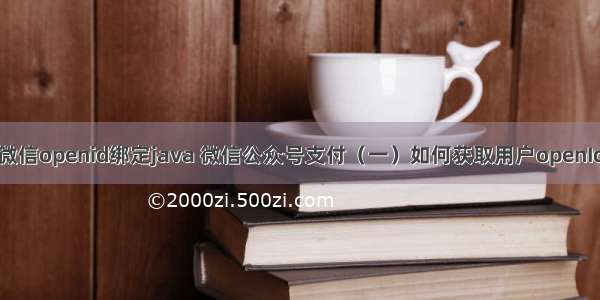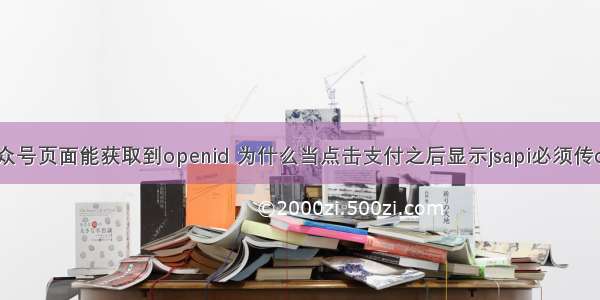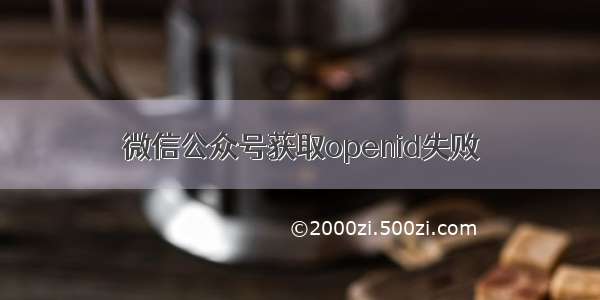注意:只有企业公众号才可以申请微信支付,个人公众号无权限申请。所以,我们得先有一个企业公众号。
一、参考官网文档
进入微信支付开发文档的官网地址https://pay./wiki/doc/api/index.html,点击JSAPI支付。
1、主要交互流程
可以看到的是:商户系统和微信支付系统主要交互在于:
1、商户server调用统一下单接口请求订单,api参见公共api【统一下单API】
2、商户server接收支付通知,api参见公共api【支付结果通知API】
3、商户server查询支付结果,api参见公共api【查询订单API】
2、设置授权域名
开发JSAPI支付时,在统一下单接口中要求必传用户openid,而获取openid则需要您在公众平台设置获取openid的域名,只有被设置过的域名才是一个有效的获取openid的域名,否则将获取失败。
2.1、登录企业公众平台
在“开发 - 接口权限 - 网页服务 - 网页授权- 网页授权获取用户基本信息”的配置选项中,修改授权回调域名。请注意,这里填写的是域名(是一个字符串),而不是URL,因此请勿加 http:// 等协议头。
注意:配置的时候需要将该txt文件放置到公众号的根目录下,并且确保可以通过浏览器直接访问该文件。
2.2、使用内网穿透工具将域名映射到本地,方便调试
这里我使用的是/,使用方法参考博客/hjfcgt123/article/details/104173788,配置域名http://hungteshun.指向本地开发的项目地址127.0.0.1:8080,方便调试。
二、手动方式获取openid
官网文档:https://developers./doc/offiaccount/OA_Web_Apps/Wechat_webpage_authorization.html#0
1、第一步:用户同意授权,获取code
在确保微信公众账号拥有授权作用域(scope参数)的权限的前提下(服务号获得高级接口后,默认拥有scope参数中的snsapi_base和snsapi_userinfo),在微信客户端打开以下链接:
https://open./connect/oauth2/authorize?appid=公众号的appId&redirect_uri=http://hungteshun./sell/weixin/callback&response_type=code&scope=snsapi_base&state="state"#wechat_redirect
参数说明
这里的redirect_uri值,必须是公众平台中配置的授权域名下的url,否则不能回调。
请求成功之后,将会跳转至http://hungteshun./sell/weixin/callback?code=CODE&state=STATE,携带的参数为code和state。
2、第二步:通过code换取网页授权access_token和openid
在微信客户端打开以下链接
https://api./sns/oauth2/access_token?appid=公众号的appid&secret=公众号的secret&code=CODE&grant_type=authorization_code
参数说明
正确时返回的JSON数据包如下:
{"access_token":"ACCESS_TOKEN","expires_in":7200,"refresh_token":"REFRESH_TOKEN","openid":"OPENID","scope":"SCOPE" }
参数说明:
如果网页授权的作用域为snsapi_base,则本步骤中获取到网页授权access_token的同时,也获取到了openid,snsapi_base式的网页授权流程即到此为止。
如果网页授权的作用域为snsapi_base,则可以继续获取用户的信息,具体操作参考官方文档。
三、通过sdk方式获取openid(推荐)
这里的sdk包并非官方给出,而是由其他开发者整合了微信官网给出的url调用方式,封装了一套api:
github地址:/Wechat-Group/WxJava
码云地址:/binary/weixin-java-tools
其中weixin-java-mp 项目是企业公众号的源代码
1、引入maven依赖
<dependency><groupId>com.github.binarywang</groupId><artifactId>weixin-java-mp</artifactId><version>2.7.0</version></dependency>
2、在application.yml文件中配置公众号的appId和secret以及需要跳转的本项目访问路径
wechat:mpAppId: xxxxxxxxxxxxxmpAppSecret: xxxxxxxxxxxxxxxprojecturl:wechatMpAuthorize: http://hungteshun.
3、将配置写入对象
wechat前缀的配置
@Data@Component@ConfigurationProperties(prefix = "wechat")public class WechatAccountConfig {private String mpAppId;private String mpAppSecret;}
projecturl前缀的配置
@Data@Component@ConfigurationProperties(prefix = "projecturl")public class ProjectUrlConfig {private String wechatMpAuthorize;}
4、构造调用对象
这里主要使用的对象是 me.chanjar.weixin.mp.api.impl.WxMpServiceImpl,通过这个对象来获取code以及获取access_token和openid(注意不是驼峰命名)
这里我们将构造WxMpServiceImpl实例,并将其交由spring管理,方便其他地方自动注入。
@Componentpublic class WechatMpConfig {@Autowiredprivate WechatAccountConfig wechatAccountConfig;@Beanpublic WxMpService wxMpService() {WxMpService wxMpService = new WxMpServiceImpl();wxMpService.setWxMpConfigStorage(wxMpConfigStorage());return wxMpService;}@Beanpublic WxMpConfigStorage wxMpConfigStorage() {WxMpInMemoryConfigStorage wxMpDefaultConfig = new WxMpInMemoryConfigStorage();wxMpDefaultConfig.setAppId(wechatAccountConfig.getMpAppId());wxMpDefaultConfig.setSecret(wechatAccountConfig.getMpAppSecret());return wxMpDefaultConfig;}}
5、获取code和accsee_token以及openid
根据码云上的wiki操作指引:/binary/weixin-java-tools/wikis/MP_OAuth2%E7%BD%91%E9%A1%B5%E6%8E%88%E6%9D%83?sort_id=154594,
点击MP_OAuth2网页授权,我们需要执行以下操作:
第一步:构造网页授权url并访问,获取code和state
第二步:通过code获得access_token和openid
@Controller@RequestMapping("/wechat")@Slf4jpublic class WeChatController {@Autowiredprivate ProjectUrlConfig projectUrlConfig;@Autowiredprivate WxMpService wxMpService;/*** 请求路径:* http://hungteshun./sell/wechat/authorize?returnUrl=http://hungteshun./sell/WeChat/showOpenId* @param returnUrl* @return*/@GetMapping("authorize")public String authorize(@RequestParam("returnUrl") String returnUrl) {//回调的urlString url = projectUrlConfig.getWechatMpAuthorize() + "/sell/wechat/userInfo";//1、构造网页授权urlString redirectUrl = wxMpService.oauth2buildAuthorizationUrl(url, WxConsts.OAUTH2_SCOPE_BASE, URLEncoder.encode(returnUrl));/*** 得到的结果:* https://open./connect/oauth2/authorize?appid=xxxxxx&redirect_uri=http%3A%2F%2Fhungteshun.%2Fsell%2Fwechat%2FuserInfo&response_type=code&scope=snsapi_base&state=http%3A%2F%2Fhungteshun.%2Fsell%2Fwechat%2FcallBack&connect_redirect=1#wechat_redirect*/return "redirect:" + redirectUrl;}@GetMapping("userInfo")public String userInfo(@RequestParam("code") String code,@RequestParam("state") String returnUrl) {WxMpOAuth2AccessToken wxMpOAuth2AccessToken = new WxMpOAuth2AccessToken();try {//2、获取accessToken和openIdwxMpOAuth2AccessToken = wxMpService.oauth2getAccessToken(code);} catch (WxErrorException e) {log.error("【微信网页授权获取accessToken异常】" + e.getMessage());e.printStackTrace();}String openId = wxMpOAuth2AccessToken.getOpenId();//重定向到我们想要请求的路径return "redirect:" + returnUrl + "?openid=" + openId;}@GetMapping("showOpenId")public void showOpenId(@RequestParam(value = "openid") String openId) {log.info("openId={}", openId);}}
这里我的做法是:通过authorize方法构造网页授权url:https://open./connect/oauth2/authorize?appid=xxxxxx&redirect_uri=http%3A%2F%2Fhungteshun.%2Fsell%2Fwechat%2FuserInfo&response_type=code&scope=snsapi_base&state=http%3A%2F%2Fhungteshun.%2Fsell%2Fwechat%2FcallBack&connect_redirect=1#wechat_redirect,并重定向访问该url获取code,其中state参数是我的showOpenId方法的请求地址;回调路径是http://hungteshun./sell/wechat/userInfo,即我的userInfo方法,当请求授权成功之后,微信后台会回调该方法并传入code和state,在该方法中我通过code获取了openid,然后重定向到showOpenId方法,打印openid。