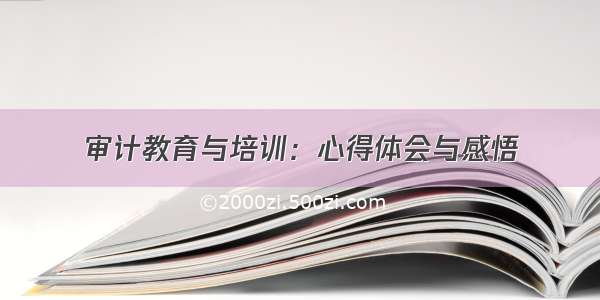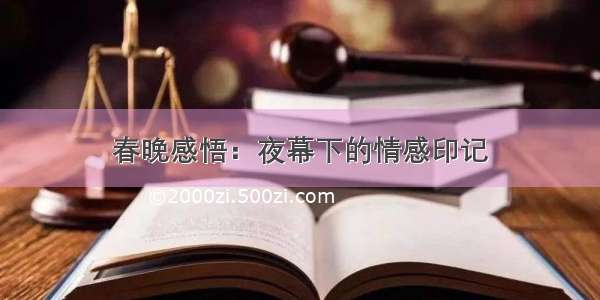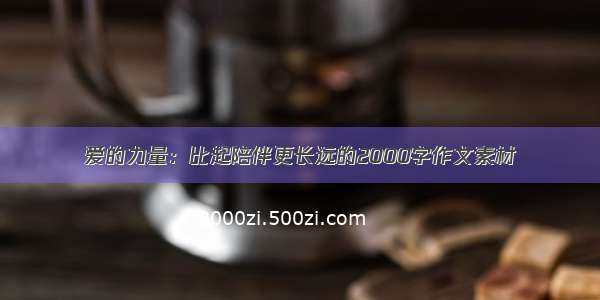到需要可以随时随地停止gif动态图片播放的需求的时候,可以通过下面几种方法实现。
方法一:多img资源控制处理
就是准备2套图片,一个是gif动态图片,还有一个是只有一帧的静止的图片,如jpg图片。然后使用JS来回切换的src值为这两张图片地址,或者通过js实现点击就切换显示两张图片。
这种方法的优点就是兼容性强,所有浏览器都可以实现停止效果。然而这种方法有个局限,就是暂停时候呈现的图片永远是同一张。基本上可以说是停止,而不是暂停。
代码如下:
html
css
.inpic {position:relative;}
.inpic img.gif {display:none;}
jquery
$('.inpic img.jpg').click(function(){
$(this).hide().siblings('.gif').show();
});
$('.inpic img.gif').click(function(){
$(this).hide().siblings('.jpg').show();
});
方法二:CSS3 animation控制
也就是我们看到的gif效果并不是一个真正的gif图片,而是使用CSS3的animation属性控制形成的逐帧动态图片效果,说穿了就是animation控制Sprites图片的background-position值模拟gif效果。
例如,新版twitter的Like的效果,貌似就有使用该技术:
使用CSS3 animation实现类gif效果的好处在于,图片可以无损,且我们可以很轻松地控制图片动画的暂停和播放,使用的是:animation-play-state: paused;这个声明。
代码如下:
HTMl
CSS
.love {
display: block;
width: 100px; height: 100px;
background: url(web_heart_animation.png) 0 0 no-repeat;
background-size: 2900%;
animation: heart-burst steps(28) 0.8s infinite both;
}
.stop {
animation-play-state: paused;
}
@keyframes heart-burst {
0% {
background-position: 0%;
}
100% {
background-position: 100%;
}
}
Javascript
var image = document.getElementById("testImg"),
button = document.getElementById("testBtn");
if (image.classList && image && button) {
button.onclick = function() {
if (this.value == '暂停') {
image.classList.add('stop');
this.value = '播放';
} else {
image.classList.remove('stop');
this.value = '暂停';
}
};
}
不足:IE10+等支持CSS3 animation的浏览器才行。