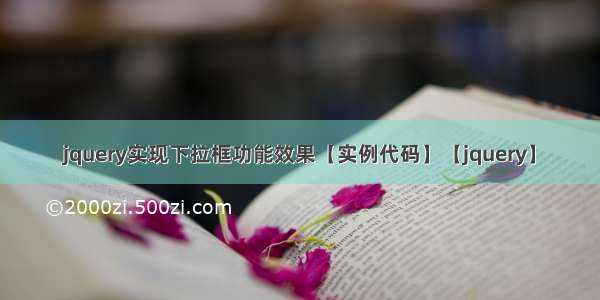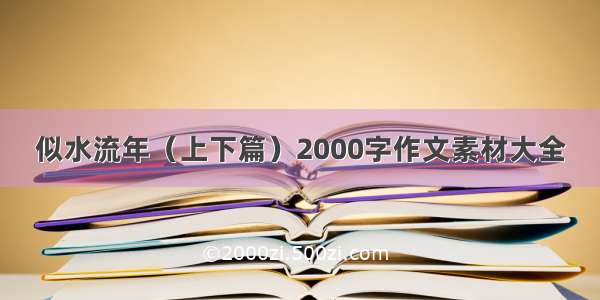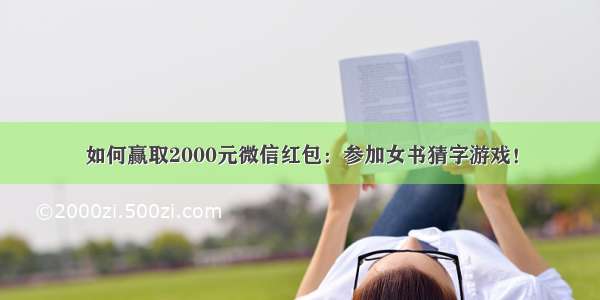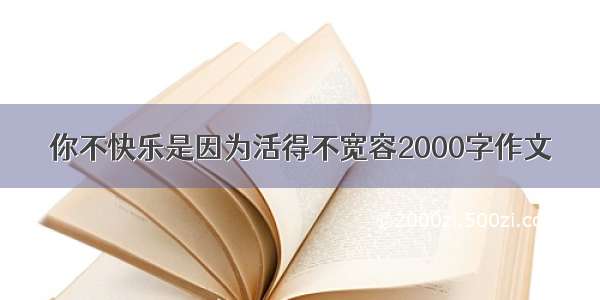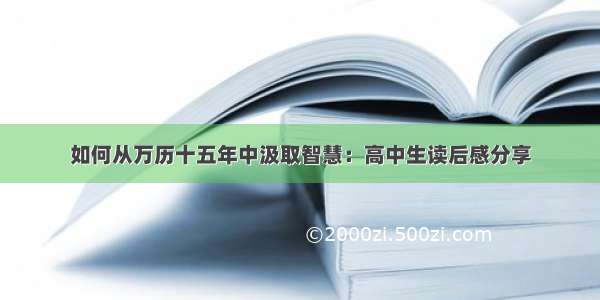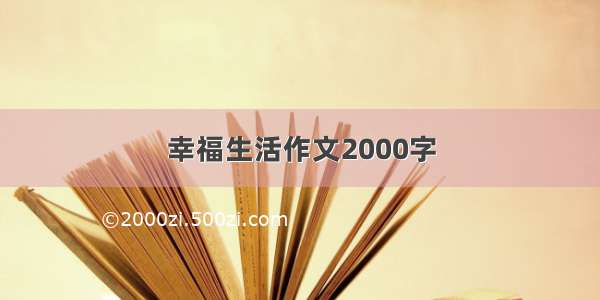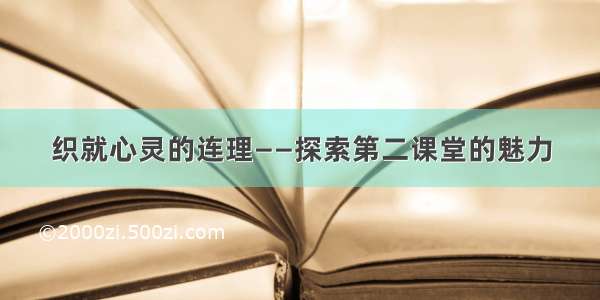html select下拉框样式在网站开发时很难控制,网上找的模仿下拉框效果代码太长而且和Jquery有这严重的冲突,于是自己写了一个ul下拉框效果,代码很短也很简单。
select.htm
<!DOCTYPE html PUBLIC "-//W3C//DTD XHTML 1.0 Transitional//EN" "/TR/xhtml1/DTD/xhtml1-transitional.dtd">
<html xmlns="/1999/xhtml">
<head>
<title></title>
<link href="Css/DropDownStyle.css" rel="stylesheet" type="text/css" />
<script src="Scripts/jquery-1.4.1.js" type="text/javascript"></script>
<script src="Js/DropDown.js" type="text/javascript"></script>
</head>
<body>
<ul id="uboxstyle" style=" float:left; margin-top:6px; position:relative;">
<li class="uboxstyle_Selected">查商品</li>
<li class="uboxstyle5">查商品</li>
<li class="uboxstyle5">查商家</li>
<li class="uboxstyle5">查服务</li>
<li class="uboxstyle4">查人员</li>
</ul>
</body>
</html>
DropDown.js
/// <reference path="../Scripts/jquery-1.4.1-vsdoc.js" />
//缺少鼠标离开,下拉框自动合拢写法
//搜索下列
$(function () {
li_hide();
//鼠标移到移开交替显示
$("#uboxstyle>li").first().hover(function () {
DropDownStyle($(this), "uboxstyle_Selecting");
}, function () {
DropDownStyle($(this), "uboxstyle_Selected");
});
//展开下拉控件的样式
$("#uboxstyle>li").first().click(function () {
DropDownStyle($(this), "uboxstyle_Select");
li_ctrl();
});
//在下拉控件中操作
$("#uboxstyle>li").each(function () {
if ($("#uboxstyle>li").index($(this)) > 0) {
//鼠标移动
$(this).hover(function () {
DropDownStyle($(this), "uboxstyle6");
}, function () {
DropDownStyle($(this), "uboxstyle5");
});
//鼠标点击
$(this).click(function () {
$("#uboxstyle>li:eq(0)").html($(this).html());
li_hide();
});
}
});
//为控件设置样式
function DropDownStyle($ctrl, styleName) {
$ctrl.attr("className", styleName);
}
//显示
function li_hide() {
$("#uboxstyle>li:gt(0)").hide();
}
//控制显示隐藏
function li_ctrl() {
if ($("#uboxstyle>li:eq(1)").is(":hidden")) {
li_show();
}
else {
li_hide();
DropDownStyle($("#uboxstyle>li:eq(0)"), "uboxstyle_Selecting");
}
}
//隐藏
function li_show() {
$("#uboxstyle>li:gt(0)").show();
}
});
DropDownStyle.css
body
{
padding:0px;
margin:0px;
}
/* 选项卡搜索 开始*/
#uboxstyle{width:118px; height:30px}
.uboxstyle_Selected{
display:block;
color:#447004;
width:98px;
height:30px;
padding:0px 10px;
line-height:30px;
background-color: transparent;
background-image: url(../Images/home_search1.gif);
background-repeat: no-repeat;
background-position: 0 0;
text-align:center;
line-height:30px;
cursor:hand;
}
.uboxstyle_Selecting{
display:block;
color:#447004;
width:98px;
height:30px;
padding:0px 10px;
line-height:30px;
font-size:14px;
background-color: transparent;
background-image: url(../Images/home_search1.gif);
background-repeat: no-repeat;
background-position: 0px -30px;
text-align:center;
line-height:30px;
cursor:hand;
}
.uboxstyle_Select{
display:block;
color:#447004;
width:98px;
padding:0 10px;
line-height:30px;
font-size:14px;
background-image: url(../Images/home_search1.gif);
background-repeat: no-repeat;
background-position: 0 0;
text-align:center;
line-height:30px;
}
.uboxstyle5:hover {
display:block;
width:96px;
height:30px;
padding:0 10px;
text-decoration:none;
line-height:30px;
font-size:14px;
color:#FFF;
background-color: #88C302;
text-align:center;
line-height:30px;
cursor:hand;
border-right-width: 1px;
border-left-width: 1px;
border-right-style: solid;
border-left-style: solid;
border-right-color: #d0d0d0;
border-left-color: #d0d0d0;
}
.uboxstyle4{
display:block;
width:116px;
height:30px;
text-decoration:none;
line-height:30px;
font-size:14px;
color:#447004;
background-color: #ffffff;
text-align:center;
line-height:30px;
cursor:hand;
border-right-width: 1px;
border-left-width: 1px;
border-right-style: solid;
border-left-style: solid;
border-right-color: #d0d0d0;
border-left-color: #d0d0d0;
border-bottom-width: 1px;
border-bottom-style: solid;
border-bottom-color: #d0d0d0;
}
.uboxstyle4:hover {
display:block;
width:96px;
height:30px;
padding:0 10px;
text-decoration:none;
line-height:30px;
font-size:14px;
color:#FFF;
background-color: #88C302;
text-align:center;
line-height:30px;
cursor:hand;
border-right-width: 1px;
border-left-width: 1px;
border-right-style: solid;
border-left-style: solid;
border-right-color: #d0d0d0;
border-left-color: #d0d0d0;
}
.uboxstyle5{
display:block;
width:96px;
height:30px;
padding:0 10px;
text-decoration:none;
line-height:30px;
font-size:14px;
color:#447004;
background-color: #ffffff;
text-align:center;
line-height:30px;
cursor:hand;
border-right-width: 1px;
border-left-width: 1px;
border-right-style: solid;
border-left-style: solid;
border-right-color: #d0d0d0;
border-left-color: #d0d0d0;
}
.uboxstyle6{
color:#ffffff;
background-color: transparent;
background-image: url(../Images/home_search1.gif);
background-repeat: no-repeat;
background-position: 0px -90px;
width:118px;
height:30px;
text-align:center;
line-height:32px;
cursor:hand;
}
.uboxstyle7{
background-image: url(../Images/home_search1.gif);
background-repeat: no-repeat;
background-position: 0px -120px;
color:#fff
}
/* 选项卡搜索 结束*/
不足地方:
1样式是从网上找加上一部分美工修改,但部分样式是没用的
2当鼠标离开ul,下拉框无法合拢,试了许多方法也没法解决,等待高手帮助