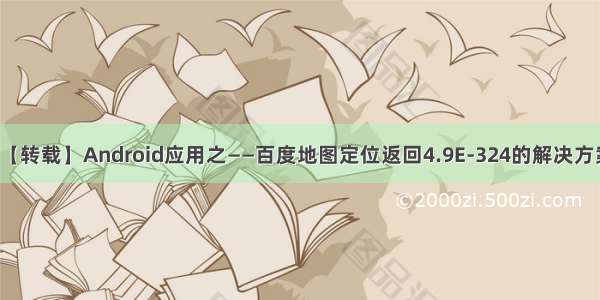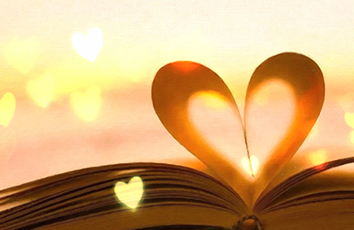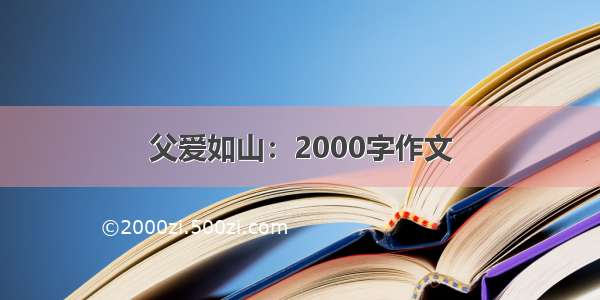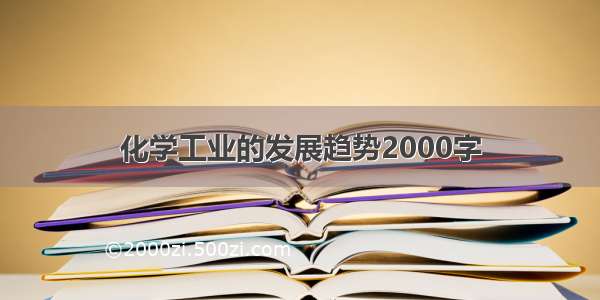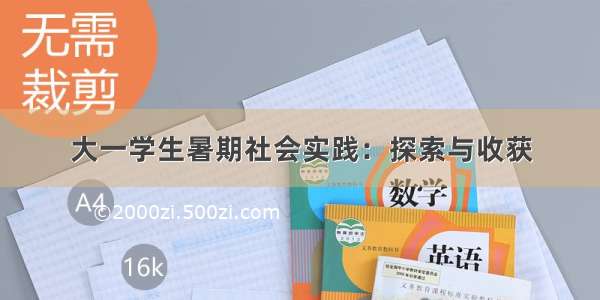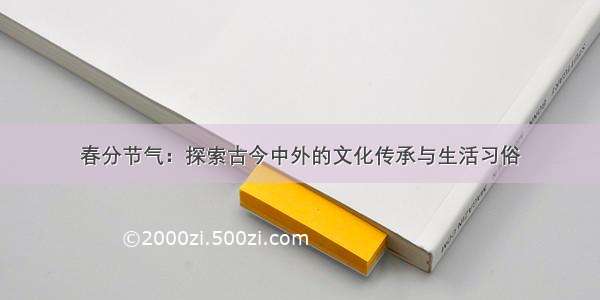1. 概述
这里记录下自己项目中的,首页百度地图获取定位后无法获取定位后的数据。
场景:
在首页HomeFragment中,一开始进入界面后需要获取当前位置,在本地接口的http环境下定位成功后,可以获取到当前位置的city、address及经纬度等信息,但是切换到线上的 https环境后,然后再次在首页获取定位,这个时候定位后,貌似只能获取到经纬度,其余的 city、地址等所有信息全是 null,自己也不知道啥原因,感觉和https环境没关系,自己处理方式是:定位成功后,获取到经纬度,采用反编码,根据经纬度获取地址信息;
哪位知道啥原因的可以给我留言,自己不太清楚这个啥原因;
2. 代码如下
@Override
public void onResume() {
super.onResume();
initLocationOption() ;
}
private void initLocationOption() {
//定位服务的客户端。宿主程序在客户端声明此类,并调用,目前只支持在主线程中启动
LocationClient locationClient = new LocationClient(BaseApplication.getContext());
//声明LocationClient类实例并配置定位参数
LocationClientOption locationOption = new LocationClientOption();
MyLocationListener myLocationListener = new MyLocationListener();
//注册监听函数
locationClient.registerLocationListener(myLocationListener);
//可选,默认高精度,设置定位模式,高精度,低功耗,仅设备
locationOption.setLocationMode(LocationClientOption.LocationMode.Hight_Accuracy);
//可选,默认gcj02,设置返回的定位结果坐标系,如果配合百度地图使用,建议设置为bd09ll;
locationOption.setCoorType("gcj02");
//可选,默认0,即仅定位一次,设置发起连续定位请求的间隔需要大于等于1000ms才是有效的
locationOption.setScanSpan(1000);
//可选,设置是否需要地址信息,默认不需要
locationOption.setIsNeedAddress(true);
//可选,设置是否需要地址描述
locationOption.setIsNeedLocationDescribe(true);
//可选,设置是否需要设备方向结果
locationOption.setNeedDeviceDirect(false);
//可选,默认false,设置是否当gps有效时按照1S1次频率输出GPS结果
locationOption.setLocationNotify(true);
//可选,默认true,定位SDK内部是一个SERVICE,并放到了独立进程,设置是否在stop的时候杀死这个进程,默认不杀死
locationOption.setIgnoreKillProcess(true);
//可选,默认false,设置是否需要位置语义化结果,可以在BDLocation.getLocationDescribe里得到,结果类似于“在北京天安门附近”
locationOption.setIsNeedLocationDescribe(true);
//可选,默认false,设置是否需要POI结果,可以在BDLocation.getPoiList里得到
locationOption.setIsNeedLocationPoiList(true);
//可选,默认false,设置是否收集CRASH信息,默认收集
locationOption.SetIgnoreCacheException(false);
//可选,默认false,设置是否开启Gps定位
locationOption.setOpenGps(true);
//可选,默认false,设置定位时是否需要海拔信息,默认不需要,除基础定位版本都可用
locationOption.setIsNeedAltitude(false);
//设置打开自动回调位置模式,该开关打开后,期间只要定位SDK检测到位置变化就会主动回调给开发者,该模式下开发者无需再关心定位间隔是多少,定位SDK本身发现位置变化就会及时回调给开发者
locationOption.setOpenAutoNotifyMode();
//设置打开自动回调位置模式,该开关打开后,期间只要定位SDK检测到位置变化就会主动回调给开发者
locationOption.setOpenAutoNotifyMode(3000,1, LocationClientOption.LOC_SENSITIVITY_HIGHT);
//开始定位
locationClient.start();
}
/**
* 实现定位回调
*/
public class MyLocationListener extends BDAbstractLocationListener {
/**
* 定位
*/
@Override
public void onReceiveLocation(BDLocation location){
//此处的BDLocation为定位结果信息类,通过它的各种get方法可获取定位相关的全部结果
//以下只列举部分获取经纬度相关(常用)的结果信息
//更多结果信息获取说明,请参照类参考中BDLocation类中的说明
//获取纬度信息
double latitude = location.getLatitude();
//获取经度信息
double longitude = location.getLongitude();
//获取定位精度,默认值为0.0f
float radius = location.getRadius();
//获取经纬度坐标类型,以LocationClientOption中设置过的坐标类型为准
String coorType = location.getCoorType();
//获取定位类型、定位错误返回码,具体信息可参照类参考中BDLocation类中的说明
int errorCode = location.getLocType();
String addrStr = location.getAddrStr();
int locationWhere = location.getLocationWhere();
String buildingName = location.getBuildingName();
Address address = location.getAddress();
String street = location.getStreet();
List poiList = location.getPoiList();
// List poiList = location.getPoiList();
// String name = poiList.get(0).getName();
Log.e("TAG" , "定位回调:latitude: "+latitude+", longitude: "+longitude+", addrStr: "+addrStr+", locationWhere: "+locationWhere+", " +
"buildingName: "+buildingName+", address: "+address+", street: "+street+", poiList: "+poiList) ;
LatLng ll = new LatLng(location.getLatitude(),
location.getLongitude());
// 定位成功后,保存当前位置经纬度
String strLatitude = Double.toString(latitude) ; // 维度
String strLongitude = Double.toString(longitude) ;// 经度
PrefUtils.putString(getActivity() , "strLatitude" , strLatitude);
PrefUtils.putString(getActivity() , "strLongitude" , strLongitude);
getdata(ll);
}
}
/**
* 定位后获取当前经纬度,根据经纬度 采用反编码 获取当前位置信息
*/
private void getdata(LatLng ll) {
GeoCoder geoCoder = GeoCoder.newInstance();
//
OnGetGeoCoderResultListener listener = new OnGetGeoCoderResultListener() {
// 反地理编码查询结果回调函数
@Override
public void onGetReverseGeoCodeResult(ReverseGeoCodeResult result) {
if (result == null
|| result.error != SearchResult.ERRORNO.NO_ERROR) {
// 没有检测到结果
Toast.makeText(getActivity() , "抱歉,未能找到结果",
Toast.LENGTH_LONG).show();
return;
}
/*String addressBig = result.getSematicDescription(); // 美华·海润大厦南135米
String addressSmall = result.getAddress() ; // 北京市海淀区海淀南路36号,
String address = result.getAddress();
String street = result.getAddressDetail().street;
String businessCircle = result.getBusinessCircle();
List poiRegionsInfoList = result.getPoiRegionsInfoList();
List poiInfos = (ArrayList) result.getPoiList();*/
List poiInfos = (ArrayList) result.getPoiList();
address = poiInfos.get(0).address ;
// 如果定位成功,则用sp保存定位后当前默认的地址
PrefUtils.putString(getActivity() , DEFAULT_POSI , address);
showPosiAddress(address) ;
}
// 地理编码查询结果回调函数
@Override
public void onGetGeoCodeResult(GeoCodeResult result) {
if (result == null
|| result.error != SearchResult.ERRORNO.NO_ERROR) {
// 没有检测到结果
}
}
};
// 设置地理编码检索监听者
geoCoder.setOnGetGeoCodeResultListener(listener);
//
geoCoder.reverseGeoCode(new ReverseGeoCodeOption().location(ll));
}
private void showPosiAddress(String address) {
if (!TextUtils.isEmpty(mAddressFlag)){
tv_location.setText(!TextUtils.isEmpty(mAddressFlag) ? mAddressFlag : "");
}else if (!TextUtils.isEmpty(address)) {
tv_location.setText(!TextUtils.isEmpty(address) ? address : "");
}
}