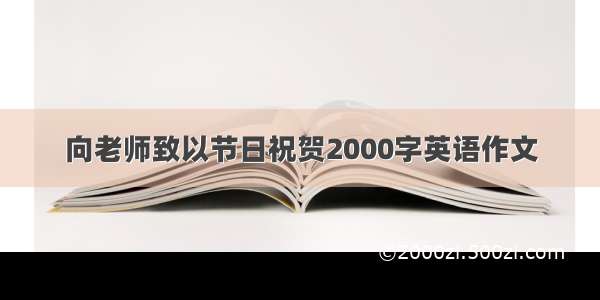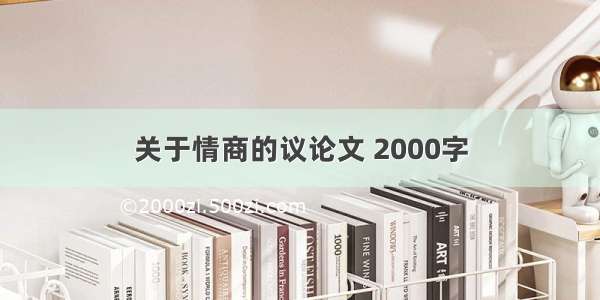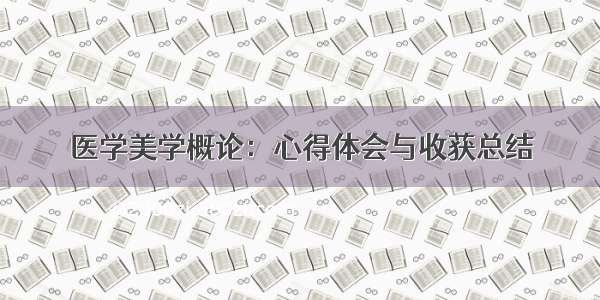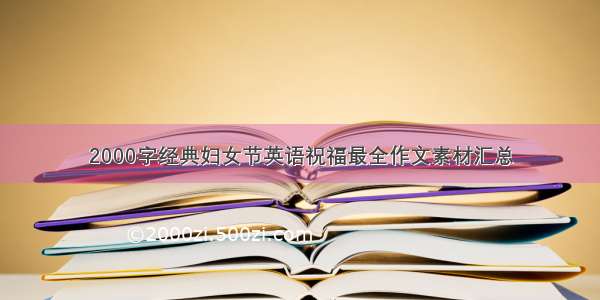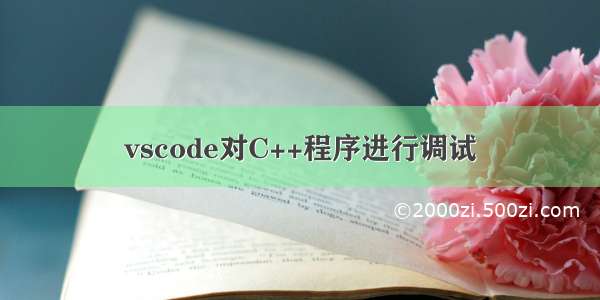
调试helloworld
先建立一个文件夹然后在文件夹,创建一个test.cpp 写下一下内容。
# include <iostream>int main(int argc, char* argv[]){for(int i = 0 ; i < argc ; i++){std::cout << argv[i] << std::endl;}std::cout << "hello" << std::endl;return 0;}
然后再写一个最简单的CMakeLists 内容如下:
cmake_minimum_required(VERSION 3.2)project(hello)set(CMAKE_BUILD_TYPE DEBUG)add_executable(hello test.cpp)
cmake的 CMAKE_BUILD_TYPE 这个一定要大写, 不要问我为什么。。。此处流泪…
之后建立 build 目录 cmake…
然后make
生成了 hello程序了,这个时候就可以开始调试了
首先点击vscode的调试按钮然后生成调试所需要的launch.json文件。
这是一个json文件,用于告诉vscode该如何调试这个程序
{// 使用 IntelliSense 了解相关属性。 // 悬停以查看现有属性的描述。// 欲了解更多信息,请访问: /fwlink/?linkid=830387"version": "0.2.0","configurations": [{"name": "(gdb) 启动","type": "cppdbg","request": "launch","program": "${workspaceFolder}/build/hello","args": ["中国 ", " 是一个伟大的国家"],"stopAtEntry": false,"cwd": "${fileDirname}","environment": [],"externalConsole": false,"MIMode": "gdb","setupCommands": [{"description": "为 gdb 启用整齐打印","text": "-enable-pretty-printing","ignoreFailures": true}]}]}
修改 program 字段,这个字段用于告诉 vscode该调试哪一个程序。
args 字段用于设置程序的传入参数
然后 运行–》启动调试 就可以进入调试界面了 如图所示:
现在就可以图形画的进行调试了。
调试先生成可执行程序
刚刚进行调试的时候是现将程序进行编译了,然后才进行的调试。这样子很麻烦,可以直接加一个任务然后让调试前先自动生成。
在 launch.json 中加入 preLaunchTask 选项, pre意思是 前, 就是说在调试前先执行这条命令。
例如在之前的 launch.json 加入:"preLaunchTask": "build"
之后创建一个tasks.json, 创建方法鼠标在vs界面中 右键–> 命令面板–> 选择task 。之后会自动生成模板
将其内容修改为以下内容:
{// See /fwlink/?LinkId=733558// for the documentation about the tasks.json format"version": "2.0.0","tasks": [{"label": "build","type": "shell","command": "mkdir build ; cd build; cmake .. ; make","group": "build","presentation": {// Reveal the output only if unrecognized errors occur."reveal": "silent"},// Use the standard MS compiler pattern to detect errors, warnings and infos"problemMatcher": "$msCompile"}]}
其中 label 的值一定要和 launch中的 preLaunchTask的值一样
修改 “command” 用于在调试之前先生成代码。
之后点击调试就可以自动进行调试了
参考自: /docs/editor/debugging#_launch-configurations