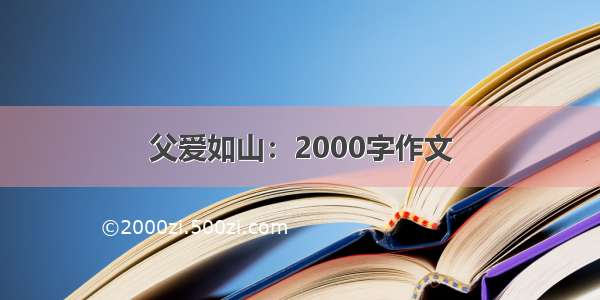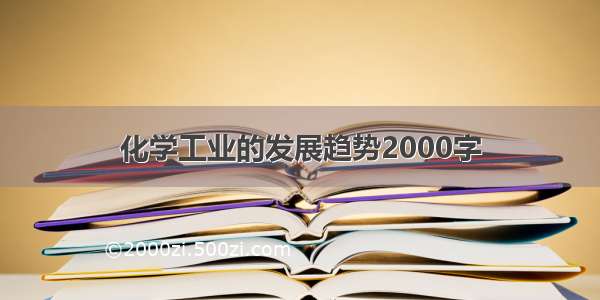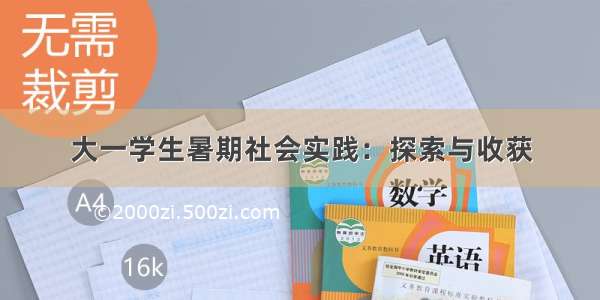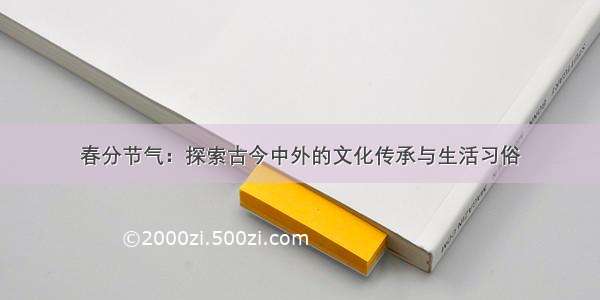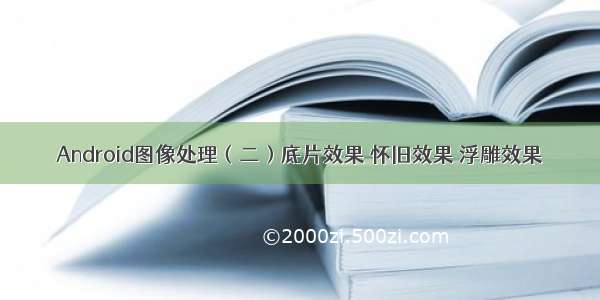
/*** 底片效果** ABC3个像素点* 求B点的底片效果算法:* B.r = 255 - B.r;* B.g = 255 - B.g;* B.b = 255 - B.b;** @param bm* @return*/public static Bitmap handleImageNegative(Bitmap bm) {//返回的就是像素点个数int width = bm.getWidth();int height = bm.getHeight();//用于存储当前取出来的颜色int color;//用于保存颜色中取出来的四个分量int r, g, b ,a;Bitmap bmp = Bitmap.createBitmap(width, height, Bitmap.Config.ARGB_8888);//保存像素点数组到图像int[] oldPx = new int[width * height];int[] newPx = new int[width * height];//第三个参数 stride 多少个算一行 一般为widthbm.getPixels(oldPx, 0, width, 0, 0, width, height);for (int i = 0; i < width * height; i++) {color = oldPx[i];r = Color.red(color);g = Color.green(color);b = Color.blue(color);a = Color.alpha(color);r = 255 - r;g = 255 - g;b = 255 - b;if (r > 255) {r = 255;} else if (r < 0) {r = 0;}if (g > 255) {g = 255;} else if (g < 0) {g = 0;}if (b > 255) {b = 255;} else if (b < 0) {b = 0;}newPx[i] = Color.argb(a, r, g, b);}bmp.setPixels(newPx, 0, width, 0, 0, width, height);return bmp;}/*** 怀旧效果** 求像素点的老照片效果算法* newR = (int) (0.393 * pixR + 0.769 * pixG + 0.189 * pixB);* newG = (int) (0.349 * pixR + 0.686 * pixG + 0.168 * pixB);* newB = (int) (0.272 * pixR + 0.534 * pixG + 0.131 * pixB);** @param bm* @return*/public static Bitmap handleImagePixelOldPhoto(Bitmap bm) {int width = bm.getWidth();int height = bm.getHeight();int color = 0;int r, g, b, a, r1, b1, g1;Bitmap bmp = Bitmap.createBitmap(width, height, Bitmap.Config.ARGB_8888);int[] oldPx = new int[width * height];int[] newPx = new int[width * height];bm.getPixels(oldPx, 0, width, 0, 0, width, height);for (int i = 0; i < width * height; i++) {color = oldPx[i];r = Color.red(color);g = Color.green(color);b = Color.blue(color);a = Color.alpha(color);r1 = (int) (0.393 * r + 0.769 * g + 0.189 * b);g1 = (int) (0.349 * r + 0.686 * g + 0.168 * b);b1 = (int) (0.272 * r + 0.534 * g + 0.131 * b);if (r1 > 255) {r1 = 255;}if (g1 > 255) {g1 = 255;}if (b1 > 255) {b1 = 255;}newPx[i] = Color.argb(a, r1, g1, b1);}bmp.setPixels(newPx, 0, width, 0, 0, width, height);return bmp;}/*** 浮雕效果** ABC* 求B点的浮雕效果算法:* B.r = C.r - B.r + 127* B.g = C.g - B.g + 127* B.r = C.b - B.b + 127** @param bm* @return*/public static Bitmap handleImagePixelsRelief(Bitmap bm) {int width = bm.getWidth();int height = bm.getHeight();int color = 0;int colorBefore = 0;int r, g, b, a;int r1, b1, g1;int oldPx[] = new int[width * height];int newPx[] = new int[width * height];Bitmap bmp = Bitmap.createBitmap(width, height, Bitmap.Config.ARGB_8888);bm.getPixels(oldPx, 0, width, 0, 0, width, height);//注意要从1开始!!!for (int i = 1; i < width * height; i++) {colorBefore = oldPx[i - 1];a = Color.alpha(colorBefore);r = Color.red(colorBefore);g = Color.green(colorBefore);b = Color.blue(colorBefore);color = oldPx[i];r1 = Color.red(color);g1 = Color.green(color);b1 = Color.blue(color);r = r - r1 + 127;g = g - g1 + 127;b = b - b1 + 127;if (r > 255) {r = 255;}if (g > 255) {g = 255;}if (b > 255) {b = 255;}newPx[i] = Color.argb(a, r, g, b);}bmp.setPixels(newPx, 0, width, 0, 0, width, height);return bmp;}}
/LiuchangDuan/demo

![[Android] 通过Menu实现图片怀旧 浮雕 模糊 光照和素描效果](https://2000zi.500zi.com/uploadfile/img/14/837/4aca0dd682e187d38551faec1c724cfe.jpg)