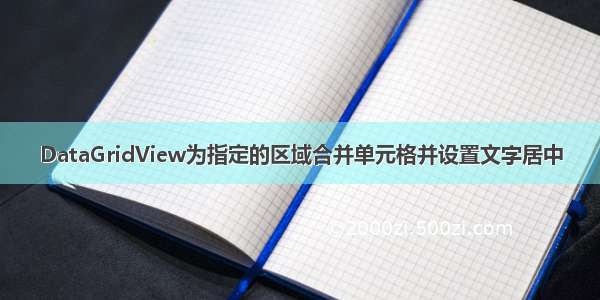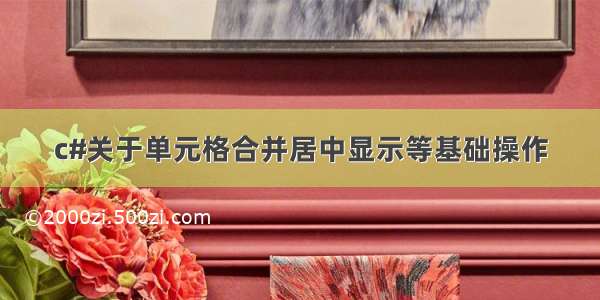利用CellPainting事件
方法说明:先将原始表格的单元格框线清除,再利用事件对需要显示的框线进行重新绘制,达到单元格合并的效果。
int index = 0; // 用于得到合并后文字应该显示的位置,这里是第一行第二列开始每四列合并一次,// 第二行第二列开始每两列合并一次// D1为DataGridView的name属性private void D1_CellPainting(object sender, DataGridViewCellPaintingEventArgs e){string text = string.Empty; // 用于存放合并后需要居中显示的文字// e.RowIndex <= 1,即对第一行和第二行重新处理if (e.RowIndex <= 1 && e.ColumnIndex <= D1.Columns.Count - 1 && e.ColumnIndex > 0){using(Brush gridBrush = new SolidBrush(this.D1.GridColor),backColorBrush = new SolidBrush(e.CellStyle.BackColor)){using (Pen gridLinePen = new Pen(gridBrush)){// 清除单元格e.Graphics.FillRectangle(backColorBrush, e.CellBounds);// 如果下一行和当前行的数据不同,则在当前的单元格画一条底边线 try{// 如果前一个单元格与后一个单元格不同,则画上右边线if (e.ColumnIndex <= D1.Columns.Count - 2 &&D1.Rows[e.RowIndex].Cells[e.ColumnIndex].Value != null &&D1.Rows[e.RowIndex].Cells[e.ColumnIndex + 1].Value.ToString() != e.Value.ToString()){e.Graphics.DrawLine(gridLinePen, e.CellBounds.Right - 1,e.CellBounds.Top, e.CellBounds.Right - 1,e.CellBounds.Bottom);}}catch {}// 画底边线if (e.ColumnIndex <= D1.Columns.Count - 1){e.Graphics.DrawLine(gridLinePen, e.CellBounds.Left,e.CellBounds.Bottom - 1, e.CellBounds.Right - 1,e.CellBounds.Bottom - 1);// 绘制顶部的线if (e.RowIndex == 0)e.Graphics.DrawLine(gridLinePen, e.CellBounds.Right - 1,e.CellBounds.Top, e.CellBounds.Left,e.CellBounds.Top);}// 补画表头最右边界if (e.ColumnIndex == D1.Columns.Count - 1){e.Graphics.DrawLine(gridLinePen, e.CellBounds.Right - 1,e.CellBounds.Top, e.CellBounds.Right - 1,e.CellBounds.Bottom);} if (e.Value != null){if (e.ColumnIndex < D1.Columns.Count - 1 && D1.Rows[e.RowIndex].Cells[e.ColumnIndex + 1].Value.ToString() == e.Value.ToString()){index++;}else{text = e.Value.ToString();int left = e.CellBounds.Left, top = e.CellBounds.Top,right = e.CellBounds.Right, bottom = e.CellBounds.Bottom;SolidBrush fontBrush = new SolidBrush(e.CellStyle.ForeColor);if (e.CellStyle.Alignment == DataGridViewContentAlignment.MiddleCenter){if (e.RowIndex == 0){if (index != 0){paintString(e, text, left, top, right, bottom, ((index / 3) - 1) * 4 + 1, (index / 3) * 4);}}else if (e.RowIndex == 1){if (index - (3 * (col - 1) / 4) != 0){paintString(e, text, left, top, right, bottom, 2 * (index - (3 * (col - 1) / 4)) - 1, 2 * (index - (3 * (col - 1) / 4)));}}}}}e.Handled = true; }}}}
重写文字函数
// 该函数用于重新在合并后的单元格中间写入内容,实现文字居中的效果public void paintString(DataGridViewCellPaintingEventArgs e, string text, int left, int top, int right, int bottom, int Col1, int Col2){SolidBrush fontBrush = new SolidBrush(e.CellStyle.ForeColor);StringFormat sf = new StringFormat();sf.Alignment = StringAlignment.Center;sf.LineAlignment = StringAlignment.Center;e.Graphics.DrawString("", e.CellStyle.Font, Brushes.Black,new Rectangle(left, top, right - left, (bottom - top) / 2), sf);try{left = D1.GetColumnDisplayRectangle(Col1, true).Left;}catch {}if (left < 0) left = D1.GetCellDisplayRectangle(-1, -1, true).Width;try{right = D1.GetColumnDisplayRectangle(Col2, true).Right;}catch {}if (right < 0) right = this.Width;e.Graphics.DrawString(text, e.CellStyle.Font, Brushes.Black,new Rectangle(left, top + 8, right - left, (bottom - top) / 2), sf);}