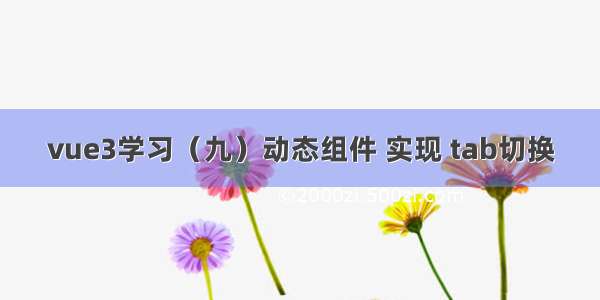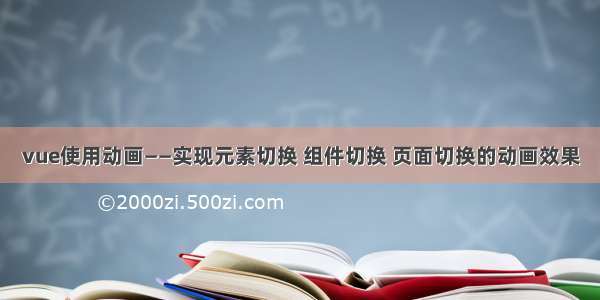目录
一、方法1:使用Vant组件库的tab组件
二、 方法2:手动创建tab切换效果
2.在components文件夹下创建切换的.vue页面、引入使用
3.布局:上面放tab点击的标签,下面放组件呈现对应内容
4.写好上面的tab点击标签,定义数据修改样式
二、完整代码
一、方法1:使用Vant组件库的tab组件
Vant 2 - Mobile UI Components built on Vue
二、 方法2:手动创建tab切换效果
2.在components文件夹下创建切换的.vue页面、引入使用
import one from "./components/one";import two from "./components/two";import three from "./components/three";import four from "./components/four";components: {one,two,three,four,},
3.布局:上面放tab点击的标签,下面放组件呈现对应内容
// 然后使用v-for循环出来呈现<template><div id="app"><div class="top"><!-- 放置tab点击标签 --><div class="crad":class="{ highLight: whichIndex == index }"v-for="(item, index) in cardArr":key="index"@click="whichIndex = index">{{ ponentName }}</div></div><div class="bottom"><!-- 放置动态组件... --><!-- keep-alive缓存组件,这样的话,组件就不会被销毁,DOM就不会被重新渲染,浏览器也就不会回流和重绘,就可以优化性能。不使用的话页面加载就会慢一点 --><keep-alive><component :is="componentId"></component></keep-alive></div></div></template>
4.写好上面的tab点击标签,定义数据修改样式
// 首先我们在data中定义数组cardArr存放点击tab的数据data() {return {whichIndex: 0,cardArr: [{componentName: "动态组件一",componentId: "one",},{componentName: "动态组件二",componentId: "two",},{componentName: "动态组件三",componentId: "three",},{componentName: "动态组件四",componentId: "four",},],};},
// 又因为需要有高亮状态样式:默认索引0高亮.highLight {box-shadow: 0 15px 30px rgba(0, 0, 0, 0.2);transform: translate3d(0, -1px, 0);}
二、完整代码
<template><div id="app"><div class="top"><divclass="crad":class="{ highLight: whichIndex == index }"v-for="(item, index) in cardArr":key="index"@click="whichIndex = index;componentId = ponentId;">{{ ponentName }}</div></div><div class="bottom"><keep-alive><component :is="componentId"></component></keep-alive></div></div></template><script>import one from "./components/one";import two from "./components/two";import three from "./components/three";import four from "./components/four";export default {components: {one,two,three,four,},data() {return {whichIndex: 0,componentId: "one",cardArr: [{componentName: "动态组件一",componentId: "one",},{componentName: "动态组件二",componentId: "two",},{componentName: "动态组件三",componentId: "three",},{componentName: "动态组件四",componentId: "four",},],};},};</script><style lang="less" scoped>#app {width: 100%;height: 100vh;box-sizing: border-box;padding: 50px;.top {width: 100%;height: 80px;display: flex;justify-content: space-around;.crad {width: 20%;height: 80px;line-height: 80px;text-align: center;background-color: #fff;border: 1px solid #e9e9e9;}.highLight {box-shadow: 0 15px 30px rgba(0, 0, 0, 0.2);transform: translate3d(0, -1px, 0);}}.bottom {margin-top: 20px;width: 100%;height: calc(100% - 100px);border: 3px solid pink;display: flex;justify-content: center;align-items: center;}}</style>