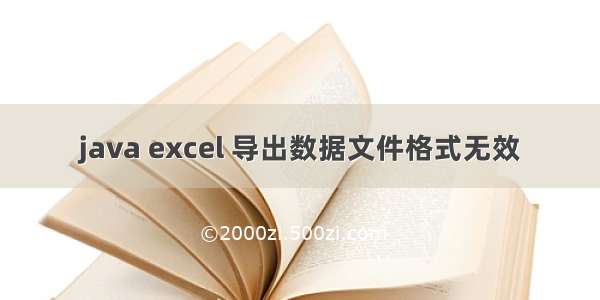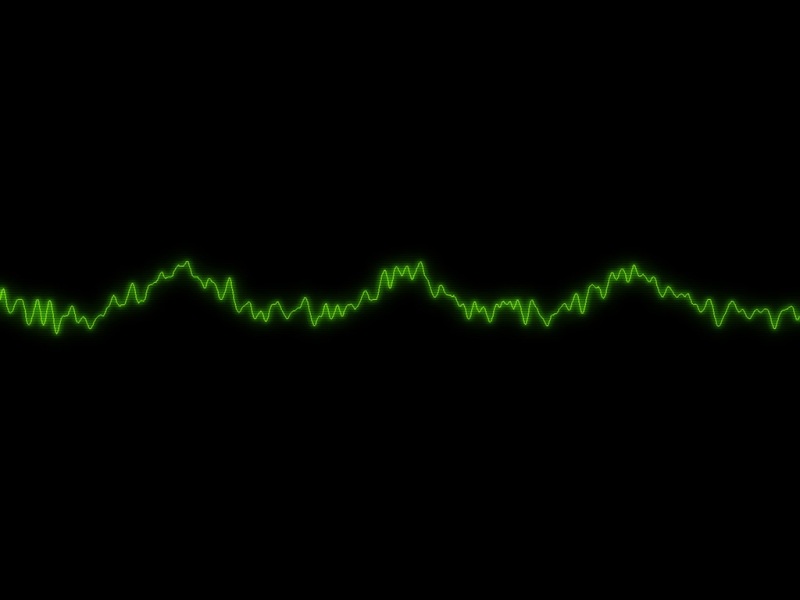Java导出数据到Excel文件需要的jar包:easypoi-0.1.3.jar, poi-3.7-1029
package com.sais.inkaNet.reportStatistics.operationBeanavior.service;
import java.io.IOException;
import java.io.OutputStream;
import java.util.HashMap;
import java.util.List;
import java.util.Map;
import javax.servlet.http.HttpServletResponse;
import org.apache.poi.hssf.usermodel.HSSFWorkbook;
import org.apache.poi.hssf.util.HSSFColor;
import org.apache.poi.ss.usermodel.Cell;
import org.apache.poi.ss.usermodel.CellStyle;
import org.apache.poi.ss.usermodel.CreationHelper;
import org.apache.poi.ss.usermodel.Font;
import org.apache.poi.ss.usermodel.IndexedColors;
import org.apache.poi.ss.usermodel.PrintSetup;
import org.apache.poi.ss.usermodel.Row;
import org.apache.poi.ss.usermodel.Sheet;
import org.apache.poi.ss.usermodel.Workbook;
import org.apache.poi.ss.util.CellRangeAddress;
import com.sais.inkaNet.base.db.VOpbDateResult;
import com.sais.inkaNet.base.db.VOpbMonthResult;
import com.sais.inkaNet.base.db.VOpbWeekResult;
import com.sais.inkaNet.base.db.VOpbYearResult;
public class SummaryHSSF {
//这个是创建和书写excel文档的代码。
public void outExcel(String sheetP,String[] titles,List list,int width,String address,String type,HttpServletResponse response) throws IOException {
//创建Workbook对象(这一个对象代表着对应的一个Excel文件)
//HSSFWorkbook表示以xls为后缀名的文件
Workbook wb = new HSSFWorkbook();
Map styles = createStyles(wb);
//获得CreationHelper对象,这个应该是一个帮助类
CreationHelper helper = wb.getCreationHelper();
//创建Sheet并给名字(表示Excel的一个Sheet)
Sheet sheet = wb.createSheet(sheetP);
PrintSetup printSetup = sheet.getPrintSetup();
printSetup.setLandscape(true);
sheet.setFitToPage(true);
sheet.setHorizontallyCenter(true);
sheet.setDefaultColumnWidth(width);
Row titleRow = sheet.createRow(0);
titleRow.setHeightInPoints(45);
Cell titleCell = titleRow.createCell(0);
titleCell.setCellValue(sheetP);
titleCell.setCellStyle(styles.get("title"));
sheet.addMergedRegion(CellRangeAddress.valueOf(address));
//header row
Row headerRow = sheet.createRow(1);
headerRow.setHeightInPoints(60);
Cell headerCell;
for (int i = 0; i < titles.length; i++) {
headerCell = headerRow.createCell(i);
headerCell.setCellValue(titles[i]);
headerCell.setCellStyle(styles.get("header"));
}
VOpbYearResult vOpbYearResult=new VOpbYearResult();
VOpbWeekResult vOpbWeekResult=new VOpbWeekResult();
VOpbDateResult vOpbDateResult=new VOpbDateResult();
VOpbMonthResult vOpbMonthResult=new VOpbMonthResult();
//表头的设置以及J列和K列的设置
int rownum = 2;
for (int i = 0; i < list.size(); i++) {
Row row = sheet.createRow(rownum++);
for (int j = 0; j < titles.length; j++) {
Cell cell = row.createCell(j);
cell.setCellStyle(styles.get("cell"));
if("1".equals(type)){
vOpbYearResult=(VOpbYearResult) list.get(i);
if(j==0){
cell.setCellValue(vOpbYearResult.getObName());
}
if(j==1){
cell.setCellValue(vOpbYearResult.getObTotleNumber());
}
}else if("2".equals(type)){
vOpbMonthResult=(VOpbMonthResult) list.get(i);
if(j==0){
cell.setCellValue(vOpbMonthResult.getObName());
}
if(j==1){
cell.setCellValue(vOpbMonthResult.getObTotleNumber());
}
}else if("3".equals(type)){
vOpbWeekResult=(VOpbWeekResult) list.get(i);
if(j==0){
cell.setCellValue(vOpbWeekResult.getObName());
}
if(j==1){
cell.setCellValue(vOpbWeekResult.getObTotleNumber());
}
}else if("4".equals(type)){
vOpbDateResult=(VOpbDateResult) list.get(i);
if(j==0){
cell.setCellValue(vOpbDateResult.getObName());
}
if(j==1){
cell.setCellValue(vOpbDateResult.getObTotleNumber());
}
}
}
}
//输出
response.setHeader("Content-disposition", "attachment; filename=test.xls");//设定输出文件头
response.setContentType("application/vnd.ms-excel");//定义输出类型
OutputStream os = response.getOutputStream();
wb.write(os);
os.close();
// response.flushBuffer();
//response.reset();
// response.resetBuffer();
// response.getWriter().close();
}
/**
* 边框
* @param wb
* @return
*/
public static CellStyle createStyleCell(Workbook wb){
CellStyle cellStyle = wb.createCellStyle();
//设置一个单元格边框颜色
//BORDER_SLANTED_DASH_DOT加粗虚线
//BORDER_DASH_DOT虚线
cellStyle.setBorderBottom(CellStyle.BORDER_DASH_DOT_DOT);
cellStyle.setBorderTop(CellStyle.BORDER_DASH_DOT_DOT);
cellStyle.setBorderLeft(CellStyle.BORDER_DASH_DOT_DOT);
cellStyle.setBorderRight(CellStyle.BORDER_DASH_DOT_DOT);
//设置一个单元格边框颜色
cellStyle.setRightBorderColor(IndexedColors.BLACK.getIndex());
cellStyle.setLeftBorderColor(IndexedColors.BLACK.getIndex());
cellStyle.setBottomBorderColor(IndexedColors.BLACK.getIndex());
cellStyle.setTopBorderColor(IndexedColors.BLACK.getIndex());
return cellStyle;
}
/**
* 设置文字在单元格里面的位置
* CellStyle.ALIGN_CENTER
* CellStyle.VERTICAL_CENTER
* @param cellStyle
* @param halign
* @param valign
* @return
*/
public static CellStyle setCellStyleAlignment(CellStyle cellStyle,short halign,short valign){
//设置上下
cellStyle.setAlignment(CellStyle.ALIGN_CENTER);
//设置左右
cellStyle.setVerticalAlignment(CellStyle.VERTICAL_CENTER);
return cellStyle;
}
/**
* 格式化单元格
* 如#,##0.00,m/d/yy去HSSFDataFormat或XSSFDataFormat里面找
* @param cellStyle
* @param fmt
* @return
*/
public static CellStyle setCellFormat(CreationHelper helper,CellStyle cellStyle,String fmt){
//还可以用其它方法创建format
cellStyle.setDataFormat(helper.createDataFormat().getFormat(fmt));
return cellStyle;
}
/**
* 前景和背景填充的着色
* @param cellStyle
* @param bg IndexedColors.ORANGE.getIndex();
* @param fg IndexedColors.ORANGE.getIndex();
* @param fp CellStyle.SOLID_FOREGROUND
* @return
*/
public static CellStyle setFillBackgroundColors(CellStyle cellStyle,short bg,short fg,short fp){
//cellStyle.setFillBackgroundColor(bg);
cellStyle.setFillForegroundColor(fg);
cellStyle.setFillPattern(fp);
return cellStyle;
}
/**
* 设置字体
* @param wb
* @return
*/
public static Font createFonts(Workbook wb){
//创建Font对象
Font font = wb.createFont();
//设置字体
font.setFontName("黑体");
//着色
font.setColor(HSSFColor.BLUE.index);
//斜体
font.setItalic(true);
//字体大小
font.setFontHeight((short)300);
return font;
}
private static Map createStyles(Workbook wb){
Map styles = new HashMap();
CellStyle style;
Font titleFont = wb.createFont();
titleFont.setFontHeightInPoints((short)18);
titleFont.setBoldweight(Font.BOLDWEIGHT_BOLD);
style = wb.createCellStyle();
style.setAlignment(CellStyle.ALIGN_CENTER);
style.setVerticalAlignment(CellStyle.VERTICAL_CENTER);
style.setFont(titleFont);
styles.put("title", style);
Font monthFont = wb.createFont();
monthFont.setFontHeightInPoints((short)11);
monthFont.setColor(IndexedColors.WHITE.getIndex());
style = wb.createCellStyle();
style.setAlignment(CellStyle.ALIGN_CENTER);
style.setVerticalAlignment(CellStyle.VERTICAL_CENTER);
style.setFillForegroundColor(IndexedColors.GREY_50_PERCENT.getIndex());
style.setFillPattern(CellStyle.SOLID_FOREGROUND);
style.setFont(monthFont);
style.setWrapText(true);
styles.put("header", style);
style = wb.createCellStyle();
style.setAlignment(CellStyle.ALIGN_CENTER);
style.setWrapText(true);
style.setBorderRight(CellStyle.BORDER_THIN);
style.setRightBorderColor(IndexedColors.BLACK.getIndex());
style.setBorderLeft(CellStyle.BORDER_THIN);
style.setLeftBorderColor(IndexedColors.BLACK.getIndex());
style.setBorderTop(CellStyle.BORDER_THIN);
style.setTopBorderColor(IndexedColors.BLACK.getIndex());
style.setBorderBottom(CellStyle.BORDER_THIN);
style.setBottomBorderColor(IndexedColors.BLACK.getIndex());
styles.put("cell", style);
return styles;
}
}
开心洋葱 , 版权所有丨如未注明 , 均为原创丨未经授权请勿修改 , 转载请注明Java导出数据到Excel文件!