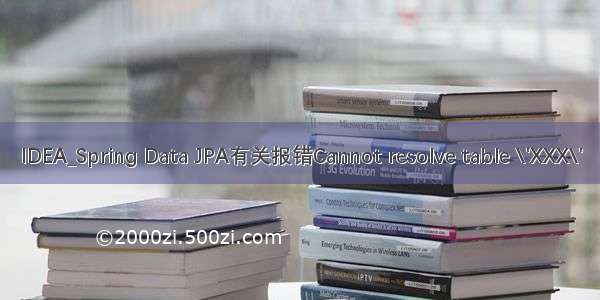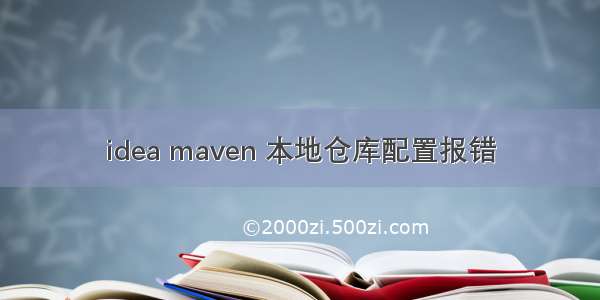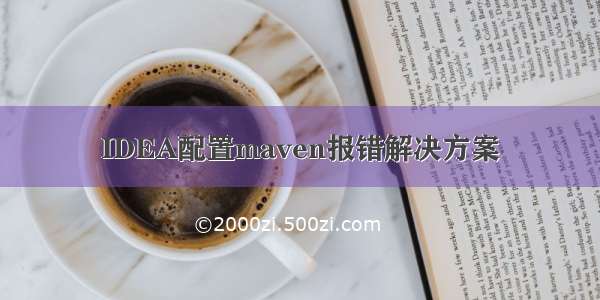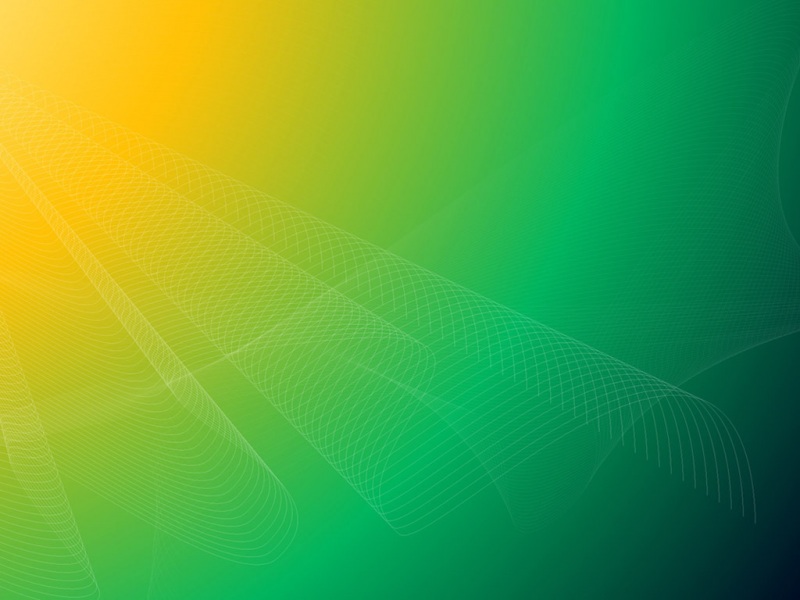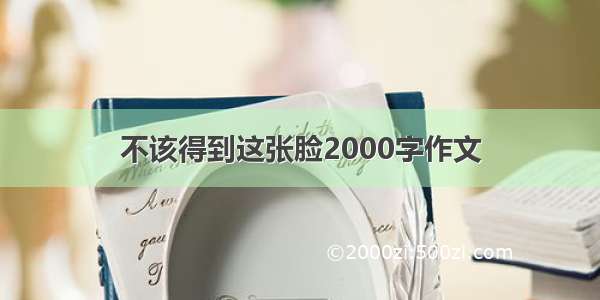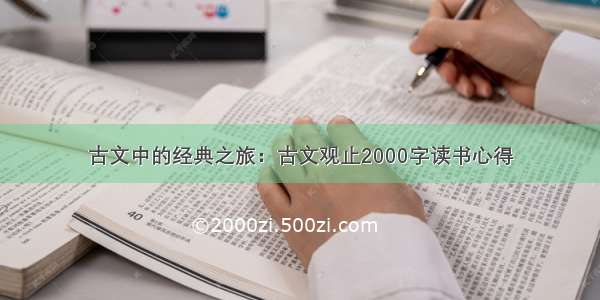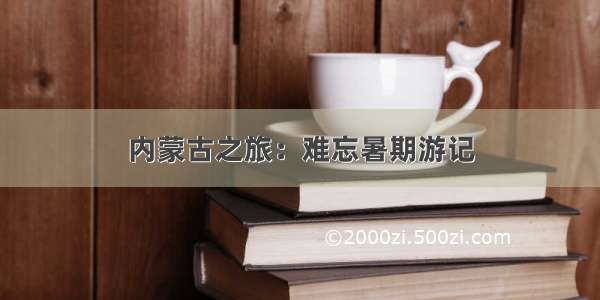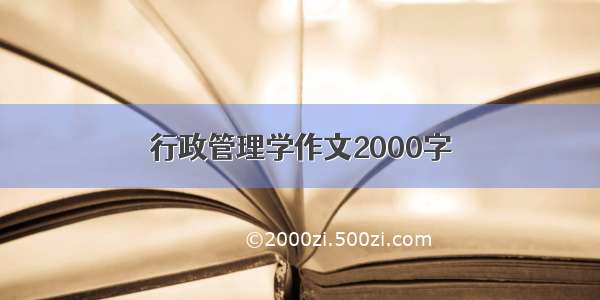错误信息1:
.ssl.SSLHandshakeException: No appropriate protocol (protocol is disabled or cipher suites are inappropriate)
错误信息2:
Failed
Copy Search Error Troubleshooting
[08S01] Communications link failure The last packet successfully received from the server was 239 milliseconds ago. The last packet sent successfully to the server was 219 milliseconds ago. .ssl.SSLHandshakeException: No appropriate protocol (protocol is disabled or cipher suites are inappropriate).
总结:
经过研究,发现问题出在驱动版本问题,只需要把MySQL驱动换成8.0的版本驱动就可以连接上,此方法针对版,网上的两种方式无效,比如
1.
在mysql的my.ini里面加上这两个参数
wait_timeout=2147483
interactive_timeout=2147483 ,
2.
在 $JRE/lib/security/java.security:
jdk.tls.disabledAlgorithms=SSLv3, TLSv1, RC4, DES, MD5withRSA, DH keySize < 1024,
EC keySize < 224, 3DES_EDE_CBC, anon, NULL
此行已启用,在我注释掉此行后,一切正常。 显然,在 jre1.8.0_181 之后/中,此行已启用。
我的 Java 版本是“1.8.0_201
这两种方案对于版idea内部配置mysql无效
操作步骤:
1.点击这里换一个驱动
2.选择MySQL,在版中不能选择MySQL for 5.1 会出问题
3.选择8.0的最新版驱动即可完美解决连接问题
注意:
如果出现如下界面,点击设置时区
作如下配置即可
Asia/Shanghai
如果练习使用,可以设置UTC 方便,但是会存在时差问题
如果大家觉得还不错,点赞,收藏,分享,一键三连支持我一下~