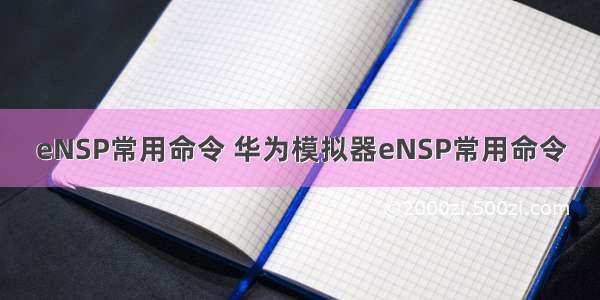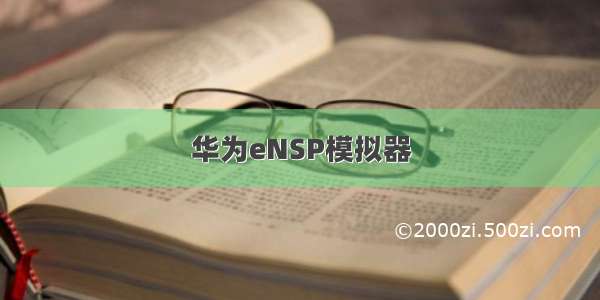网络规划 华为模拟器ensp
应用技术
VLAN
DHCP服务
DNS服务
路由协议
静态路由
动态路由(ospf)
虚拟路由冗余
NAT
SSH
生成树协议
ACL
链路聚合
配置拓扑
配置相关命令
配置信息
从左到右,从上到下,依次为:
路由器
左上1
#sysname r1#undo info-center enable#wlan ac-global carrier id other ac id 0#set cpu-usage threshold 80 restore 75#rsa peer-public-key 10.1.1.2public-key-code begin308188028180E741DB80 B12EC1E2 8A2DDE57 0499F16A 84F40445 88FE1278 5BB00475 88543C92DC89D3E8 31998E45 8CB99710 58F8AE36 62210B8B CA722D55 EAC903F6 C02968EDD91BE233 187438DF 9121B9D8 BF80195C CB3EFCA9 5EE4444C 74CF5AC7 2A95CE23379A2405 D85663E9 B11FF62F 62AA3CD6 941D971E B9975184 C8049B54 7D5CAF010203010001public-key-code endpeer-public-key end#aaa authentication-scheme defaultauthorization-scheme defaultaccounting-scheme defaultdomain default domain default_admin local-user admin password cipher %$%$K8m.Nt84DZ}e#<0`8bmE3Uw}%$%$local-user admin service-type http#firewall zone Localpriority 15#interface GigabitEthernet0/0/0ip address 10.1.1.1 255.255.255.0 #interface GigabitEthernet0/0/1#interface GigabitEthernet0/0/1.1dot1q termination vid 10ip address 172.16.1.254 255.255.255.0 arp broadcast enable#interface GigabitEthernet0/0/2#interface NULL0#ospf 1 area 0.0.0.0 network 10.1.1.0 0.0.0.255 network 172.16.1.0 0.0.0.255 #ssh client 10.1.1.2 assign rsa-key 10.1.1.2ssh client first-time enable #ip route-static 0.0.0.0 0.0.0.0 10.1.1.2#user-interface con 0authentication-mode passworduser-interface vty 0 4user-interface vty 16 20
左下1
undo info-center enable#set cpu-usage threshold 80 restore 75#aaa authentication-scheme defaultauthorization-scheme defaultaccounting-scheme defaultdomain default domain default_admin local-user admin password cipher %$%$K8m.Nt84DZ}e#<0`8bmE3Uw}%$%$local-user admin service-type http#firewall zone Localpriority 15#interface GigabitEthernet0/0/0ip address 10.2.2.1 255.255.255.0 #interface GigabitEthernet0/0/1#interface GigabitEthernet0/0/1.1dot1q termination vid 20ip address 172.16.2.254 255.255.255.0 arp broadcast enable#interface GigabitEthernet0/0/2#interface NULL0#ospf 1 area 0.0.0.0 network 10.2.2.0 0.0.0.255 network 172.16.2.0 0.0.0.255 #ip route-static 0.0.0.0 0.0.0.0 10.1.1.2#user-interface con 0authentication-mode passworduser-interface vty 0 4user-interface vty 16 20
左中1
undo info-center enable#set cpu-usage threshold 80 restore 75#aaa authentication-scheme defaultauthorization-scheme defaultaccounting-scheme defaultdomain default domain default_admin local-user admin password cipher %$%$K8m.Nt84DZ}e#<0`8bmE3Uw}%$%$local-user admin service-type httplocal-user xiaoqi password cipher %$%$iw.7/UNQV&6KFY"R4"b31)=Q%$%$local-user xiaoqi service-type ssh#firewall zone Localpriority 15#interface GigabitEthernet0/0/0ip address 10.1.1.2 255.255.255.0 #interface GigabitEthernet0/0/1ip address 10.2.2.2 255.255.255.0 #interface GigabitEthernet0/0/2ip address 10.3.3.1 255.255.255.0 #interface NULL0#ospf 1 area 0.0.0.0 network 10.1.1.0 0.0.0.255 network 10.2.2.0 0.0.0.255 network 10.3.3.0 0.0.0.255 #ssh user xiaoqi authentication-type allstelnet server enable #ip route-static 0.0.0.0 0.0.0.0 10.3.3.2#user-interface con 0authentication-mode passworduser-interface vty 0 4authentication-mode aaauser privilege level 15protocol inbound sshuser-interface vty 16 20
左边入口路由器
#undo info-center enable#wlan ac-global carrier id other ac id 0#set cpu-usage threshold 80 restore 75#acl number 2000 rule 5 permit source 192.168.5.0 0.0.0.255 rule 8 permit source 192.168.1.1 0 rule 10 deny source 192.168.0.0 0.0.255.255 rule 100 permit #aaa authentication-scheme defaultauthorization-scheme defaultaccounting-scheme defaultdomain default domain default_admin local-user admin password cipher %$%$K8m.Nt84DZ}e#<0`8bmE3Uw}%$%$local-user admin service-type http#firewall zone Localpriority 15#interface GigabitEthernet0/0/0ip address 192.168.8.1 255.255.255.0 #interface GigabitEthernet0/0/1ip address 192.168.9.1 255.255.255.0 #interface GigabitEthernet0/0/2ip address 10.3.3.2 255.255.255.0 traffic-filter inbound acl 2000traffic-filter outbound acl 2000#interface NULL0#ospf 1 area 0.0.0.0 network 10.3.3.0 0.0.0.255 network 192.168.8.0 0.0.0.255 network 192.168.9.0 0.0.0.255 #ip route-static 0.0.0.0 0.0.0.0 192.168.8.2ip route-static 0.0.0.0 0.0.0.0 192.168.9.2 preference 70#user-interface con 0authentication-mode passworduser-interface vty 0 4user-interface vty 16 20#
配置NAT的路由器
#undo info-center enable#set cpu-usage threshold 80 restore 75#acl number 2000 rule 5 permit source 192.168.0.0 0.0.255.255 rule 10 permit source 172.16.0.0 0.0.255.255 rule 15 permit source 10.0.0.0 0.255.255.255 #aaa authentication-scheme defaultauthorization-scheme defaultaccounting-scheme defaultdomain default domain default_admin local-user admin password cipher %$%$K8m.Nt84DZ}e#<0`8bmE3Uw}%$%$local-user admin service-type http#firewall zone Localpriority 15#nat address-group 1 100.1.1.2 100.1.1.200#interface GigabitEthernet0/0/0ip address 192.168.6.1 255.255.255.0 vrrp vrid 6 virtual-ip 192.168.6.250vrrp vrid 6 priority 195#interface GigabitEthernet0/0/1ip address 192.168.7.1 255.255.255.0 vrrp vrid 7 virtual-ip 192.168.7.250vrrp vrid 7 priority 195#interface GigabitEthernet0/0/2ip address 100.1.1.1 255.255.255.0 nat outbound 2000 address-group 1 no-pat#interface NULL0#ip route-static 0.0.0.0 0.0.0.0 100.1.1.2ip route-static 172.16.0.0 255.255.0.0 192.168.6.254ip route-static 172.16.0.0 255.255.0.0 192.168.7.254 preference 70ip route-static 192.168.0.0 255.255.0.0 192.168.6.254ip route-static 192.168.0.0 255.255.0.0 192.168.7.254 preference 70#user-interface con 0authentication-mode passworduser-interface vty 0 4user-interface vty 16 20#
NAT右边路由器
#undo info-center enable#wlan ac-global carrier id other ac id 0#set cpu-usage threshold 80 restore 75#aaa authentication-scheme defaultauthorization-scheme defaultaccounting-scheme defaultdomain default domain default_admin local-user admin password cipher %$%$K8m.Nt84DZ}e#<0`8bmE3Uw}%$%$local-user admin service-type http#firewall zone Localpriority 15#interface GigabitEthernet0/0/0ip address 192.168.6.2 255.255.255.0 vrrp vrid 6 virtual-ip 192.168.6.250vrrp vrid 6 priority 193#interface GigabitEthernet0/0/1ip address 192.168.7.2 255.255.255.0 vrrp vrid 7 virtual-ip 192.168.7.250vrrp vrid 7 priority 191#interface GigabitEthernet0/0/2ip address 110.1.1.1 255.255.255.0 #interface NULL0#ip route-static 10.0.0.0 255.0.0.0 192.168.6.254ip route-static 10.0.0.0 255.0.0.0 192.168.7.254 preference 70ip route-static 172.16.0.0 255.255.0.0 192.168.6.254ip route-static 172.16.0.0 255.255.0.0 192.168.7.254 preference 70ip route-static 192.168.0.0 255.255.0.0 192.168.6.254ip route-static 192.168.0.0 255.255.0.0 192.168.7.254 preference 70#user-interface con 0authentication-mode passworduser-interface vty 0 4user-interface vty 16 20#
NAT上方路由器
#undo info-center enable#set cpu-usage threshold 80 restore 75#aaa authentication-scheme defaultauthorization-scheme defaultaccounting-scheme defaultdomain default domain default_admin local-user admin password cipher %$%$K8m.Nt84DZ}e#<0`8bmE3Uw}%$%$local-user admin service-type http#firewall zone Localpriority 15#interface GigabitEthernet0/0/0ip address 100.1.1.2 255.255.255.0 #interface GigabitEthernet0/0/1ip address 110.1.1.2 255.255.255.0 #interface GigabitEthernet0/0/2ip address 120.1.1.1 255.255.255.0 #interface NULL0#user-interface con 0authentication-mode passworduser-interface vty 0 4user-interface vty 16 20#
最上方左二
#undo info-center enable#wlan ac-global carrier id other ac id 0#set cpu-usage threshold 80 restore 75#aaa authentication-scheme defaultauthorization-scheme defaultaccounting-scheme defaultdomain default domain default_admin local-user admin password cipher %$%$K8m.Nt84DZ}e#<0`8bmE3Uw}%$%$local-user admin service-type http#firewall zone Localpriority 15#interface GigabitEthernet0/0/0ip address 120.1.1.2 255.255.255.0 #interface GigabitEthernet0/0/1ip address 130.1.1.1 255.255.255.0 #interface NULL0#ip route-static 100.1.1.0 255.255.255.0 120.1.1.1ip route-static 110.1.1.0 255.255.255.0 120.1.1.1#user-interface con 0authentication-mode passworduser-interface vty 0 4user-interface vty 16 20#
最上方路由器
#undo info-center enable#set cpu-usage threshold 80 restore 75#aaa authentication-scheme defaultauthorization-scheme defaultaccounting-scheme defaultdomain default domain default_admin local-user admin password cipher %$%$K8m.Nt84DZ}e#<0`8bmE3Uw}%$%$local-user admin service-type http#firewall zone Localpriority 15#interface GigabitEthernet0/0/0ip address 130.1.1.2 255.255.255.0 #interface GigabitEthernet0/0/1ip address 140.1.1.254 255.255.255.0 #interface GigabitEthernet0/0/2#interface NULL0#ip route-static 0.0.0.0 0.0.0.0 130.1.1.1#user-interface con 0authentication-mode passworduser-interface vty 0 4user-interface vty 16 20#
配置DHCP服务的路由器
#undo info-center enable#set cpu-usage threshold 80 restore 75#dhcp enable#ip pool vlan10gateway-list 192.168.1.254 network 192.168.1.0 mask 255.255.255.0 dns-list 192.168.5.2 #aaa authentication-scheme defaultauthorization-scheme defaultaccounting-scheme defaultdomain default domain default_admin local-user admin password cipher %$%$K8m.Nt84DZ}e#<0`8bmE3Uw}%$%$local-user admin service-type http#firewall zone Localpriority 15#interface GigabitEthernet0/0/0ip address 192.168.10.1 255.255.255.0 dhcp select global#interface GigabitEthernet0/0/1#interface GigabitEthernet0/0/2#interface NULL0#user-interface con 0authentication-mode passworduser-interface vty 0 4user-interface vty 16 20#
三层交换机
左边三层交换机
#sysname sw1#undo info-center enable#vlan batch 10 20 30 40 50 60 70 80 90 100#stp mode stpstp instance 0 priority 4096#cluster enablentdp enablendp enable#drop illegal-mac alarm#dhcp enable#diffserv domain default#drop-profile default#aaa authentication-scheme defaultauthorization-scheme defaultaccounting-scheme defaultdomain default domain default_admin local-user admin password simple adminlocal-user admin service-type http#interface Vlanif1#interface Vlanif10ip address 192.168.1.253 255.255.255.0 vrrp vrid 1 virtual-ip 192.168.1.254vrrp vrid 1 priority 192dhcp select relaydhcp relay server-ip 192.168.10.1#interface Vlanif20ip address 192.168.2.253 255.255.255.0 vrrp vrid 2 virtual-ip 192.168.2.253vrrp vrid 2 virtual-ip 192.168.2.254vrrp vrid 2 priority 192#interface Vlanif30ip address 192.168.3.253 255.255.255.0 vrrp vrid 3 virtual-ip 192.168.3.254vrrp vrid 3 priority 192#interface Vlanif40ip address 192.168.4.253 255.255.255.0 vrrp vrid 4 virtual-ip 192.168.4.254vrrp vrid 4 priority 192#interface Vlanif50ip address 192.168.5.253 255.255.255.0 vrrp vrid 5 virtual-ip 192.168.5.254vrrp vrid 5 priority 192#interface Vlanif60ip address 192.168.6.254 255.255.255.0 #interface Vlanif80ip address 192.168.8.2 255.255.255.0 #interface Vlanif100ip address 192.168.10.2 255.255.255.0 #interface MEth0/0/1#interface Eth-Trunk1port link-type trunkport trunk allow-pass vlan 2 to 4094#interface GigabitEthernet0/0/1port link-type accessport default vlan 80#interface GigabitEthernet0/0/2port link-type accessport default vlan 60#interface GigabitEthernet0/0/3port link-type accessport default vlan 60#interface GigabitEthernet0/0/4port link-type trunkport trunk allow-pass vlan 2 to 4094#interface GigabitEthernet0/0/5port link-type trunkport trunk allow-pass vlan 2 to 4094#interface GigabitEthernet0/0/6port link-type trunkport trunk allow-pass vlan 2 to 4094#interface GigabitEthernet0/0/7port link-type trunkport trunk allow-pass vlan 2 to 4094#interface GigabitEthernet0/0/8eth-trunk 1#interface GigabitEthernet0/0/9port link-type accessport default vlan 100#ip route-static 0.0.0.0 0.0.0.0 192.168.6.250ip route-static 10.0.0.0 255.255.255.0 192.168.8.1ip route-static 172.16.0.0 255.255.0.0 192.168.8.1#stelnet server enable #user-interface con 0user-interface vty 0 4#port-group e0/0/4to7#port-group e0/0/4toe0/0/7#port-group g0/0/2tog0/0/3#port-group g0/0/4to7#
右边三层交换机
#sysname Huawei#undo info-center enable#vlan batch 10 20 30 40 50 60 70 80 90 100#stp mode stp#cluster enablentdp enablendp enable#drop illegal-mac alarm#diffserv domain default#drop-profile default#aaa authentication-scheme defaultauthorization-scheme defaultaccounting-scheme defaultdomain default domain default_admin local-user admin password simple adminlocal-user admin service-type http#interface Vlanif1#interface Vlanif10ip address 192.168.1.252 255.255.255.0 vrrp vrid 1 virtual-ip 192.168.1.254vrrp vrid 1 priority 190#interface Vlanif20ip address 192.168.2.252 255.255.255.0 vrrp vrid 2 virtual-ip 192.168.2.254vrrp vrid 2 priority 190#interface Vlanif30ip address 192.168.3.252 255.255.255.0 vrrp vrid 3 virtual-ip 192.168.3.254vrrp vrid 3 priority 190#interface Vlanif40ip address 192.168.4.252 255.255.255.0 vrrp vrid 4 virtual-ip 192.168.4.254vrrp vrid 4 priority 190#interface Vlanif50ip address 192.168.5.252 255.255.255.0 vrrp vrid 5 virtual-ip 192.168.5.254vrrp vrid 5 priority 190#interface Vlanif70ip address 192.168.7.254 255.255.255.0 #interface Vlanif90ip address 192.168.9.2 255.255.255.0 #interface MEth0/0/1#interface Eth-Trunk1port link-type trunkport trunk allow-pass vlan 2 to 4094#interface GigabitEthernet0/0/1port link-type accessport default vlan 90#interface GigabitEthernet0/0/2port link-type accessport default vlan 70#interface GigabitEthernet0/0/3port link-type accessport default vlan 70#interface GigabitEthernet0/0/4port link-type trunkport trunk allow-pass vlan 2 to 4094#interface GigabitEthernet0/0/5port link-type trunkport trunk allow-pass vlan 2 to 4094#interface GigabitEthernet0/0/6port link-type trunkport trunk allow-pass vlan 2 to 4094#interface GigabitEthernet0/0/7port link-type trunkport trunk allow-pass vlan 2 to 4094#interface GigabitEthernet0/0/8eth-trunk 1#ip route-static 0.0.0.0 0.0.0.0 192.168.7.250ip route-static 10.0.0.0 255.255.255.0 192.168.9.1ip route-static 172.16.0.0 255.255.0.0 192.168.9.1#user-interface con 0user-interface vty 0 4#
二层交换机
左边上面
```c#undo info-center enable#vlan batch 10 20#cluster enablentdp enablendp enable#drop illegal-mac alarm#diffserv domain default#drop-profile default#aaa authentication-scheme defaultauthorization-scheme defaultaccounting-scheme defaultdomain default domain default_admin local-user admin password simple adminlocal-user admin service-type http#interface Vlanif1#interface MEth0/0/1#interface Ethernet0/0/1port link-type trunkport trunk allow-pass vlan 2 to 4094#interface Ethernet0/0/2port link-type accessport default vlan 10#
左边下面
#undo info-center enable#vlan batch 10 20#cluster enablentdp enablendp enable#drop illegal-mac alarm#diffserv domain default#drop-profile default#aaa authentication-scheme defaultauthorization-scheme defaultaccounting-scheme defaultdomain default domain default_admin local-user admin password simple adminlocal-user admin service-type http#interface Vlanif1#interface MEth0/0/1#interface Ethernet0/0/1port link-type trunkport trunk allow-pass vlan 2 to 4094#interface Ethernet0/0/2port link-type accessport default vlan 20
正下方左1
sysname Huawei#vlan batch 10 20 30 40 50 60 70 80 90 100#stp mode stp#cluster enablentdp enablendp enable#drop illegal-mac alarm#diffserv domain default#drop-profile default#aaa authentication-scheme defaultauthorization-scheme defaultaccounting-scheme defaultdomain default domain default_admin local-user admin password simple adminlocal-user admin service-type http#interface Vlanif1#interface MEth0/0/1#interface Ethernet0/0/1port link-type trunkport trunk allow-pass vlan 2 to 4094#interface Ethernet0/0/2port link-type trunkport trunk allow-pass vlan 2 to 4094#interface Ethernet0/0/3port link-type accessport default vlan 10#interface Ethernet0/0/4port link-type accessport default vlan 20#user-interface con 0user-interface vty 0 4#port-group de#port-group e0/0/1toe0/0/2#
正下方左2
#undo info-center enable#vlan batch 10 20 30 40 50 60 70 80 90 100#stp mode stp#cluster enablentdp enablendp enable#drop illegal-mac alarm#diffserv domain default#drop-profile default#aaa authentication-scheme defaultauthorization-scheme defaultaccounting-scheme defaultdomain default domain default_admin local-user admin password simple adminlocal-user admin service-type http#interface Vlanif1#interface MEth0/0/1#interface Ethernet0/0/1port link-type trunkport trunk allow-pass vlan 2 to 4094#interface Ethernet0/0/2port link-type trunkport trunk allow-pass vlan 2 to 4094#interface Ethernet0/0/3port link-type accessport default vlan 30#interface Ethernet0/0/4port link-type accessport default vlan 40
正下方左3
#undo info-center enable#vlan batch 10 20 30 40 50 60 70 80 90 100#cluster enablentdp enablendp enable#drop illegal-mac alarm#diffserv domain default#drop-profile default#aaa authentication-scheme defaultauthorization-scheme defaultaccounting-scheme defaultdomain default domain default_admin local-user admin password simple adminlocal-user admin service-type http#interface Vlanif1#interface MEth0/0/1#interface Eth-Trunk1port link-type trunkport trunk allow-pass vlan 2 to 4094#interface Ethernet0/0/1port link-type trunkport trunk allow-pass vlan 2 to 4094#interface Ethernet0/0/2port link-type trunkport trunk allow-pass vlan 2 to 4094#interface Ethernet0/0/3eth-trunk 1#interface Ethernet0/0/4eth-trunk 1#interface Ethernet0/0/5port link-type accessport default vlan 50
正下方左4
#vlan batch 10 20 30 40 50 60 70 80 90 100#cluster enablentdp enablendp enable#drop illegal-mac alarm#diffserv domain default#drop-profile default#aaa authentication-scheme defaultauthorization-scheme defaultaccounting-scheme defaultdomain default domain default_admin local-user admin password simple adminlocal-user admin service-type http#interface Vlanif1#interface MEth0/0/1#interface Eth-Trunk1port link-type trunkport trunk allow-pass vlan 2 to 4094#interface Ethernet0/0/1#interface Ethernet0/0/2#interface Ethernet0/0/3eth-trunk 1#interface Ethernet0/0/4eth-trunk 1#interface Ethernet0/0/5port link-type accessport default vlan 50
相关资源
链接:/s/18xJ6VqvYQ5Aj-sxBsgEVMg
提取码:745x