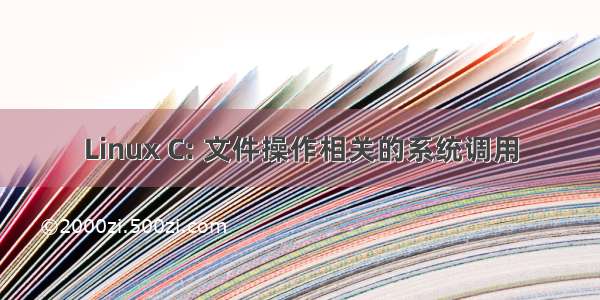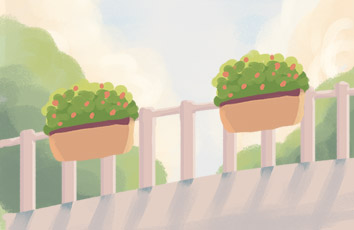系统调用方式创建文件 - 测试程序一: test.c
#include<stdio.h>
#include<stdlib.h>
#include<sys/types.h>
#include<sys/stat.h>
#include<fcntl.h>
void create_file(char *filename){
if(creat(filename, 0755)<0){ //创建一个文件赋予755权限
printf("create file %s failure!\n", filename);
exit(EXIT_FAILURE);
}else{
printf("create file %s success!\n", filename);
}
}
int main(int argc, char *argv[]){ //argc:参数的个数,argv数组:参数的名称数组,例如命令:hello liu,有两个参数,一个是hello命令,一个是liu,所以argc为2
int i;
if(argc<2){ // argc小于2,即为没有参数跟在命令后面
perror("you haven't input the filename, please try again!\n");
exit(EXIT_FAILURE);
}
for(i=1; i<argc; i++){ // 从1开始,即命令之后的参数名开始
create_file(argv[i]); //调用create_file函数
}
exit(EXIT_SUCCESS);
}
系统调用方式创建文件 - 测试程序二:test.c
#include <stdio.h>
#include <stdlib.h>
#include <sys/types.h>
#include <sys/stat.h>
#include <fcntl.h>
void main(int argc, char *argv[]){
int i;
if(argc < 2){
perror("please input the filename.\n");
exit(EXIT_FAILURE);
}
for(i = 1; i < argc; i++){
creat(argv[i], 0755); //创建文件,赋予755权限
}
}
系统调用 - 打开文件
int open(const char *pathname, int flags) //打开pathname所对应的文件,flags是打开标志,返回一个整数类型值,为所打开文件的文件描述符
int open(const char *pathname, int flags, mode_t_mode) //mode_t_mode是使用O_CREAT的时候才会用到,表示创建新文件的相应默认权限
#include <stdio.h>
#include <stdlib.h>
#include <sys/stat.h>
#include <sys/types.h>
#include <fcntl.h>
int main(int argc, char *argv[]){
int fd;
if(argc < 2){
puts("please input the open file.\n");
exit(1);
}
if((fd=open(argv[1],O_CREAT|O_RDWR,0755))<0){ // 用fd获得打开文件相应的文件描述符,如果后面跟参数/文件名不存在,即使用O_CREAT去创建权限为0755的相应文件。
perror("open file failure.\n");
exit(1);
}
else{
printf("open file %d success.\n", fd);
}
close(fd); //关闭fd文件描述符所对应的文件
exit(0);
}
系统调用 - 关闭文件
close(fd);// 关闭fd所对应的文件
系统调用 - 读取文件read
int read(int fd, const void *buf, size_t length)
功能:从文件描述符fd所对应的文件之中读取length个字节到buf所指定的缓冲区之中,返回值为实际读取的字节数。
int write(int fd, const void *buf, size_t length)
功能:将buf所对应的缓冲区之中的length个字节写入fd所对应的文件,返回实际所写入的字节数。
系统调用 - 定位
int lseek(int fd, offset_t offset, int whence)
功能:将文件读写指针相对whence移动offset个字节。操作成功时返回相对于文件头的偏移。
offset:表示移动的位数,向前移动为负值,向后为正。如-3表示向前移动3个字节。
whence:基准点
SEEK_SET:相对文件头
SEEK_CUR:相对文件读写指针的当前位置
SEEK_END:相对文件尾
如:lseek(fd, -5, SEEK_CUR) 表示将fd所代表文件的文件指针基于当前的位置向前移动5个字节。
问:如何利用lseek计算文件的长度?
直接移动基于文件尾移动0位即可,其返回的值即为相对于文件尾所对应的长度。
leek(fd, 0, SEEK_END)
系统调用 - 权限判断
int access(const char *pathname, int mode)
pathname:文件名称
mode:要判断的权限。
R_OK:文件可读
W_OK:文件可写
X_OK:文件可执行
F_OK:文件存在
如果测试成功则返回0,否则一个条件不符合则返回-1
#include <unistd.h>
#include <stdio.h>
int main(){
if(access("/root/c_code/test/t", F_OK) == 0){
printf("the file could be executable.\n");
}
}