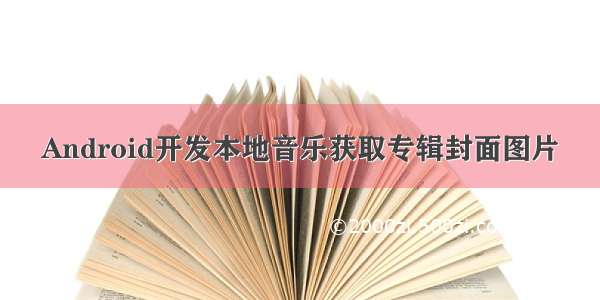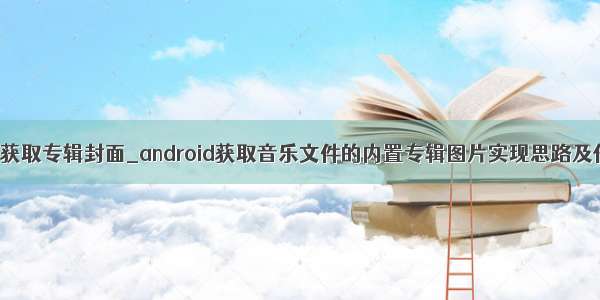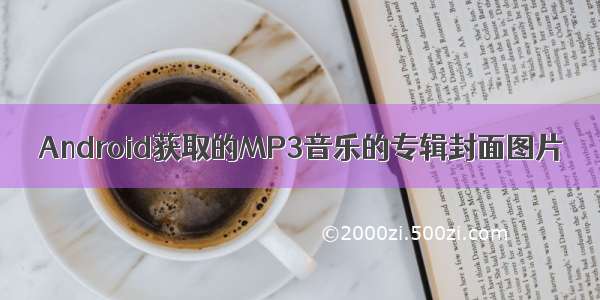本文来自CSDN丹丹博客,转载请必须注明出处:
/dany1202/archive//06/08/6532024.aspx
.mp3歌曲中,附带有专辑封面的图片,如何解析获取并显示这张图片呢?如图:
该图片为使用如下代码解析得到:
参考源码中,音乐目录:
packages/apps/Music/src/com/android/music/MusicUtils.java中函数:getArtwork(context,
song_id, album_id, true)
public static
Bitmap getArtwork(Context context, long song_id, long
album_id,
boolean
allowdefault) {
if (album_id < 0) {
// This is
something that is not in the database, so get the album art
directly
// from
the file.
if
(song_id >= 0) {
Bitmap bm =
getArtworkFromFile(context, song_id, -1);
if (bm != null) {
return bm;
}
}
if
(allowdefault) {
return
getDefaultArtwork(context);
}
return
null;
}
ContentResolver res =
context.getContentResolver();
Uri uri =
ContentUris.withAppendedId(sArtworkUri, album_id);
if (uri != null) {
InputStream in = null;
try
{
in =
res.openInputStream(uri);
return
BitmapFactory.decodeStream(in, null, sBitmapOptions);
} catch
(FileNotFoundException ex) {
// The album art thumbnail
does not actually exist. Maybe the user deleted it, or
// maybe it never existed to
begin with.
Bitmap bm =
getArtworkFromFile(context, song_id, album_id);
if (bm != null) {
if (bm.getConfig() == null) {
bm =
bm.copy(Bitmap.Config.RGB_565, false);
if (bm ==
null && allowdefault) {
return
getDefaultArtwork(context);
}
}
} else if (allowdefault)
{
bm = getDefaultArtwork(context);
}
return bm;
} finally
{
try {
if (in != null) {
in.close();
}
} catch (IOException ex)
{
}
}
}
return null;
}
private static
Bitmap getArtworkFromFile(Context context, long songid, long
albumid) {
Bitmap bm = null;
byte [] art = null;
String path = null;
if (albumid < 0
&& songid < 0)
{
throw new
IllegalArgumentException("Must specify an album or a song
id");
}
try {
if
(albumid < 0) {
Uri uri =
Uri.parse("content://media/external/audio/media/" + songid +
"/albumart");
ParcelFileDescriptor pfd =
context.getContentResolver().openFileDescriptor(uri,
"r");
if (pfd != null) {
FileDescriptor fd =
pfd.getFileDescriptor();
bm =
BitmapFactory.decodeFileDescriptor(fd);
}
} else
{
Uri uri =
ContentUris.withAppendedId(sArtworkUri, albumid);
ParcelFileDescriptor pfd =
context.getContentResolver().openFileDescriptor(uri,
"r");
if (pfd != null) {
FileDescriptor fd =
pfd.getFileDescriptor();
bm =
BitmapFactory.decodeFileDescriptor(fd);
}
}
} catch (FileNotFoundException ex) {
}
if (bm != null) {
mCachedBit
= bm;
}
return bm;
}
private static
Bitmap getDefaultArtwork(Context context) {
BitmapFactory.Options opts = new
BitmapFactory.Options();
opts.inPreferredConfig = Bitmap.Config.RGB_565;
return BitmapFactory.decodeStream(
context.getResources().openRawResource(R.drawable.play_img_default),
null, opts);
}
private static
final Uri sArtworkUri =
Uri.parse("content://media/external/audio/albumart");
private static
final BitmapFactory.Options sBitmapOptions = new
BitmapFactory.Options();
private static
Bitmap mCachedBit = null;
获取cursor:
myCur =
getContentResolver().query(
MediaStore.Audio.Media.EXTERNAL_CONTENT_URI,
new String[] {
MediaStore.Audio.Media.TITLE,
MediaStore.Audio.Media.DURATION,
MediaStore.Audio.Media.ARTIST,
MediaStore.Audio.Media._ID,
MediaStore.Audio.Media.ALBUM,
MediaStore.Audio.Media.DISPLAY_NAME,
MediaStore.Audio.Media.DATA,
MediaStore.Audio.Media.ALBUM_ID}, null,null,
null);
myCur.moveToPosition(position);
设置专辑封面图片:
long songid =
myCur.getLong(3);
long albumid =
myCur.getLong(7);
Bitmap bm =
MusicUtils.getArtwork(this, songid, albumid,true);
if(bm !=
null){
Log.d(TAG,"bm is
not null==========================");
playImg.setImageBitmap(bm);
}else{
Log.d(TAG,"bm is
null============================");
}