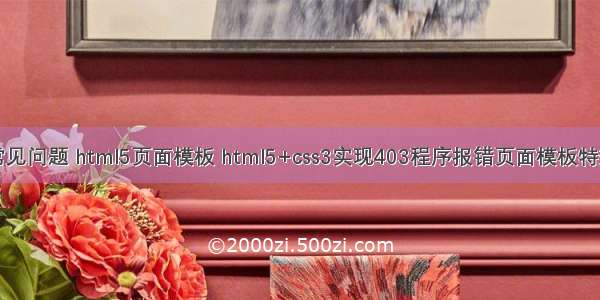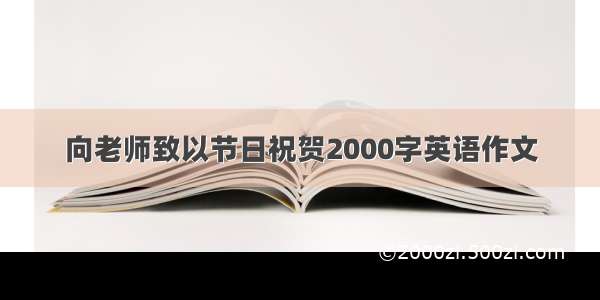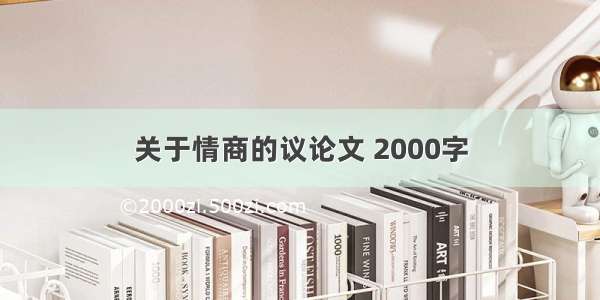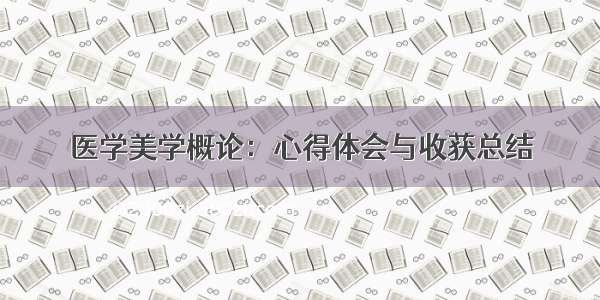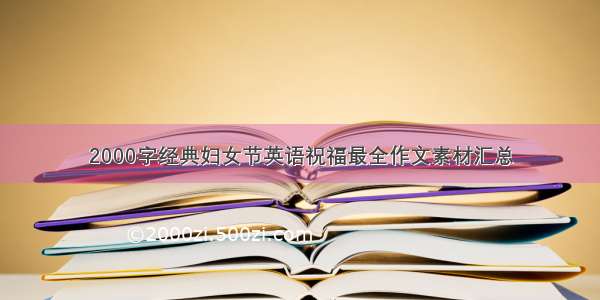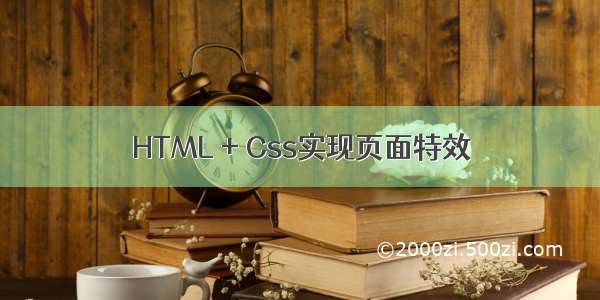
1. 光点沿边框运动
<div class="spot-rotate"><a class="spot-box">点 我</a><div class="spark"></div></div>
/* 按钮 */.spot-rotate {position: relative;left: 50%;width: 280px;height: 400px;background: blue;}.spot-rotate .spot-box {position:absolute;display:block;text-align:center;line-height:40px;width:148px;height:40px;color:#fff5d1;border-radius:20px;border:1px solid#fff;font-size:20px;text-decoration:none;top:0;left:0px;right: 0;bottom: 0;margin: auto;}.spot-rotate .spark {position: absolute;width: 30px;height: 41px;background: url(../../static/images/spot.png) no-repeat;top: -40px;left: -66px;right: 0;bottom: 0;margin: auto;-webkit-animation-name: spark;-webkit-transform-origin: 50% 100%;-webkit-animation-duration: 8s;-webkit-animation-timing-function: linear;-webkit-animation-iteration-count: infinite;-webkit-animation-direction: normal;}@-webkit-keyframesspark{0% {left: -68px;transform: rotate(0deg);}35% {left: 112px;transform: rotate(0deg);}50% {left: 112px;transform:rotate(180deg)}85%{left: -138px;transform:rotate(180deg)}100%{transform:rotate(360deg)}}
2. 线条沿边框运动
<div class="line-run"></div>
.line-run, .line-run::before, .line-run::after {position: absolute;top: 0;bottom: 0;left: 0;right: 0;} .line-run {width: 200px;height: 200px;margin: auto;color: red;box-shadow: inset 0 0 0 1px rgba(105, 202, 98, 0.5);}.line-run::before, .line-run::after {content: '';z-index: -1;margin: -5%;box-shadow: inset 0 0 0 2px;animation: myAni 8s linear infinite;}.line-run::before {animation-delay: -4s;}.line-run:hover::after, .line-run:hover::before {background-color: rgba(255, 0, 0, 0.3);}@keyframes myAni {0%, 100% {clip: rect(0px, 220.0px, 2px, 0px);}25% {clip: rect(0px, 2px, 220.0px, 0px);}50% {clip: rect(218.0px, 220.0px, 220.0px, 0px);}75% {clip: rect(0px, 220.0px, 220.0px, 218.0px);}}
3. 线条从四周向中心靠拢
<div class="border-animation"><a href="#" class="box-link">Css 边框动画<span class="line line_top"></span><span class="line line_right"></span><span class="line line_bottom"></span><span class="line line_left"></span></a></div>
.border-animation {background: #000;width:902px;margin:40px auto 0 auto;}.border-animation .box-link {display:inline-block;position:relative;text-decoration:none;font-size:15px;color:#33ab6a;font-weight:bold;width:255px;text-align:center;height:100px;line-height:56px;border:2px solid rgba(255,255,255,.8);margin:20px 96px;padding:20px;-webkit-box-sizing:border-box;-moz-box-sizing:border-box;box-sizing:border-box;-webkit-transition:0.4s;-o-transition:0.4s;transition:0.4s;}.box-link:hover{border:2px solid rgba(255,255,255,1);}.box-link .line{display:inline-block;background-color:#FFF;position:absolute;-webkit-transition:0.5s ease;-o-transition:0.5s ease;transition:0.5s ease;}.box-link .line_top{height:2px;width:0;left:-50%;top:-2px;}.box-link:hover .line_top{width:100%;left:-2px;}.box-link .line_right{height:0;width:2px;top:-50%;right:-2px;}.box-link:hover .line_right{height:100%;top:-2px;}.box-link .line_bottom{width:2px;height:0;bottom:-50%;left:-2px;}.box-link:hover .line_bottom{height:100%;bottom:-2px;}.box-link .line_left{height:2px;width:0;right:-50%;bottom:-2px;}.box-link:hover .line_left{width:100%;right:-2px;}
4. 鼠标悬乎特效
<div class="container"><button class="corner-button"><span>Click me</span></button></div>
.container {background: #2f2f2f;width: 80%;height: 300px;box-sizing: border-box;margin: 0 auto;text-align: center;padding-top: 5%;}.corner-button {letter-spacing: 0.32px;cursor: pointer;background: transparent;border: 8px solid currentColor;padding: 24px 32px;font-size: 35px;color: #06c17f;position: relative;transition: color 0.3s;}.corner-button:hover {color: blue;}.corner-button:hover::before {width: 0;}.corner-button:hover::after {height: 0;}.corner-button:active {border-width: 4px;}.corner-button span {position: relative;z-index: 2;}.corner-button::before,.corner-button::after {content: '';position: absolute;background: #2f2f2f;z-index: 1;transition: all 0.3s;}.corner-button::before {width: calc(100% - 48px);height: calc(100% + 16px);top: -8px; left: 50%; -webkit-transform: translateX(-50%);transform: translateX(-50%);}.corner-button::after {height: calc(100% - 48px);width: calc(100% + 16px);left: -8px;top: 50%;-webkit-transform: translateY(-50%);transform: translateY(-50%);}