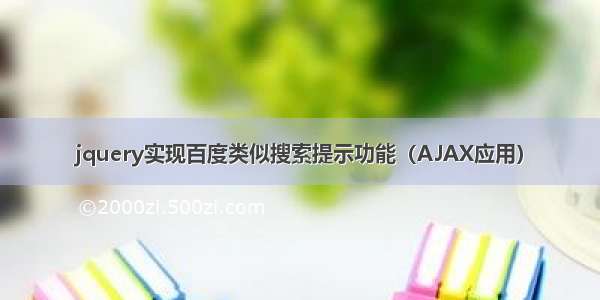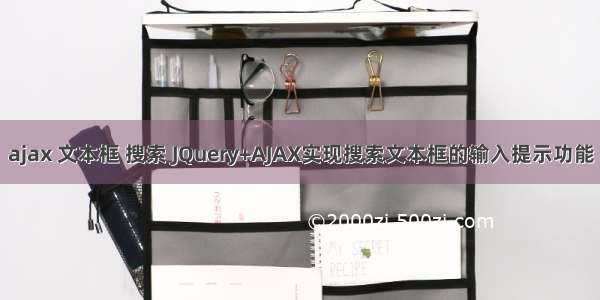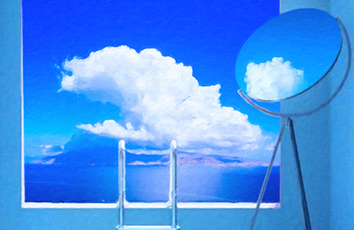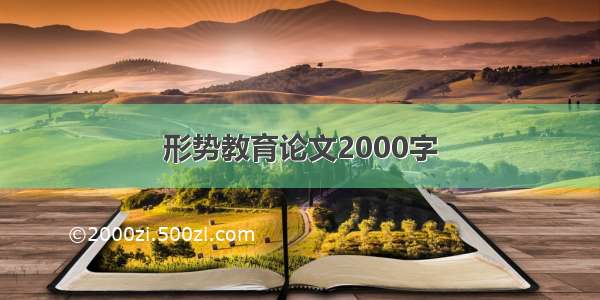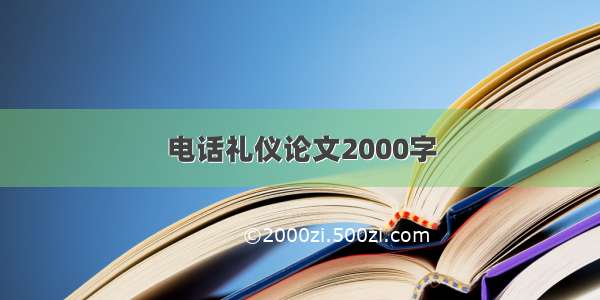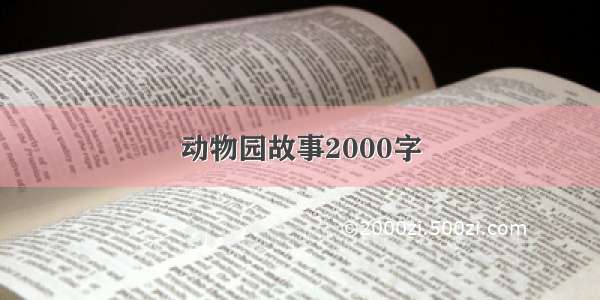一、先来展示下功能:
淘宝搜索提示功能
二、实现:
1、大体实现思路: 先从input框里获得输入的内容,再把得到的内容通过jQuery封装的ajax以jsonp的形式发送出去。接着把响应回来的数据渲染到页面上
2、其他内容:
1)、在input里通过定时器做了输入防抖
// 给input设个防抖 (定时器)let timer = nullfunction settime(k) {timer = setTimeout(function () {// 判断此时的k对应的属性值在对象objsend里是否已存在if (objsend[k]) return xuanran(objsend[k])send(k)}, 500)}
2)、通过对象来存储ajax请求回来的数据,避免多次重复发送请求
3)、鼠标点击input框外,提示内容隐藏,点击里面则显示
// 点击外面隐藏提示框$(document).on('click' , function (e) {if (e.target.id !== "ip") {return $('#suggest-list').hide()}else {// 如果提示里面没有,就不展示提示框if ( $('.suggest-item').length <= 0) {return}$('#suggest-list').show()}})
三、代码展示:
1、html代码
<div class="container"><!-- Logo --><img src="./images/taobao_logo.png" alt="" class="logo" /><div class="box"><!-- tab 栏 --><div class="tabs"><div class="tab-active">宝贝</div><div>店铺</div></div><!-- 搜索区域(搜索框和搜索按钮) --><div class="search-box"><input type="text" id="ip" class="ipt" placeholder="请输入要搜索的内容" autofocus /><button class="btnSearch">搜索</button></div><!-- 搜索建议 --><div id="suggest-list"></div></div></div>
2、css代码
.container {display: flex;flex-direction: column;align-items: center;font-size: 12px;}.logo {width: 225px;height: 65px;margin: 50px 0;}.tabs {display: flex;}.tabs > div {width: 55px;height: 23px;line-height: 23px;text-align: center;cursor: pointer;}.tabs > div:hover {text-decoration: underline;color: #ff5700;}.tab-active {background-color: #ff5700;font-weight: bold;color: white;}.tabs > .tab-active:hover {color: white;text-decoration: none;}.search-box {display: flex;align-items: center;}.search-box .ipt {box-sizing: border-box;width: 500px;height: 34px;line-height: 30px;margin: 0;padding: 0;padding-left: 5px;outline: none;border: 2px solid #ff5700;}.btnSearch {margin: 0;height: 34px;border: none;background-color: #ff5700;color: white;letter-spacing: 1em;text-align: center;width: 90px;padding-bottom: 5px;outline: none;cursor: pointer;}.btnSearch:hover {opacity: 0.9;}#suggest-list {width: 498px;height: 200px;overflow-y: scroll;display: none;border: 0;}#suggest-list::-webkit-scrollbar {display: none;}.suggest-item {padding: 10px;}.suggest-item:hover {color: rgb(62, 149, 226);background-color: antiquewhite;}
3、js代码
$(function () {// 创一个对象存放请求后的值let objsend = {}// 给input设个防抖 (定时器)let timer = nullfunction settime(k) {timer = setTimeout(function () {// 判断此时的k对应的属性值在对象objsend里是否已存在if (objsend[k]) return xuanran(objsend[k])send(k)}, 500)}// 给input框绑定事件$('.ipt').on('input', function () {clearTimeout(timer)// 获取值k = $(this).val().trim()if (k.length <= 0) return $('#suggest-list').empty().hide()// 调用定时器,500ms后发送请求settime(k)})//发送ajax的jsonp请求function send(k) {$.ajax({url: '/sug?q=' + k,dataType: 'JSONP',success: function (res) {xuanran(res)}});}//发送请求后把响应回来的数据加载到页面上function xuanran(data) {clearTimeout(timer)//加之前先清空$('#suggest-list').empty()if (data.result.length <= 0) return $('#suggest-list').empty().hide()//用forEach遍历传过来的data里的result数组data.result.forEach(item => {// 给搜索盒子里加$('#suggest-list').append(`<div class="suggest-item">${item[0]}</div>`).show().css('border', '1px solid #ccc')})// 请求过得数据给对象objsendobjsend[k] = data;}// 点击外面隐藏提示框$(document).on('click' , function (e) {if (e.target.id !== "ip") {return $('#suggest-list').hide()}else {// 如果提示里面没有,就不展示提示框if ( $('.suggest-item').length <= 0) {return}$('#suggest-list').show()}})})
四、总结:
这里个案例大体实现不难,但在防抖和请求缓存这里会有点难度,多看多练习才能懂的多一点。
因为是初学阶段,里面的功能写法有些不够简单,有建议大家可以提提,互相学习。