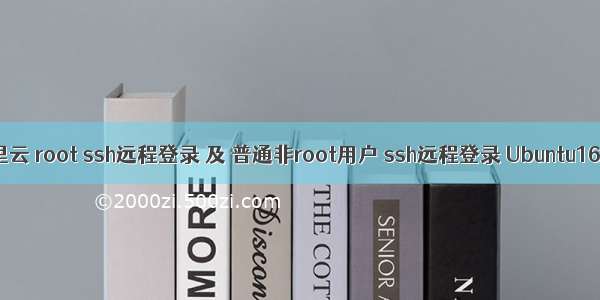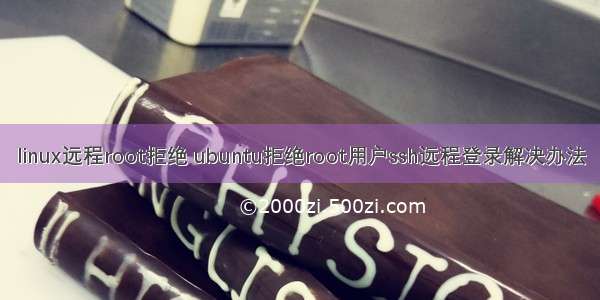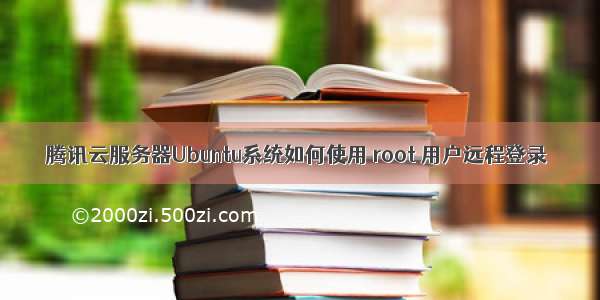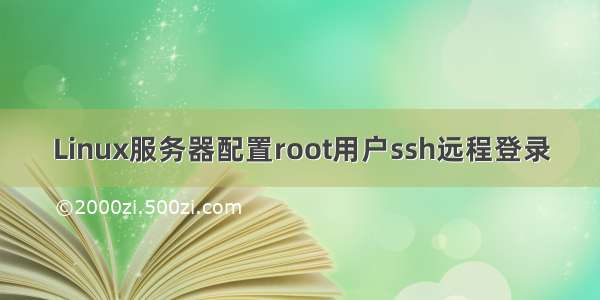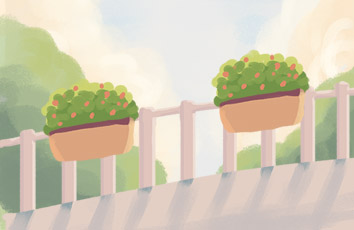1. 命令行切换到root用户
备注:ubuntu默认root用户没有设置密码,切换需要首先设置密码
sudo passwd root
按照提示输入当前用户密码
按照提示输入要设置的root用户密码
按照提示再次输入root用户密码
修改成功
切换到root用户
su – root
按照提示输入root用户密码
2. 安装openssh-server
apt-get install openserver-ssh
3.修改文件 sshd_config
sudo vi /etc/ssh/sshd_config
#PermitRootLogin prohibit-password
PermitRootLogin yes
4. 重启ssh服务
service ssh restart
5. 使用SecureCRT设置root连接成功。