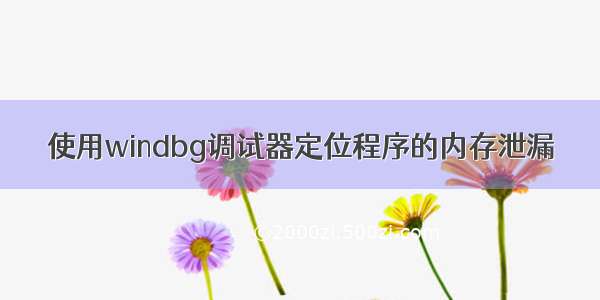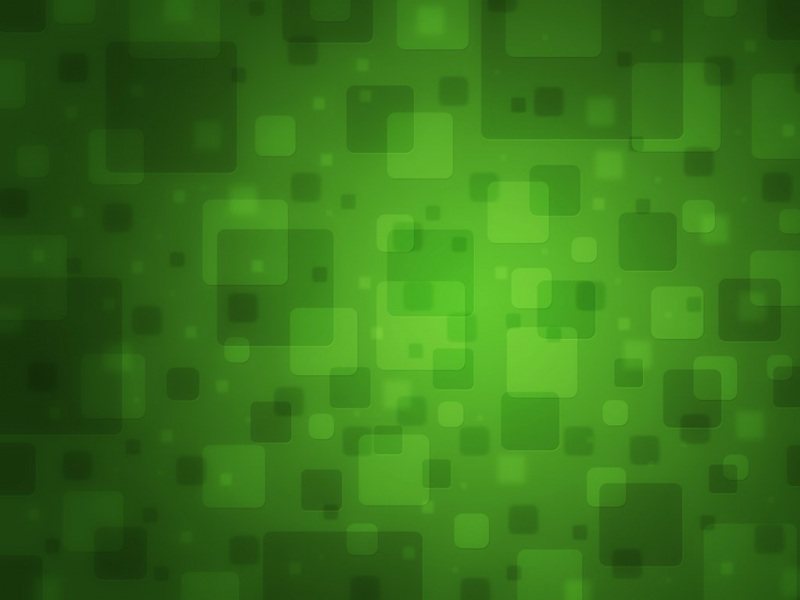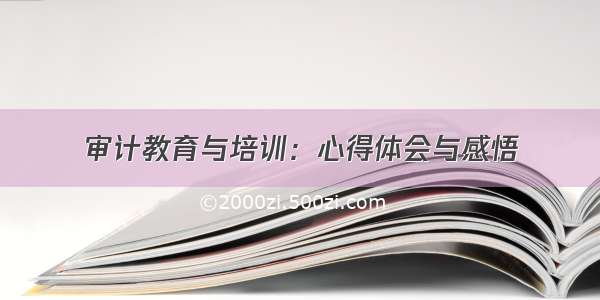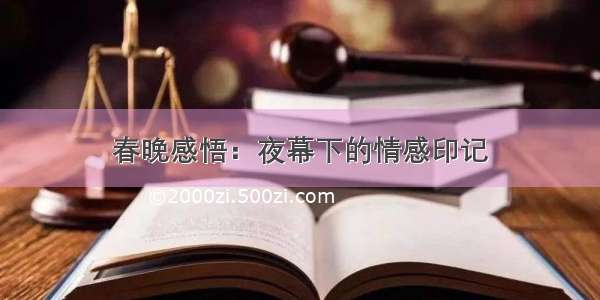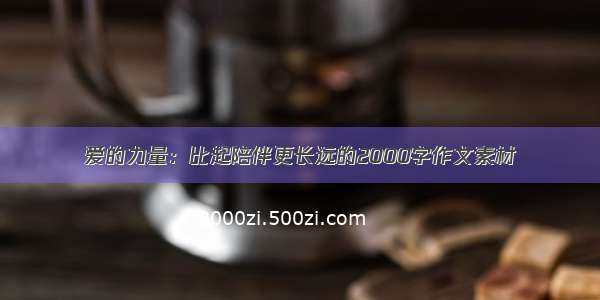1. 首先添加这样的一段代码到头文件中。
#ifdef _DEBUG
#define DEBUG_CLIENTBLOCK new( _CLIENT_BLOCK, __FILE__, __LINE__)
#else
#define DEBUG_CLIENTBLOCK
#endif // _DEBUG
#define _CRTDBG_MAP_ALLOC
#include <stdlib.h>
#include <crtdbg.h>
#ifdef _DEBUG
#define new DEBUG_CLIENTBLOCK
#endif // _DEBUG
2. 在程序开始处,一般是main中
_CrtSetDbgFlag(_CRTDBG_ALLOC_MEM_DF|_CRTDBG_LEAK_CHECK_DF);
3. 将windbg路径添加到path中
4. gflags /i mem_leak.exe +ust
5. windbg -g mem_leak.exe
mem_leak退出之后会在windbg中打印:
CommandLine: mem_leak.exeSymbol search path is: srv*D:\Symbols*/download/symbolsExecutable search path is: ModLoad: 00400000 0041d000 mem_leak.exeModLoad: 772a0000 773dc000 ntdll.dllModLoad: 769e0000 76ab4000 C:\Windows\system32\kernel32.dllModLoad: 75540000 7558a000 C:\Windows\system32\KERNELBASE.dllModLoad: 5b5d0000 5b6f1000 C:\Windows\WinSxS\x86_microsoft.vc80.debugcrt_1fc8b3b9a1e18e3b_8.0.50727.6195_none_e4a70117006762dd\MSVCR80D.dllModLoad: 77420000 774cc000 C:\Windows\system32\msvcrt.dllModLoad: 5cbe0000 5ccde000 C:\Windows\WinSxS\x86_microsoft.vc80.debugcrt_1fc8b3b9a1e18e3b_8.0.50727.6195_none_e4a70117006762dd\MSVCP80D.dllDetected memory leaks!Dumping objects ->f:\study\code\mem_leak\mem_leak\mem_leak.cpp(29) : {171} client block at 0x01509250, subtype 0, 100 bytes long.Data: <> CD CD CD CD CD CD CD CD CD CD CD CD CD CD CD CD Object dump complete.eax=00000000 ebx=00000000 ecx=0012fe5c edx=00000020 esi=77377380 edi=77377340eip=772e7094 esp=0012feac ebp=0012fec8 iopl=0 nv up ei pl zr na pe nccs=001b ss=0023 ds=0023 es=0023 fs=003b gs=0000 efl=00000246ntdll!KiFastSystemCallRet:772e7094 c3 ret
6. 使用!heap命令。使用!heap -p -a <泄漏的地址>,这里是0x01509250
0:000> !heap -p -a 0x01509250address 01509250 found in_HEAP @ 1500000HEAP_ENTRY Size Prev Flags UserPtr UserSize - state01509218 0014 0000 [00] 01509230 00088 - (busy)Trace: 1797987731ddac ntdll!RtlAllocateHeap+0x000002745b5e2f4c MSVCR80D!_heap_alloc_base+0x0000005c5b5eae15 MSVCR80D!_heap_alloc_dbg+0x000001f55b5eaba9 MSVCR80D!_nh_malloc_dbg+0x000000195b5d13bd MSVCR80D!operator new+0x0000001d5b5d14e9 MSVCR80D!operator new[]+0x00000019*** WARNING: Unable to verify checksum for mem_leak.exe411560 mem_leak!ThreadProc+0x0000006076a2ed6c kernel32!BaseThreadInitThunk+0x0000000e7730377b ntdll!__RtlUserThreadStart+0x000000707730374e ntdll!_RtlUserThreadStart+0x0000001b
测试代码:到这里我们的这次内存泄漏的分析就结束了。大部分这样的泄漏都可以通过这样的方式进行解决。还有一些是那种内存不断增加泄漏都的内存使用的是定时使用!heap -s 命令查看泄漏情况.然后使用!heap -stat -h **.!heap -flt -s **最后还是!heap -p -a查看堆栈还有一种是使用_DPH_BLOCK_INFORMATION信息进行的详见:/art/12/102533.htm大体的方法就是这些了。
// mem_leak.cpp : 定义控制台应用程序的入口点。//#include "stdafx.h"#include <Windows.h>#include <iostream>#ifdef _DEBUG#define DEBUG_CLIENTBLOCK new( _CLIENT_BLOCK, __FILE__, __LINE__)#else#define DEBUG_CLIENTBLOCK#endif // _DEBUG#define _CRTDBG_MAP_ALLOC#include <stdlib.h>#include <crtdbg.h>#ifdef _DEBUG#define new DEBUG_CLIENTBLOCK#endif // _DEBUGusing namespace std;ULONG WINAPI ThreadProc(LPVOID){cout<<"thread running"<<endl;char* pBuffer = new char[100];while(1){Sleep(1000);}cout<<"thread exit"<<endl;return 0;}int _tmain(int argc, _TCHAR* argv[]){_CrtSetDbgFlag(_CRTDBG_ALLOC_MEM_DF|_CRTDBG_LEAK_CHECK_DF);cout<<"intput q to teminate thread"<<endl;HANDLE hthread = ::CreateThread(NULL,NULL,ThreadProc,NULL,NULL,NULL);char ch;cin>>ch;if(ch != 'q'){cin.clear();cin >> ch;}TerminateThread(hthread,0);//system("pause");return 0;}