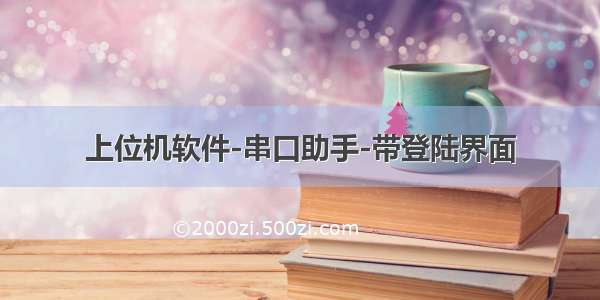
前言:
这是我在大三的时候写的一个串口助手,觉得挺好用的就分享给大家。如果有什么bug的话,希望大家多多包涵,毕竟对于C#语言我只是新手。
制作串口助手
串口助手选用Visual C#开发语言和Visual Studio 开发平台进行开发,实现的主要功能如下:
需要用户名和密码才能登录软件——可以保障用户的隐私可用串口扫描——精确且快速的找到可以打开的串口号保存和读取数据——可以对数据进行保存和读取,方便后期查看显示接收数据的时间——用户可以知道数据到来的时间定时发送——用户可以设定在几秒甚至几小时后发送控制命令
成品图如下:
登陆界面的源码如下:
using System;using System.Collections.Generic;using ponentModel;using System.Data;using System.Drawing;using System.Linq;using System.Text;using System.Windows.Forms;namespace SerialCommunicate{public partial class login : Form{public login(){InitializeComponent();}private void button1_Click(object sender, EventArgs e){if (textBox1.Text == "刘小纯" && textBox2.Text == "3118003167"){MessageBox.Show("欢迎登录系统!", "提示");this.Hide();Form1 form1 = new Form1();form1.Show();}else if(textBox1.Text == "刘小纯" && textBox2.Text != "3118003167"){MessageBox.Show("密码错误!", "提示");}else if (textBox1.Text != "刘小纯"){MessageBox.Show("该用户不存在!", "提示");}}private void label3_Click(object sender, EventArgs e){}}}
主页面源码如下:
using System;using System.Collections.Generic;using ponentModel;using System.Data;using System.Drawing;using System.Linq;using System.Text;using System.Windows.Forms;using System.IO.Ports; //导入串口的命名空间using System.IO;//using System.Text.RegularExpressions;//using System.Threading.Tasks;//using System.Collections;namespace SerialCommunicate{public partial class Form1 : Form{public Form1(){InitializeComponent();serialPort1.DataReceived += new SerialDataReceivedEventHandler(port_DataReceived);//串口数据接收事件serialPort1.Encoding = Encoding.GetEncoding("GB2312"); //串口接收编码System.Windows.Forms.Control.CheckForIllegalCrossThreadCalls = false; //}//List<byte> receivedDatas = new List<byte>(); //接收数据泛型数据/*窗体创建初始化函数*/private void Form1_Load(object sender, EventArgs e) //窗口弹出触发{ovalShape1.FillColor = Color.Gray; //小圆圈状态为灰色SearchAndAddSerialToComboBox(serialPort1, comboBox1); //可用串口扫描comboBox2.Text = "115200";//默认波特率选择 comboBox4.Text = "8";//默认数据位comboBox5.Text = "无";//默认校验位comboBox3.Text = "1";//默认停止位}/*点击打开串口按键触发*/private void button1_Click(object sender, EventArgs e){try{serialPort1.PortName = comboBox1.Text; //端口号 serialPort1.BaudRate = Convert.ToInt32(comboBox2.Text);//波特率 serialPort1.DataBits = Convert.ToInt32(comboBox4.Text.Trim()); //设置数据位,默认为8switch (comboBox5.Text.Trim()) //设置奇偶校验位,默认为无{case "无":serialPort1.Parity = Parity.None; break;case "奇校验":serialPort1.Parity = Parity.Odd; break;case "偶校验":serialPort1.Parity = Parity.Even; break;default:serialPort1.Parity = Parity.None; break;}switch(comboBox3.Text .Trim () ) //设置停止位,默认为1{case "1":serialPort1.StopBits = StopBits .One ;break ; case "1.5":serialPort1.StopBits = StopBits .OnePointFive ;break ;case "2":serialPort1.StopBits = StopBits .Two ; break; default:serialPort1.StopBits = StopBits .None ; break; }serialPort1.ReadTimeout = 5000; //设置超时时间为5SControl.CheckForIllegalCrossThreadCalls = false;// 这个类中我们不检查跨线程的调用是否合法//定义.DataReceived事件的委托,当串口收到数据后触发事件,//serialPort1.DataReceived += new SerialDataReceivedEventHandler(port_DataReceived); //加了会使自动换行和显示时间出BugserialPort1.Open();//打开串口button1.Enabled = false; //打开串口的按键不能使用button2.Enabled = true; //关闭串口的按键可以使用ovalShape1.FillColor = Color.Red; //串口状态指示灯为红色}catch //出错处理{MessageBox.Show("串口打开错误或波特率设置有误", "小纯提示"); //弹出系统提示框}}/*点击关闭串口触发*/private void button2_Click(object sender, EventArgs e) {try{serialPort1.Close(); //关闭串口 button1.Enabled = true; //打开串口按键可用button2.Enabled = false; //关闭串口按键不可用ovalShape1.FillColor = Color.Gray; //串口状态指示灯变为灰色comboBox2.DropDownStyle = ComboBoxStyle.DropDownList; //当点击关闭串口时,将波特率下拉列表设置为不可编辑}catch{MessageBox.Show("关闭串口错误!", "小纯提示");}}/*定义一个扫描可用串口的函数*/private void SearchAndAddSerialToComboBox(SerialPort MyPort, ComboBox MyBox){//将可用端口号添加到ComboBoxstring Buffer;//缓存MyBox.Items.Clear();//清空ComboBox内容for (int i = 1; i < 20; i++) //循环{try //核心原理是依靠try和catch完成遍历,即是从COM1到COM19逐个打开试试,//如果能打开,就把这个串口号添加到串口的下拉列表中,后关闭串口,让用户打开{Buffer = "COM" + i.ToString();MyPort.PortName = Buffer;MyPort.Open(); //如果失败,后面的代码不会执行MyBox.Items.Add(Buffer); //打开成功,添加至下拉列表MyPort.Close(); //关闭串口}catch{//不添加出错处理,因为这个程序就是为了试错}}}/*串口接收事件*/private void port_DataReceived(object sender, SerialDataReceivedEventArgs e) {if (!radioButton3.Checked)//接收模式为ASCII(字符){if (checkBox3.Checked) //显示时间的校验框被选中{textBox1.AppendText(System.DateTime.Now.ToString("HH:mm:ss")+"\r\n"); //在接收数据的前面一行追加显示时间}textBox1.AppendText(serialPort1.ReadExisting()); //串口类会自动处理汉字,所以不需要特别转换,textBox1是输出框if (checkBox2.Checked)//自动换行的校验框被选中try{textBox1.AppendText(Environment.NewLine); //接收自动换行}catch {}}else//接收模式为Hex(数值){byte[] data = new byte[serialPort1.BytesToRead]; //定义缓冲区,大小为:serialPort1.BytesToRead,因为串口事件触发时有可能收到不止一个字节serialPort1.Read(data, 0, data.Length); //从串口中读取数据/*函数原型:foreach(Type t in arry); Type:需要遍历每一的对象的类型,t:每一个对象,arry:需要遍历的数组*/foreach (byte Member in data) //遍历用法{string str = Convert.ToString(Member, 16).ToUpper(); //将Member这个数转化为字符串,并且大写textBox1.AppendText("0x" + (str.Length == 1 ? "0" + str : str) + " ");//如果str的长度为1的就在其前面添加0如0x0A}if (checkBox3.Checked) //显示时间的校验框被选中{textBox1.AppendText("\r\n"+System.DateTime.Now.ToString("HH:mm:ss"));}if (checkBox2.Checked)//自动换行的校验框被选中try{textBox1.AppendText(Environment.NewLine);}catch {}}}/*发送按键触发*/private void button3_Click(object sender, EventArgs e){byte[] Data = new byte[1];//定义一个单字节的数组,用来发数据if (serialPort1.IsOpen) //判断串口是否打开{if (textBox2.Text != "") //判断输入框的内容是否为空{if (!radioButton1.Checked) //发送模式为ASCII(字符){try{serialPort1.Write(textBox2.Text); //将指定的字符串写入串口//serialPort1.WriteLine(); //字符串写入}catch{MessageBox.Show("串口数据写入错误", "小纯提示");}}else //发送模式为HEX(数值){try //如果此时用户输入字符串中含有非法字符(字母,汉字,符号等等,try,catch块可以捕捉并提示){/*将用户输入的数字比如1234,转化为0x12,0x34*/for (int i = 0; i < (textBox2.Text.Length - textBox2.Text.Length % 2) / 2; i++)//转换偶数个{Data[0] = Convert.ToByte(textBox2.Text.Substring(i * 2, 2), 16); //转换(一次处理两个数字?)serialPort1.Write(Data, 0, 1);//将转化好的一个字节写入串口}if (textBox2.Text.Length % 2 != 0) //如果数据的长度为奇数,需要单独处理最后一位{Data[0] = Convert.ToByte(textBox2.Text.Substring(textBox2.Text.Length - 1, 1), 16);//单独处理最后一个字符serialPort1.Write(Data, 0, 1); //写入} }catch{MessageBox.Show("数据转换错误,请输入数字。", "小纯提示");}}}}}/*扫描按键触发*/private void button5_Click(object sender, EventArgs e){SearchAndAddSerialToComboBox(serialPort1, comboBox1); //扫描并将可用串口添加至下拉列表}/*清空按键触发*/private void button4_Click(object sender, EventArgs e){textBox1.Text = "";}/*定时发送校验框被选中*/private void checkBox1_CheckedChanged(object sender, EventArgs e){if (checkBox1.Checked) //定时发送校验框被选中{try{//选择自动发送numericUpDown1.Enabled = false;//启动定时发送后不能修改定时时间timer1.Interval = (int)numericUpDown1.Value;// * 1000; //设置定时器中断时间,*1000将单位转化为秒timer1.Start(); //启动定时器}catch {}}else //定时发送校验框不被选中{try{//选择不自动发送numericUpDown1.Enabled = true; // //停止定时发送后能修改定时时间timer1.Stop(); //停止定时}catch{timer1.Stop(); //出错的话再次停止定时MessageBox.Show("停止自动发送错误", "小纯提示");}}}/*定时时间到,定时发送数据*/private void timer1_Tick(object sender, EventArgs e){button3_Click(button3, new EventArgs()); //调用发送按钮的回调函数}/*清空发送框*/private void button6_Click_1(object sender, EventArgs e) {textBox2.Clear();}/*点击波特率设置下列表*/private void comboBox2_SelectedIndexChanged(object sender, EventArgs e) {if (comboBox2.Text.Equals("custom"))//当选择custom项时列表属性发生改变{try{// comboBox2.DropDownStyle = ComboBoxStyle.DropDown;comboBox2.DropDownStyle = ComboBoxStyle.Simple;//将属性更改为可以编辑}catch{MessageBox.Show("设置波特率时错误!", "小纯提示");}}}/*点击保存数据按钮*/private void button7_Click(object sender, EventArgs e) {/*saveFileDialog1 为保存文件的对话框,StreamWriter是专门用来处理文本文化的类,可以方便的向文本文件中写入字符串*/saveFileDialog1 = new SaveFileDialog(); //初始化此类的新实例saveFileDialog1.Filter = "(*.txt)|*.txt";//只允许保存为TXT文本// try// {if (saveFileDialog1.ShowDialog() == DialogResult.OK) //页面弹出判断框是否点击确定按钮{StreamWriter streamWriter = new StreamWriter(saveFileDialog1.FileName, false);streamWriter.Write(this.textBox1.Text);//将输出框的字符串写入TXT文本streamWriter.Close(); //关闭流}// }// catch { MessageBox.Show("先打开串口!", "小纯提示"); }}/*点击读入文件按钮*/private void button8_Click(object sender, EventArgs e) {OpenFileDialog openFileDialog1 = new OpenFileDialog();openFileDialog1.Filter = "All files(*.*)|*.*|txt file (*.txt)|*.txt";if (openFileDialog1.ShowDialog() == DialogResult.OK){string logpath = openFileDialog1.FileName;using (StreamReader sr = new StreamReader(logpath, Encoding.GetEncoding("gb2312"))){string oneLineInfo = string.Empty; //读取到的每行内容while (sr.EndOfStream != true){oneLineInfo = oneLineInfo + "\r\n" + sr.ReadLine();//按行读取}sr.Close();textBox1.Text = oneLineInfo;}} }}}
登陆界面与主页面的切换:
using System;using System.Collections.Generic;using System.Linq;using System.Windows.Forms;namespace SerialCommunicate{static class Program{/// <summary>/// 应用程序的主入口点。/// </summary>[STAThread]static void Main(){Application.EnableVisualStyles();Application.SetCompatibleTextRenderingDefault(false);//Application.Run(new Form1()); Application.Run(new login()); //若不需要登陆界面就把这个注释掉,取消上面的注释}}}
















