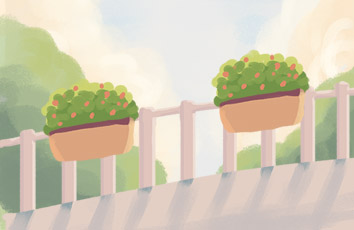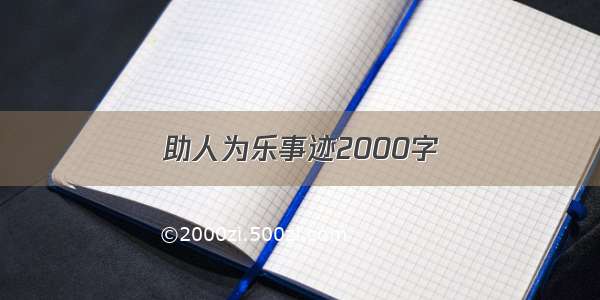1安装ES
1.1将ES安装包解压,解压目录用户可以自定义。如下图所示:
解压后如下图所示:
1.2 进入ES解压后目录找到配置文件elasticsearch.yml,修改相应配置,如下图所示:
elasticsearch.yml内容如下:(根据实际情况修改)
#--------------------------------Cluster -------------------------------
#Use a descriptive name for your cluster:
cluster.name: elk
#-------------------------------- Node ---------------------------------
#Use a descriptive name for the node:
node.name: DESKTOP-G6EK75E
#Add custom attributes to the node:
#node.attr.rack: r1
#-------------------------------Paths ---------------------------------
#Path to directory where to store the data (separate multiple locations by comma):
path.data: E:\elasticsearch-7.6.1\data\es-data
#Path to log files:
path.logs: E:\elasticsearch-7.6.1\data\es-logs
#-------------------------- Memory ---------------------------------
#Lock the memory on startup:
bootstrap.memory_lock: true
#Make sure that the heap size is set to about half the memory available
#on the system and that the owner of the process is allowed to use this
#limit.
#Elasticsearch performs poorly when the system is swapping the memory.
#-------------------------------Network -------------------------------
#Set the bind address to a specific IP (IPv4 or IPv6):
network.host: 192.168.43.150
#Set a custom port for HTTP:
http.port: 9200
#For more information, consult the network module documentation.
#------------------------------Discovery ------------------------------
#Pass an initial list of hosts to perform discovery when this node is started:
#The default list of hosts is [“127.0.0.1”, “[::1]”]
discovery.seed_hosts: [“DESKTOP-G6EK75E”]
#Bootstrap the cluster using an initial set of master-eligible nodes:
cluster.initial_master_nodes: [“DESKTOP-G6EK75E”]
#For more information, consult the discovery and cluster formation module documentation.
#-------------------------------Gateway ------------------------------
#Block initial recovery after a full cluster restart until N nodes are started:
#gateway.recover_after_nodes: 3
#For more information, consult the gateway module documentation.
#------------------------------ Various -------------------------------
#Require explicit names when deleting indices:
#action.destructive_requires_name: true
http.cors.enabled: true
http.cors.allow-origin: “*”
bootstrap.system_call_filter: false
1.3启动ES,进入bin目录运行elasticsearch.bat文件如下图所示:
如果启动报错jdk版本问题,则将jdk8换为jdk11,只需修改JAVA_HOME为jdk11即可(快捷方式:cmd进入控制台,set JAVA_HOME #jdk路径)
浏览器访问ip:9200,出现下图所示信息ES即安装成功:
2安装部署Kibana(ES可视化工具)
2.1将Kibana安装包解压,解压目录用户可以自定义。如下图所示:
解压后如下图所示:
2.2进入kibana解压后目录找到配置文件kibana.yml,如下图所示:
Kibana.yml内容如下:(实际情况修改)
#Kibana is served by a back end server. This setting specifies the port to use.
server.port: 5601
#Specifies the address to which the Kibana server will bind. IP addresses and host names are both valid values.
#The default is ‘localhost’, which usually means remote machines will not be able to connect.
#To allow connections from remote users, set this parameter to a non-loopback address.
server.host: “192.168.43.150”
#Enables you to specify a path to mount Kibana at if you are running behind a proxy.
#Use theserver.rewriteBasePathsetting to tell Kibana if it should remove the basePath
#from requests it receives, and to prevent a deprecation warning at startup.
#This setting cannot end in a slash.
#server.basePath: “”
…
…
#server.ssl.enabled: false
#server.ssl.certificate: /path/to/your/server.crt
#server.ssl.key: /path/to/your/server.key
#Supported languages are the following: English - en , by default , Chinese - zh-CN .
#i18n.locale: “en”
i18n.locale:”zh-CN”
2.3启动kibana,进入bin目录运行kibana.bat文件如下图所示:
浏览器输入ip:5601,出现如下图所示界面,表示启动成功:
查看索引:点击左侧工具栏最下面一个图标即可进入到索引管理
3.安装ik分词器插件
复制以下文件到elasticsearch的plugins目录下;新建ik目录,将压缩文件解压到ik目录下即可;成功后删除压缩文件;
4将ES部署为windows系统服务
4.1cmd进入ES安装部署的bin目录,执行命令elasticsearch-service.bat install安装ES,如下图所示:
安装完成后,右键计算机管理,在系统服务里即可找到Elsaticsearch,如下图所示: