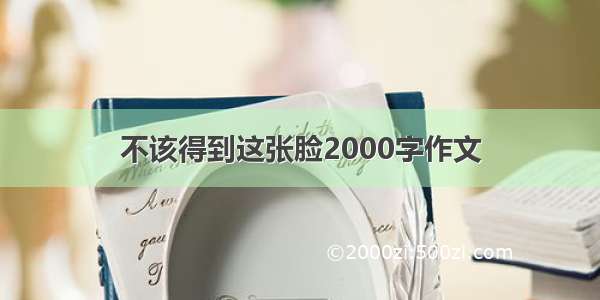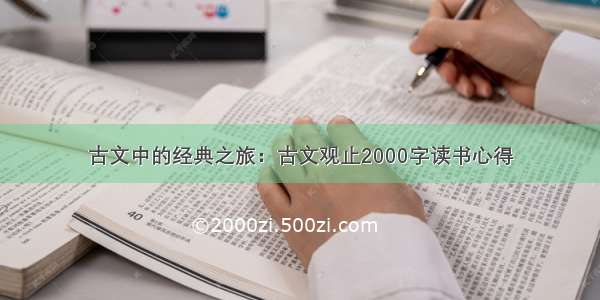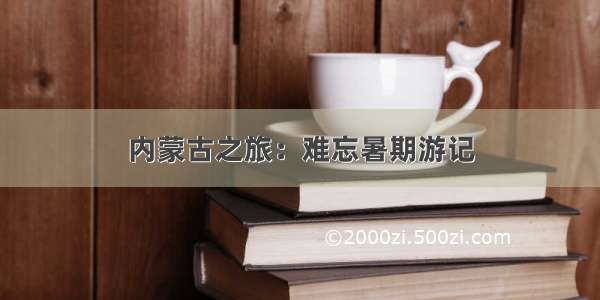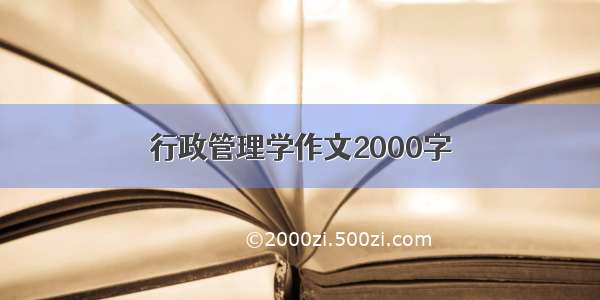一、后台站点模版抽取
1.获取静态站点模版
可以使用git clone到本地
git clone /almasaeed/AdminLTE.git
也可以在github中将其下载到本地,点击
可以下载 zip 谁的到本地 ,解压,复制自己所需要的
2.使用需要的组件
源文件非常大,按需所取即可。
创建templates/admin/base文件夹,将下载的文件夹中starter.html页面复制粘贴,放到base文件夹中,修改名字为base.html
将不需要的组件删除
创建static/js/admin/base文件夹、static/css/admin/base文件夹和static/css/admin/fonts文件夹,将需要的js、css、front文件从下载的源文件夹中分别复制粘贴,放到对应的项目静态文件夹内
创建static/images/admin/base文件夹,将用户图像文件放置其中
创建应用:
在主目录下,的配置文件中
主路由中为该应用分配个路由
3.模版抽取
文章标签分类功能还没有实现,先注释
{% load static %}<!DOCTYPE html><!--This is a starter template page. Use this page to start your new project fromscratch. This page gets rid of all links and provides the needed markup only.--><html><head><meta charset="utf-8"><meta http-equiv="X-UA-Compatible" content="IE=edge"><title>{% block title %}{% endblock %}</title><!-- Tell the browser to be responsive to screen width --><meta content="width=device-width, initial-scale=1, maximum-scale=1, user-scalable=no" name="viewport"><link rel="stylesheet" href="{% static 'css/admin/base/bootstrap.min.css' %}"><!-- Font Awesome --><link rel="stylesheet" href="{% static 'css/admin/base/font-awesome.min.css' %}"><!-- Ionicons --><link rel="stylesheet" href="{% static 'css/admin/base/ionicons.min.css' %}"><!-- Theme style --><link rel="stylesheet" href="{% static 'css/admin/base/AdminLTE.min.css' %}"><!-- AdminLTE Skins. We have chosen the skin-blue for this starterpage. However, you can choose any other skin. Make sure youapply the skin class to the body tag so the changes take effect. --><link rel="stylesheet" href="{% static 'css/admin/base/skin-blue.min.css' %}"><link rel="stylesheet" href="{% static 'css/base/sweetalert.css' %}"><!-- HTML5 Shim and Respond.js IE8 support of HTML5 elements and media queries --><!-- WARNING: Respond.js doesn't work if you view the page via file:// --><!--[if lt IE 9]><script src="/html5shiv/3.7.3/html5shiv.min.js"></script><script src="/respond/1.4.2/respond.min.js"></script><![endif]--></head><!--BODY TAG OPTIONS:=================Apply one or more of the following classes to get thedesired effect|---------------------------------------------------------|| SKINS | skin-blue ||| skin-black||| skin-purple ||| skin-yellow ||| skin-red ||| skin-green||---------------------------------------------------------||LAYOUT OPTIONS | fixed||| layout-boxed ||| layout-top-nav||| sidebar-collapse ||| sidebar-mini ||---------------------------------------------------------|--><body class="hold-transition skin-blue sidebar-mini"><div class="wrapper"><!-- Main Header --><header class="main-header"><!-- Logo --><a href="{% url 'news:index' %}" class="logo"><!-- mini logo for sidebar mini 50x50 pixels --><span class="logo-mini"><b>P</b>y</span><!-- logo for regular state and mobile devices --><span class="logo-lg"><b>Admin</b></span></a><!-- Header Navbar --><nav class="navbar navbar-static-top" role="navigation"><!-- Sidebar toggle button--><a href="#" class="sidebar-toggle" data-toggle="push-menu" role="button"><span class="sr-only">Toggle navigation</span></a><!-- Navbar Right Menu --><div class="navbar-custom-menu"><ul class="nav navbar-nav"><!-- User Account Menu --><li class="dropdown user user-menu"><!-- Menu Toggle Button --><a href="#" class="dropdown-toggle" data-toggle="dropdown"><!-- The user image in the navbar--><img src="{% static 'images/admin/base/dx.png' %}" class="user-image" alt="User Image"><!-- hidden-xs hides the username on small devices so only the image appears. --><span class="hidden-xs">斌 彬</span></a><ul class="dropdown-menu"><!-- The user image in the menu --><li class="user-header"><img src="{% static 'images/admin/base/dx.png' %}" class="img-circle" alt="User Image"><p>斌彬电脑<small>加入时间</small></p></li><li class="user-footer"><div class="pull-left"><a href="#" class="btn btn-default btn-flat">个人详情</a></div><div class="pull-right"><a href="#" class="btn btn-default btn-flat">登出</a></div></li></ul></li></ul></div></nav></header><!-- Left side column. contains the logo and sidebar --><aside class="main-sidebar"><!-- sidebar: style can be found in sidebar.less --><section class="sidebar"><!-- Sidebar user panel (optional) --><div class="user-panel"><div class="pull-left image"><img src="{% static 'images/admin/base/dx.png' %}" class="img-circle" alt="User Image"></div><div class="pull-left info"><p>Youkou</p><!-- Status --><a href="#"><i class="fa fa-circle text-success"></i> Happy</a></div></div><!-- Sidebar Menu --><ul class="sidebar-menu" data-widget="tree"><li class="header">头部</li><!-- Optionally, you can add icons to the links --><li class="active"><a href="#"><i class="fa fa-user"></i> <span>个人信息</span></a></li><li class="header">文章相关</li><!-- Optionally, you can add icons to the links --><li class="treeview"><a href="#"><i class="fa fa-book"></i> <span>文章</span><span class="pull-right-container"><i class="fa fa-angle-left pull-right"></i></span></a><ul class="treeview-menu"><!-- 文章标签分类 start -->{# <li>#}{# <a href="{% url 'admin:tags' %}">#}{#<i class="fa fa-tags"></i>#}{#<span>文章标签分类</span>#}{# </a>#}{# </li>#}<!-- /.文章标签分类 end --><!-- 文章发布 start --><li><a href="#"><i class="fa fa-newspaper-o"></i><span>文章发布</span></a></li><!-- /.文章发布 end --><!-- 文章管理 start --><li><a href="#"><i class="fa fa-cogs"></i><span>文章管理</span></a></li><!-- /.文章管理 end --><!-- Hot文章管理 start --><li><a href="#"><i class="fa fa-rocket"></i><span>Hot文章管理</span></a></li><!-- /.Hot文章管理 end --><!-- 轮播图管理 start --><li><a href="#"><i class="fa fa-file-picture-o"></i><span>轮播图管理</span></a></li><!-- /.轮播图管理 end --></ul></li></ul><!-- /.sidebar-menu --></section><!-- /.sidebar --></aside><!-- Content Wrapper. Contains page content --><div class="content-wrapper"><!-- Content Header (Page header) --><section class="content-header"><h1>{% block content_header %}{% endblock %}<small>{% block header_option_desc %}{% endblock %}</small></h1></section><!-- Main content --><section class="content container-fluid"><!--------------------------| Your Page Content Here |-------------------------->{% block content %}{% endblock %}</section><!-- /.content --></div><!-- /.content-wrapper --><!-- Main Footer --><footer class="main-footer"><!-- To the right --><div class="pull-right hidden-xs">未来的大牛从此起航</div><!-- Default to the left --><strong>Copyright © <a href="#">Company</a>.</strong> All rights reserved.</footer></div><!-- ./wrapper --><!-- REQUIRED JS SCRIPTS --><!-- jQuery 3 --><script src="{% static 'js/admin/base/jquery.min.js' %}"></script><!-- Bootstrap 3.3.7 --><script src="{% static 'js/admin/base/bootstrap.min.js' %}"></script><!-- AdminLTE App --><script src="{% static 'js/admin/base/adminlte.min.js' %}"></script><!-- 自定义 引入 --><script src="{% static 'js/base/message.js'%}"></script><script src="{% static 'js/base/fsweetalert.js'%}"></script><script src="{% static 'js/base/sweetalert.min.js'%}"></script>{% block script %}{% endblock %}</body></html>
创建templates/admin/index/index.html文件
{% extends 'admin/base/base.html' %}{% block title %}首页{% endblock %}{% block content_header %}用户信息{% endblock %}{% block header_option_desc %}人生苦短,我用 python{% endblock %}