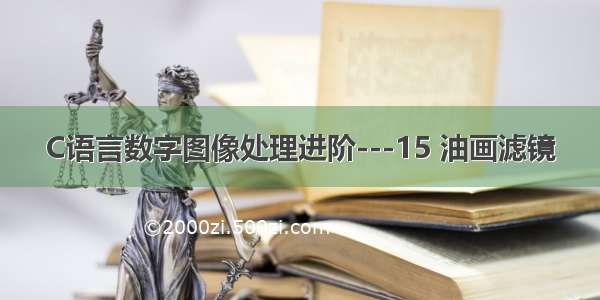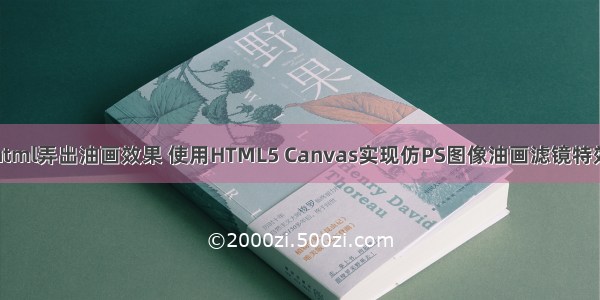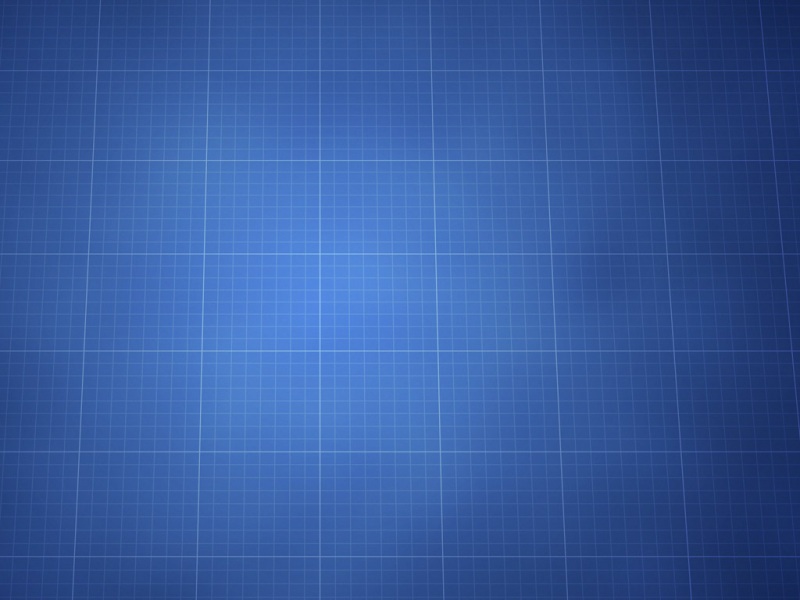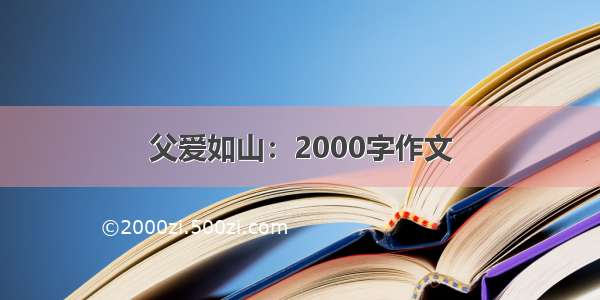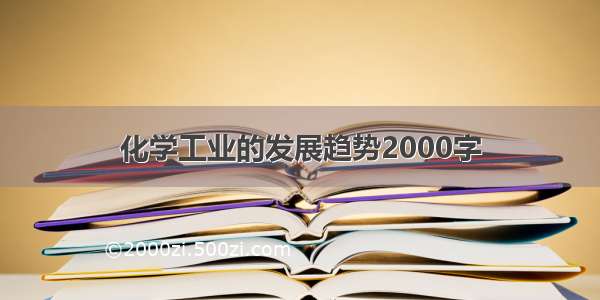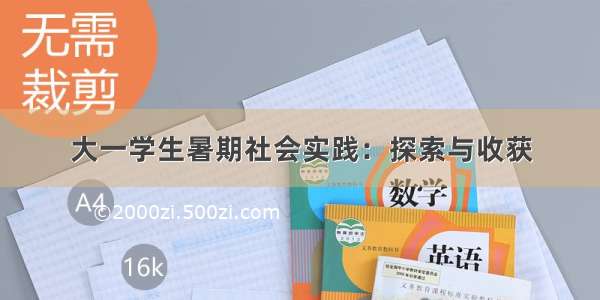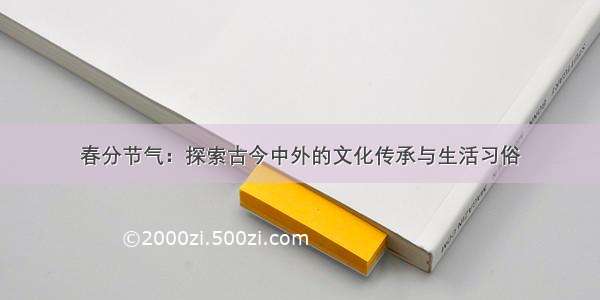Oilpaint油画滤镜 图像油画效果实际上是将图像边缘产生一种朦胧,雾化的效果,同时,将一定的边缘模糊化,这样图像整体上看去像素与像素之间就像雾一样随机呈现。 算法过程如下: 假设当前像素为 P(x,y) ,他的随机位置为 Pd(dx,dy) ,那么算法公式如下:
其中,K(v)为最大值不大于v的随机数正数,v为雾化阈值,v值越大,雾化程度越明显,反之,雾化程度越小,v=0时,图像无变化效果。
核心代码如下:
/// <summary>
/// Mosaic filter.
/// </summary>
/// <param name="src">Source image.</param>
/// <param name="blockSize">The size of mosaic effect.</param>
/// <returns>Resullt image.</returns>
public Bitmap OilpaintFilter(Bitmap src, int intensity)
{
Bitmap srcBitmap = new Bitmap(src);
int w = srcBitmap.Width;
int h = srcBitmap.Height;
System.Drawing.Imaging.BitmapData srcData = srcBitmap.LockBits(new Rectangle(0, 0, w, h), System.Drawing.Imaging.ImageLockMode.ReadWrite, System.Drawing.Imaging.PixelFormat.Format32bppArgb);
IntPtr ptr = srcData.Scan0;
int bytes = h * srcData.Stride;
byte[] srcValues = new byte[bytes];
System.Runtime.InteropServices.Marshal.Copy(ptr, srcValues, 0, bytes);
byte[] tempValues = (byte[])srcValues.Clone();
int stride = srcData.Stride;
Random ran = new Random();
int k = 0;
int dx = 0;
int dy = 0;
for (int j = 0; j < h; j++)
{
for (int i = 0; i < w; i++)
{
k = ran.Next(intensity);
dx = (i + k) >= w ? w - 1 : (i + k);
dy = (j + k) >= h ? h - 1 : (j + k);
tempValues[i * 4 + j * w * 4] = (byte)srcValues[dx * 4 + dy * w * 4];
tempValues[i * 4 + 1 + j * w * 4] = (byte)srcValues[dx * 4 + 1 + dy * w * 4];
tempValues[i * 4 + 2 + j * w * 4] = (byte)srcValues[dx * 4 + 2 + dy * w * 4];
}
}
srcValues = (byte[])tempValues.Clone();
System.Runtime.InteropServices.Marshal.Copy(srcValues, 0, ptr, bytes);
srcBitmap.UnlockBits(srcData);
return srcBitmap;
}
图像油画滤镜效果如下:
原图
Oilpaint滤镜效果
最后,放上一个完整的C#版程序Demo下载链接:/forum.php?mod=viewthread&tid=52&extra=page%3D1