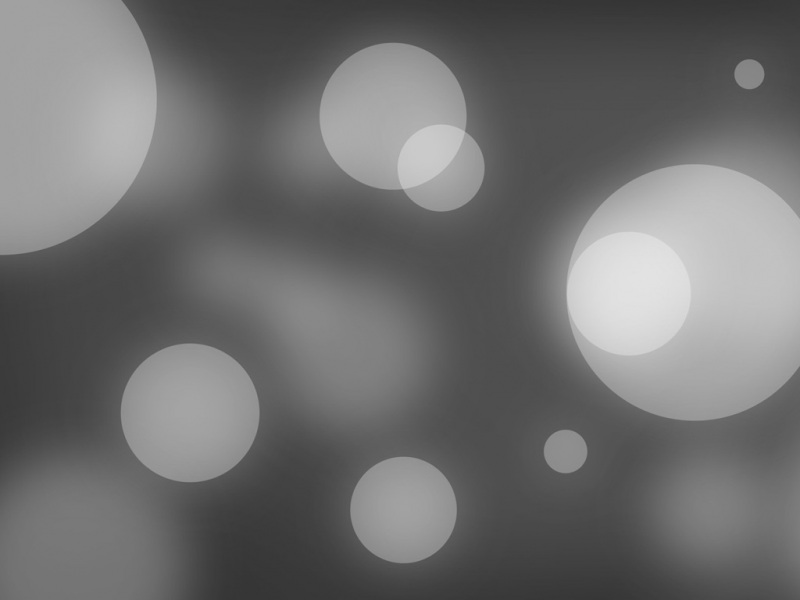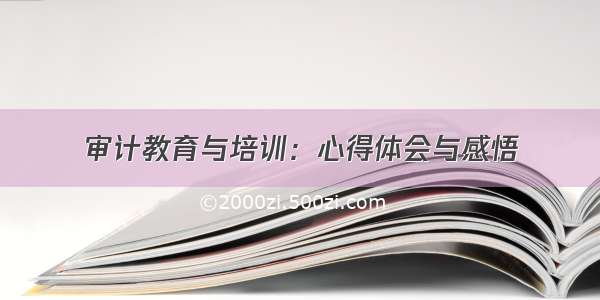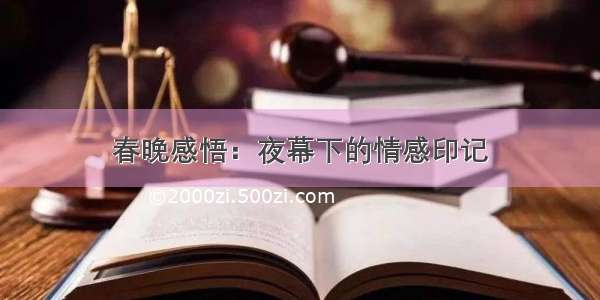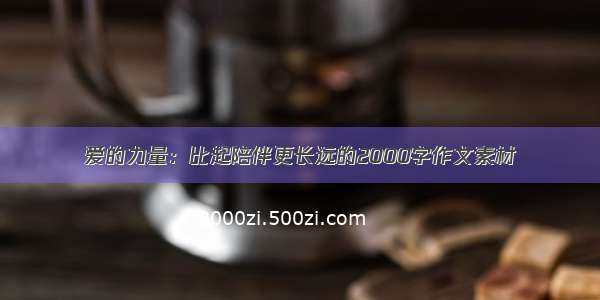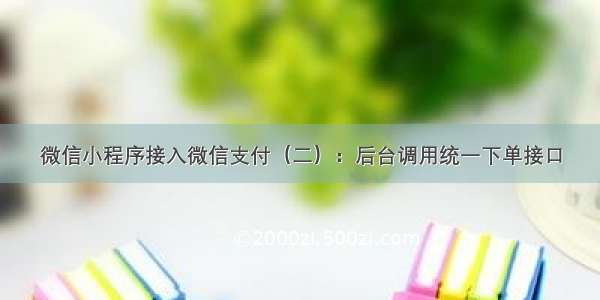
微信统一支付官方文档:https://pay./wiki/doc/api/wxa/wxa_api.php?chapter=9_1
因该接口需要商户系统中自己的订单编号,笔者先在后台生成订单后将订单编号传到了小程序端,通过wx.request传到后台并触发调用统一支付接口
目录:
微信小程序接入微信支付(一):大概流程与准备需知
微信小程序接入微信支付(二):后台调用统一下单接口
微信小程序接入微信支付(三):小程序端调用支付接口
微信小程序接入微信支付(四):接收支付结果通知与沙箱测试
调用接口流程:
1. 签名
a. 将官方文档中的必选项参数以键值对的形式放入Map中(”sign“值为空或先不放入)
b. 将除sign的键值对按照属性名排序并拼接成字符串,并接上”key“的值
c. 把该字符串进行MD5运算并转为大写,生成的值即为”sign“的值
d. 把sign值对放入Map中
2. 生成参数
将整个Map转义为xml格式的字符串,该字符串为调用接口的参数
3. 发送请求
后台发送post请求到URL地址:https://api.mch./pay/unifiedorder,并传递上一步参数
4. 处理回调结果
处理微信返回的结果,如果各项无误的话我们会接收到"prepay_id"(注意微信返回的结果也是xml格式的字符串,需要我们处理成自己喜欢的形式,如Map)
5. 返回支付接口所需参数到小程序端
支付接口所需参数,以及生成签名所需参数请参考https://pay./wiki/doc/api/wxa/wxa_api.php?chapter=7_7&index=5
a. 将”prepay_id“拼接为”package“,与其他所需参数按照上述第一步中的签名方式生成签名,赋值给”paySign“
b. 将参数传递到前台
直接上代码
java后端
/*** 调用微信支付统一下单接口,获取prepay_id等信息* 获取到prepay_id后,向前台发送wx.requestPayment所需参数* @param order_code 订单编号* @param pay_money 订单金额* @return* @throws Exception */@GetMapping("/uniorder")@ResponseBodypublic JSONObject uniOrder(@Param("order_code") String order_code, @Param("pay_money") Double pay_money,@Param("openid") String openid) throws Exception {//微信支付统一下单接口用的参数先存放在Map中Map<String, String> map = new HashMap<>();map.put("appid", appId);map.put("mch_id", mchId);//用户标识 openidmap.put("openid", openid);//订单编号map.put("out_trade_no", order_code);//订单支付金额,单位为分 String.valueOf((int)(pay_money * 100))map.put("total_fee", String.valueOf((int)(pay_money * 100)));//32位随机字符串 map.put("nonce_str", getRandomString());//支持IPV4和IPV6两种格式的IP地址。调用微信支付API的机器IP,写服务器IP即可map.put("spbill_create_ip", spbillCreateIp);//商品描述map.put("body", new String(("RPH-ORDER").getBytes("utf-8")));//异步接收微信支付结果通知的回调地址map.put("notify_url", notifyUrl);//支付类型 小程序取值如下:JSAPImap.put("trade_type", tradeType);//生成符合规格的签名串String stringSignTemp = getParamStr(map,realKey); //realKey == key//进行MD5运算,并转为大写,获得sign参数的值String signValue = MD5(stringSignTemp.toString()).toUpperCase();//把sign放入map中map.put("sign",signValue);//当sign参数有值时if (map.get("sign").trim().length()>0) {//map转义为xml格式 String requestParam = new String(mapToXml(map).getBytes(),"utf-8");LOG.info("----uniorder requestParam: " + requestParam);//发送请求String result = sendPostParam(orderApplyUrl, requestParam); //统一下单接口URL地址LOG.info("----uniorder result: " + result);//将返回的结果从xml字符串转义为mapMap<String, String> resultMap = xmlToMap(result);//初步处理验证返回的结果String return_code;if (resultMap.containsKey("return_code")) {return_code = resultMap.get("return_code");}else {throw new Exception(String.format("No `return_code` in XML: %s", result));}if (return_code.equals("FAIL")) {throw new Exception("return_code : fail, the result xml string is :" + result);}else if (return_code.equals("SUCCESS")) {//return_code和result_code都为SUCCESS时返回prepay_idif (resultMap.get("result_code").equals("SUCCESS")) {//验证签名。//将返回结果生成符合规格的签名串String stringResultSignTemp = getParamStr(resultMap,realKey);//进行MD5运算,并转为大写,获得sign参数的值String signResultValue = MD5(stringResultSignTemp.toString()).toUpperCase();if (signResultValue.equals(resultMap.get("sign"))) {//签名验证成功后向前台传送wx.requestPayment所需参数//所需参数位timeStamp, nonceStr, package, signType, paySignString timeStamp = String.valueOf(System.currentTimeMillis());String nonceStr = getRandomString();String packageStr = "prepay_id="+resultMap.get("prepay_id");//准备paySign签名Map<String, String> paymentMap = new HashMap<>();paymentMap.put("appId", appId);paymentMap.put("timeStamp", timeStamp);paymentMap.put("nonceStr", nonceStr);paymentMap.put("package", packageStr);paymentMap.put("signType", "MD5");//生成符合规格的签名串String stringPaySignTemp = getParamStr(paymentMap,realKey);//进行MD5运算,并转为大写,获得paySign参数的值String paySignValue = MD5(stringPaySignTemp.toString()).toUpperCase();//把值放入json对象传给前台JSONObject payInfo = new JSONObject();payInfo.put("timeStamp", timeStamp);payInfo.put("nonceStr", nonceStr);payInfo.put("package", packageStr);payInfo.put("paySign", paySignValue);return payInfo;}else {throw new Exception(String.format("Invalid sign value in XML: %s", result));}}else {return null;}}else {throw new Exception(String.format("return_code value %s is invalid in XML: %s", return_code, result));}}return null;}
上述代码中用到的方法,在后续会一直用到
/*** 生成32位随机字符串* @return*/public static String getRandomString() {String temp = "123456789qazwsxedcrfvtgbyhnujmikolp";Random random=new Random(); StringBuffer sb=new StringBuffer();for(int i = 0; i< 32; i++) {int number=random.nextInt(32);sb.append(temp.charAt(number));}return sb.toString().toUpperCase();}/*** 将Map转换为签名字符串* @param map* @return*/private static String getParamStr(Map<String, String> map, String key) {Set<String> keySet = map.keySet();String[] keyArray = keySet.toArray(new String[keySet.size()]);Arrays.sort(keyArray);StringBuilder sb = new StringBuilder();//将除sign的其他非空参数按照ASCII码排序,并拼接位URL键值对形式的字符串for (String k : keyArray) {//遇到sign参数跳过不处理if (k.equals("sign")) {continue;}if (map.get(k).trim().length() > 0) // 参数值为空,则不参与签名sb.append(k).append("=").append(map.get(k).trim()).append("&");}//结尾拼接keysb.append("key=").append(key);return sb.toString();}/*** 生成 MD5** @param data 待处理数据* @return MD5结果*/public static String MD5(String data) throws Exception {java.security.MessageDigest md = MessageDigest.getInstance("MD5");byte[] array = md.digest(data.getBytes("UTF-8"));StringBuilder sb = new StringBuilder();for (byte item : array) {sb.append(Integer.toHexString((item & 0xFF) | 0x100).substring(1, 3));}return sb.toString().toUpperCase();}/*** 将Map转换为XML格式的字符串** @param data Map类型数据* @return XML格式的字符串* @throws Exception*/public static String mapToXml(Map<String, String> data) throws Exception {DocumentBuilderFactory documentBuilderFactory = DocumentBuilderFactory.newInstance();org.w3c.dom.Document document = documentBuilderFactory.newDocumentBuilder().newDocument();//document.setXmlStandalone(true);org.w3c.dom.Element root = document.createElement("xml");document.appendChild(root);for (String key: data.keySet()) {String value = data.get(key);if (value == null) {value = "";}value = value.trim();org.w3c.dom.Element filed = document.createElement(key);filed.appendChild(document.createTextNode(value));root.appendChild(filed);}TransformerFactory tf = TransformerFactory.newInstance();Transformer transformer = tf.newTransformer();DOMSource source = new DOMSource(document);transformer.setOutputProperty(OutputKeys.ENCODING, "UTF-8");transformer.setOutputProperty(OutputKeys.INDENT, "yes");//transformer.setOutputProperty(OutputKeys.STANDALONE, "yes");StringWriter writer = new StringWriter();StreamResult result = new StreamResult(writer);transformer.transform(source, result);String output = writer.getBuffer().toString(); try {writer.close();}catch (Exception ex) {}return output;}/*** 发送post请求** @param url 地址* @param param 参数 name1=value1&name2=value2* @return*/public static String sendPostParam(String url, String param) {String result = "";try {URL realUrl = new URL(url);//打开url连接HttpURLConnection connection = (HttpURLConnection) realUrl.openConnection();//设置通用请求属性connection.setRequestMethod("POST");connection.setConnectTimeout(3000);connection.setRequestProperty("accept", "*/*");connection.setRequestProperty("connection", "Keep-Alive");connection.setRequestProperty("user-agent","Mozilla/5.0 (Windows NT 10.0; WOW64) AppleWebKit/537.36 (KHTML, like Gecko) Chrome/80.0.3987.122 Safari/537.36");// 发送POST请求必须设置如下两行connection.setDoOutput(true);connection.setDoInput(true);// 获取URLConnection对象对应的输出流PrintWriter pw = new PrintWriter(connection.getOutputStream());// 发送请求参数pw.print(param);// flush输出流的缓冲pw.flush();// 定义BufferedReader输入流来读取URL的响应BufferedReader br = new BufferedReader(new InputStreamReader(connection.getInputStream()));String s;StringBuffer stringBuffer = new StringBuffer();while ((s = br.readLine()) != null) {stringBuffer.append(s);}result = stringBuffer.toString();//关闭输入输出流br.close();pw.close();} catch (MalformedURLException e) {e.printStackTrace();} catch (IOException e) {e.printStackTrace();}return result;}/*** 将XML格式的字符串转化为Map* * @param xml格式字符串* @return map*/public static Map<String, String> xmlToMap(String strXML) throws Exception {try {Map<String, String> data = new HashMap<String, String>();DocumentBuilderFactory documentBuilderFactory = DocumentBuilderFactory.newInstance();DocumentBuilder documentBuilder = documentBuilderFactory.newDocumentBuilder();InputStream stream = new ByteArrayInputStream(strXML.getBytes("UTF-8"));org.w3c.dom.Document doc = documentBuilder.parse(stream);doc.getDocumentElement().normalize();NodeList nodeList = doc.getDocumentElement().getChildNodes();for (int idx = 0; idx < nodeList.getLength(); ++idx) {Node node = nodeList.item(idx);if (node.getNodeType() == Node.ELEMENT_NODE) {org.w3c.dom.Element element = (org.w3c.dom.Element) node;data.put(element.getNodeName(), element.getTextContent());}}try {stream.close();} catch (Exception ex) {// do nothing}return data;} catch (Exception ex) {Logger logger = LoggerFactory.getLogger("wxpay java");logger.warn("Invalid XML, can not convert to map. Error message: {}. XML content: {}", ex.getMessage(), strXML);throw ex;}}
小程序端
//触发后台调用微信支付统一下单接口wx.request({url: app.globalData.url+'/neigou/pay/uniorder',method: 'get',data: {order_code: res.data.order_code,pay_money: that.data.order.pay_money,openid: that.data.userInfo.openid},success: function(r){console.log(r.data)//返回结果如果不为空if(r.data != null && r.data.paySign != null){//调用微信支付}else{wx.showToast({title: '统一下单出现异常',icon: 'none'})}}})


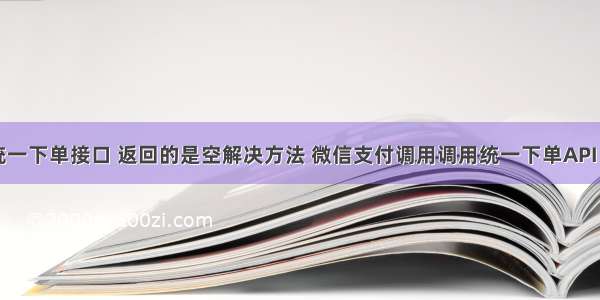

![java微信支付 [统一下单接口] 与 [订单查询接口] 调用成功完整代码与结果](https://2000zi.500zi.com/uploadfile/img/15/409/8eddc27a32a7a072c993bcb6a02c4bcb.jpg)