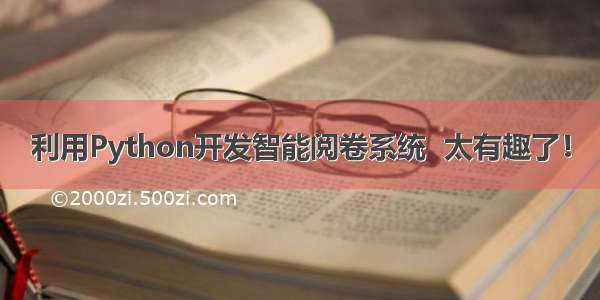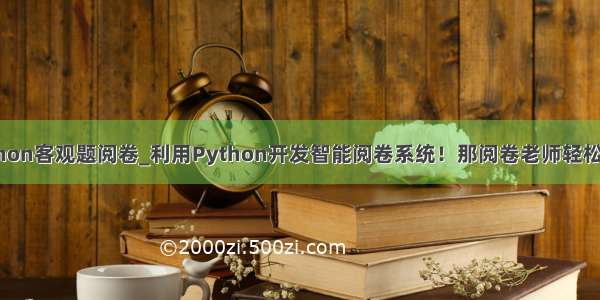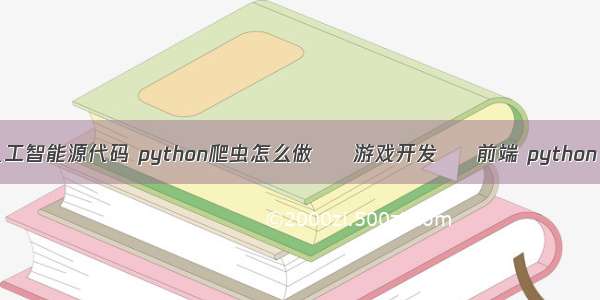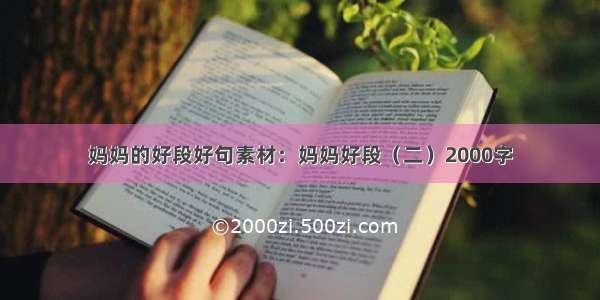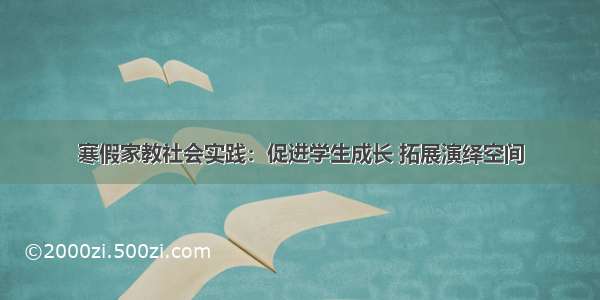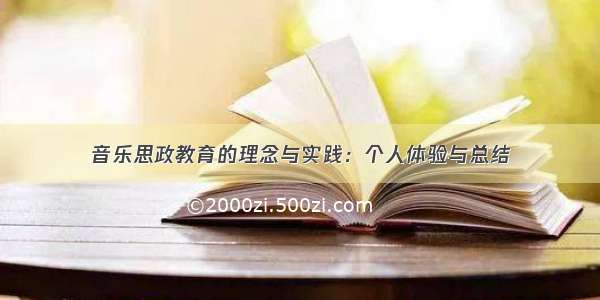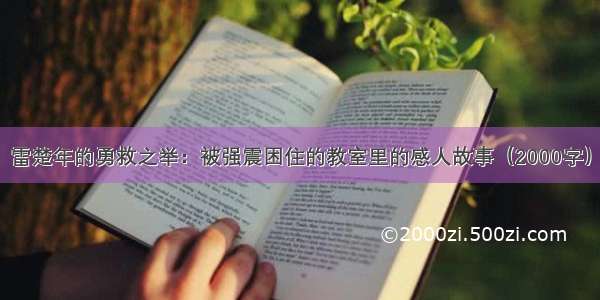点击“程序IT圈”,“置顶”公众号
重磅干货,第一时间送达
随着现代图像处理和人工智能技术的快速发展,不少学者尝试讲CV应用到教学领域,能够代替老师去阅卷,将老师从繁杂劳累的阅卷中解放出来,从而进一步有效的推动教学质量上一个台阶。
传统的人工阅卷,工作繁琐,效率低下,进度难以控制且容易出现试卷遗漏未改、登分失误等现象。
现代的“机器阅卷”,工作便捷、效率高、易操作,只需要一个相机(手机),拍照即可获取成绩,可以导入Excel表格便于存档管理。
下面我们从代码实现的角度来解释一下我们这个简易答题卡识别系统的工作原理。第一步,导入工具包及一系列的预处理
importnumpy asnpimportargparseimportimutilsimportcv2# 设置参数ap = argparse.ArgumentParser()ap.add_argument("-i", "--image", default="test_01.png")args = vars(ap.parse_args())# 正确答案ANSWER_KEY = {0: 1, 1: 4, 2: 0, 3: 3, 4: 1} #deforder_points(pts):# 一共4个坐标点rect = np.zeros((4, 2), dtype = "float32")# 按顺序找到对应坐标0,1,2,3分别是 左上,右上,右下,左下# 计算左上,右下s = pts.sum(axis = 1)rect[0] = pts[np.argmin(s)]rect[2] = pts[np.argmax(s)]# 计算右上和左下diff = np.diff(pts, axis = 1)rect[1] = pts[np.argmin(diff)]rect[3] = pts[np.argmax(diff)]returnrectdeffour_point_transform(image, pts):# 获取输入坐标点rect = order_points(pts)(tl, tr, br, bl) = rect# 计算输入的w和h值widthA = np.sqrt(((br[0]-bl[0])** 2) + ((br[1]-bl[1])**2))widthB = np.sqrt(((tr[0] -tl[0]) ** 2) + ((tr[1] - tl[1]) ** 2))maxWidth = max(int(widthA), int(widthB))heightA = np.sqrt(((tr[0]-br[0])**2)+((tr[1]-br[1])**2))heightB = np.sqrt(((tl[0]-bl[0])**2)+((tl[1]-bl[1])**2))maxHeight = max(int(heightA), int(heightB))# 变换后对应坐标位置dst = np.array([[0, 0],[maxWidth - 1, 0],[maxWidth - 1, maxHeight - 1],[0, maxHeight - 1]], dtype = "float32")# 计算变换矩阵M = cv2.getPerspectiveTransform(rect, dst)warped = cv2.warpPerspective(image, M, (maxWidth, maxHeight))returnwarped # 返回变换后结果defsort_contours(cnts, method="left-to-right"):reverse = Falsei = 0ifmethod == "right-to-left"ormethod == "bottom-to-top":reverse = Trueifmethod == "top-to-bottom"ormethod == "bottom-to-top":i = 1boundingBoxes = [cv2.boundingRect(c) forc incnts](cnts, boundingBoxes) = zip(*sorted(zip(cnts, boundingBoxes),key=lambdab: b[1][i], reverse=reverse))returncnts, boundingBoxesdefcv_show(name,img):cv2.imshow(name, img)cv2.waitKey(0)cv2.destroyAllWindows()image = cv2.imread(args["image"])contours_img = image.copy()gray = cv2.cvtColor(image, cv2.COLOR_BGR2GRAY)blurred = cv2.GaussianBlur(gray, (5, 5), 0)edged = cv2.Canny(blurred, 75, 200)# 轮廓检测cnts = cv2.findContours(edged.copy(), cv2.RETR_EXTERNAL,cv2.CHAIN_APPROX_SIMPLE)[1]cv2.drawContours(contours_img,cnts,-1,(0,0,255),3)docCnt = None# 确保检测到了iflen(cnts) > 0:# 根据轮廓大小进行排序cnts = sorted(cnts, key=cv2.contourArea, reverse=True)forc incnts: # 遍历每一个轮廓# 近似peri = cv2.arcLength(c, True)approx = cv2.approxPolyDP(c, 0.02* peri, True)# 准备做透视变换iflen(approx) == 4:docCnt = approxbreak# 执行透视变换warped = four_point_transform(gray, docCnt.reshape(4, 2))thresh = cv2.threshold(warped, 0, 255,cv2.THRESH_BINARY_INV | cv2.THRESH_OTSU)[1]thresh_Contours = thresh.copy()# 找到每一个圆圈轮廓cnts = cv2.findContours(thresh.copy(), cv2.RETR_EXTERNAL,cv2.CHAIN_APPROX_SIMPLE)[1]cv2.drawContours(thresh_Contours,cnts,-1,(0,0,255),3)questionCnts = []forc incnts:# 遍历# 计算比例和大小(x, y, w, h) = cv2.boundingRect(c)ar = w / float(h)# 根据实际情况指定标准ifw >= 20andh >= 20andar >= 0.9andar <= 1.1:questionCnts.append(c)# 按照从上到下进行排序questionCnts = sort_contours(questionCnts,method="top-to-bottom")[0]correct = 0# 每排有5个选项for(q, i) inenumerate(np.arange(0, len(questionCnts), 5)):cnts = sort_contours(questionCnts[i:i + 5])[0]bubbled = Nonefor(j, c) inenumerate(cnts): # 遍历每一个结果# 使用mask来判断结果mask = np.zeros(thresh.shape, dtype="uint8")cv2.drawContours(mask, [c], -1, 255, -1) #-1表示填充# 通过计算非零点数量来算是否选择这个答案mask = cv2.bitwise_and(thresh, thresh, mask=mask)total = cv2.countNonZero(mask)# 通过阈值判断ifbubbled isNoneortotal > bubbled[0]:bubbled = (total, j)# 第二步,与正确答案进行对比color = (0, 0, 255)k = ANSWER_KEY[q]# 判断正确ifk == bubbled[1]:color = (0, 255, 0)correct += 1cv2.drawContours(warped, [cnts[k]], -1, color, 3) #绘图#正确率的文本显示score = (correct / 5.0) * 100print("[INFO] score: {:.2f}%".format(score))cv2.putText(warped, "{:.2f}%".format(score), (10, 30),cv2.FONT_HERSHEY_SIMPLEX, 0.9, (0, 0, 255), 2)cv2.imshow("Input", image)cv2.imshow("Output", warped)cv2.waitKey(0)
最终实现的效果如下:
往期精彩
如何在面试中展现你对Python的coding能力?
如何用Python和数据分析鉴别网络刷单 ?
使用Python伪装黑客,批量获取网站密码!
用Python打造实时截图识别OCR
Python+Matplotlib 制作排序算法的动画
Python项目:让你的文字会说话
END
关注【程序IT圈】,更多的Python好文输出