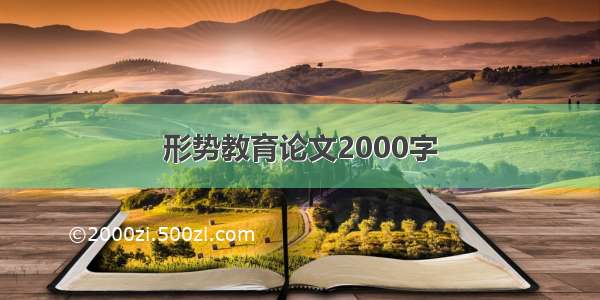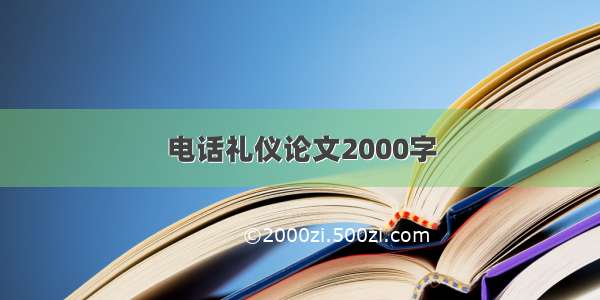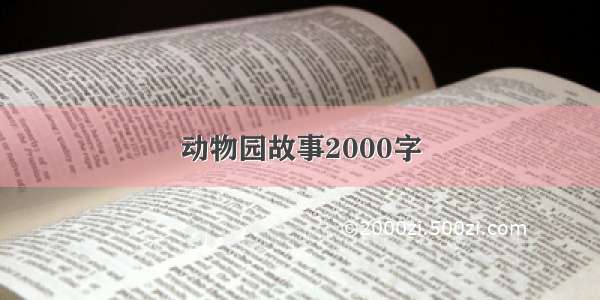图:
由于原有的AutoCompleteTextView只是按照相同的字符串匹配,所以这里要自定义AutoCompleteTextView,然后复写里面的一些方法
[java]view plain copy print ? publicclassEmailAutoCompleteTextViewextendsAutoCompleteTextView{ privatestaticfinalStringTAG="EmailAutoCompleteTextView"; privateString[]emailSufixs=newString[]{"@","@","@","@","@","@", "@","@","@","@","@","@","@"}; publicEmailAutoCompleteTextView(Contextcontext){ super(context); init(context); } publicEmailAutoCompleteTextView(Contextcontext,AttributeSetattrs){ super(context,attrs); init(context); } publicEmailAutoCompleteTextView(Contextcontext,AttributeSetattrs, intdefStyle){ super(context,attrs,defStyle); init(context); } publicvoidsetAdapterString(String[]es){ if(es!=null&&es.length>0) this.emailSufixs=es; } privatevoidinit(finalContextcontext){ //adapter中使用默认的emailSufixs中的数据,可以通过setAdapterString来更改 this.setAdapter(newEmailAutoCompleteAdapter(context,R.layout.register_auto_complete_item,emailSufixs)); //使得在输入1个字符之后便开启自动完成 this.setThreshold(1); this.setOnFocusChangeListener(newOnFocusChangeListener(){ @Override publicvoidonFocusChange(Viewv,booleanhasFocus){ if(hasFocus){ Stringtext=EmailAutoCompleteTextView.this.getText().toString(); //当该文本域重新获得焦点后,重启自动完成 if(!"".equals(text)) performFiltering(text,0); }else{ //当文本域丢失焦点后,检查输入email地址的格式 EmailAutoCompleteTextViewev=(EmailAutoCompleteTextView)v; Stringtext=ev.getText().toString(); //这里正则写的有点粗暴:) if(text!=null&&text.matches("^[a-zA-Z0-9_]+@[a-zA-Z0-9]+\\.[a-zA-Z0-9]+$")){ }else{ Toasttoast=Toast.makeText(context,"邮件地址格式不正确",Toast.LENGTH_SHORT); toast.show(); } } } }); } @Override protectedvoidreplaceText(CharSequencetext){ //当我们在下拉框中选择一项时,android会默认使用AutoCompleteTextView中Adapter里的文本来填充文本域 //因为这里Adapter中只是存了常用email的后缀 //因此要重新replace逻辑,将用户输入的部分与后缀合并 Log.i(TAG+"replaceText",text.toString()); Stringt=this.getText().toString(); intindex=t.indexOf("@"); if(index!=-1) t=t.substring(0,index); super.replaceText(t+text); } @Override protectedvoidperformFiltering(CharSequencetext,intkeyCode){ //该方法会在用户输入文本之后调用,将已输入的文本与adapter中的数据对比,若它匹配 //adapter中数据的前半部分,那么adapter中的这条数据将会在下拉框中出现 Log.i(TAG+"performFiltering",text.toString()+""+keyCode); Stringt=text.toString(); //因为用户输入邮箱时,都是以字母,数字开始,而我们的adapter中只会提供以类似于"@" //的邮箱后缀,因此在调用super.performFiltering时,传入的一定是以"@"开头的字符串 intindex=t.indexOf("@"); if(index==-1){ if(t.matches("^[a-zA-Z0-9_]+$")){ super.performFiltering("@",keyCode); }else this.dismissDropDown();//当用户中途输入非法字符时,关闭下拉提示框 }else{ super.performFiltering(t.substring(index),keyCode); } } privateclassEmailAutoCompleteAdapterextendsArrayAdapter<String>{ publicEmailAutoCompleteAdapter(Contextcontext,inttextViewResourceId,String[]email_s){ super(context,textViewResourceId,email_s); } @Override publicViewgetView(intposition,ViewconvertView,ViewGroupparent){ Log.i(TAG,"inGetView"); Viewv=convertView; if(v==null) v=LayoutInflater.from(getContext()).inflate( R.layout.register_auto_complete_item,null); TextViewtv=(TextView)v.findViewById(R.id.tv); Stringt=EmailAutoCompleteTextView.this.getText().toString(); intindex=t.indexOf("@"); if(index!=-1) t=t.substring(0,index); //将用户输入的文本与adapter中的email后缀拼接后,在下拉框中显示 tv.setText(t+getItem(position)); Log.i(TAG,tv.getText().toString()); returnv; } } }
下拉框的item的xml文件[html]view plain copy print ? <?xmlversion="1.0"encoding="utf-8"?> <TextViewxmlns:android="/apk/res/android" android:id="@+id/tv" android:padding="8dp" android:layout_width="match_parent" android:layout_height="wrap_content"/>
现在就可以直接引用了,引用的时候注意自定义文件的路径[html]view plain copy print ? <com.example.view.widgets.EmailAutoCompleteTextView android:id="@+id/act" android:layout_width="match_parent" android:layout_height="wrap_content" android:hint="请输入您常用的邮箱" android:textColor="@color/black" android:shadowColor="@color/gray" android:shadowRadius="1" android:numeric="decimal"/>
到这里,自定义补全的功能全部实现了,但是有一点是样式的问题,如下图:
系统默认的EditText的边框颜色是橘黄色,但是想改就得自己手动修改了
修改的方法其实很简单,只要在xml文件中应用该自定义框的地方设置background的属性就好了,

![android文本框自动补全 [Android]AutoCompleteTextView自动补全文本框](https://2000zi.500zi.com/uploadfile/img/15/926/7bedcc8e632426c98ed2308ae80129c4.jpg)