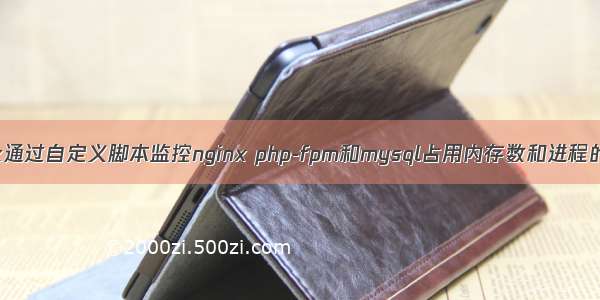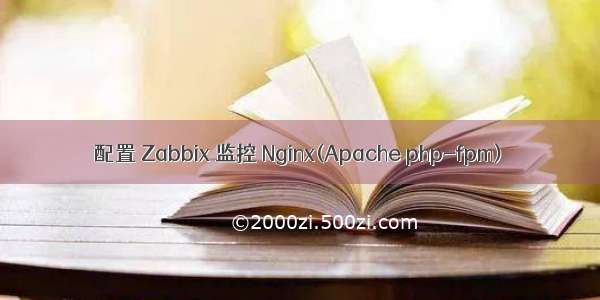
独角兽企业重金招聘Python工程师标准>>>
Zabbix 监控 Nginx
使用 zabbix 监控 nginx,实际上是通过nginx 自带 status 模块来获取数据的,所以需要配置 ngx_status。
启用 nginx status 模块,需要编译时带上参数--with-http_sub_module(实际上在编译时带上--with-http_stub_status_module 这个参数也是可以显示 nginx status的)
配置文件中添加 nginx_status location:
location /nginx_status {stub_status on;access_log off;allow 192.168.0.1;deny all;}
重启 nginx,访问 http://localhost/nginx_status:
Nginx status 监控状态含义
Active connections: 2#nginx正处理的活动连接数2个。server accepts handled requests591 591 4936# nginx启动到现在共处理了 591 个连接,成功创建 591 次握手 一般跟第一个一样,差值为请求丢失数,总共处理了 4936 次请求。Reading: 0#nginx读取到客户端的Header信息数。Writing: 1#nginx返回给客户端的Header信息数。Waiting: 1#开启keep-alive的情况下,这个值等于active - (reading + writing),意思就是Nginx已经处理完正在等候下一次请求指令的驻留连接。这个状态信息,从nginx启动算起,包括重载配置文件,也会清零。
Zabbix 客户端配置
由于监控 nginx 状态的 key 在 zabbix agent 中并没有预先定义的key,这时候我们可以通过编写 zabbix 的用户参数的方法来监控我们要求的项目 item。形象一点说 zabbix 代理端配置文件中的 User parameters就相当于通过脚本获取要监控的值,然后把相关的脚本或者命令写入到配置文件中的 User parameter 中然后 zabbix server 读取配置文件中的返回值通过处理前端的方式返回给用户。
配置/etc/zabbix/zabbix_agent.conf语法:
UserParameter=<key>,<command># 其中 UserParameter 为关键字,key 为用户自定义 key 名字可以随便起,<command> 为我们要运行的命令或者脚本。# 传参数UserParameter=key[*],command#例UserParameter=ping[*],echo $1ping[0] # return '0'ping[111] # return '111'
添加自定义 Userparameter 到配置文件:
# 参数写死UserParameter=nginx.Accepted-Connections,/usr/local/zabbix-3.0.0/scripts/getNginxInfo.py -h 127.0.0.1 -p 80 -a acceptedUserParameter=nginx.Active-Connections,/usr/local/zabbix-3.0.0/scripts/getNginxInfo.py -h 127.0.0.1 -p 80 -a activeUserParameter=nginx.Handled-Connections,/usr/local/zabbix-3.0.0/scripts/getNginxInfo.py -h 127.0.0.1 -p 80 -a handledUserParameter=nginx.Reading-Connections,/usr/local/zabbix-3.0.0/scripts/getNginxInfo.py -h 127.0.0.1 -p 80 -a readingUserParameter=nginx.Total-Requests,/usr/local/zabbix-3.0.0/scripts/getNginxInfo.py -h 127.0.0.1 -p 80 -a requestsUserParameter=nginx.Waiting-Connections,/usr/local/zabbix-3.0.0/scripts/getNginxInfo.py -h 127.0.0.1 -p 80 -a waitingUserParameter=nginx.Writting-Connections,/usr/local/zabbix-3.0.0/scripts/getNginxInfo.py -h 127.0.0.1 -p 80 -a writing# 变量形式UserParameter=nginx.status[*],/usr/local/zabbix-3.0.0/scripts/ngx_status.sh $1
getNginxInfo.py:
#!/bin/env python## Options:## -a active# -a accepted# -a handled# -a requests# -a reading# -a writing# -a waiting#import urllib2, base64, sys, getoptimport re##def Usage ():print "Usage: getNginxInfo.py -h 127.0.0.1 -p 80 -a [active|accepted|handled|request|reading|writing|waiting]"sys.exit(2)##def main ():# Default valueshost = "localhost"port = "80"getInfo = "None"if len(sys.argv) < 2:Usage()try:opts, args = getopt.getopt(sys.argv[1:], "h:p:a:")except getopt.GetoptError:Usage()# Assign parameters as variablesfor opt, arg in opts :if opt == "-h" :host = argif opt == "-p" :port = argif opt == "-a" :getInfo = argurl="http://" + host + ":" + port + "/nginx_status/"request = urllib2.Request(url)result = urllib2.urlopen(request)buffer = re.findall(r'\d{1,8}', result.read())## Format:## Active connections: 196## server accepts handled requests## 272900 272900 328835## Reading: 0 Writing: 6 Waiting: 190if ( getInfo == "active"):print buffer[0]elif ( getInfo == "accepted"):print buffer[1]elif ( getInfo == "handled"):print buffer[2]elif ( getInfo == "requests"):print buffer[3]elif ( getInfo == "reading"):print buffer[4]elif ( getInfo == "writing"):print buffer[5]elif ( getInfo == "waiting"):print buffer[6]else:print "unknown"sys.exit(1)if __name__ == "__main__":main()
ngx_status.sh
#!/bin/bashHOST="127.0.0.1"PORT="8000"#检查 nginx 进程是否存在function ping {/sbin/pidof nginx|wc -l}#检查 nginx 性能function active {/usr/bin/curl "http://$HOST:$PORT/nginx_status/" 2>/dev/null | grep 'Active '| awk '{print $NF}'}function reading {/usr/bin/curl "http://$HOST:$PORT/nginx_status/" 2>/dev/null | grep 'Writing' | awk '{print $4}'}function waiting {/usr/bin/curl "http://$HOST:$PORT/nginx_status/" 2>/dev/null | grep 'Waiting' | awk '{print $6}'}function accepts {/usr/bin/curl "http://$HOST:$PORT/nginx_status/" 2>/dev/null | awk NR==3| awk '{print $1}'}function handled {/usr/bin/curl "http://$HOST:$PORT/nginx_status/" 2>/dev/null | awk NR==3| awk '{print $2}'}function requests {/usr/bin/curl "http://$HOST:$PORT/nginx_status/" 2>/dev/null | awk NR==3|awk '{print $3}'}# 执行 funct$1
zabbix_get 测试获取数据
[root@localhost ~]# /usr/local/zabbix-3.0.0/bin/zabbix_get -s 127.0.0.1 -k 'Nginx.Accepted-Connections'17311
zabbix Web 端配置
导入 Template APP Nginx,并配置:
Zabbix 监控 Apache
Apache 监控原理跟 Nginx 相同,通过 Apache 的 status 模块获取数据,修改配置文件:
# 去掉注释LoadModule status_module modules/mod_status.so# 末尾添加ExtendedStatus On<location /server-status>SetHandler server-statusOrder Deny,AllowDeny from allAllow from 127.0.0.1</location>
curl http://localhost/server-status 即可获取 Apache 状态信息;
Zabbix 监控 php-fpm
php-fpm和 nginx一样内建了一个状态页,用于了解 php-fpm 的状态以及监控 php-fpm;
# cat /usr/local/php-5.5.10/etc/php-fpm.conf | grep status_pathpm.status_path = /status
假设使用 Nginx 加载 PHP:
server {listen *:80 default_server;server_name _;location ~ ^/(status|ping)${include fastcgi_params;fastcgi_pass 127.0.0.1:9000;fastcgi_param SCRIPT_FILENAME $fastcgi_script_name;}}
由于 php-fpm 运行在 127.0.0.1:9000 端口上的,所以 curl http://localhost/status
pool: wwwprocess manager:dynamicstart time: 14/May/:22:40:15 +0800start since:58508accepted conn: 33listen queue: 0max listen queue:8listen queue len:0idle processes: 2active processes:1total processes:3max active processes: 5max children reached: 0slow requests: 2091
php-fpm status详解
pool # fpm池子名称,大多数为wwwprocess manager # 进程管理方式,值:static, dynamic or ondemand. dynamicstart time # 启动日期,如果reload了php-fpm,时间会更新start since # 运行时长accepted conn # 当前池子接受的请求数listen queue # 请求等待队列,如果这个值不为0,那么要增加FPM的进程数量max listen queue # 请求等待队列最高的数量listen queue len # socket等待队列长度idle processes # 空闲进程数量active processes # 活跃进程数量total processes # 总进程数量max active processes # 最大的活跃进程数量(FPM启动开始算)max children reached # 大道进程最大数量限制的次数,如果这个数量不为0,那说明你的最大进程数量太小了,请改大一点。slow requests # 启用了php-fpm slow-log,缓慢请求的数量
php-fpm 状态页比较个性化的一个地方是它可以带参数,可以带参数json、xml、html并且前面三个参数可以分别和full做一个组合。
curl http://127.0.0.1/status?jsoncurl http://127.0.0.1/status?xmlcurl http://127.0.0.1/status?htmlcurl http://127.0.0.1/status?full
full 会多出几个状态:
pid # 进程PID,可以单独kill这个进程. You can use this PID to kill a long running process.state # 当前进程的状态 (Idle, Running, …)start time # 进程启动的日期start since # 当前进程运行时长requests # 当前进程处理了多少个请求request duration # 请求时长(微妙)request method # 请求方法 (GET, POST, …)request URI # 请求URIcontent length # 请求内容长度 (仅用于 POST)user # 用户 (PHP_AUTH_USER) (or ‘-’ 如果没设置)script # PHP脚本 (or ‘-’ if not set)last request cpu # 最后一个请求CPU使用率。last request memorythe # 上一个请求使用的内存