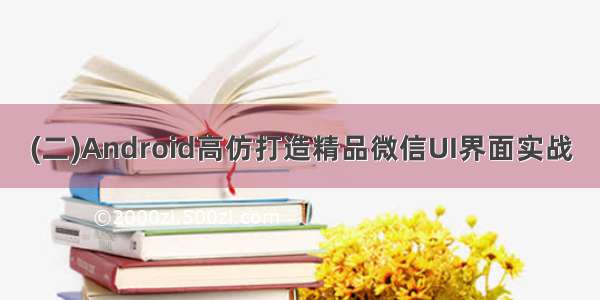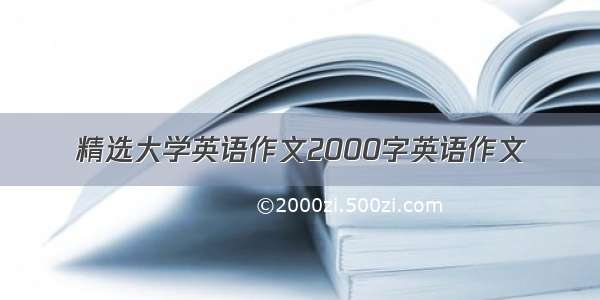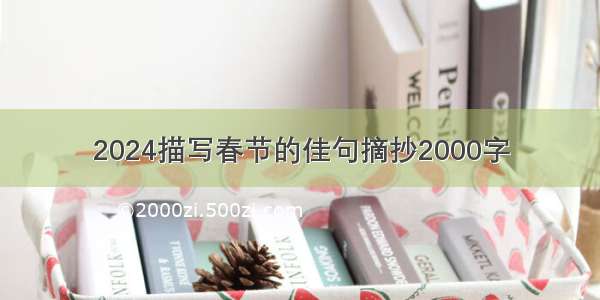用过微信的朋友朋友都见过微信中点击对方头像显示会加载大图,先贴两张图片说明下:
这种UI效果对用户的体验不错,今天突然有了灵感,试着去实现,结果就出来了。。
下面说说我的思路:
1.点击图片时跳转到另一个activity,然后显示加载的效果,即progressbar
2.显示图片的之前先弹出自定义dialog,然后模拟加载一段时间后,显示整张大图片,要全屏显示,并且有类似微信中左上角滑出的动画效果
下面说说我的实现过程:
1.新建一个布局文件main.xml,其中只是放一个图片,布局
其中的android:onClick="show_click"是声名一个点击方法,然后再代码中实现,类似c#中
<RelativeLayoutxmlns:android="/apk/res/android"
xmlns:tools="/tools"
android:layout_width="match_parent"
android:layout_height="match_parent"
android:padding="10dp"
>
<ImageView
android:layout_width="wrap_content"
android:layout_height="wrap_content"
android:layout_alignParentLeft="true"
android:src="@drawable/xiaohei"
android:onClick="show_click"
tools:context=".MianActivity"/>
</RelativeLayout>
2.新建加载效果的布局文件dialog_imageloading.xml,设置整体布局为linearlayout,并且设置居中熟悉gravity和背景为透明,然后放一个progressbar
<?xmlversion="1.0"encoding="utf-8"?>
<LinearLayoutxmlns:android="/apk/res/android"
android:layout_width="fill_parent"
android:layout_height="fill_parent"
android:background="@android:color/transparent"
android:gravity="center"
android:orientation="vertical">
<ProgressBar
android:id="@+id/progressBar1"
style="?android:attr/progressBarStyleLarge"
android:layout_width="wrap_content"
android:layout_height="wrap_content"
android:layout_gravity="center"
android:background="@android:color/transparent"/>
</LinearLayout>
3.然后新建一个显示大图片的布局imageshower.xml,其中只是放了一张图片,设置整体背景为黑色
<?xmlversion="1.0"encoding="utf-8"?>
<LinearLayoutxmlns:android="/apk/res/android"
android:layout_width="fill_parent"
android:layout_height="fill_parent"
android:background="#000"
android:gravity="center">
<ImageView
android:layout_width="fill_parent"
android:layout_height="wrap_content"
android:src="@drawable/xiaohei_big"/>
</LinearLayout>
4.MainActivity中的代码只是实现了show_click方法
public void show_click(View v){
startActivity(new Intent(this,ImageShower.class));
}
5.ImageShower中的代码:
View Code
其中定义了一个handler过两秒后去关闭dialog,重写了父类的onTouchEvent方法,关闭当前activity
6.ImageLoadingDialog中是自定义对话框,继承自Dialog,必须实现onCreate方法和至少一个构造函数
View Code
其中ImageloadingDialogStyle为样式文件,统一写在res/values/styles/
<stylename="ImageloadingDialogStyle"parent="android:Theme.Dialog">
<itemname="android:windowBackground">@android:color/transparent</item>
<itemname="android:windowFrame">@null</item><!--无边框-->
<itemname="android:windowNoTitle">true</item><!--没有标题-->
<itemname="android:windowIsFloating">true</item><!--是否浮在activity之上-->
<itemname="android:windowIsTranslucent">true</item><!--背景是否半透明-->
<itemname="android:windowContentOverlay">@null</item><!--对话框是否有遮盖-->
<itemname="android:windowAnimationStyle">@android:style/Animation.Dialog</item><!--动画样式-->
<itemname="android:backgroundDimEnabled">true</item><!--背景是否模糊-->
</style>
7.最后是ImageShower的样式
<stylename="ImageScale"parent="android:Theme.Black.NoTitleBar">
<itemname="android:windowAnimationStyle">@style/AnimHead</item>
<itemname="android:windowNoTitle">true</item>
<!--无标题-->
<itemname="android:windowFullscreen">true</item>
<!--设置全屏显示-->
<itemname="android:windowFrame">@null</item>
<!--边框-->
<itemname="android:windowIsFloating">false</item>
<!--是否浮现在activity之上-->
<itemname="android:windowIsTranslucent">true</item>
<!--半透明-->
<itemname="android:windowBackground">@android:color/black</item>
<itemname="android:backgroundDimEnabled">false</item>
<!--模糊-->
</style>
其中的AnimHead也是样式
<stylename="AnimHead"parent="@android:style/Animation">
<itemname="android:windowEnterAnimation">@anim/head_in</item>
<itemname="android:windowExitAnimation">@anim/head_out</item>
</style>
head_in和head_out是定义在res/anim中
head_in:
<?xmlversion="1.0"encoding="utf-8"?>
<!--左上角扩大-->
<scalexmlns:android="/apk/res/android"
android:interpolator="@android:anim/accelerate_decelerate_interpolator"
android:fromXScale="0.001"
android:toXScale="1.0"
android:fromYScale="0.001"
android:toYScale="1.0"
android:pivotX="15%"
android:pivotY="25%"
android:duration="200"/>
head_out:
<?xmlversion="1.0"encoding="utf-8"?>
<!--左上角缩小-->
<scalexmlns:android="/apk/res/android"
android:interpolator="@android:anim/accelerate_decelerate_interpolator"
android:fromXScale="1.0"
android:toXScale="0.001"
android:fromYScale="1.0"
android:toYScale="0.001"
android:pivotX="15%"
android:pivotY="25%"
android:duration="200"/>
所有的实现代码实现都完了。。还需要代码工程的可以email me~~~~~~~
下载:点击我!!!