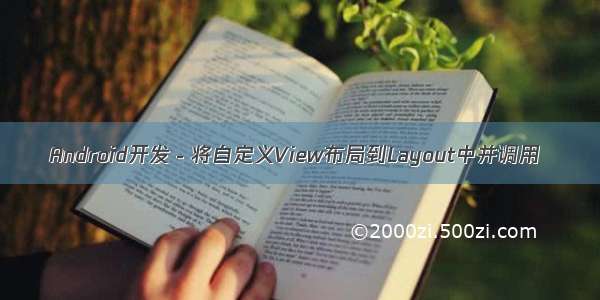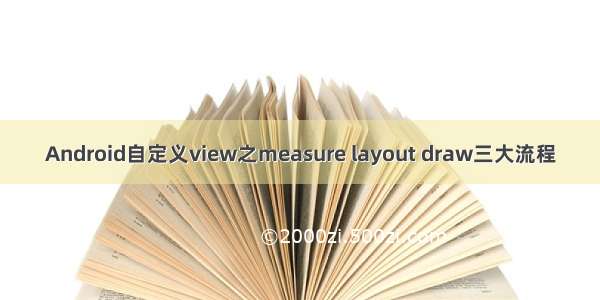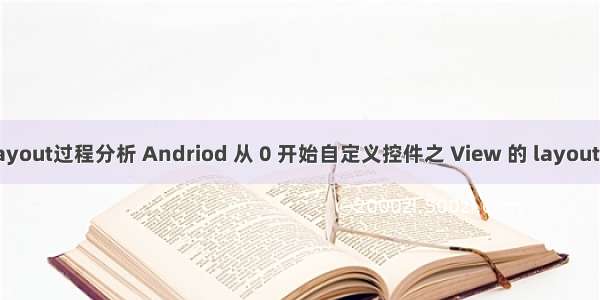在Layout中自定义View
经常会看到在XML文件中调用别人的View就可以显示出各种奇妙的页面
简单的学习了一下,下面说一下如何自定义一个View, 并设置背景色
// 第一步,创建一个继承自View的类public class MyView extends View {// 背景颜色private int background;// 默认背景颜色private final int default_background = Color.rgb(66, 145, 241);// 构造public MyView(Context context) {// 这里确保每一级都会被触发this(context, null);}// 构造public MyView(Context context, AttributeSet attrs) {// 这里确保每一级都会被触发this(context, attrs, R.attr.MyViewStyle);}// 构造public MyView(Context context, AttributeSet attrs, int defStyle) {// 执行父类构造super(context, attrs, defStyle);// 初始化final TypedArray attributes = context.getTheme().obtainStyledAttributes(attrs, R.styleable.MyView, defStyle, 0);// 获取设置的背景颜色background = attributes.getColor(R.styleable.MyView_background, default_background);// 设置this.setBackgroundColor(background);}}
// 第二步,在XML-Layout中使用<?xml version="1.0" encoding="utf-8"?><RelativeLayout xmlns:android="/apk/res/android"xmlns:app="/apk/res-auto"android:layout_width="match_parent"android:layout_height="match_parent"android:background="@drawable/guide_0"android:orientation="vertical">// 这里使用的就是自定义的View<com.example.nljb.surpass.MyView// 可以使用自定义的View的设置参数app:background="#ffff5633"// 可以使用继承自View的设置参数android:layout_width="match_parent"android:layout_height="50dp"/></RelativeLayout>
// 第三步,自定义View的参数(第一步已经讲了如何使用)// values/attrs<?xml version="1.0" encoding="utf-8"?><resources><declare-styleable name="MyView">// format 类型有很多 ...<attr name="background" format="color"/>// <attr name="..." format="integer"/>// <attr name="..." format="dimension"/>// <attr name="..." format="enum">// <enum name="..." value="0"/>// <enum name="..." value="1"/>// </attr>// <attr name="..." format="string"/>// <attr name="..." format="boolean"/>...</declare-styleable><declare-styleable name="Themes"><attr name="MyViewStyle" format="reference"/></declare-styleable></resources>